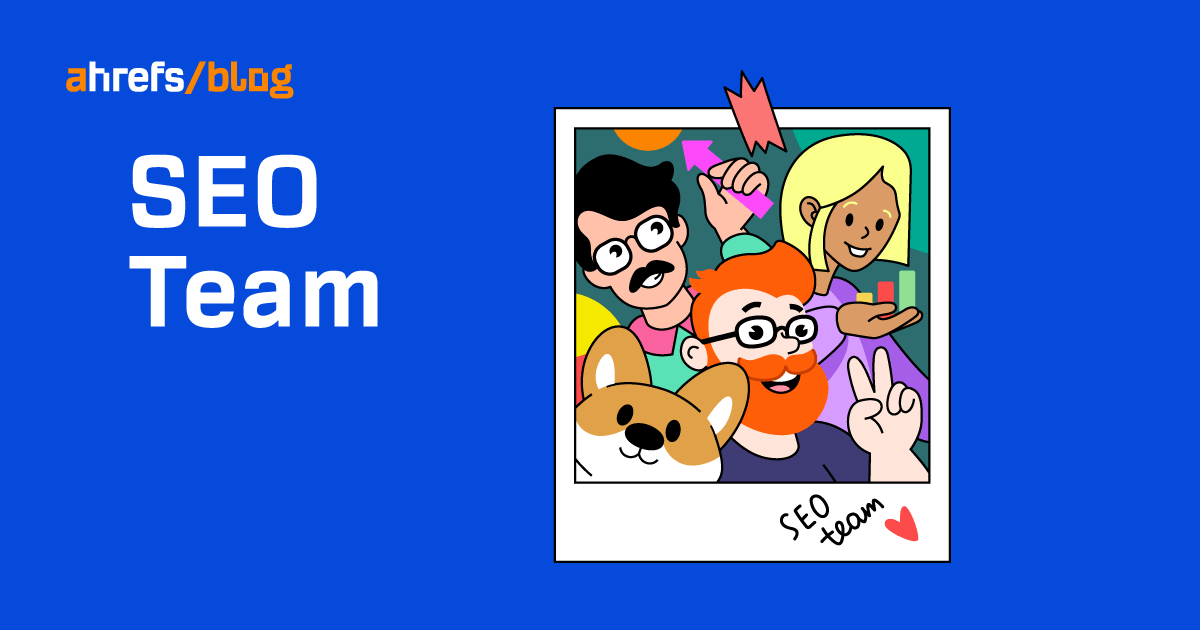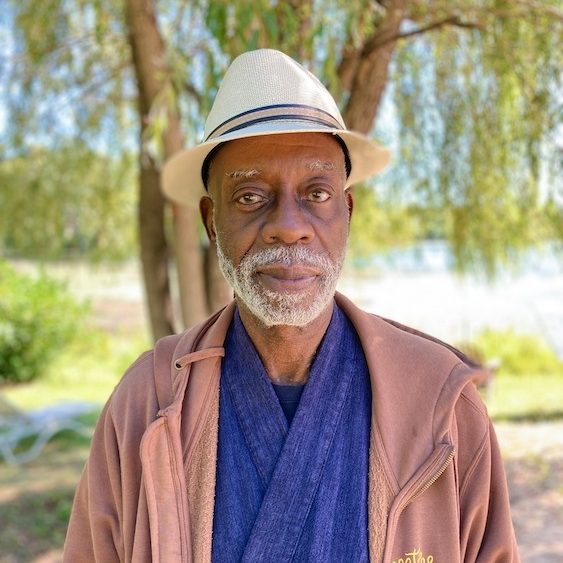SEO Dashboards for Clients: Essential Metrics and Tools
As an agency owner, you know the importance of managing client relationships. With your brilliant strategy, some projects may show instant results, whereas others might take time. In such cases, managing a smooth client relationship can be hectic. Even...

As an agency owner, you know the importance of managing client relationships.
With your brilliant strategy, some projects may show instant results, whereas others might take time. In such cases, managing a smooth client relationship can be hectic.
Even though your SEO efforts have paid off in other metrics, it can be hard to console your clients unless they see improvements in the core metric.
This is where the SEO dashboard comes to your aid.
Imagine how it would be if your client understood the importance of other metrics and how they contribute to the core metrics. Don’t you think that could make your client relationship smooth?
The SEO reporting dashboard gives you a comprehensive and holistic view of the project’s SEO performance. Based on your client’s needs and goals, you would be tracking different metrics. Aggregating all metrics in a dashboard will give you better clarity about the project’s performance and allow you to tweak your strategy appropriately.
It not only improves your efficiency but also gives your client a broader idea of their website’s performance.
In this blog, I will explain everything about the SEO dashboard—the essential metrics, benefits, types, and more—in detail. I will also share some tips and tricks to make it presentable so your clients will be impressed and want to continue working with you.
Let’s start!
Essential Metrics for SEO Dashboards
Depending on the project, the metrics for measuring the success would also vary. I have listed the essential metrics commonly included in the SEO reporting dashboards. Let’s look at each of them in detail:
Organic Traffic
Organic traffic is the number of users visiting the website after finding it on the search engine results.
If your client’s website traffic is increasing, understanding the reason behind it is crucial. It could be because of the recently published blog or the offer your client has created. So, tracking this metric will help you identify what’s working and increase your efforts.
Keyword Rankings
Keyword ranking is another important metric. It tells you how well your client’s website ranks in the search engine for certain keywords.
Most businesses just prioritize keyword ranking. They demand that you work on high-volume keywords. They don’t care about the difficulty. But only you know how much effort it takes to drive results. So, keeping track of this metric will help you put your efforts into improving the desired keyword rankings.
Plus, this metric is also valuable for finding what keywords people use to find your client’s website. Either they’re using branded keywords or non-branded keywords.
If it is a non-branded keyword, you can check whether your client’s site is ranking for the keywords you worked for or for new unbranded keywords. This enables you to find new keyword opportunities and improve your SEO strategy. You can showcase improvements in keyword rankings to your clients using the SEO ranking dashboard.
Bounce Rate
Bounce rate is the number of people who leave your client’s web page after spending time on it without exploring other pages.
The common reasons for the increase in bounce rate are high loading time, inappropriate and unsatisfactory content, and the page not being optimized for other devices.
Average Session Duration
The average session duration is the visitors’ average time on a single web page or website. It is calculated by dividing the total duration of all sessions by the number of sessions in a specific timeframe.
The higher the session duration, the more favorable it is.
However, tracking these metrics gives you an understanding of which page holds the user longer and which doesn’t. So, based on that, you can optimize your SEO strategy to improve the average session duration.
Click-Through Rate (CTR)
The click-through rate is the number of people who click on your client’s website after it is shown on a search engine. It is calculated by dividing the number of clicks by the number of impressions.
If your client’s website ranks on the first page of search engine results but has a low CTR, it’s a sign that appropriate adjustments are required. You can change the meta title and description to make it even more appealing and engaging to the user.
Conversion Rate
The conversion rate is the number of people who converted organically. This conversion rate gives a better understanding of how effective your SEO efforts are in turning website users into customers.
When the user takes the desired action, it contributes to the conversion rate.
For example, if the goal is to sign up for a newsletter, then the number of people who complete the signups impacts the conversion rate.
The desired action can be purchasing a product, paying for the service, signing up for a newsletter, exchanging contact details, and more.
You can give your clients more transparency into their conversion rates using the SEO reporting dashboard and demonstrate increased ROI.
Backlinks
Authoritative, credible, and relevant websites referring to your client’s domain will improve their trustworthiness. As a result, the ranking will increase.
Backlinks are a crucial metric to track as they are a ranking factor. It will always help you enhance your SEO efforts.
Monitoring and analyzing the source of the newly acquired and lost backlinks will help you create an efficient strategy.
Domain Authority/Rating
Domain authority or rating demonstrates the relevance and thought leadership of your client in their industry. The higher the authority rating indicates that your client’s website is credible and likely to rank on the search engine. You can compare your client’s competitor’s domain rating and fix an industry benchmark.
Site Health
The site health is the foundation of any website. If there is a single threatening technical error on your client’s web page, it can ruin the chance of ranking that page on the search engine results. So, monitoring the site’s health is crucial to running an SEO campaign. By site health, I mean technical health, on-page robustness, crawlability, mobile-friendliness, and speed.
Benefits of Using SEO Dashboards
Now, you know the essential metrics you can include in the SEO report dashboard to evaluate your client’s website’s performance. Let’s look at the benefits of using SEO dashboards:
Data-driven decision-making
SEO is all about trial and error. Each client’s requirements vary, and so does the strategy. No same strategy that has worked for one client might work for the other. So, data is the key to making your strategy perfect. With the SEO dashboard report, you can collect all data from the chosen metrics and confidently decide about current and future campaigns. If the results are good, you can continue with your same strategy. If it is not going as expected, you can tweak the strategy.
Identifying optimization opportunities
With the SEO dashboard, you can quickly identify the well-performing pages and those that need attention. If there is a technical error, you can find the issue and fix it instantly. Studying the SEO elements of a performing page and implementing them on the weaker page can help you improve the overall performance of your client’s website.
Gaining competitor insights
Competitor analysis helps you set up a performance benchmark, find keyword opportunities, find backlink opportunities, determine user experience, and determine the website’s technicality. Including competitor analysis in your SEO monitoring dashboard lets you track and identify areas to optimize your client’s website.
Understanding audience behavior
Audience behavior says a lot about your client’s website’s performance. KPI metrics like average session duration, page session duration, bounce rate, and exit pages help you better understand your audience’s behavior on the website. This helps you improve your SEO strategy and reach your client’s goal faster.
Improving overall SEO strategies
The SEO analytics dashboard gives a holistic view of your client’s website’s performance. It collects data 24/7 and allows you to optimize your client’s website for search engines using proven SEO tactics. It enables you to strengthen your client’s overall SEO strategy.
Types of SEO Dashboards
Plenty of SEO marketing dashboard tools with different features are available in the market. All aim to provide a great user experience. However, here are my top 3 SEO dashboards. Let’s explore each of them in detail:
Ahrefs SEO Dashboard

Ahrefs is a well-known and established SEO tool. Ahrefs SEO dashboard helps you check the website’s health score, domain rating, backlinks, organic traffic, keywords, and referring domains.
With this tool, you can easily add all your client’s websites to monitor and analyze their SEO performance.
This is how you can create an Ahrefs SEO dashboard:
Step 1: Once you have signed up for Ahrefs SEO dashboard, click “Create project”. Then, you add your client’s project.
Step 2: Now, you have to import the data. You can either import it directly from GSC or add it manually. Manually adding a project can be tedious, as you must verify ownership. So, it’s better to connect your Google account, add projects from the Google search console (as you would already have access), and track the website’s performance on the dashboard.
Step 3: Schedule site audits, crawls, and URL settings to monitor site health and implement immediate fixes.
Step 4: Set up ranking tracking. Here, you’ll have to add all the keywords you’re trying to rank your client’s website. With this, you can keep track of all those keywords.
Step 5: Add your client’s competitors. Ahrefs rank tracker tool will compare the keyword rankings of your client’s website (as you have added them in step 4) and their competitors.
That’s it—you have your Ahrefs SEO dashboard ready! Ahrefs is a paid tool. There are different plans available. You can choose the plan that suits you best.
Semrush SEO Dashboard

Another well-known, reputed, and broadly used SEO tool is SEMrush.
The SEMrush dashboard includes – organic research, keyword tracking, traffic analytics, an on-page checker, backlink analytics, social tracker, a backlink audit, link building, advertising research, and integration – tools. Within seconds, you can gather all the data from different metrics.
Now, let’s look at how to set up the SEMrush SEO dashboard.
Step 1: Sign up and set up your project. The top-left-hand navigation menu shows the project dashboard, where you can add new projects.
That’s it. Your dashboard is ready. Simple, right?
Once you have added your project, all the relevant data will appear. Each widget represents different metrics originating from the SEMrush toolkit. By clicking “view full report” below each widget, you will be redirected to the corresponding tools to gather detailed insights.
Another great advantage of this SEMrush tool is its ability to integrate with Google Analytics and Google Search Console. Sometimes, the data shown on SEMrush might be inaccurate (rare). In that case, this integration can help you get accurate data and optimize a solid strategy.
SEMrush is also a paid tool with various plans. You can choose the best option that fits your needs.
Looker Studio SEO Dashboard

Lookerstudio is a Google product formerly known as Google Data Studio. It is free to use.
Here are the SEO dashboard features of Looker Studio:
Customizable Widgets Integrations with Google Analytics and Search Console Interactive FiltersThis is how you can set up your SEO project dashboard using the Looker studio template.
Step 1: Once you open Looker Studio, sign up and create your first project.
Step 2: Next, you’ll find a couple of dashboard templates. Choose your comfortable template. I personally recommend going with the “Search Console Report” template.
Step 3: Now, your dashboard will be set with dummy data. Customize the data by integrating your client’s website’s data. To do that, in the top right-hand corner, click “Use My Own Data.” you’ll notice two data properties—your site data and your URL data. You need to connect both for appropriate results.
Site data pulls in data such as keyword position, CTR metrics, and site impressions.
URL data pulls data on landing pages, impressions, clicks, and URL CTR.
Follow the step twice and choose different options—site and URL data—to reflect accurate results in your SEO dashboard.
With Looker Studio, you can create separate pages for tracking specific URLs and filtering the results in visual formats to show your clients for better understanding and improving your strategy.
Customizing Dashboards for Clients
Your clients may not understand different SEO tactics, SEO metrics, or how to read data.
That’s why SEO dashboard reporting with essential metrics is crucial. Once you have created such a dashboard, you have to sit with your clients and educate them about the importance of each metric and what that metric tells you. This will help them better understand your SEO efforts and the results they have achieved. As a result, it improves your relationship with the client.
To make a tailored dashboard for your client, here are some tips for customizing the look and feel of the dashboard:
Simplify the design: Use consistent layouts throughout the dashboards to make navigation easy. Don’t clutter the look with too many designs. A simple design with many white spaces will make it look luxurious. Use Visualizations: Instead of using complicated numbers, use charts, line graphs, and other visualizations to help your client understand the result easily. Plus, give your clients filter options to gather more information. Personalization and branding: Maintain consistency using your client’s brand color and font. This enhances the dashboard’s look and feel. Also, add the company logo to the dashboard, giving it a professional look, touch, and feel.How to make dashboards user-friendly and easy to understand for clients
If a dashboard is complicated, your clients should spend more time understanding the result. Your client won’t prefer that. So, here are some ways to make the dashboard user-friendly and easy to use.
Define objectives: Based on your client’s goal, choose only the relevant and related metrics. Then, know who will be accessing this dashboard. If the client checks it, you have to restrict the number of metrics to facilitate easier understanding. If a marketing executive or someone who knows SEO checks it, you can add more metrics to give them a broader idea. Use Visual Hierarchy: Place the most critical data at the top, as it will draw the client’s attention. Also, use bolder colors and fonts for more critical metrics. Highlight different KPI metrics in different colors. Use bold colors on the visual charts to highlight the results. Use a bigger font size: A bigger one enables your client to read and understand the data easily. Organize the widgets: Place the metrics widget from top to bottom based on their importance. All your users should look at detailed reports.Embedding Dashboards in Client Portals:
When handling many clients, managing each one, sending reports, and performing daily seo activities can be tedious. Embedding a dashboard in the client portal will reduce the workload while improving efficiency.
A client portal is a centralized location to handle all things like:
Messaging Files and contracts Billing invoice Intake forms HelpdesksAs your clients can access all information from one location, they do not need to fill their bookmarks with many URLs and shift from one tool to another. They can save this one client portal and access all information.
With the dashboard, your clients can make a learned decision based on performance, trends, and patterns.
Plus, integrating enterprise SEO dashboards into the client portal will differentiate you from your competitors. By being transparent with your client and offering all the data, you will enhance your trust and credibility, and your client will wish to continue with you.
Steps to embed Looker Studio dashboards into client portals for a seamless experience
Now you know the advantages of integrating the enterprise SEO dashboard into the client portal. Let’s now look at the steps to embed the Looker studio dashboard into the client portal.
There are plenty of client portals in the market. So, choose the one that fits your budget and needs. Before choosing, ensure the tool integrates the Google Data Studio.

Then, sign up and integrate “Google Data Studio” into the client portal. To do that, you must return to your client’s SEO dashboard and copy the embed code. To get the embed code, click the drop-down arrow next to the share button and select embed report. You’ll get a pop-up code; copy and paste it into your client portal.
That’s it; now your client can access the SEO and marketing dashboard and read all the metrics easily.
Conclusion
A tailored SEO dashboard will give your clients more insights than your monthly SEO reports can.
They can easily monitor their website’s performance and analyze different metrics to determine the efficiency of their SEO efforts.
Setting up a dashboard can be a simple task, but in a broader sense, it can enhance your relationship with your clients by being transparent.
So, I strongly recommend that you adopt the above-given metrics and tools to set up your dashboard and improve client satisfaction and retention.

 BigThink
BigThink