Stop Blurring Your Sensitive Information in Screenshots
Want to hide parts of a screenshot that contain personal information, such as your home address or credit card number? That’s a good idea, but you should stop using tools that pixelate, blur, or use other cool effects like...


Photo: David A Litman (Shutterstock)
Want to hide parts of a screenshot that contain personal information, such as your home address or credit card number? That’s a good idea, but you should stop using tools that pixelate, blur, or use other cool effects like swirls to hide this information—it’s almost like baiting strangers into trying to see what’s been redacted, and it’s a lot easier to do so than most people might assume. A new tool called Unredacter shows exactly that.
Unredacter can easily reveal text hidden using crude effects such as pixelation. It’s a free tool available on GitHub for anyone to use, and it’s been created to generate awareness about the dangers of sharing poorly hidden text in screenshots (read this blog post by Unredacter’s creators to see how it works). If a tool like this is easily available to the public for free, it’s safe to assume that malicious actors can easily access information shared in screenshots.
The next time you want to share a screenshot online, use better tools to hide your personal information. The safest tool for most people is solid color blocks. You can quickly draw a solid color rectangle over sensitive information to make it almost impossible to decipher. On Windows and Mac, any free image editor, such as MS Paint or Preview, can do the job. All you have to do is draw any shape such as a circle or a rectangle and fill it with a solid color. Both Android and iPhone have built-in screenshot editing tools that can help you do the same thing.
If nothing else, you can also slap a bunch of emoji on sensitive information. This is safe as long as you’re careful enough not to let any part of the text be revealed, which means you’re going to be spamming emoji on the screenshot.
While we’ve spoken mostly about text so far, the same issue persists with photos. Blurred or pixelated faces can be seen clearly with some tools, so it’s always better to use solid color blocks to hide them, too. Apps such as MaskerAid allow you to easily add emoji to people’s faces. If you’re sharing a photo with a stranger’s face online, it’s a good idea to use one of these tools to hide their face before you post their picture.

 Konoly
Konoly 




























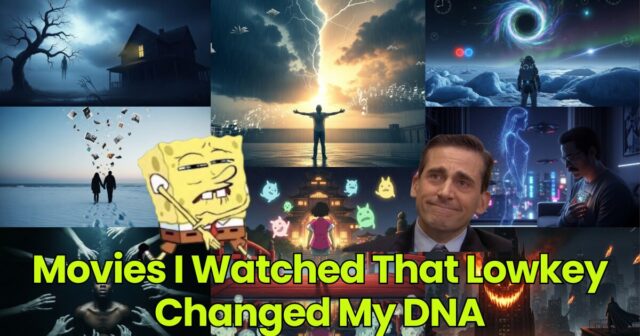

.jpg&h=630&w=1200&q=100&v=f776164e2b&c=1)
