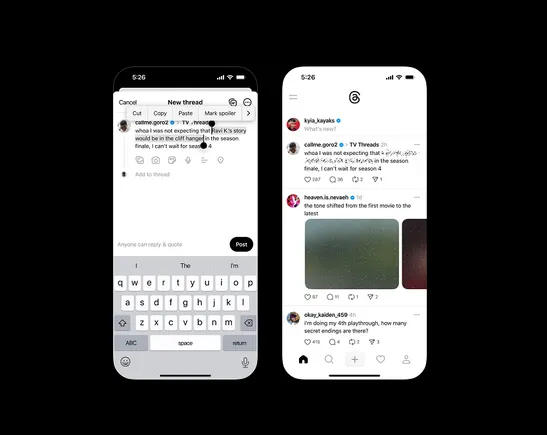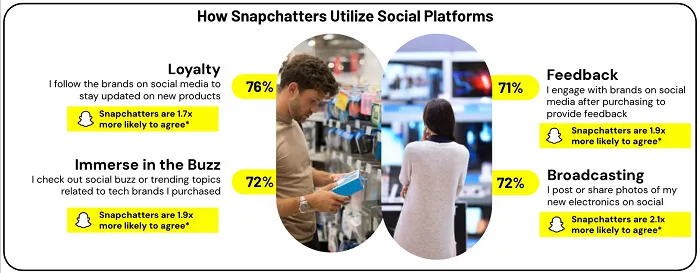The 5 best Microsoft Surface Pro alternatives in 2024
While the Surface Pro laptops are great, there are also some excellent alternatives worth checking out.

The Microsft Surface Pro lineup of devices is pretty great, whether you’re looking at the Surface Pro 9 or the Surface Pro 8. Of course, they can be a bit expensive, and if they’re just not exactly what you’re looking for, there are some other alternatives you can consider. In fact, the Surface Pro was originally sort of made to compete with the likes of the iPad Pro, so if you’re in the Apple ecosystem, that’s certainly one direction to consider. Either way, we’ve collected our five favorite Surface Pro alternatives for you below so that you don’t have to go out hunting for the best choice. And, if you’re still not convinced and want to grab yourself a Surface Pro, then at least check out these Surface Pro deals to help save yourself some extra cash.
The Best Microsoft Surface Pro Alternatives in 2024
Buy the if you want the best Apple Microsoft Surface Pro alternative Buy the if you want the best overall Microsoft Surface Pro alternative Buy the if you want the best budget Microsoft Surface Pro alternative Buy the if you want the best Microsoft Surface Pro alternative for gaming Buy the if you want the best fixed-keyboard Microsoft Surface Pro alternativeM2 Apple iPad Pro
Best Apple Microsoft Surface Pro alternative
 Apple / Apple
Apple / Apple| Pros | Cons |
| Sleek and modern design | Stage Manager needs more work |
| Bright, vivid, gorgeous display | Lackluster, awkward front camera |
| Wild performance from the M2 chip | Prohibitively expensive |
If you’re in the Apple ecosystem, then the obvious alternative would be the M2 Apple iPad Pro, especially since it has the second generation of M-Chips from Apple, and they’re quite good. For starters, it comes with a considerably sized 12.9-inch screen that runs a 2732 x 2048 resolution. Even better, it has the gorgeous liquid Retina XDR display, so it’s perfect for watching content or working on creative stuff like graphic rendering and design and is probably one of the best screens Apple has to offer. Also, it can hit a whopping 1,600 nits of peak brightness, meaning you can use it pretty much anywhere.
As mentioned above, it has the M2 Chip, which is more than powerful enough to knock productivity tasks out of the park, so you don’t have to worry about that. Apple’s products are also very well known for how good they are for creatives, and you have a whole host of apps that will work with the iPad when it comes to anything from graphics design to music production. Luckily, you also get the much higher 16GB of RAM, which is pretty rare in Apple products, so it’s nice to see here, especially since it will give you an overall smoother experience.
You’ll also be happy to know that the version we’ve linked below has a massive 1TB of storage, although that does tend to bump the price up quite considerably. Luckily, there is a that you can get that’s nearly $500 cheaper, although that might not be enough storage for most folks, depending on what you need this for. As for battery life, you’ll get up to nine to ten hours out of it on the lowest usage, which is pretty good, and it comes with both Wi-Fi 6E and 5G Cellular, so you hav a ton of connectivity options, which is great.
| Screen Size |
12.9-inches |
| Processor | M2 Chip |
| RAM | 16 GB |
| Storage | 1TB |
| Weight |
1.52 pounds |
Samsung Galaxy Tab S8+
Best overall Microsoft Surface Pro alternative
 Samsung
Samsung| Pros | Cons |
| The best keyboard on a Mac | Touch Bar is still not useful |
| Excellent performance for content creation | Size can be unwieldy |
| The 16-inch screen is gorgeous |
If you just want a good overall alternative to the Microsoft Pro that isn’t in the Apple ecosystem, then it’s going to be hard to beat the Galaxy Tab S8+, especially since even the S8 Ultra has similar specs under the hood. In terms of performance, the Tab S8+ is surprisingly powerful, with a Qualcomm Snapdragon 8 Gen 1, only one generation behind the latest model, and one of the most powerful mobile CPUs on the market. That means it will easily handle most productivity tasks, as well as many graphical and audio types of software you want to use on it, assuming they’re available on Android.
Arguably, the lack of Windows is probably the biggest issue here, which makes it hard to compete against the Surface Pro, although that said, if you do have access to the creative apps you use on Android, then you’re all set. Luckily, a lot of the other specs make up for any potential pitfalls with a large 12.4-inch screen that runs a 2800 x 1752 resolution. It also has 16GB of RAM for you to work with, so you’ll have a generally smooth experience. Android is pretty lightweight anyway, so it’s even better than if you were running Windows.
One other downside that’s worth mentioning is that, much like the iPad Pro, you don’t get a keyboard included with this, so you will have to buy that separately. That said, the Tab S8+ is considerably cheaper, so it’s not that big of an expenditure to add it on, especially if you can find a deal that knocks off some of the MSRP. Another great feature is that the Tab S8+ has a MicroSD expandable slot, which means that you can significantly increase on the 512GB that it comes with.
| Screen Size |
12.4-inches |
| Processor | Qualcomm Snapdragon 8 Gen 1 |
| RAM | 16GB |
| Storage | 512GB SSD |
| Weight |
1.26 pounds |
Chromebook Duet 5
Best budget Microsoft Surface Pro alternative
 Mark Coppock/Digital Trends / Mark Coppock/Digital Trends
Mark Coppock/Digital Trends / Mark Coppock/Digital Trends| Pros | Cons |
| Very long battery life | Display is in the old-school 16:9 aspect ratio |
| Excellent display | Limited to Wi-Fi 5 |
| Solid build quality | Kickstand add-on is inconvenient |
While both options above are quite pricey, you can get something that’s a lot more budget-friendly in the form of the Chromebook Duet 5, which actually has the added benefit of coming with an OLED display, so you get some gorgeous color reproduction. The 13.3-inch screen runs a 1920 x 1080 resolution, which is perfectly fine for this size of screen given the pixel density, although it may cause some issues for those who need a 2k or higher display for doing their graphical work. Even so, it can surprisingly hit 100% of the DCI-P3 gamut, and the 400nits of peak brightness means you can use it in well-lit rooms and pretty much anywhere that doesn’t involve direct sunlight, which is impressive.
Under the hood, it runs a Qualcomm Snapdragon 7c Gen 2, a slightly older mobile CPU, although still quite capable for most creative and productivity tasks, so you shouldn’t need to worry about that. In fact, the biggest worry is, again, software compatibility since this is a Chromebook and doesn’t run Windows but rather ChromeOs. That means that you should absolutely double-check if your preferred software is available before taking the plunge with this one.
Besides that, it comes with 8GB of RAM and 128GB, both of which are on the lower end but to be expected for this price point, especially since this is a budget-oriented device. Luckily, it does come with a keyboard, and while the storage is low, you can somewhat supplement it with an external hard drive if you really need the extra space. Also worth noting is that it has a pretty excellent build quality and a pretty incredible battery life, hitting almost 15 hours with web browsing, although that’s likely to decrease if you’re doing productivity or editing work.
| Screen Size |
13.3-inches |
| Processor | Qualcomm Snapdragon 7c Gen 2 |
| RAM | 8GB |
| Storage | 128GB |
| Weight |
1.5 pounds |
ROG Flow Z13
Best Microsoft Surface Pro alternative for gaming
 Asus
Asus| Pros | Cons |
| Bright, beautiful screen | Poor battery life |
| Ingenious design | Dorky aesthetic |
| Comfortable keyboard and touchpad | Mediocre webcam, no Windows Hello |
While the Microsoft Surface Pro is great, it’s not that good for gaming, and while it’s rare to find a 2-in-1 that is essentially a tablet and can handle gaming, the Asus ROG Flow Z13 is the one. Probably one of the few tablet-like devices that runs a discrete GPU, it has an RTX 4050 under the hood, which, admittedly, isn’t incredibly powerful, but it’s still pretty great given its size and how thin it is. That said, it does give you access to the latest DLSS 3 technology, so you can use that to help with the games it supports to get better framerates and graphics.
As for the screen, you get a large 13.4-inch display that runs at a 2560 x 1600 resolution and has a far superior 16:10 aspect ratio, at least as far as gaming goes. You might also be impressed to know that it can hit a whopping 165H refresh rate, which will not only help in gaming but also in general day-to-day use since it will give you a better experience than a flagship phone that can only hit 120Hz. It also covers 100% of the DCI-P3 gamut, making it an excellent device for creative and graphical work. Plus, the RTX 4050 will certainly help quite a bit with graphical rendering.
What also helps is the incredible Intel Core i9-13900H, one of the highest-end processors on the market, and perfect if you need to do a lot of CPU-intensive tasks, such as audio production, modeling, and rending, or things of that nature. You also get 16GB of RAM, although that’s to be expected for the cost, as well as a 1TB SSD, which is usually a large amount of storage, but if you plan to game on this, then it you might bump into it’s limit from time to time, especially if you’re also using it to store large graphical files.
| Screen Size |
13.4-inches |
| Processor | Intel Core i9-13900H |
| RAM | 16 GB |
| Storage | 1 TB |
| Weight |
2.60 pounds |
Samsung Galaxy Book3 Pro
Best fixed keyboard Microsoft Surface Pro alternative
 Mark Coppock / Digital Trends
Mark Coppock / Digital Trends| Pros | Cons |
| Excellent productivity performance | Not faster than all 12th-gen Intel machines |
| Spectacular OLED display | Expensive at list price |
| Very thin and light |
While the Galaxy Book3 Pro doesn’t have a detachable keyboard like the Microsft Surface Pro, it’s actually quite a powerful alternative, and it’s probably as slim, if not slimmer, even though the keyboard can’t be removed. Another big positive is that it has a massive screen at 16 inches; you get a ton more real estate, which is especially useful if you feel your average laptop is a bit too small. It also runs a 2880 x 1800 resolution, and is AMOLED, so you get some really excellent color reproduction and accuracy, another big plus for those working with art and graphics.
Even though the Galaxy Book3 Pro doesn’t come with an integrated GPU, it does come with a reasonably powerful CPU in the form of Intel Core i7-1360P, which is a mid-to-high-end processor that should handle most editing and production work fine, as well as clear productivity work without issue. You also get a very impressive 32GB of RAM, more than any other option on this list, and will actually help quite a lot with things like video editing, CAD, and even programming which tends to require a lot of RAM.
Another great thing about the Galaxy Book3 Pro is that it comes with quite a substantial battery, especially for something with such a good screen, with up to 12 hours of use or so. Also, the 1TB of storage is pretty handy, and interestingly enough, you can actually expand the internal storage with up to a 2TB MicroSD, which is pretty rare for most 2-in-1s like this one. Of course, one of the big benefits of going with a Samsung device is that you get into its ecosystem, much like you would with Apple, so if you’re already in it, this device and the Galaxy Tab S8+ are the way to go.
| Screen Size |
16-inches |
| Processor | Intel Core i7-1360P |
| RAM | 32 GB |
| Storage | 1 TB |
| Weight |
3.44 pounds |
How We Chose These Laptops for Battery Life
Portability
There’s a lot to be said about any Microsoft Surface Pro, but probably the biggest advantage of it is that it’s ultra-portable; given its thin design and lightweight, it’s almost essentially just a laptop that’s masquerading as a tablet. Of course, that means that any other choice we make has also to be quite portable, and finding something that is on the intersaction of a traditional laptop and a tablet can be quite hard. That’s why we’ve mostly picked things that are very portable while still having some considerable power under the hood, even if they don’t necessarily run on Windows. This can be problematic if all your apps are indeed on Windows, but if you’re looking for alternatives, a lot of them are outside the Microsoft ecosystem.
Processing Power
Another important aspect of the Microsft Surface Pro is that it usually comes with a mid-to-high-end processor and can handle a lot of complex tasks. That could be anything from graphics rending to running simulations to music production, so there’s a lot of versatility with the Surface Pro. Unfortunately, the truth is that it can be quite hard to find something with the same processing power while still being as light and thin, which means that we had to get a bit creative. That means that while some of these picks don’t all have high-end desktop-level CPUs, the CPUs they do have run great on the operating system that they’re on. For example, ChromeOS isn’t as resource-intensive as Windows is, so even though you might have a slightly worse-off CPU, you’re actually getting roughly the same level of processing power. However, again, as we mentioned above, if the apps you need are not on the specific operating system available, then that can be a problem.
Battery
While not as big of an issue as portability and processing power, the Surface Pro does have a pretty excellent battery, especially since devices of this variety are made to be carried around, even more so than a traditional laptop. To that end, we did our best to make picks that included devices with long battery power, whether it’s a high-end tablet that’s well optimized or just something that’s maybe a bit bigger and comes with a more considerable battery. The only real exemption to that is the Asus ROG Flow Z13, which has a discrete graphics card, which often means that the battery is going to be drained quickly when gaming, so it’s important to keep in mind that if you go for the Flow Z13, how long you can use might not be up to par with the Surface Pro.
Keyboard usage
One thing that sets the Surface Pro apart from other tablets is that it’s designed to have a pretty good keyboard, which then puts it closer to laptops than tablets. So, of course, that meant that we had to aim for picks that not only included a keyboard but didn’t just have it as an afterthought. That ranges from the Galaxy Book3 Pro, which actually can’t have its keyboard disconnected, to tablets where the keyboards are available, but you have to buy them separately. That does slightly put the tablets at a disadvantage when compared to the Surface Pro, but given that they both have keyboards made by their respective brands means you’re going to get a pretty good experience overall, especially since both brands have a lot of experience and pedigree behind their design and manufacturing.
This article is managed and created separately from the Digital Trends Editorial team.

 Konoly
Konoly