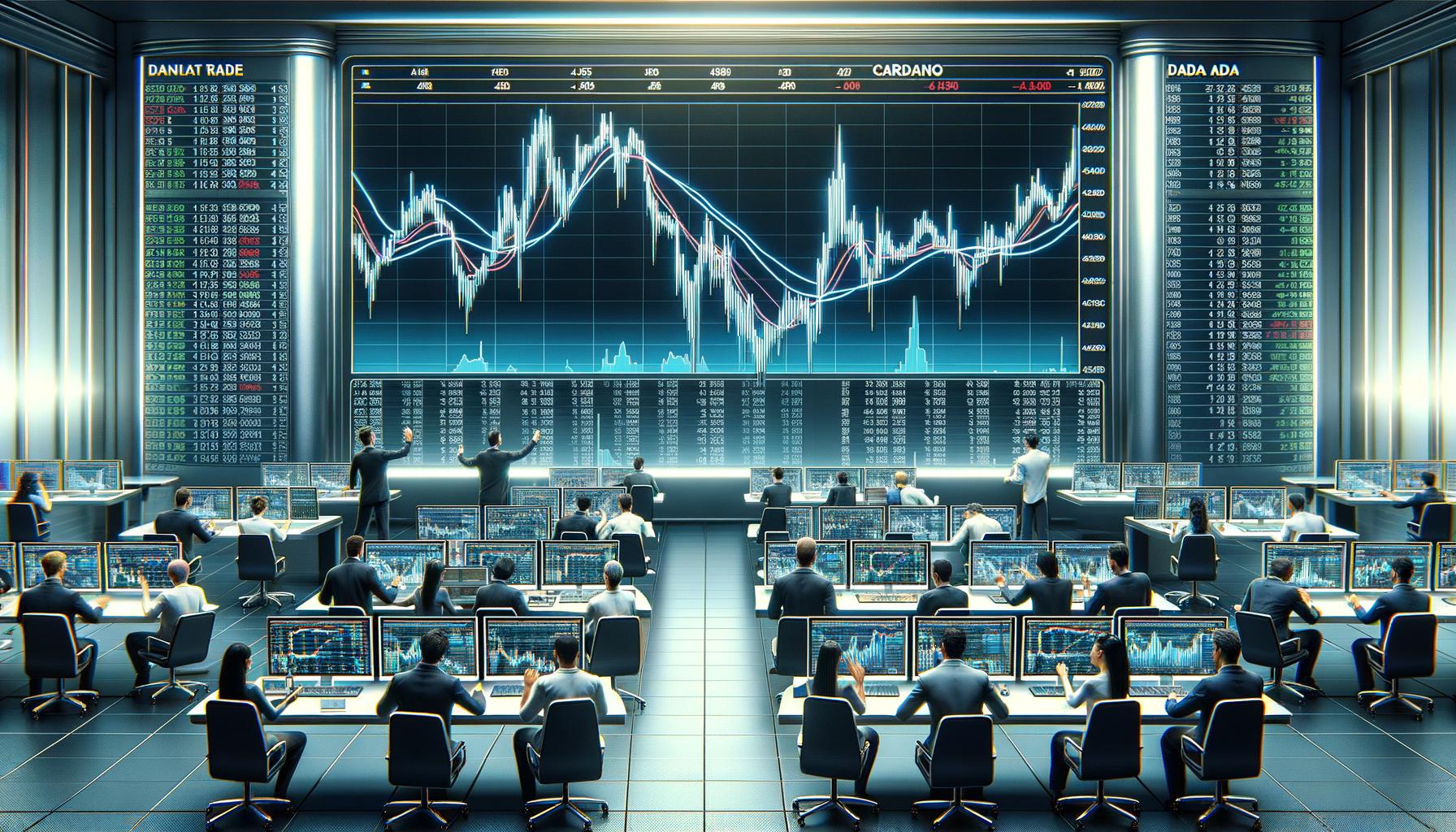The best MacBook alternatives for 2023
MacBooks are great, but they're also expensive and don't have Windows. If you're shopping for the best MacBook alternatives, we list models from Dell and more.

The starting prices of the best MacBooks aren't exactly cheap, but you're paying for the premium experience of a top laptop brand. The devices are elegant and solidly designed. Still, what if you don't want to use MacOS? What if the Mac doesn't support your favorite software? That's where this guide comes in.
One innovative and attractive alternative to a MacBook, and one of the best laptops overall, is Dell’s XPS 13 Plus. It's as sleek as the MacBook, and it delivers speed and performance while staying relatively lightweight. You'll find other alternatives on our list as well from Asus, Lenovo, and Microsoft.
 Image used with permission by copyright holder
Image used with permission by copyright holder
Dell XPS 13 Plus
An innovated 13-inch MacBook alternative
Pros
Irresistibly fresh design Great OLED screen Helpful performance modes Excellent haptic touchpad Webcam has been improvedCons
Gets warm on the bottom No headphone jack Battery life less than averageWhy you should buy this: It's an innovative 13-inch laptop that gives the MacBook a run for its money.
Who's it for: Anyone who wants a midsized laptop with plenty of power and a solid build.
Why we chose the Dell XPS 13 Plus:
Dell’s XPS 13 Plus is based on 28-watt 13th-generation Core i5 and i7 processors. Apple's MacBook Pro 13, meanwhile, features Apple's in-house M2 processor as does the MacBook Air. Design-wise, the XPS 13 Plus measures 0.6 inches thick and weighs around 2.71 pounds. The 13-inch MacBook Pro is slightly thicker and heavier at 0.61 inches and 3.1 pounds, while the MacBook Air M2 is a stunning 0.44 inches thick and weighs 2.7 pounds. These are all just numbers, however, as other than the MacBook Air's extreme thinness, you won't notice any significant differences when toting them from place to place.
Under the hood, the Dell XPS 13 Plus offers up to 32GB of system memory and up to 2TB of storage. The 13.3-inch MacBook Pro M2 and 13.5-inch MacBook Air M2 offer up to 24GB of system memory and up to 2TB of storage. Note that a new XPS 13 offers a complete redesign while remaining on Intel 12th-gen CPUs. Like the MacBook, the XPS 13 Plus enjoys a haptic touchpad that's superior to mechanical versions, with the entire surface being clickable and precise response. The edge-to-edge keyboard rivals Apple Magic Keyboard for typing speed and comfort.
The Dell XPS 13 Plus provides similar connectivity with two Thunderbolt 3 ports, although it omits a 3.5mm audio jack. It ships with a USB-C to USB-A adapter and a USB-C to 3.5mm audio adapter so you can connect an external keyboard or mouse or wired headset. Some configurations include touch-based screens with a UHD+ resolution as well, and there's the option of an OLED panel that offers some of the best colors and contrast you'll find on a laptop today.
If you want an alternative to Apple's larger 16-inch MacBook Pro, Dell's XPS 15 is a good match. Starting at $1,149, it features 13th-generation Intel core i5 and i7 processors, up to an Nvidia GeForce RTX 4070 discrete graphics chip, up to 64GB of system memory, and up to a 2TB on PCIe-based solid-state drive. Apple’s 16-inch MacBook Pro starts at $2,399.
Dell XPS 13 Plus
An innovated 13-inch MacBook alternative
 Mark Coppock/Digital Trends
Mark Coppock/Digital Trends
Asus ZenBook 14 OLED
An affordable MacBook alternative
Pros
Excellent value Competent productivity performance Great battery life Comfortable keyboard and NumberPad 2.0 touchpad Solid build and attractive aesthetic Outstanding OLED displayCons
Creative performance is lackingWhy you should buy this: It's a well-built laptop with a 90Hz OLED display for an attractive price.
Who's it for: Anyone who wants a beautiful display and good performance but doesn't want to spend a lot.
Why we chose the Asus ZenBook 14 OLED:
If you’re looking for something with the premium design and build that approaches that of a MacBook but without the high price, the ZenBook 14 OLED is the ultimate solution for you. It offers an all-aluminum chassis that's as solid as laptops costing significantly more, and yet it can be purchased for as low as $700 on sale.
Not only that, but it uses 15-watt AMD Ryzen 5 and 7 processors that provide solid productivity performance, and it sports a 16:10 2.8K (2880 x 1800) OLED display running at 90Hz. Those are impressive components in a laptop that's well under 1,000. The keyboard and touchpad are excellent, and the port selection is solid with USB-C, USB-A, and HDMI.
For less money, you get a better display and similar performance to the equivalent MacBook, in a laptop that's attractive and well-built. That makes it a solid MacBook competitor.
Asus ZenBook 14 OLED
An affordable MacBook alternative
 Mark Coppock / Digital Trends
Mark Coppock / Digital Trends
Lenovo ThinkPad X1 Nano
A smaller and lighter MacBook Air
Pros
Solid productivity performance Excellent build quality Very light Good productivity display Great keyboardCons
Mixed battery life Touchpad is too small Design is feeling datedWhy you should buy this: It's the smallest and lightest MacBook alternative with a great keyboard.
Who's it for: Anyone who wants something tiny to carry around without compromise.
Why we chose the Lenovo ThinkPad X1 Nano:
For a compact alternative that offers the same premium feel and performance as the MacBook, Lenovo’s ThinkPad X1 Nano is the way to go. It’s a 13-inch display, and it offers one of the lightest chassis at just 2.19 pounds compared to the MacBook Air's 2.7 pounds. And with a 2160 x 1350 display that supports Dolby Vision, photos and videos look great.
Aside from that, it comes with 13th-gen Intel processors, and it starts with 16GB of RAM and a 256GB SSD. It isn’t the greatest workstation, but it should provide solid performance for everyday or even prosumer users.
The big selling point of the ThinkPad X1 Nano is that it has the same keyboard as every other X1 product. Lenovo’s X1 series has been a constant leader in this category, so it’s exciting to see it in a thin and light design. It's a deeper keyboard than Apple's Magic Keyboard and provides a different feel that some typists prefer. That means this computer is ideal for writers, journalists, or anyone who sends a lot of emails. If typing is an important part of the experience for you, that’s all the reason you need to look at the X1 Nano.
Lenovo ThinkPad X1 Nano
A smaller and lighter MacBook Air
 Image used with permission by copyright holder
Image used with permission by copyright holder
HP Spectre x360 13.5
A more flexible alternative to the MacBook
Pros
Elegant aesthetic Excellent productivity performance Rock-solid build Superior keyboard and touchpad Stunning OLED display Surprisingly good battery lifeCons
Creativity performance is lacking Slightly expensiveWhy you should buy this: It's the best convertible 2-in-1 you can buy.
Who's it for: Those who want the function and form of a tablet and laptop in one.
Why we chose the HP Spectre x360 13.5:
HP's premium convertible 2-in-1s have spent a lot of time at the top of various best-of lists, and the latest model has regained its place. The Spectre x360 13.5 has a toned-down gem-cut design that's rounder and more elegant while retaining the solid build quality, excellent keyboard, and flexible 2-in-1 qualities of its predecessor.
The 13.5-inch 3000 x 2000 OLED display is top-notch, providing dynamic and accurate colors and incredibly deep blacks, in a productivity-friendly 3:2 aspect ratio that most closely mimics a piece of paper in portrait tablet mode. With Intel 12th-gen U-series CPUs, the Spectre x360 13.5 offers solid productivity performance and surprisingly good battery life for an OLED display.
Compared to its closest MacBook competitor, the MacBook Air M2, the Spectre x360 13.5 offers a better display and a more flexible design. And it's just as well-built.
HP Spectre x360 13.5
A more flexible alternative to the MacBook
 Mark Coppock / Digital Trends
Mark Coppock / Digital Trends
HP Envy 16
A powerful alternative to the MacBook for less money
Pros
Attractive pricing Solid productivity and creative performance Competitive gaming performance Excellent keyboard and touchpad High-resolution webcamCons
A bit large and heavyWhy you should buy this: It's a powerful MacBook alternative for a lot less money.
Who's it for: Anyone who wants some of the power of a MacBook without the investment.
Why we chose the HP Envy 16:
HP’s Envy series has always been a competitor to Dell and Apple’s top-of-the-line products, but they are usually a bit more affordable. The same is true of the HP Envy 16. It’s a slick-looking device that has a ton of power under the hood, so users save money without sacrificing quality or performance.
You can also add in a GeForce RTX 4060 graphics card and up to a fast 45-watt Intel Core i9-12900H CPU at a price starting at $1,350, which will really boost power for creatives. It’s a better experience than just relying on the processor, and it still comes in cheaper than the XPS 15 and MacBook Pro 16.
The Envy 16 is also a bit chunkier than the competition, but that comes with improved connectivity. The Envy 16 packs an HDMI port, two USB-C/Thunderbolt 4 ports, a USB-A port, as well as a microSD card reader.
All that being said, you’re getting a lot more for a significant discount with the HP Envy 16.
HP Envy 16
A powerful alternative to the MacBook for less money
 Image used with permission by copyright holder
Image used with permission by copyright holder
HP Elite Dragonfly G4
It's the businessperson's MacBook
Pros
Thin and light chassis Elegant aesthetic Excellent battery life Outstanding keyboard and touchpad Solid business features Superior videoconferencing with 5MP webcamCons
Performance is below average ExpensiveWhy you should buy this: It offers the quality of a MacBook for the business professional.
Who's it for: Professionals who want a more business-oriented laptop than the MacBook.
Why we chose the HP Elite Dragonfly G4:
The original HP Elite Dragonfly was our favorite business computer in 2020, thanks in large part to its luxurious design and LTE connectivity. This year, HP has upped the ante by releasing the Elite Dragonfly G4, which maintains the clamshell laptop format introduced in the third generation.
The Elite Dragonfly G4 offers Intel 13th-gen CPUs with vPro, enabled enterprise-level security and management to go with solid productivity performance. The 13.5-inch 3:2 WUXGA+ (1920 x 1280) Sure View privacy screen option on this configuration offers the utmost in privacy by blocking out information from onlookers.
The 5MP webcam provides excellent videoconferencing capabilities, and the port selection is excellent. You get two USB-C ports with Thunderbolt 4, a USB-A port, and a full-size HDMI 2.0 port. All in all, the Elite Dragonfly G3 is a better business option than any MacBook.
HP Elite Dragonfly G4
It's the businessperson's MacBook
 Image used with permission by copyright holder
Image used with permission by copyright holder
Lenovo Slim Pro 9i 16
A powerhouse machine for less
Pros
Outstanding performance Good entry-level gaming Solid build Attractive aesthetic Great keyboard and touchpadCons
Display contrast not optimized Poor battery lifeWhy you should buy this: It has the performance a MacBook Pro 16 without the price.
Who's it for: Those who need a powerful laptop that won't require a small business loan.
Why we chose the Lenovo Slim Pro 9i:
The MacBook Pro 16 is one of the best creator workstations around, offering fast performance and excellent efficiency. But it's also very expensive. Enter the Lenovo Slim Pro 9i 16, which offers much of the same performance at a more affordable $1,800 price.
You'll appreciate the 45-watt Intel Core i9-13905H CPU that churns through processor-intensive tasks, and the GeForce RTX 4050 in our review unit punched above its weight class and rivaled the MacBook in creative applications.
The Slim Pro 9i 16's Mini-LED display isn't implemented as well as Apple's, offering extremely high brightness and equal colors by default but without the deep contrast of the MacBook Pro 16. Even so, it's a good display for creators who need wide and accurate colors.
It's also an elegantly design laptop that's attractive and comfortable to use. You won't miss out on too much by saving potentially thousands of dollars, and that gives the Slim Pro 9i 16 a solid place on this list.
Lenovo Slim Pro 9i 16
A powerhouse machine for less
Frequently Asked Questions
What should I get instead of a MacBook
There are several great MacBook alternatives you can buy, but our favorite is the Dell XPS 13 Plus due to its excellent OLED screen, fantastic keyboard, and all-day battery life.
Are Apple laptops worth the money?
Apple laptops can be worth the money, especially if you own other Apple products. However, there are some great MacBook alternatives you can pick up if you prefer Windows. Some of our favorites are the Dell XPS 13 Plus, Asus ZenBook 14 OLED, and Lenovo Slim Pro 9i 16.

 ShanonG
ShanonG