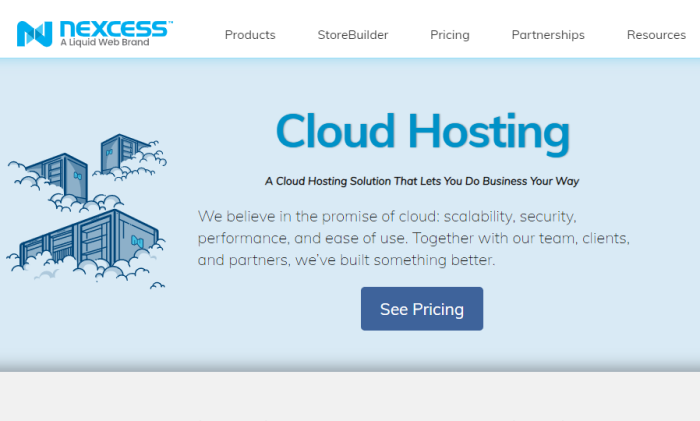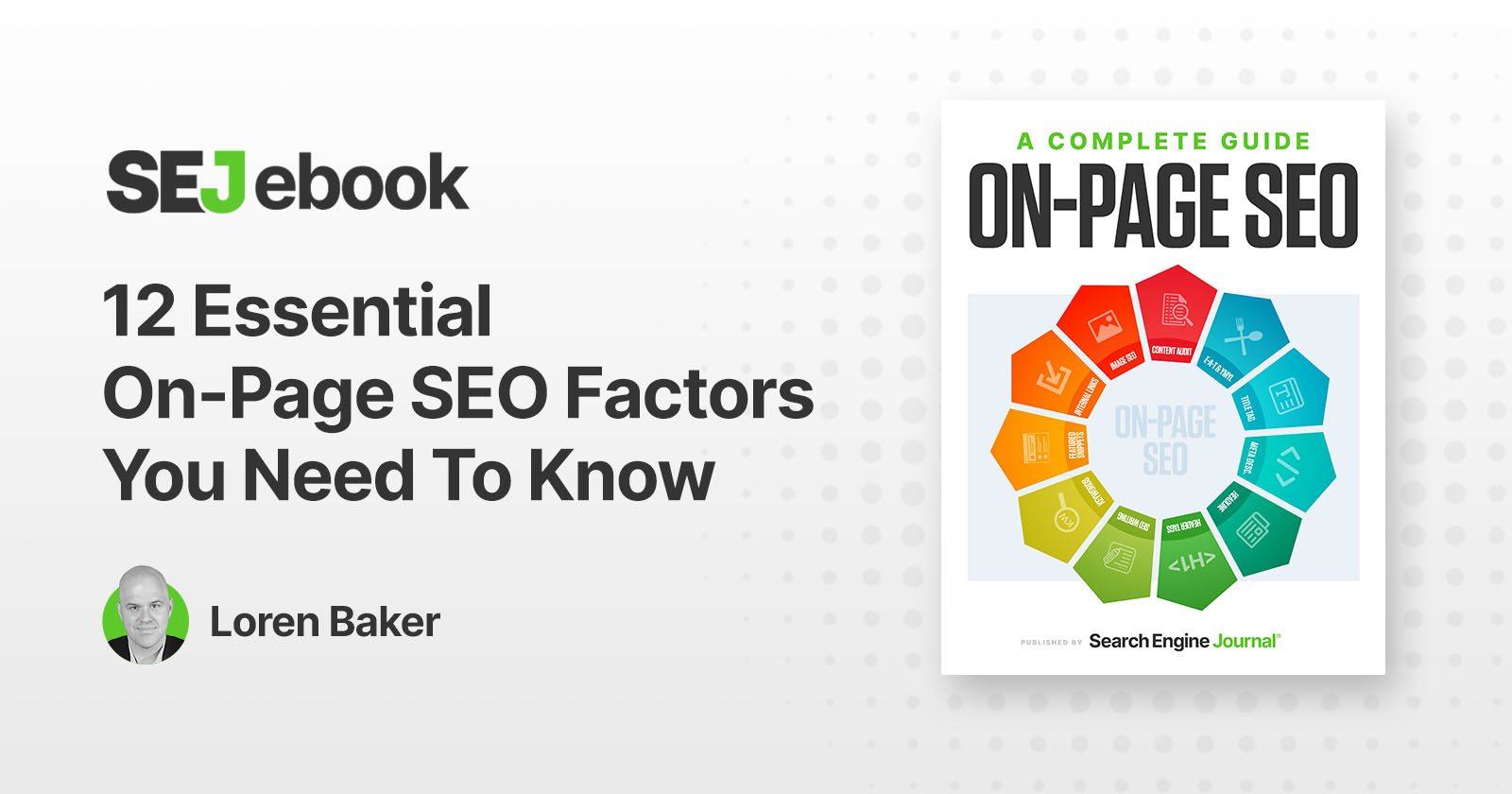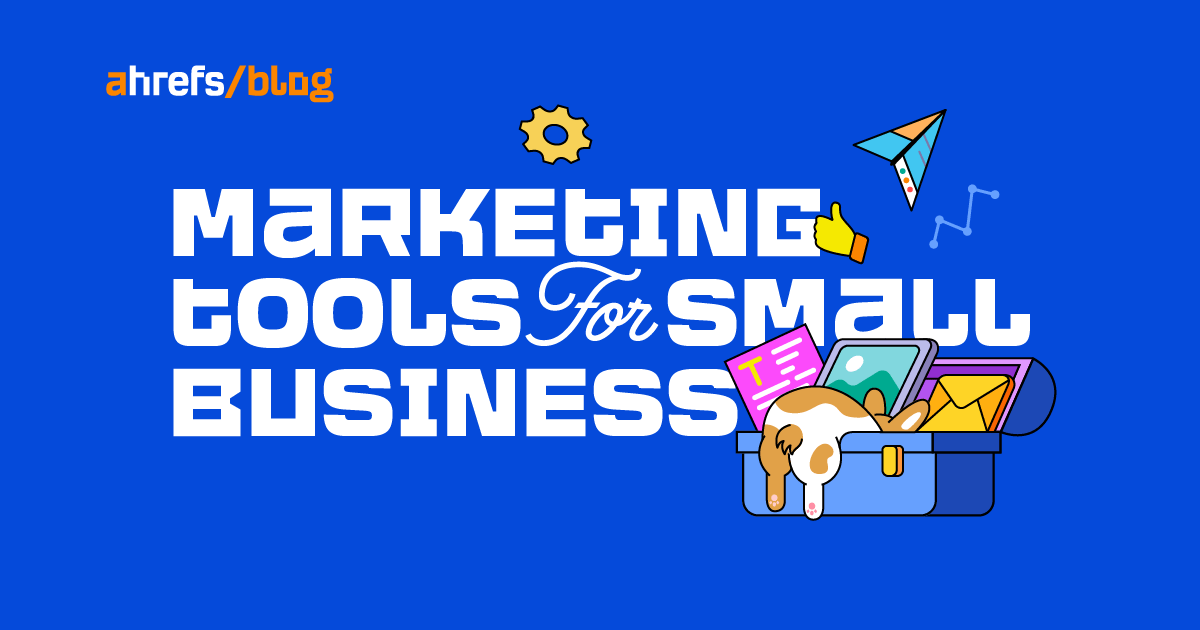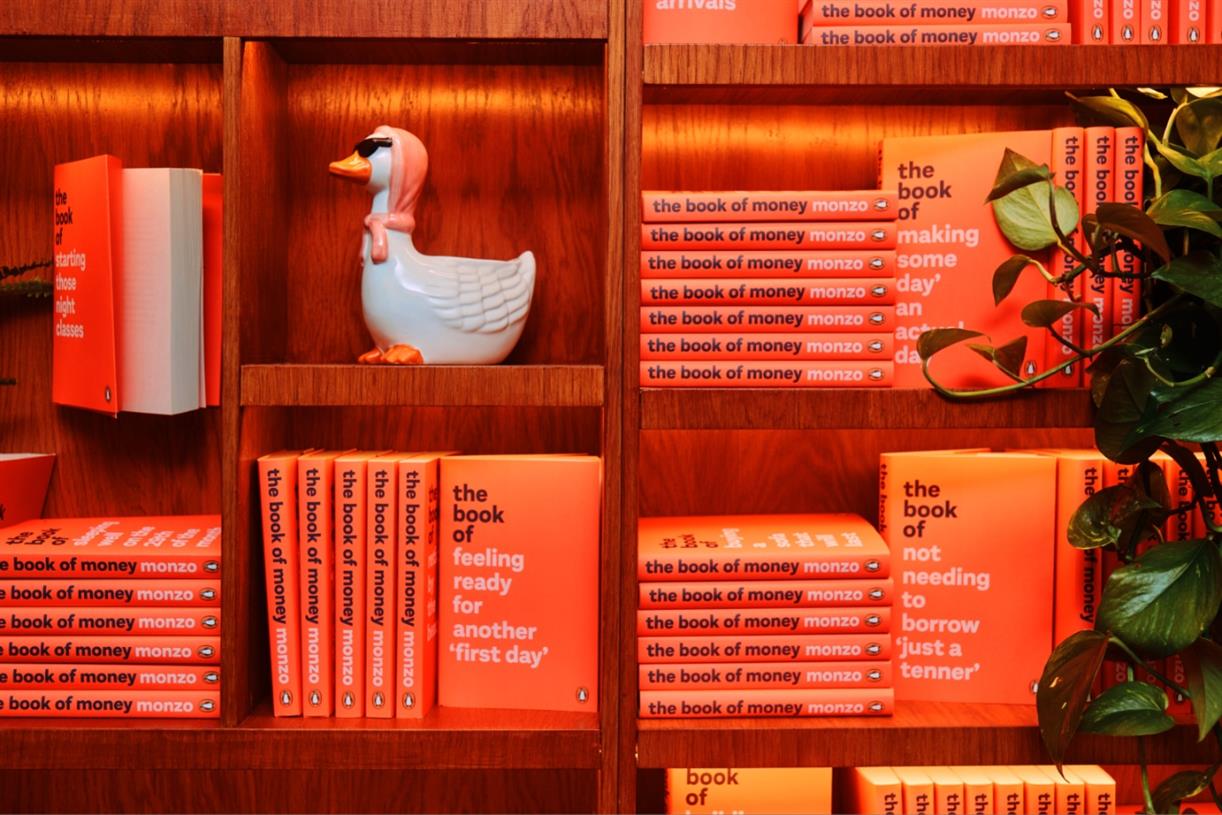The Truth About Duplicate Content via @sejournal, @tonynwright
What happens when Google encounters matching content? Learn the truth about duplicate content issues and help your product pages rank better with this article. The post The Truth About Duplicate Content appeared first on Search Engine Journal.

One of the biggest myths in SEO is the dreaded “duplicate content penalty.”
Want to know an SEO secret?
There is no such thing as a duplicate content penalty.
You will never see a notification from Google Search Console that you have been penalized for duplicate content.
But that doesn’t mean your site isn’t being penalized for having the same or similar content on multiple pages or even multiple sites.
When Google encounters the same content on a site – or multiple sites – the search engine’s algorithm decides which content to rank.
In the majority of cases, Google seems to rank the wrong content.
And if that happens, the shiny useful content you worked so hard on could be as invisible as Wonder Woman’s jet.
What Is Duplicate Content?
Duplicate content is just what it sounds like. It’s when the same copy appears on two or more web pages.
Duplicate content can occur on your own site or copy on another site you don’t control.
Duplicate content is not items like footers and other content that make sense to appear on multiple pages.
Google knows this content is not the “meat” of what you are trying to say, usually based on pagination – or how your page is designed.
You Need To Check For Duplicate Content
I’ve found that even experienced SEO pros rarely check for duplicate content except in the beginning during Technical Discovery.
This is a mistake.
Duplicate content can happen when someone else scrapes your site and posts your content as their own.
It also occurs on websites because creating original content is hard, and it can be easier just to cut and paste content for similar pages.
I recommend setting up a schedule to monitor for duplicate content.
Some tools automatically monitor duplicate content regularly and send an alert when it is found.
Duplicate Content Monitoring
There are many different tools available to monitor for duplicate content.
We use three different tools.
Our first choice is Semrush.
In Semrush, the site audit report checks for duplicate content – but only on the domain.
So we use a second tool to monitor duplicate content and other parts of the Web.
We have found that Copyscape works best, but there are many other tools out there.
We also use Grammarly, which has a great Chrome plug-in for quick checks on sites you visit.
Most of the tools are meant for teachers or others who need to check for plagiarism.
These tools may not be explicitly designed for finding “duplicate content,” but work great to find it.
How Much Duplication Is Ok?
As far as I know, the major search engines have not defined what exactly constitutes duplicate content.
Many SEO experts have attempted to define when content goes from similar to duplicate.
I prefer all content to be at least 30% different from all other copy.
I use an old “keyword density” application for this.
Several tools compare two pieces of content and provide the percentage of duplication.
Go to Google and query “duplicate content checker” or “keyword density tool,” and you should be able to find one that works for you.
How To Fix Duplicate Content
In theory, once you find duplicate content, it’s easy to fix.
All you need to do is make the content unique.
But in reality, it’s more complicated than it looks.
We all know that Google is looking for content that shows expertise, authority, and trust, or EAT.
When a writer fixes duplicate content they have written, the rewrite can come out stiff.
It is easy for corrected duplicate content to take on the format of a 5th-grade book report where the student simply rewrote what was in the Encyclopedia Britannica.
It is typically better to have a different writer than the original writer of the content to tackle any duplicate content issues.
One tip – do not show the new writer the content that needs to be rewritten.
Let the new writer start from scratch.
This virtually guarantees that the new copy will be unique.
Advanced Duplicate Content Correction
For sites with mass quantities of duplicate content, fixing the issues can be difficult.
We typically see lots of duplicate content in ecommerce settings where products can be similar.
I’m going to advise you to avoid automated methods of fixing duplicate content on large sites.
These automated solutions frequently create unreadable pages that don’t convert – and no one wants that.
My advice is to identify each page and assign unique writers to rework pages they did not originally write.
If that’s not possible, at the very least, rewrite any duplicate content on category pages.
If you don’t have the resources to fix every page, having your category pages set up correctly gives you the best chance at the sale.
When this happens, we find that the category pages rank a bit better, and conversions happen from category pages.
Product pages with duplicate content may or may not rank.
And if they do rank, they may not hold their ranking if Google becomes confused and isn’t sure which piece of content to rank.
If you have thousands of pages of duplicate content, it may take some time to get everything fixed.
The temptation to use automated methods to fix the duplicate content issues is tempting, but don’t do it.
Take the time to go through the site with a competent writer and create unique, authoritative content for each page.
But also realize that not every product description has to be Pulitzer prize-winning prose.
In fact, being straightforward on product pages converts better than trying to be clever or cute in almost every case.
The biggest secret I’ve discovered in fixing duplicate content is simply to employ fresh writers.
It works every time.
More resources:
6 Types Of Duplicate Content In Local SEO: Do They Help Or Hurt? Google: Duplicate Content is Not a Negative Ranking Factor The Complete Guide to On-Page SEOFeatured Image: Alan Tunnicliffe/Shutterstock

 Astrong
Astrong