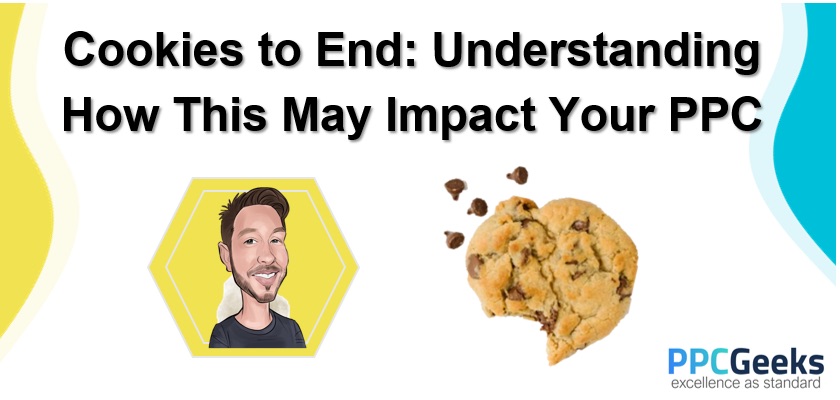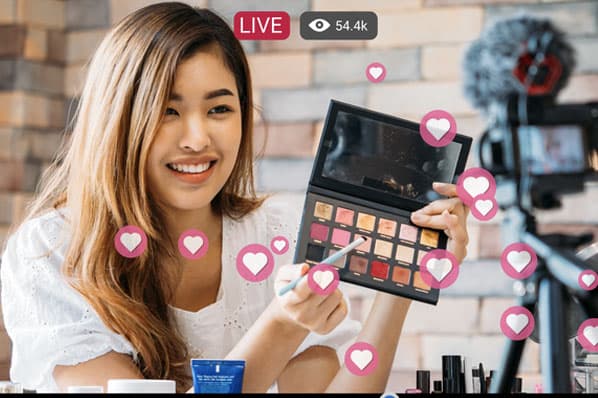The Ultimate Guide to RFPs
Have you been tasked with the job of creating a request for proposal, or an RFP?

Have you been tasked with the job of creating a request for proposal, or an RFP? Whether you have no idea what that is or haven’t written one in a while, today’s guide can help. We’re diving into the specifics of what an RFP actually is, why you might need one, and how to create your very first one today. To start, you should understand what all these letters even mean. Companies may issue an RFP, or a request for proposal, when choosing a vendor or service provider to work with. This document outlines project specifics such as scope and price and asks potential vendors to come back with a bid for the work. Multiple bids are then compared to help determine the best choice. When your company has a new (often large) project, or one that’s more complex and requires a bit of outsourcing, an RFP can help you get the job done right the first time. The RFP doc becomes a way for you to quickly uncover the strengths and weaknesses of potential vendors in relation to your project without having to spend too much of your time hunting for them yourself. RFPs can also give you a sneak peek into different strategies you may not have considered since each vendor will include their own unique action plan along with their bid. And you’ll have this information before you ever have to commit to the vendor. Keep in mind, this should not be confused with an RFQ. An RFQ, or request for quotation, is slightly different than an RFP since it’s just the quote itself. Here, companies solicit multiple price quotes from various vendors to compare services based on price alone. While an RFP includes a price quote (along with several other specifics), an RFQ does not detail anything other than price. As opposed to an RFP, an RFQ is a request for quote or quotation. Here’s how to understand the difference: While you’re technically receiving a quote in an RFP, you’re also getting information timeline of completion, deliverable schedule, and the list of services provided as well. But with an RFQ, you’re only receiving the quote itself for the service or products you’re interested in purchasing. In most cases, simply comparing quotes is not enough to see if a potential vendor is the right fit for your company, which is why an RFP is more appropriate in these situations. In Marketing, an RFP is often used to outsource any marketing activities that could help your brand increase reach. These activities include anything related to marketing that you can't do internally. For instance, if you work at a small startup, you might create an RFP to find a full-service communications and marketing firm to create an integrated marketing plan for your business. If this is the case, you'd outline in your RFP that you're looking for a firm to help you "increase SEO presence" or "attract social media followers", etc. On the flip side, if you work for a marketing agency, you'll want to keep an eye out for RFPs in your area related to services you offer. For instance, if you work for a web design company, you'll want to look for businesses that have created RFPs for web design services. In sales, an RFP is often created when a business is looking to purchase a product or service to suit its needs. For instance, if an enterprise company is looking for a new CRM software, the business might release an RFP that outlines what it's looking for, and what it's hoping to achieve with new CRM software. For this reason, RFPs can play a critical role in the enterprise sales cycle. Enterprise companies that issue RFPs are often looking for businesses that can provide them with IT support, security, onboarding and training, and other additional services. To close these larger accounts, it's vital your sales team is prepared with an RFP response process, and is able to efficiently respond to these large companies within the time allotted. Before potential bidders can submit their proposals, an RFP must be drafted by the company requesting the work. (P.S. We’ll show you how to do this later in this guide) This gives potential contractors a better idea of what your company is looking for. Once your RFP is sent out, contractors or vendors can review it and submit their best bids to compete for the job. In these proposals, vendors generally include the following items: In certain cases, bidders may come back and say specific components of the RFP need to be adjusted based on their experience in the industry. At this point, you can either review their feedback and create a new RFP to adjust for the changes, or you can leave the original as is and keep it in mind while considering the other submitted bids. We’ll break down the process for creating the perfect RFP next. Before you draft an RFP, you’ll need to do a bit of preparation to figure out what you need and what you’d like to accomplish. This process will help you define your goals, project scope, and discover roadblocks. Use this time to conduct competitor and industry research to evaluate where you stand. Are you following current industry standards and guidelines? Is your product on par with what the competition offers, or are there features you lack that would add value? Including technical specifications up front in your RFP allows vendors to determine whether or not they can provide what you need. This also protects your business because in the event a vendor agrees that they can meet your specifications initially, but fails to deliver once they’ve taken on the project, you can hold them accountable to the specifications listed in the RFP. Once the RFP is written, it’s time to send it out. You can publish it on your website, maybe even creating a specific landing page for it. Leverage any industry-related professional groups you’re a member of and advertise it there. Utilizing your local chamber of commerce is also an excellent place to advertise your RFP if you’d prefer to work with a local vendor. Once you receive all the proposals, it will be almost effortless to compare each one and determine which vendor is the best fit for your company. Out of the stack of bidders, you’ll want to narrow this down to a handful of your top three, five, or 10 favorites to consider, depending on how many you receive or are interested in. From here, you’ll want to spend time vetting potential vendors further to determine who’s really the ideal fit for the job. Some companies may request one more best and final offer from their top vendors after they’ve started this negotiation process to ensure they’re not only getting the right person or company for the job but at the right price, too. While this may sound like an extra step, it’s one that may save you money, time, and headaches down the road. But this also leads us to a big question: Is all of this really necessary? Can’t you just spend time reviewing two or three vendors on your own? As you’ll see next, that route is definitely not in your best interest. Let’s briefly compare these two scenarios: Choose the first route, and you’ll probably use your coworkers, friends, and networking groups to help solicit possible referrals for the job. Or you might perform a Google search to check out the top vendors in your area. After you review the website of a possible candidate for the job, you’ll craft the perfect message to reach out and learn if they can even help. Then, you’ll have to explain the specifics of your project and you may or may not ask them to submit a proposal before deciding to choose them for your project. It’s not a complicated process, but did we mention you have to repeat it for every promising referral or vendor you come across? Imagine how long that’s going to take! Now, what if these potential contractors already knew your project details and they came back with their best plan of action and a formal bid for you to review? So instead of having to explain your needs each time, you would simply outline it once, and send it out to the masses. And to save you even more time, it would be up to potential contractors — not you — to reach out. While creating an RFP will require time up front, it’s certainly worth doing the legwork. Benefits of creating an RFP include: With RFPs you have an easy way to weed out vendors and cut through the stack of options fairly quickly. But, to get to this point, you can’t make this next mistake. If you want to find the right vendor, you need your RFP to be specific. Only asking “yes” or “no” questions won't get you anywhere. That’s why you must create specific questions that require thoughtful answers. Ask open-ended questions that require them to explain their thought process when solving a problem. Try to use sentences similar to these: With these tips in mind, you’re ready to draft your first RFP. Here’s the basic structure of an RFP and what to include in yours: Before you go into the specifics of your company, you should give a brief introduction to the project itself so vendors know right away if it’s something worth bidding on. This shouldn’t be a long history of your company. Rather, it should give contractors a better idea of what your company does and who you serve as a target market. Clearly identify what you hope to accomplish with this project and what you see as a “win” so everyone is on the same page. The details of the project are essential in an RFP. In the same way you don’t want to use vague questions, a vague project scope won’t help you find the right vendor either. Spend time really detailing your project scope so there are no surprises later on. Even if your deadlines aren’t super tight, you should still have a target deliverable schedule in mind. This needs to be included in your RFP so potential vendors can properly gauge if they have the resources and bandwidth to complete the job on time. Don’t hide your existing or potential issues under the proverbial rug if you want them to disappear. A successful RFP is explicitly clear about any technical issues or possible roadblocks, such as: Are you dealing with custom coding or an outdated platform? Does your team have limited resources? By explaining this upfront, potential vendors will know exactly what they’re getting into. You’ll also naturally weed out contractors who can’t handle the task due to those constraints. But you’ll also connect with companies that know how to work around these common issues with skill and finesse. Remember, it’s far better to find this out now than after you’ve accepted the bid and started work. It’s also important to be upfront with your budget too. The more you can eliminate surprises, the better for all parties involved. Another way to reduce or eliminate surprises is to explain exactly what you’re looking for in potential contractors. All you have to do is outline what matters most to your project (i.e., time, solution, budget, etc.) and show how you’ll be evaluating their proposals based on that. We’ll show you how this is done soon, but before we do, there’s one more thing to add here: an RFP cover letter. Just like a cover letter for a resume, an RFP cover letter creates a professional image for your brand and sets the tone for prospective vendors. It signals that they should take the proposal and the project seriously. The good news is there are a number of tools to make creating RFPs easier and less stressful than you’re imagining. If you've issued an RFP and are collecting responses, you might be wondering what you should look for in effective RFP responses. Here, let's look at a few examples of impressive RFP sample responses. Dear [author of RFP]: Regarding your request for proposal (RFP), [our company] is thrilled about the opportunity to provide you web design services. Having worked with [brief list of past clients], we believe a partnership with [company you're writing to] would have a tremendous impact on your customer satisfaction and bottom line. As one of [client's industry] leading providers of [client's main service], you know just how critical this time of year can be for your customers. On average, the cost to deliver is $[xxxx.xx], and [client name] is committed to "[client's mission statement]." As these challenges become more common, it is increasingly important to provide customers with a powerful, SEO-optimized website to attract new leads. With this in mind, [our company] intends to help [client's name]: As stated in the executive summary, [our company] intends to help [client's name] [brief allusion to client benefits outlined in executive summary]. To do this, our team has outlined a proposed set of deliverables, an order of operations, division of labor, and expected dates of completion to ensure the partnership between [your company] and [client's name] is successful. [Your company] can't wait to work with you to help [client's name] in addressing [client's challenges described in Executive Summary]. To recap, please see below a brief overview of the services included in this partnership. This sample response clearly and succinctly explains how the vendor's service will solve the buyer's critical pain points when it comes to creating a strong website. By outlining the key benefits, you're showing the client how you'll put them first and focus on their needs to get the job done. When responding to an RFP from Anthem Blue Cross and Blue Shield, Paul Horton Visuals chose to create a full webpage dedicated to their RFP response. The webpage format enabled the team at Paul Horton to create a full sample video treatment and process to show Anthem what they'd be able to deliver if Anthem chose them. The page also includes an embedded video to highlight the strengths of Paul Horton: video production. In this article, we outlined 10 tools to help you manage and create professional-looking proposals in less time. For today’s purposes, the following five tools are great places to get started: RFPIO solves the problem of responding to RFPs, from project management to collaboration, to integrating with other software. Their solution includes reporting dashboards, auto-response features, and automated generation of proactive proposals from within your CRM. RFPIO also includes an intelligent answer library that turns previous RFP responses into on-demand intelligence that empowers revenue teams with enterprise content at their fingertips wherever they work. And what's better? RFPIO has an integration with HubSpot that will automatically sync your RFP with your portal, making it easy to share information with your team. To create customized RFPs with your own branding, consider using the proposal software PandaDoc. Here you can set up your first RFP within minutes and even collaborate with team members using real-time updates within the document itself. Similar to other proposal software on the market, Nusii uses a drag-and-drop editor that makes building RFPs a breeze — especially for beginners. Thanks to its clean, modern, simple design, it’s also really easy to figure out too. One of the most helpful features of Nusii is using it for reworking existing RFPs to save you time. Just copy the content from an RFP you like and edit information to fit your new request. How do you plan on organizing all the responses to your RFPs? One standout feature withLoopiois its RFP response library, which gives you instant access to all your answers from previous RFPs. This saves you the hassle of digging around to find what you need in a crowded inbox. Their magic feature will even help you auto-populate a response if it appears similar to one you've already done. Plus, you can manage your entire RFP process — including sending automated responses — and collaborate with your team all in one place with their intuitive dashboard. And if proposal tools are out of the budget right now, or if you’d like to try your hand at creating your own first, use this template as a starting point. RFP360 streamlines your approach to RFP response management. Their intuitive knowledge management, workflow and collaboration features make it easy to create, review, update and approve compelling responses in a single library. Proposal automation and answer intelligence (AI) capabilities accelerate your ability to answer questions, suggesting the best possible responses and automatically completing them in bulk. You can also import RFPs in various formats and generate polished final proposals, and integrated extensions allow anyone across your organization to use content from your knowledge library in Microsoft Office files, online questionnaires and forms — without leaving those applications. Download a free, editable RFP template. To use this template, simply download it here or fill out the form below. You can remove sections or pieces of information that don’t pertain to your project and add whatever else you need for your RFPs. You can also use this tried-and-tested proposal formula to ensure your RFP is professional and polished too. Now that you have a better idea of what an RFP is and how to create your first one, you’re ready to get started. Sit down with your team to narrow down your project’s specifics, goals, and scope of work. Then determine when the project needs to be completed and your budget before moving on to the drafting phase. With this intel gathered, you’ll be ready to plug everything into our template. Follow these steps and you’ll have an RFP template you can quickly update. Your next project will be a success that much faster. Editor's note: This post was originally published in August, 2018 and has been updated for comprehensiveness.What is an RFP?
RFP vs. RFQ
What is an RFP in marketing?
What is an RFP in sales?
The RFP Process Explained
5 RFP Stages to Get the Best Bids
1. Assess what you need.
2. List any technical specifications.
3. Distribute the RFP.
4. Evaluate your offers.
5. Select the best vendor for the job.
Why Issue a Request for Proposal?
RFP Benefits
What Not To Do With an RFP
How to Write an RFP
1. Project Overview
2. Your Company Background
3. The Goals of Your Project
4. Project Scope
5. Target Deliverable Schedule
6. Possible Roadblocks
7. Budget Constraints
8. What You’re Looking For in Potential Vendors
Sample Responses to RFPs
Example One: General RFP Response for Web Design Services
Example Two: Video Production Company Offering Its Services
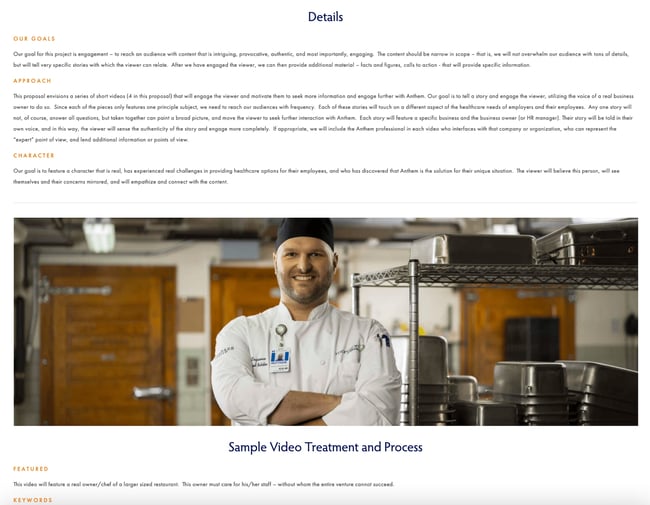
Proposal Software Tools to Help You Manage RFPs
1. RFPIO
2. PandaDoc
3. Nusii
4. Loopio
5. RFP360
Free and Editable RFP Template
%20Template,%20Blog%20Image.jpg?width=450&height=583&name=Request%20for%20Project%20Proposal%20(RPT)%20Template,%20Blog%20Image.jpg)
Create an RFP With Ease

 Tekef
Tekef 
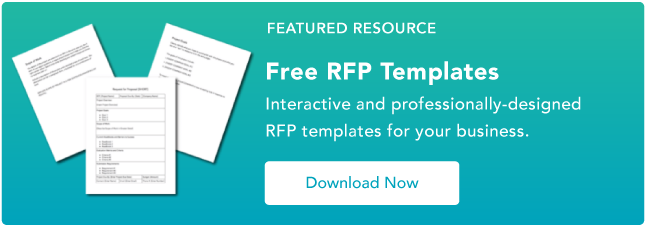









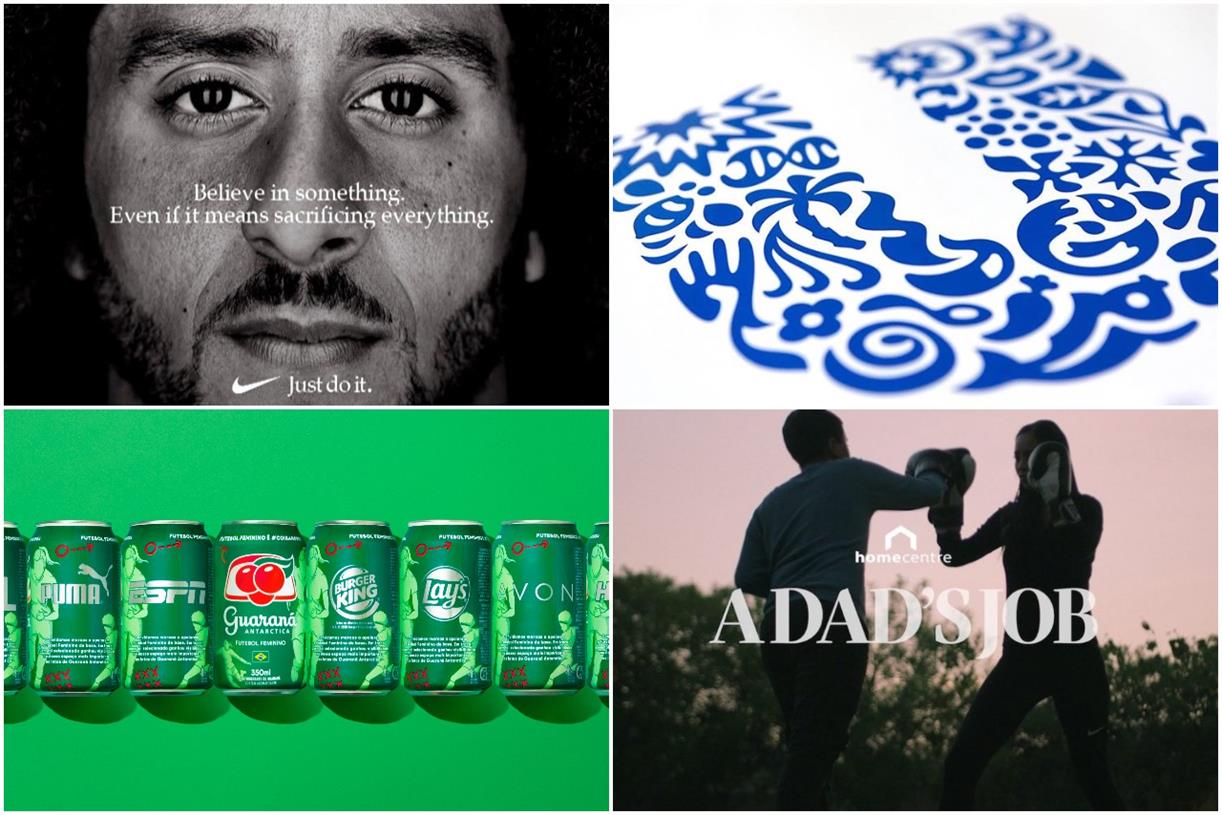
_2.png)