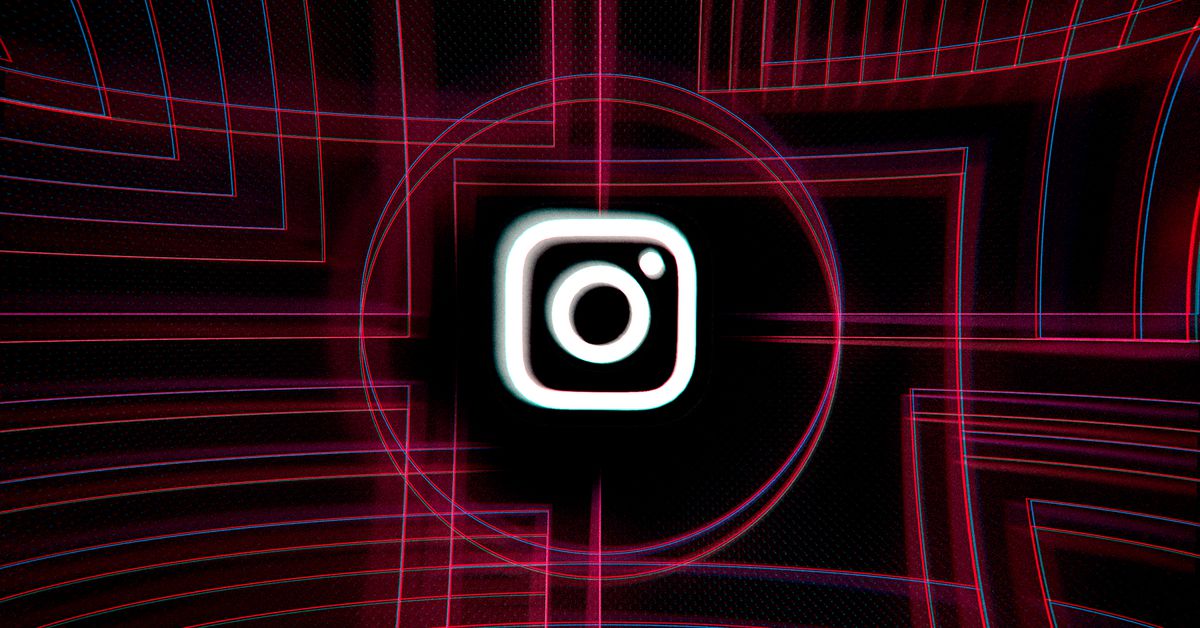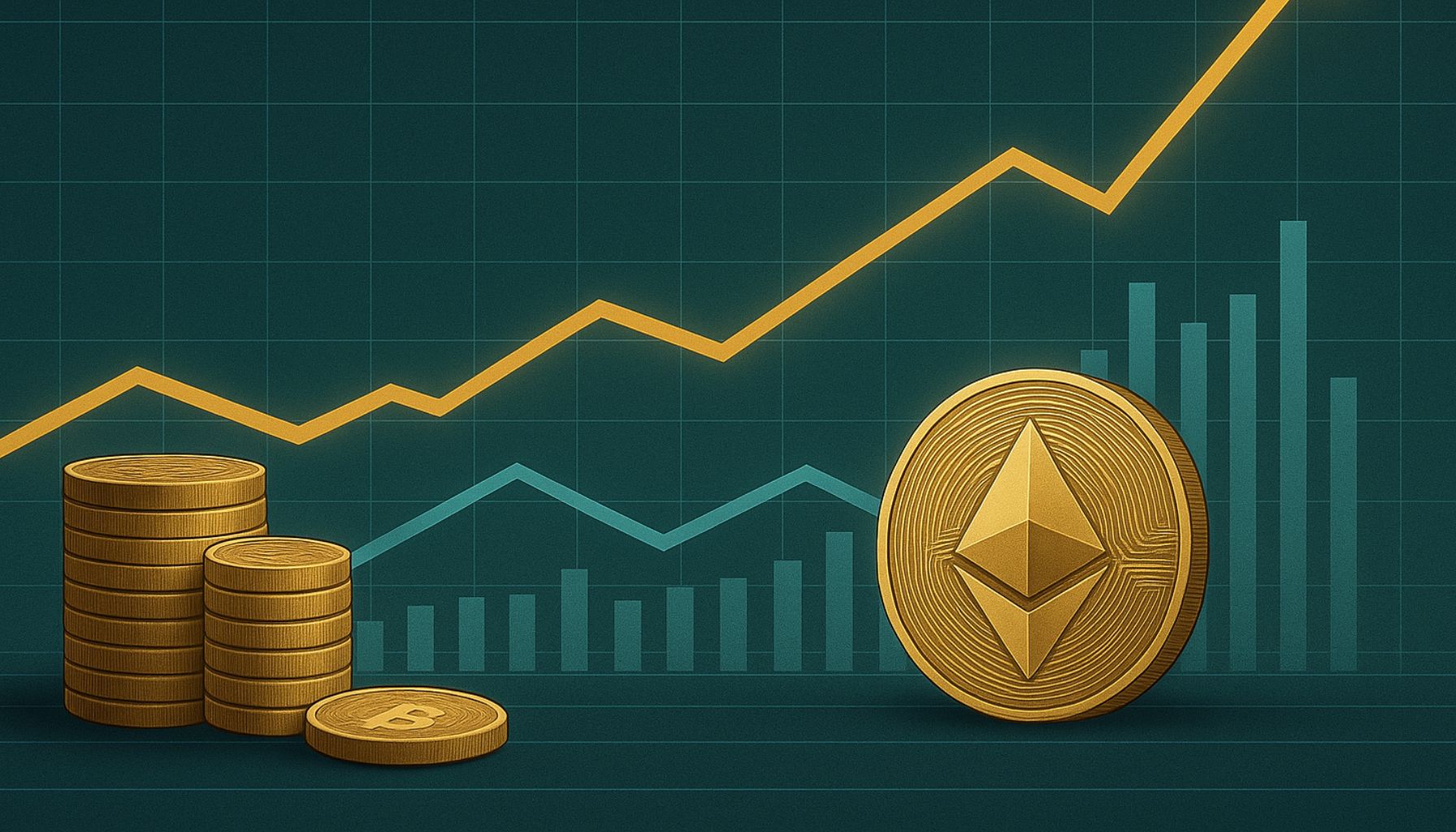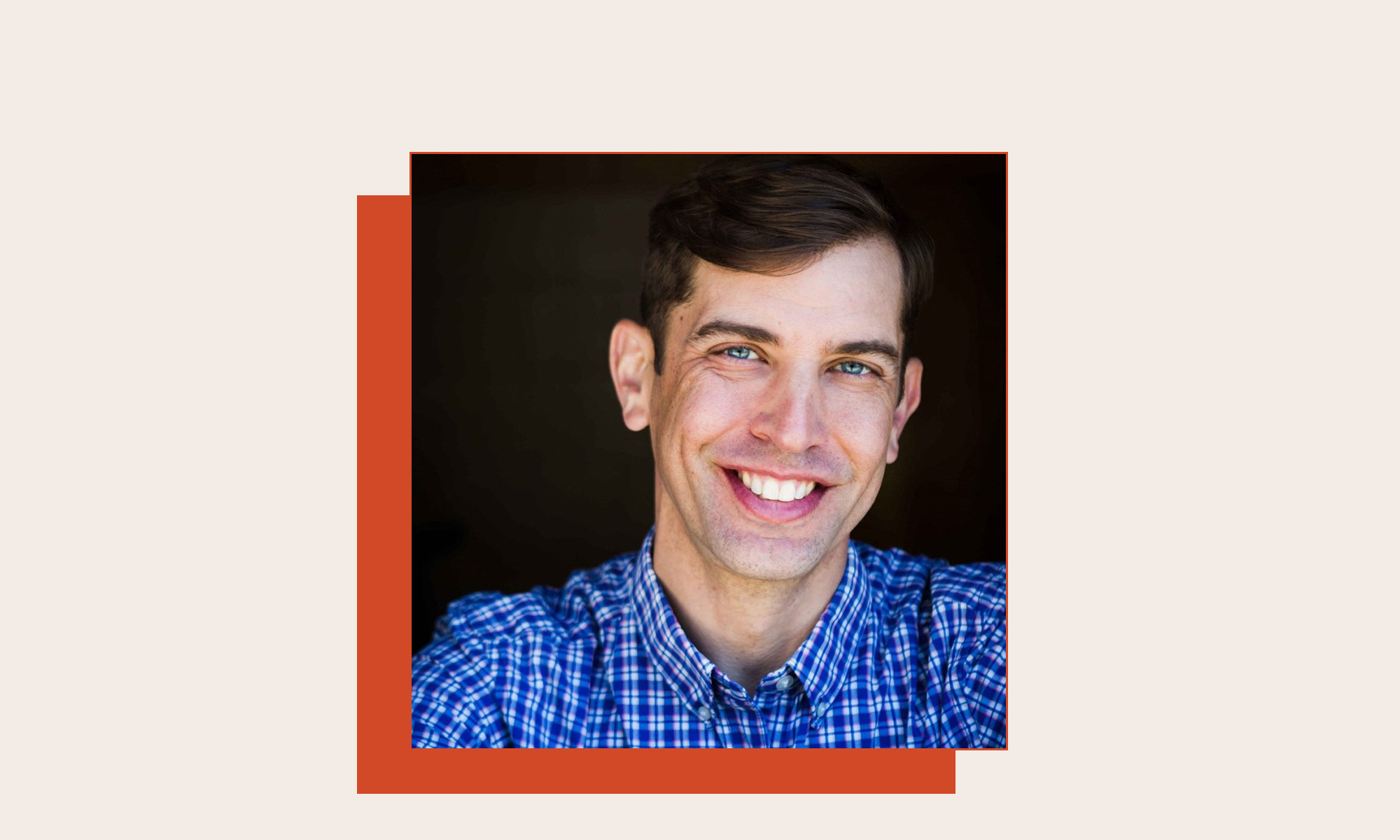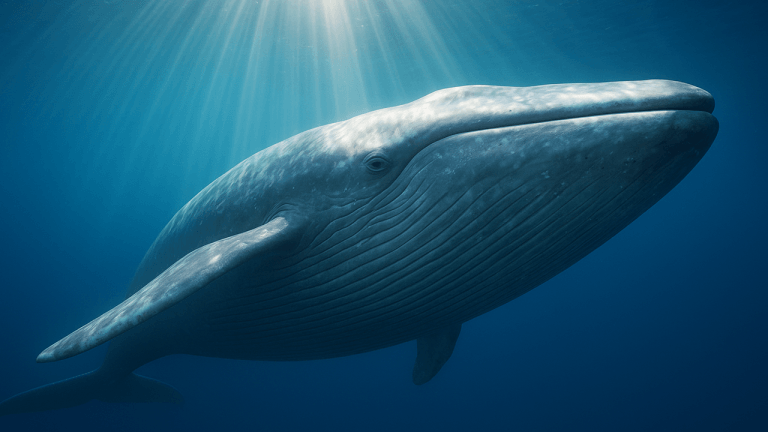The unsung hero of the Apple Watch is its hidden buttons
The buttons on its underside are the key to the Apple Watch’s “strap monster” status. | Photo by Antonio G. Di Benedetto / The VergeChanging watch straps isn’t new, but Apple’s hidden little buttons simplified it and took it mainstream....
/cdn.vox-cdn.com/uploads/chorus_asset/file/24692229/053023_BOTM_Button_of_the_Month_Apple_Watch_Band_Release_Button_ADiBenedetto_0001.jpg)
In the wide world of wristwatches, there is no easier way to dress to your aesthetic or customize your timepiece than by swapping straps and bands. There are all kinds of straps out there, from nylon NATOs and leather bund straps to hotly debated metal link bracelets. Most watch straps are universal across similarly sized traditional watches, an open ecosystem for anyone to explore.
But none are as simple and convenient as the proprietary little band release buttons on the underside of every Apple Watch.
In today’s digital age, it sometimes feels like hardware has taken a back seat to the software that drives our devices. Button of the Month is a monthly column that explores the physical pieces of our phones, tablets, and controllers we interact with every day.
While I often prefer a universal solution over a proprietary connector, here’s the thing — Apple’s band release button beats the hell out of fiddling with little spring bars and jeweler’s tools. Instead, you just press a near-invisible button, slide your band out, slide another one in, and get a lovely audible click as it locks in. No fuss, no muss; just a simple swap for a different visual vibe to match your style and wardrobe.
But how does it get that precise click, that nearly foolproof snap? Hint: it’s not magnets. My colleague Sean Hollister and I spoke with two ex-Apple engineers who worked on manufacturing the original parts. We quickly learned that it’s kind of the unsung hero of the Apple Watch — despite launching a $1 billion accessory ecosystem and remaining unchanged since its debut eight years ago.
The secret: there are actually three buttons in the Apple Watch, two of which interlock so precisely that Apple had to rethink its entire approach to manufacturing. “The tolerances in there are kind of insane,” say our sources. “It’s super hard to machine. You can’t get tools in there; the angles are all weird.” So the company wound up buying Swiss CNC machines that cost up to $2 million — each — just for the sake of its swappable band system. “It didn’t cut anything else on the watch, just this, that’s all it did.”
A side cutout rendering of the Apple Watch’s strap system, showing the band and its internal spring and tooth system mounted within the band slot.
Internally, Apple calls the assembly X206, and it’s what makes changing bands on the Apple Watch seem effortless.
When you start to slide the strap into your watch’s groove, the edge of the watch hits Button No. 1: a spring-loaded tooth. The tooth is rounded just enough that instead of getting stuck, the watch shoves it down into a cavity within the band. There, it depresses two tiny springs to build pressure against Button No. 2: a flat-faced oval with a polished finish that’s retained by Button No. 1’s miniature hooks. As you slide the band into your watch, both buttons stay momentarily trapped against each other — until Button No. 2 lines up with the precisely cut locking groove in the base of your watch.
Then, with that satisfying click, the force of the springs depressed by Button No. 1 pushes Button No. 2 into that groove, snapping it into place.
The watch band portion of the X206 assembly, consisting of the machined tooth (top middle and bottom middle), four springs (bottom), and two rubber bumpers (top left and top right).
Want to change straps? Pressing the Band Release Button (Button No. 3) pushes Button No. 2 out of the groove, letting your strap slide free by compressing Button No. 2 back into Button No. 1 once again. It’s like Apple took the conventional spring bars of traditional watches, miniaturized them, turned them on their sides, and embedded them into the watch band.
Technically, Apple’s tiny springs have enough force to push Button No. 2 back into the groove as soon as you release the Band Release Button. But the groove is so precisely cut that the moment you begin sliding your strap out of the watch, you’re past any danger of that.
The band slot looks simple but needs precision for the button to work.
How precise are we talking? Well, for a little perspective, a human hair is about 70 microns thick, and a regular CNC can cut down to about plus or minus 50 microns. As for the fancy-schmancy Swiss CNCs for cutting the Apple Watch band slot? The accuracy is plus or minus five microns, the ex-Apple engineers say. Even with that precision, “the number of finished watch housings and bands they have thrown away because they didn’t meet these exacting tolerances is an inordinate quantity. It’s not a small number.”
Apple has purchased hundreds of the multimillion-dollar CNC machines, ex-engineers say. “At the time, the largest buyer of these machines was Rolex. And then Apple bought more than anyone had ever bought, including Rolex up until that point.” But you don’t become a watchmaker overnight by just buying CNC machines from under Rolex’s nose. “The number of people who lived in the factory getting these machines up and running, 24/7 sleeping bags on the floor, is not zero. People’s whole lives to get that one slot perfect.”
A cross-sectional rendering of the machined tooth inside an Apple Watch band. Little springs, big business.
Then there’s the assembly to consider because there are actually four springs inside each watch band. The other two keep all the pieces of the mechanism in place so they don’t fall out of the cavity.
“You will not be able to put it back together”
“If you get a pin you can pop it out and take it apart [but] you will not be able to put it back together. It is absolutely miniature, and Apple actually had to design an entire automation process to assemble these. This is all automated assembly, where these itty bitty little springs are inserted, the tooth is slipped through, the two horizontal springs are put on the clip to provide the pressure to keep that little clip engaged in the tooth,” they say.
This may also seem like an exorbitant amount of effort and investment for the sake of some watch straps, but it seems to have paid off. “Apple created an entire new business category. This whole ecosystem of swappable bands; that’s a billion dollar business for them.”
It almost didn’t happen this way. Jony Ive originally wanted a single strap attached by magnets, they say.
Something must have changed his mind, but though he described the mechanism as having “a refinement and precision that’s born of functionality” when introducing the first Apple Watch, neither he nor Apple ever really explained the lengths it took to make Apple Watch bands what they are. “People don’t appreciate the kind of artistry of what we did here,” says one ex-engineer.
But Apple does do a clever job of introducing owners to the band release button and interchangeable straps when they first open the box. If you’ve bought an Apple Watch after the first few Series models, you know that the watch and band don’t come preattached. This is partly logistics: the sheer number of SKUs required for all sizes, variations, and bands of the Apple Watch. But you also learn by doing, and a well-known former editor of the world’s most influential watch publication thinks that Apple may be educating the masses about a small piece of horology.
Photo by Antonio G. Di Benedetto / The Verge
“Most watch users don’t know how to change the strap and I bet pre-Apple Watch, many didn’t realize that was an option. I think Apple popularized swapping bands beyond the watch enthusiast crowd,” Stephen Pulvirent, founder of communications firm Rime & Reason and former managing editor of Hodinkee, tells The Verge.
Even within the enthusiast crowd, changing straps on traditional watches can be a pain. Some traditional straps may have exposed spring bar pins that you can easily pop off with a fingernail, but many require using small tools — with varying degrees of difficulty (and risks of scratches to your timepiece).
As much as I personally love traditional watches, I have to concede that Apple’s method is easier, more approachable, and just outright better. And while many of Apple’s own bands are pricey, there’s a huge ecosystem of third-party options available as well (and not just knockoffs on Amazon). There are boutique manufacturers — even Etsy sellers — making their own unique straps. Want to accessorize your Apple Watch with a stretchy nylon strap that has funky patterns? No problem. A leather band that’s reminiscent of a studded punk bracelet? Don’t ask me why I know, but trust me when I say they’re out there. You can pay pretty much as little or as high a price as you want — the world is your patina.
The Apple Watch’s greater ecosystem of bands, straps, and bracelets — from Apple and beyond — are as good as they are in part due to Apple’s overengineering of that handy little band release button. There are so many ways to match your style or personal flair and dress up or dress down that little rounded-off computer on your wrist, and you don’t have to be image-obsessed or fashion-forward to appreciate that. Whether you wear an Apple Watch all the time, once in a while, or even if you’re a mad lad who pairs it with a regular watch, a little taste of personal expression is just a push of a button away.

 AbJimroe
AbJimroe