This Chrome Extension Quickly Creates Flash Cards Based on Any Article or Video
Flash cards are an effective memorization tool, as any test-taker well knows. And if making physical flash cards is useful, why not make them online? The next time you find yourself getting stuck while trying to glean the most...
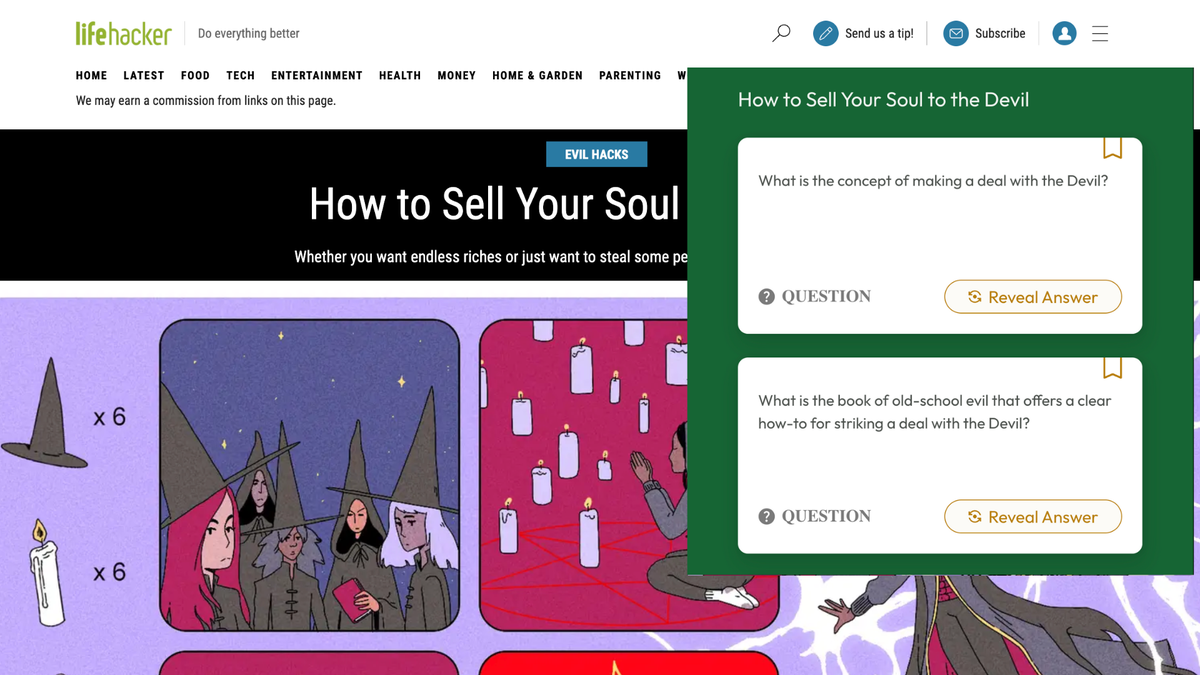
Flash cards are an effective memorization tool, as any test-taker well knows. And if making physical flash cards is useful, why not make them online? The next time you find yourself getting stuck while trying to glean the most important information from a long YouTube video, a dense PDF, or a bunch of articles, you can use a Chrome extension to quickly turn any of them into flash cards, and make learning easier.
Wisdolia is a browser extension that automatically generates digital flash cards in Google Chrome or other Chromium web browsers such as Microsoft Edge or Brave. The cards divide content into bite-sized chunks in a neat question-answer format, making it easier to understand and remember the information presented.
How to use Wisdolia to make digital flash cards from anything online
Once you’ve downloaded and installed Wisdolia, you’ll have to create an account to use the extension (you can use any email address, or log in with Google). From there, you can open any website, PDF, or YouTube video in Chrome, click the Wisdolia icon, and hit Generate Flash Cards. The extension takes a few seconds to process the content, then generates your flash cards in a popup menu.
The flash cards will present a bunch of questions based on the video or article you were reading, and you can click to reveal their answers. If you feel that an auto-generated question doesn’t make sense, you can edit both the question and its answer to customize your flash card. You can also click a button to save your favorite flash cards and categorize them into “decks” to make it easy to revisit important topics.
The extension also automatically adds a button at the end of articles you read to quickly turn them into flash cards, so you don’t have to keep clicking the extension’s logo in the Chrome toolbar. It also supports multiple languages, so you’re not restricted to generating flash cards only for content in English.
When you’re using this extension with PDFs, you can specify which pages you want it to make flash cards for, letting you divide your research into chapters and focus on one topic at a time.
Wisdolia also integrates with Anki, a platform specializing in flash card learning. You can save all of Wisdolia’s flash cards to Anki using the steps described here. Anki has apps for all major platforms, including smartphones, and you can use this integration to synchronize your learning across devices.
A few caveats worth noting
While Wisdolia is a useful tool, there are a few things to consider before installing it. Like some other Chrome extensions, this one requires access to all websites you open in the browser, whether you actually use it to generate flash cards or not. Always remember to remove browser extensions you don’t use regularly and deactivate them when you aren’t actively using them—if the extension gets sold to a malicious person or company, your privacy could be compromised.
The extension is also pretty new, which means that it’s unclear how it plans to monetize. The service is very useful and it’s currently free, but that could change at any time.

 BigThink
BigThink 






























