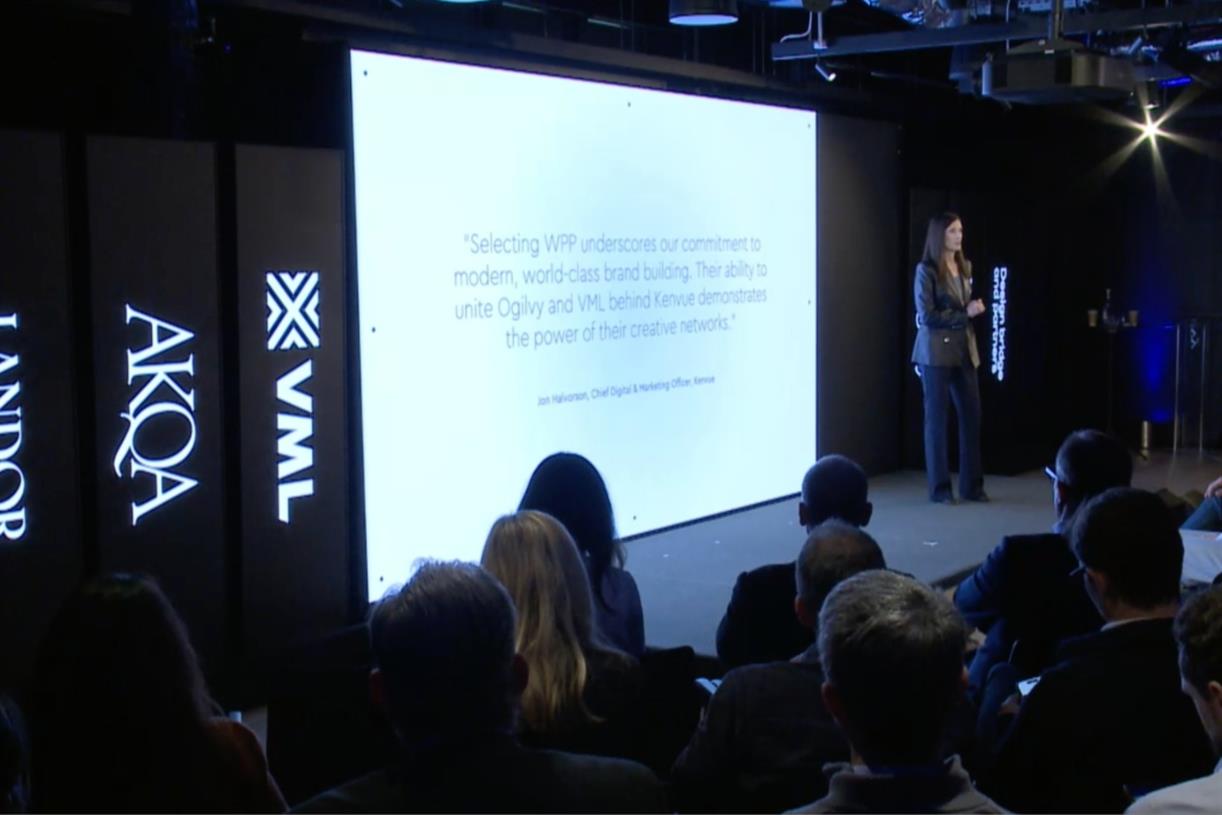Top 5 Online Reputation Tools (Tried & Tested)
What people say about your brand online shapes your reputation. This could be reviews, social mentions, or business listings. Keeping up with all of them takes A LOT of time and effort. Online reputation management (ORM) tools help you...

What people say about your brand online shapes your reputation. This could be reviews, social mentions, or business listings.
Keeping up with all of them takes A LOT of time and effort.
Online reputation management (ORM) tools help you monitor brand mentions, manage reviews, and keep business details consistent across directories.
But each tool has its specialties.
I researched and tested the best ORM tools available. And found the top five that’ll make your life easier.
Here’s what you’ll find in this guide:
The best tool for tracking social mentions The easiest way to manage and respond to reviews A solution that automatically updates your business listings5 Best Online Reputation Tools Compared
| Brand24 | Identifying sudden spikes in mentions and identifying key influencers | Starts at $199 per month; 14-day free trial available |
| Reviewflowz | Boosting your online reputation with automated review campaigns | Starts at $15 per month; 14-day free trial available |
| myPresences | Controlling online brands’ presence across business directories and managing reviews from multiple sites | Starts at $15 per month; 14-day free trial available |
| Semrush Local | Managing reviews across platforms and keeping your business listings consistent in local directories | $50 per month + the plan you choose ($139.95/mo for Pro) |
| Mention | Tracking brand mentions across social media and news platforms | Starts at $49 per month; 14-day free trial available |
1. Brand24
Best for spotting sudden spikes in mentions and identifying key influencers
Pricing: Starts at $199 per month; 14-day free trial available

Brand24 is an AI-powered media monitoring tool. It lets you track online mentions, analyze sentiment, and spot early signs of PR crises.
This tool stands out by tracking more than social media and news platforms. It also monitors podcasts and influencers, giving you a complete view of your brand.
Here’s what I love about Brand24:
Spot Sudden Spikes in Mentions to Immediately Act on Them
Brand24 uses AI to detect unexpected spikes or drops in brand mentions. It’s marked with an exclamation mark in your dashboard so you don’t miss it:

This is important because online conversations can change fast.
A spike in mentions may mean a PR crisis. A negative review might be going viral, or a complaint is spreading fast.
On the flip side, it could signal an opportunity to capitalize on. Like a post about your brand going viral in a positive way, or an influencer giving you a shoutout.
But how do you know whether the spike is positive or negative?
Brand24 uses AI to analyze the sentiment behind each mention. It checks if the spike is caused by positive buzz, negative feedback, or neutral chatter. This way, you can take the right action fast.
For example, Barbie had a significant spike in mentions in 2024 due to the Golden Globes event:

Brand24 tells you why the spike happened and shows you where it’s coming from. In the screenshot above, you can see it flagged Barbie’s spike due to the Golden Globes event.
It highlights key details like:
Why the spike occurred (Golden Globes event) Which platforms drove the mentions (Instagram, TikTok, YouTube) What type of sentiment was detected (positive admiration and awards)The summary may not explicitly say “positive” or “negative.”
However, you can infer sentiment from the language used (“high admiration,” “winning awards”) and cross-referencing with the Sentiment tab at the top.
Track Podcast Mentions of Your Brand
Brand24 scans thousands of podcasts and alerts you whenever someone mentions your brand in a podcast title or description.
This way, you don’t miss critical conversations happening in the audio space.
You can view podcast mentions in the general Mentions tab. Or filter them by source:

People talk about brands on podcasts all the time. Whether it’s a CEO interview, product review, or deep-dive industry discussion.
But since podcasts aren’t text-based, these mentions are easy to miss.
Podcast tracking helps you:
See when influencers talk about your brand Respond to negative mentions fast Use positive mentions in your marketingIdentify Key Brand Influencers
Brand24 helps you find the most influential people talking about your brand. You can rank them based on number of mentions, reach, audience size, and impact:

Here’s why each filter matters and how you can use them:
Mentions: See how often someone talks about your brand. High mentions mean they’re actively discussing you, whether positive or negative. Use this to engage or address concerns quickly. Reach: Shows how many people might see their posts. Use this to prioritize working with influencers with high reach to spread your message. Influence score (impact): Shows how persuasive or credible the person is. This helps you spot trustworthy advocates or negative influencers before misinformation spreads.Make Reports in One Click
Create reports to share insights with your team or clients.
Brand24 supports various formats like email, PDF, and Excel.
You can also create infographics:

Pros & Cons
| Track podcast mentions | Doesn’t scan podcast transcripts; only tracks mentions in episode titles and descriptions |
| Identify potential PR crisis early on | The dashboard isn’t visual, so it may look overwhelming for beginners |
2. Reviewflowz
Best for collecting reviews on autopilot
Pricing: Starts at $15 per month; 14-day free trial available

Reviewflowz is a powerful review management platform. It helps you collect, keep an eye on, and show customer reviews.
Here’s what I liked about Reviewflowz the most:
Launch Targeted Review Request Campaigns
Reviewflows automates review collection in two ways:
Email campaigns: Send automated review requests after purchase, with customizable templates and follow-up scheduling Magic links: Generate unique URLs that take customers directly to your review form—perfect for adding to receipts or sharing via SMS
Best part?
When you set up an email campaign within Reviewflowz, you can choose when to request reviews:
Always request reviews from your email list to get as much feedback as possible Only request reviews when a star rating drops under a certain threshold (lets you improve your reputation when your review score starts to drop)
Quickly Reply to Your Customer Reviews
Link your channels (like Slack, email, and Microsoft Teams) to get instant alerts for new reviews:

These notifications let you be in the loop and address critical reviews in time.
Once connected:
Slack: New reviews are sent directly to a public Slack channel in your workspace Email: Reviews land in your inbox Microsoft Teams: Reviews show up in a designated Teams channel Zapier and Webhooks: You can set up automations to trigger custom workflowsYou’ll see all reviews in real time. From there, you can decide which ones need immediate attention—whether it’s a low rating, critical feedback, or a chance to thank a happy customer.
Plus, you can use AI to create and send automated replies to happy reviewers that are always within your brand’s tone.

Show Best Reviews on Your Website
Display your best reviews automatically with Reviewflowz’s customizable, mobile-friendly widgets.
Each widget automatically updates with new reviews and lets you filter by rating to showcase your strongest feedback.
Choose from:
Masonry: A stack of reviews, which turns into a list on mobile Slider: An interactive slider that shows up to three reviews horizontally and one on mobile
Then select the review sources, the number of reviews to display, and which reviews to show based on star ratings:

Pros & Cons
| Email campaigns to gather more reviews with ease | Doesn’t track social media mentions |
| Customizable review widgets to showcase your feedback | |
| AI-powered review responses |
3. myPresences
Best for managing brand presence on different platforms and engaging with reviews
Pricing: Starts at $15 per month; 14-day free trial available

myPresences is an all-in-one online presence and reputation management platform.
It helps you appear in business directories, track customer reviews and engage with them.
Plus, you can display feedback on your website.
Here’s what I like about myPresences:
List Your Business Where It Matters Most
Listing your business on every platform takes a lot of time. It’s also prone to mistakes.
And when you update a phone number, move, or change a website URL, fixing it everywhere can take weeks.
myPresences makes it easy to list your business details on more than 2,000 directories.
You enter your business details once. Then, this tool pushes your business info on your chosen platforms.

But why does this matter? Is getting listed on Google not enough?
Not really.
Customers may use many different platforms to find your business, such as local directories and industry platforms.
Or they may check your website on a review site before they buy from you.
If you rely only on Google, you might miss out on potential customers who search elsewhere.
For example:
If your business is local, you’ll need to be on Yelp, TripAdvisor, and Google Business Profile (GBP) If you manage a SaaS brand, being on review sites like G2, Capterra, and Trustpilot is crucial since some consumers go here before making a purchase If you provide medical, legal, or real estate services, niche directories matter (Healthgrades, Avvo, or Zillow)Check and Respond to Reviews Across Platforms
myPresences centralizes reviews from all major review sites. This helps you check and respond efficiently.
You can see a quick overview of your star rating distribution across all platforms in a pie chart:

Additionally, you can automate your responses with AI:

This lets you quickly respond to common reviews while keeping a consistent tone.
Showcase Customer Reviews on Your Website
myPresences allows you to show your best reviews on your website.
You can use customizable widgets for this:
Popup: Individual reviews appear as a small floating box on each page. They don’t take up much space and can appear sitewide. List: A simple, single-column format. It’s ideal if you want them stacked clearly in one spot. Grid: A three-column layout for showcasing many reviews at once. It’s great when you want to highlight volume and variety. Carousel: A dynamic slider that rotates the reviews for an interactive experience. Perfect if you want to save space and make the page engaging.
You can avoid the task of copying and pasting reviews on your site. myPresences pulls in reviews automatically and updates them in real time.
This gives you fresh and authentic social proof.
Pros & Cons
| Add your business details on directories that matter in your industry | Listing your details on business directories costs extra, up to $5 each. This can increase your expenses. |
| Manage all reviews in one place |
4. Semrush Local
Best for managing local business reviews in one place and keeping listings accurate
Pricing: $50 per month + the plan you choose ($139.95/mo for Pro)

Semrush Local is a local SEO and reputation management tool.
It keeps your online listings correct across many platforms. It also manages customer reviews and boosts local search visibility.
Here’s how you can manage your brand’s online reputation with Semrush Local:
Track and Respond to Reviews Across Platforms
Semrush’s Review Management tool helps you track reviews from different platforms. All in one spot.
This may include Google reviews, Facebook, Yelp, and more.
You can also respond to all reviews directly from one page:
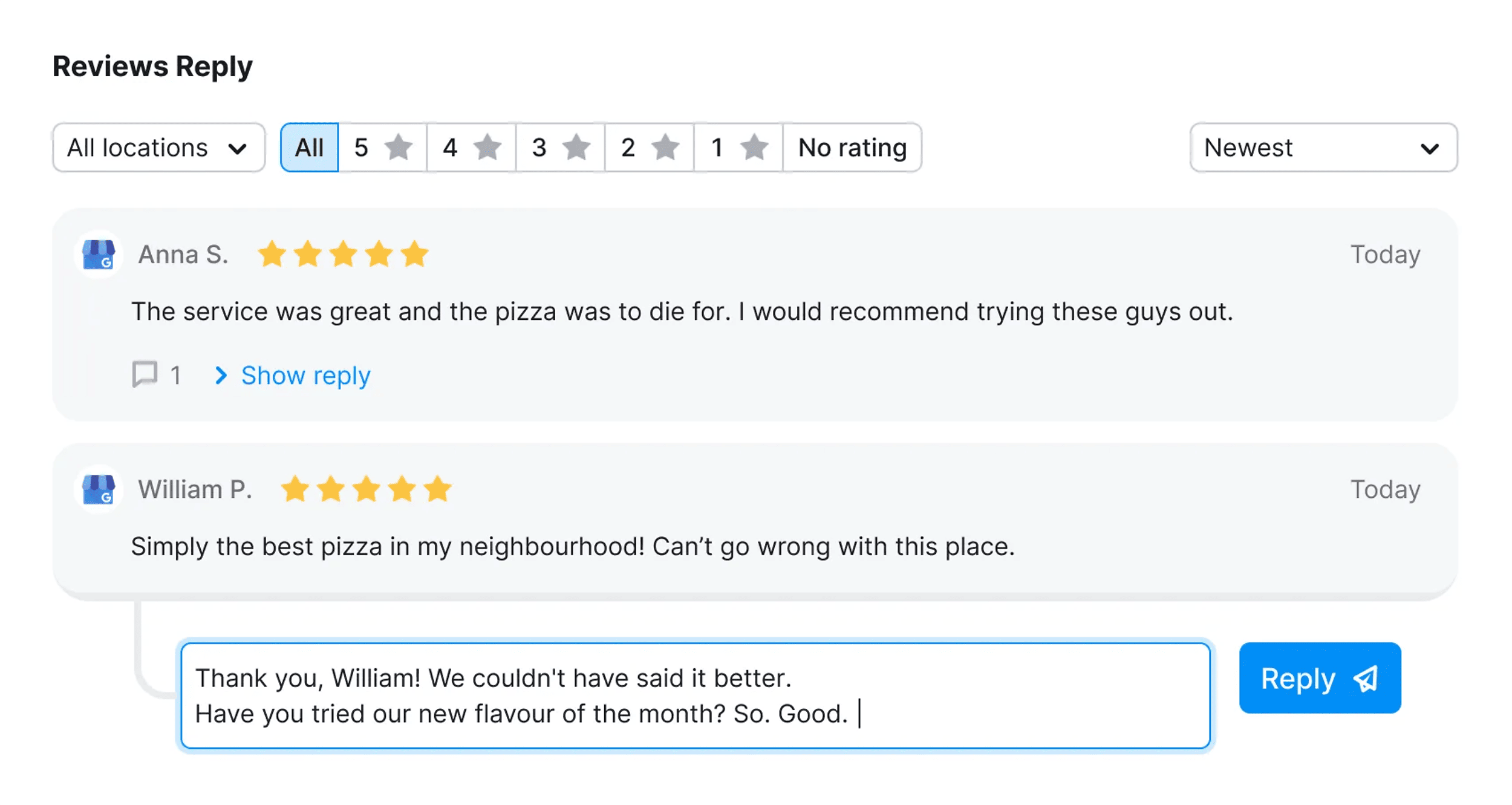
Here’s what you can do with this tool:
Respond to all reviews in one place, without logging into each review platform separately Use AI to suggest responses and choose to auto-reply to happy customers Keep an eye on review trends over time to track customer sentimentCompare Your Business Reviews to Your Competitors
Customers don’t just check your reviews. They compare you to competitors, too.
Semrush shows how your ratings and sentiment compare to other businesses:
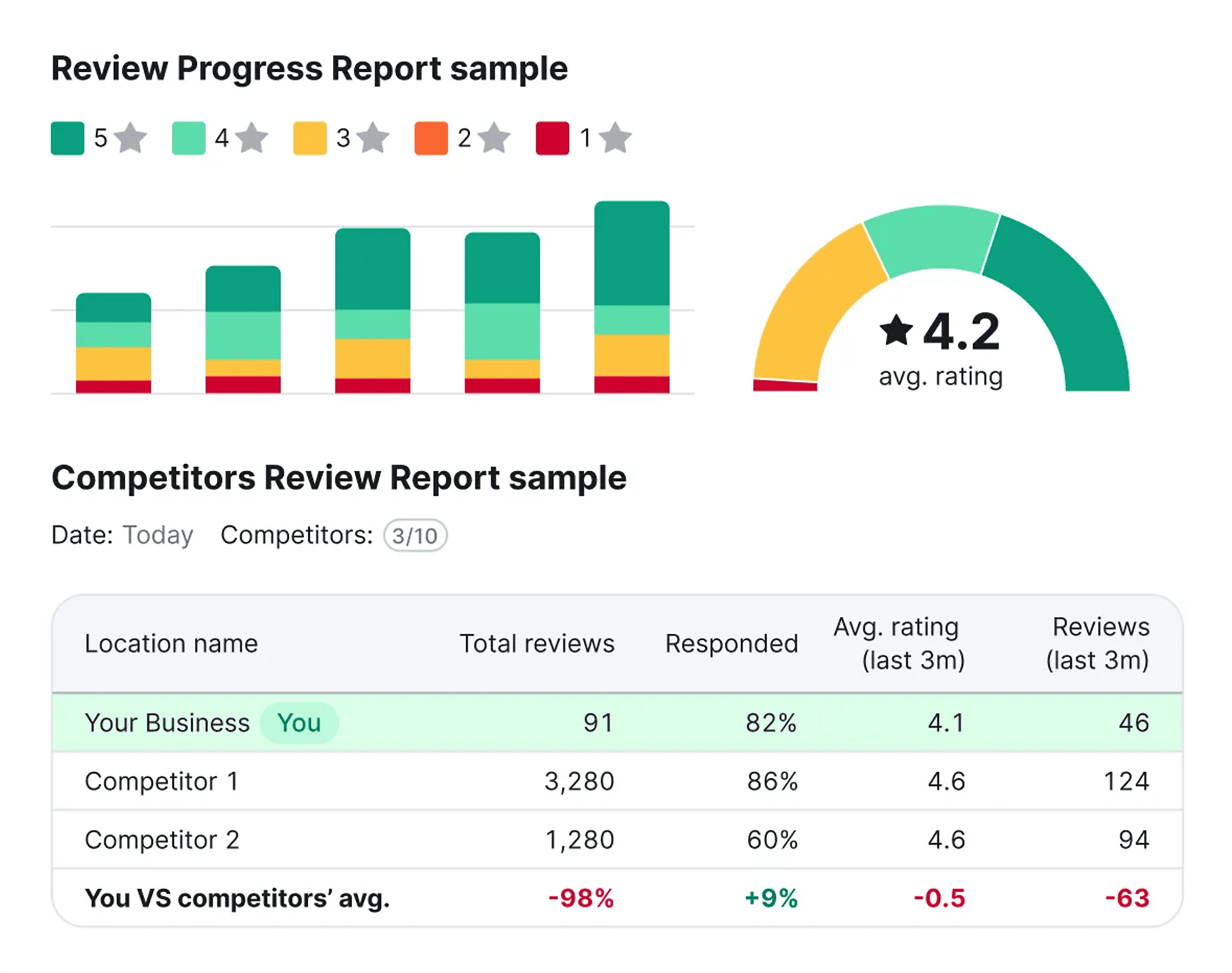
This lets you see your average rating and review trends next to your competitors.
You’ll see how your average rating compares to others. Find what’s working, spot weaknesses, and take action to improve your reputation.
Keep Your Business Info Consistent
Consistent business details make it easier for customers to find and contact you.
And that builds trust.
The Listing Management tool updates your business info to over 150 directories with no extra cost. Like Google, Yelp, and Bing:

This improves reputation and also signals to Google that your business is legitimate and worth showing to searchers.
Pros & Cons
| Track and respond to reviews from different platforms in one place | Doesn’t track social media mentions |
| Keep your business info consistent across local business directories at no additional cost |
5. Mention
Best for tracking your brand mentions across social media and news platforms
Pricing: Starts at $49 per month; 14-day free trial available

Mention is a social media listening tool that monitors your online presence and analyzes brand mentions.
Let’s take a look at Mention’s key features:
Track Your Brand Mentions Across Channels
Mention tracks more than one billion sources. It checks for real-time brand mentions on social media, news sites, blogs, and forums.
All these are in one dashboard. You can expand each mention and see the preview of the post that includes your business name. And even know the sentiment behind the mention:

Mention also provides a link to each source. This takes you straight to the original post so you can join the conversation directly on the source site.
Create Real-Time, Visual Reports
Mention lets you make reports based on what matters most to you. This helps you analyze your brand’s online presence better.
You can either choose from predefined templates for quick insights:

Or customize reports by selecting the exact data you want to track:

In both cases, reports are real-time and visual.
Mention also creates automatic highlights. Like sudden mention spikes:

This lets you see key trends at a glance, so you don’t have to sift through long reports.
Pros & Cons
| Covers a wide range of sources | Only supports text, podcasts are not included |
| Prompt notifications about your brand mentions |
FAQs
How Do I Manage My Online Reputation?
Managing your online reputation involves:
Monitoring brand mentions across social media, news, and review sites Responding to customer feedback Encouraging happy customers to leave reviews Addressing negative content with strategic responses Keeping business listings accurate across all platformsHow Long Does It Take to See Results from Reputation Management Tools?
Reputation management tools provide insights immediately. However, improving your reputation by collecting more positive reviews, content, and SEO can take weeks or months, depending on your strategy.
Can Reputation Management Tools Remove Negative Reviews?
No, reputation management tools can’t remove negative reviews. They help you improve sentiment over time, and report false reviews if necessary.
What Metrics Should I Track to Measure Reputation Improvement?
Track the following metrics to improve your reputation:
Review ratings: Changes in star ratings across platforms Brand sentiment: Positive vs. negative mentions over time Mentions and reach: How often people discuss your brand online Crisis alerts: Any sudden spikes in negative mentionsReady to Choose Your Online Reputation Management Tool?
The best ORM tool for you depends on what you need most:
Want to track brand mentions? Brand24 and Mention help you stay on top of conversations. Need help collecting reviews? Reviewflowz lets you automate review campaigns. Need to manage your business details on business directories? For a local business, use Semrush Local. For a SaaS brand or professional services business, go with myPresences.After choosing the best tool for your needs, expect the following:
First month: Set alerts, connect accounts, and test automation Second month: Track trends and respond to reviews Third month: Improve your strategy and let automation handle more tasksWant to discover more tools to help with your marketing processes? Check out our article on 33 digital marketing tools that suit various business needs and budgets.

 Aliver
Aliver 







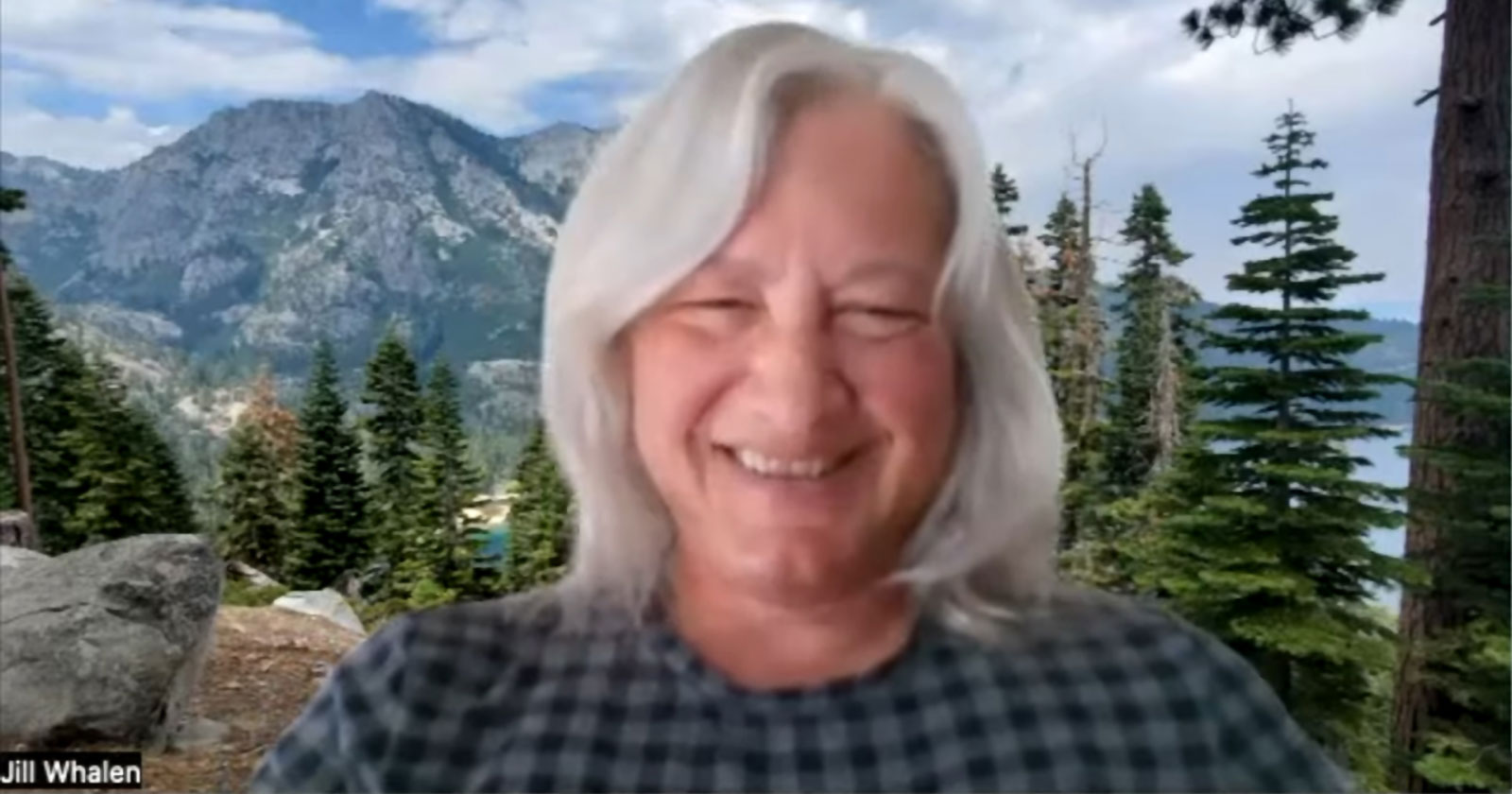
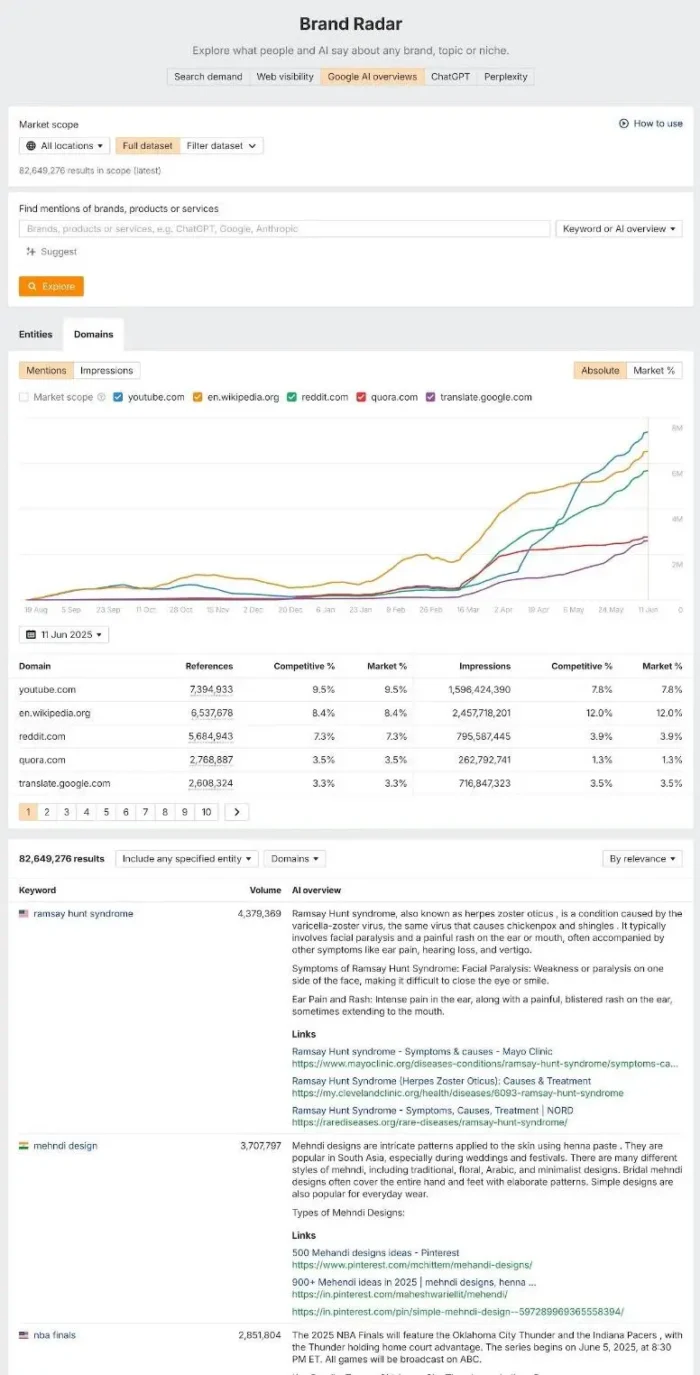

![[Expert Panel] Effortless Conversions: Close More Sales With AI Data [Webinar] via @sejournal, @hethr_campbell](https://www.searchenginejournal.com/wp-content/uploads/2025/02/featured-759.png)