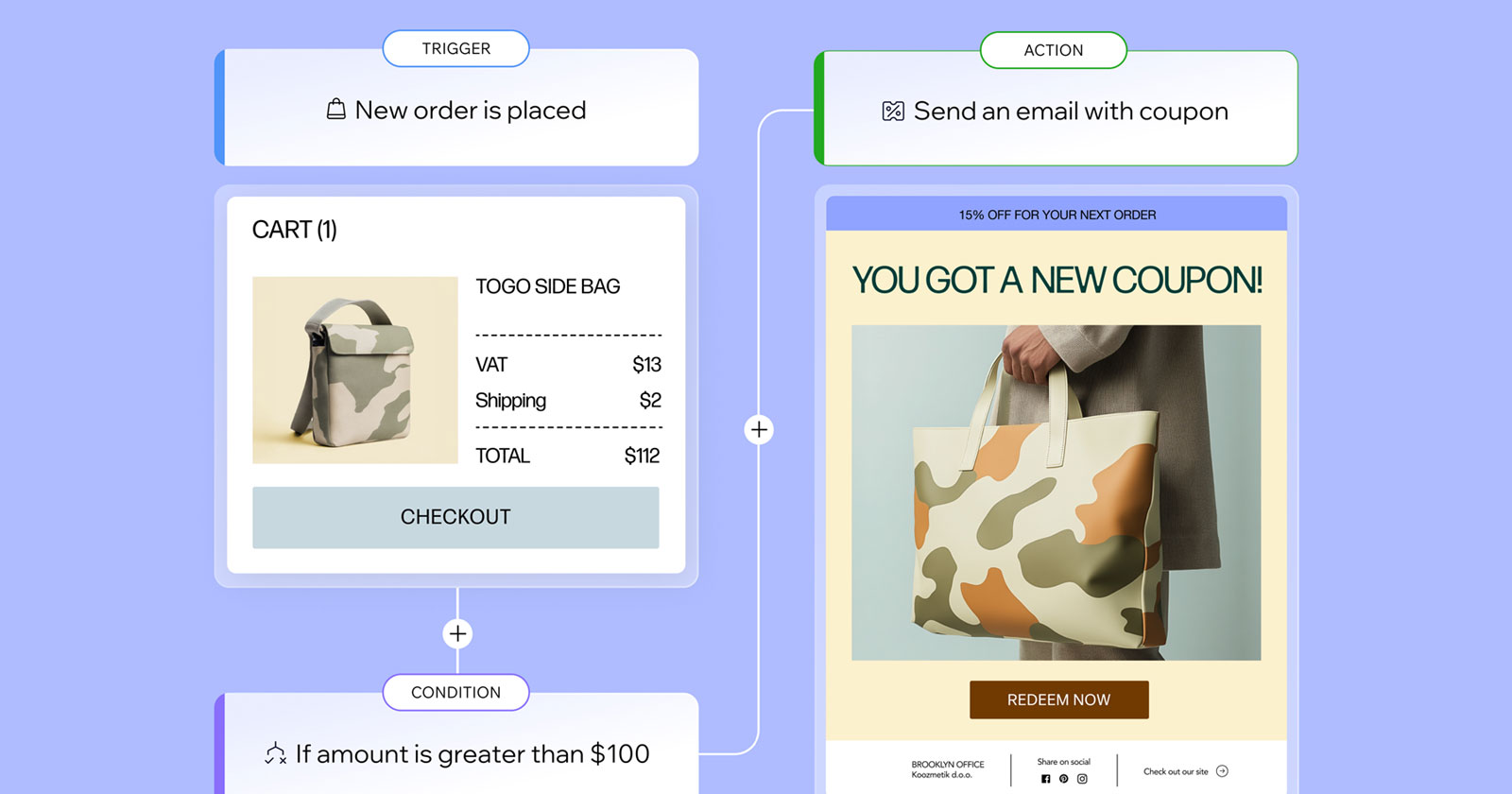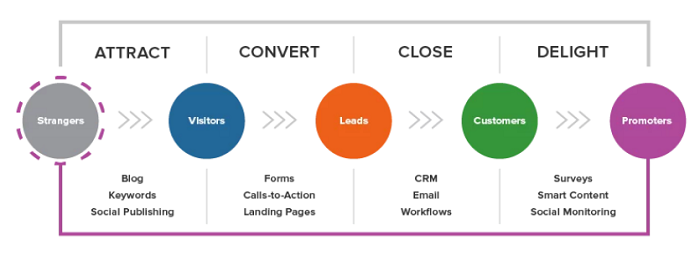Ask A PPC: How To Make Microsoft Advertising Profitable via @sejournal, @navahf
Want better ROI from Microsoft Advertising? In this week's Ask A PPC, Navah Hopkins tackles common frustrations and shows what profitable advertisers do differently. The post Ask A PPC: How To Make Microsoft Advertising Profitable appeared first on Search...

As some of you have already heard, I accepted the role of Microsoft Ads Liaison in June of 2025. That means I will start sharing Microsoft-first strategies. It doesn’t mean:
Giving preferential treatment to Microsoft if something else is genuinely a better answer. Telling you to do something because Microsoft has a quota (this isn’t how Microsoft operates anyway). Ignoring the valid critiques of how Microsoft could serve the humans we care about better. I’d love as much of that feedback as possible!With that out of the way, this month’s question is:
“How can I make Microsoft Advertising profitable?”
Before I put pen to paper, I asked my LinkedIn community whether they found Microsoft Advertising profitable. The majority indicated they do make money when they invest in Microsoft Advertising.
 Screenshot from author’s LinkedIn poll, June 2025
Screenshot from author’s LinkedIn poll, June 2025
Obviously, I’m thrilled that most advertisers see a positive return on Microsoft Advertising. Many commented that they see better results than other ad networks.
However, if Microsoft Advertising always won for our customers, we would have a stronger market and mind share.
The other part of this poll asked users what about Microsoft Advertising makes it less than profitable. No one could voice exactly what makes it unprofitable, so instead, I used previous conversations and comments.
In this post, I’m tackling two core areas: First, I’ll walk through common complaints I’ve seen in conversations and client experiences. Second, I’ll highlight what profitable Microsoft Advertising accounts have in common.
While this was originally shared in 2025, Microsoft Advertising regularly updates and expands its tools. The core ideas and strategies discussed here remain useful, even as specific features evolve.
Tackling Common Frustrations
Account Setup Considerations
Let’s address the elephant in the room: Account setup can be frustrating. Microsoft puts security at the center of everything, which means compliance and verification play a big role.
If your brand email changes or you add a super admin after setup, the account might be suspended until verification is complete.
To avoid this, you need to prepare. Make sure your brand email is correct and tied to the advertising account. Only add users you trust. If you’re linking to an agency’s manager account or MCC, remember that the advertiser must initiate that link.
Should You Import Or Start Fresh?
Microsoft has made major investments in import technology. You can now import from Google (Search, Shopping, Multimedia Ads, Performance Max), Meta (Audience Ads), and Pinterest (Audience Ads) accounts, which can save time.
However, importing isn’t the same as optimizing. Microsoft has distinct rules of engagement that differ from other platforms.
If you import and leave everything untouched, achieving profitability is going to be a challenge. That’s why many advertisers choose to import for efficiency, but follow up by tailoring campaigns to Microsoft’s nuances.
Some of these include:
Ad group level settings. Microsoft-specific extensions (disclaimer, call to action, and filter link, just to name a few). LinkedIn targeting.You can also take advantage of Copilot, which now helps with keyword generation, creative development, and targeting.
If you’re tight on time, import first, then edit, especially in Search, Shopping, Performance Max, and Audience campaigns.
Taking The Friction Out Of Conversion Tracking (UET)
Once you’ve set up your account, the next big challenge is conversion tracking: specifically, the Universal Event Tracking (UET) pixel.
Once UET is configured correctly, it provides reliable conversion data. However, the initial setup can be tricky if you’ve never done it before.
Because this is such a friction point, we’re going to spend a bit of time talking through each step:
Step 1: Create Your UET Tag In Microsoft Ads
What to do:
Sign in to Microsoft Ads, navigate to Tools > UET Tag, and click “Create UET tag.”
Give it a clear, descriptive name (like “Main Site UET – June 2025”) and optionally include a description for future reference. Once saved, you’ll get the tracking code snippet.
Why it matters:
This tag is your entry point to all tracking capabilities: conversions, remarketing, audience targeting, and more.
Common pitfalls:
Creating multiple UET tags for one site unnecessarily. Unless you have distinct tracking needs across business units or privacy contexts, keep it centralized. Vague naming conventions. Naming it “UET Tag 1” is setting yourself up for confusion later when troubleshooting or auditing.Step 2: Add The UET Tag To Your Website
What to do:
Paste the code into the <head> section of every page you want to track. If you’re using a content management system (CMS) like WordPress or Shopify, most platforms offer a header script field or plugin.
If you prefer a tag manager, ensure you have a tag manager that fires on page view and paste the code there.
Here are all approved tag managers:
Google Tag Manager. Qubit Opentag. Tealium. Ensighten. Signal. Adobe Dynamic Tag Manager. Adobe Experience Platform.Why it matters:
UET only works when the tag is loaded consistently across your site. It needs to be present early enough in the page load to catch user behavior effectively.
Common pitfalls:
Placing the tag in the wrong location (like the <body> or footer), which can delay firing or break tracking altogether. Only tagging a subset of pages (like just the homepage), which limits your ability to track full-funnel activity or build meaningful remarketing audiences. Duplicating the tag by installing it through both GTM and a CMS header. This can lead to inflated or broken data.Step 3: Customize For Conversions, Events, And Goals
What you can do:
Once the base tag is in place, define what success looks like.
You can set up goals based on URLs (thank-you pages, order confirmations), session duration, page depth, or custom events like clicks and scroll depth.
For ecommerce or lead generation, include revenue values or dynamic lead scoring if possible.
Why it matters:
This is where you shift from “we tracked it” to “we know what worked.” Custom configurations allow Microsoft Ads’ smart bidding to optimize for real business value, not vanity metrics.
Common pitfalls:
Vague goal definitions. If you’re tracking a generic “page view” as a conversion, you’re not giving the platform anything meaningful to learn from. Missing dynamic parameters like revenue or product category, especially in ecommerce. If you skip this, you’re losing out on valuable reporting and optimization signals. Incorrectly implemented event syntax. One typo in your manual code and the whole tracking chain breaks. Always test in staging environments or with a QA plan.Step 4: Verify And Troubleshoot Your UET Setup
What to do:
Install the Microsoft UET Tag Helper browser extension to validate that your tag is present and firing correctly.
Within Microsoft Ads, go to Tools > Conversion Tracking > UET Tags and monitor whether the tag is active and data is flowing.
Why it matters:
Just because the tag is on your site doesn’t mean it’s working. Validation ensures that you’re not wasting media dollars due to misfiring or silent failures.
Common pitfalls:
Assuming that tag presence equals functionality. Some tags may show as present but won’t collect data properly due to cookie issues, browser blocks, or incorrect implementation. Not accounting for browser-specific privacy limitations, particularly with Safari and Firefox, which restrict third-party cookies and may block certain scripts if you’re not using first-party integrations. Expecting real-time conversion data. Even with a perfect setup, there may be a 24-48 hour lag between data collection and platform visibility.You have options. You can upload your existing conversions via feed, or configure UET using Microsoft’s native integrations.
For ecommerce advertisers, Microsoft integrates directly with platforms like Shopify and BigCommerce. These apps handle the UET configuration without requiring deep platform navigation.
For lead generation, I recommend working through the UET setup. But if you’re stuck, uploading offline conversions is a viable workaround.
Regardless of your path, you must have conversion tracking in place. Microsoft can’t optimize performance with only clicks and impressions.
Can I Trust My Conversions?
The rise of bots is a legitimate concern for all ad platforms. Microsoft takes these threats seriously and has a strong history of refunding for confirmed bot activity.
However, not every suspicious conversion is caused by bots. They can result from misconfigured settings and well-intended humans.
If your location targeting is set to “People in, searching for, or viewing webpages about your targeted locations” your region, you might inadvertently welcome irrelevant traffic.
Similarly, many advertisers forget to set ad schedules when importing campaigns, relying on Google’s bidding strategy to compensate.
On Microsoft, using ad schedules can significantly improve your efficiency.
You can also choose between account time zones and user time zones for scheduling. This allows you to allocate budget when your customers are most likely to convert.
The Myth That No One Uses Bing
A common misconception is that no one uses Bing. That simply isn’t true.
Microsoft Advertising extends far beyond Bing Search. It includes placements on MSN, Outlook, Xbox, DuckDuckGo, Baidu, and more through the Audience Ads.
Here are the stats (source):
1 billion unique users per month across Microsoft’s network. 200 million monthly unique visitors are reached exclusively through Microsoft’s Display & Native advertising inventory. 63 million consumer subscribers engage monthly with Microsoft’s owned-and-operated properties. 500 million+ monthly readers access content via Microsoft’s Display & Native ad ecosystem. 3 billion+ minutes played on Microsoft Casual Games are part of this engaged audience.Even within Bing, search ads come in rich formats: standard search, shopping, multimedia, and vertical ads.
Additionally, Copilot has introduced AI-specific ad types like Showroom Ads. Showroom Ads blend paid and organic listings with dynamic filters to help users find exactly what they want.
Microsoft placements reach unique users you can’t access anywhere else. With audience targeting tools and contextual signals, these placements are often higher quality than they appear at first glance.
What Profitable Microsoft Advertisers Do Differently
Once we remove those friction points, profitability becomes much more achievable. Successful advertisers consistently engage with their accounts.
They Don’t Set And Forget
Learning periods matter. Anytime you make a major change (budget, bidding strategy, or conversion tracking), you need to allow two to four weeks for performance to stabilize.
However, “set it and forget it” won’t get you far. Successful advertisers review their search terms weekly.
Microsoft gives you access to detailed search term reports, which allow you to make informed decisions about match types and optimization strategies.
If you’re running exact match only, you may hit low search volume. Testing phrase or broad match can expand your reach – and reviewing search terms helps validate or challenge your assumptions.
They Refresh Creative Frequently
Microsoft Advertising offers suggestions for creative updates, and Ad Studio makes editing and creating assets easy. Advertisers who monitor and test creative consistently see stronger performance over time.
Ad Studio allows you to bring your own creative or work with Copilot to generate new assets. It can help you format for all Microsoft inventory.
They Monitor Share Of Voice
Share of Voice (similar to impression share on Google) shows how often your ads appear relative to your competition. But don’t stop at the percentage.
Different ad types occupy different search engine results page (SERP) positions, and some are more likely to be eligible for Copilot placement.
Understanding which formats you use, and when they serve, will help you prioritize the right creative and bidding strategies.
They Use Impression-Based Remarketing
Impression-based remarketing allows advertisers to build audiences based on users who saw an ad – even if they didn’t click.
You can’t remarket search to search, but you can remarket across all other combinations.
Start with Audience Ads as your first touch. Build remarketing lists from those impressions. Then re-engage those users with stronger offers or creative in later funnel stages.
You can apply more aggressive tCPA or tROAS bidding because these users have already shown interest.
Matching the creative to the audience’s preferred experience (visual or text) creates a powerful flywheel.
They Stay Open To New Ad Types
Some Microsoft ad formats, like Audience Ads or PMax, launched to lukewarm reception. Those early impressions don’t reflect today’s performance.
Audience Ads are now closer to Google’s Demand Gen, and Microsoft’s PMax tends to serve more often in Copilot placements. This isn’t favoritism; Search, Shopping, and Multimedia ads are also eligible for Copilot placements.
If you run only Search campaigns, be sure to layer in all available ad extensions. Microsoft offers several unique options that increase your footprint and engagement.
Final Takeaways
It is very possible to be profitable with Microsoft Advertising. The tools from 2015 and 2016 have evolved. Don’t let outdated perceptions block your opportunity. Understand conversion scarcity. Microsoft reduces budgets when conversions are low if you’re using Max Conversions or Target CPA. If you can’t reach 30 conversions in 30 days, switch to enhanced cost-per-click (eCPC) or add micro-conversions to maintain optimization.Microsoft Advertising is a strategic platform in its own right – not just a Google backup.
With the right attention and tactics, it can become a high-performing part of your PPC mix.
More Resources:
Microsoft Launches Multi-Format Campaigns For Audience Ads Insights From Microsoft Ads Partners: Copilot And PMax PPC Trends 2025Featured Image: Paulo Bobita/Search Engine Journal

 ShanonG
ShanonG