Ultimate Guide to Eradicating Spam Emails Forever
Almost everyone has had to deal with spam emails at one point. Services like Gmail usually send most of these emails to the spam folder. Still, their software isn’t perfect, and you’ll occasionally find them in your regular inbox....

Almost everyone has had to deal with spam emails at one point.
Services like Gmail usually send most of these emails to the spam folder. Still, their software isn’t perfect, and you’ll occasionally find them in your regular inbox. Unsolicited emails aren’t necessarily dangerous. But opening them may give scammers sensitive information that they can use against you. So, how can you permanently stop spam emails? Read on to find out.
Use a Personal Data Removal Service
Scammers often lay their hands on your information through data brokers. Consequently, it becomes essential to embark on a mission to erase your data from their clutches. While these data brokers are bound by law to obliterate your information upon request, they tend to weave a web of lengthy and intricate procedures. This deliberate complexity is why many throw in the towel, unable to reach their privacy goals. Let’s navigate this challenge together and reclaim your digital footprint!
A simpler way to remove your information from these platforms is to use a personal data removal service like Incogni. You’ll simply need to register an account on it, and they’ll handle the rest of the process. So, how exactly does it work? Incogni has a sophisticated algorithm that crawls people’s search sites for any information that matches your details. It then acts to remove the information by sending opt-out requests.
Report the Emails as Spam
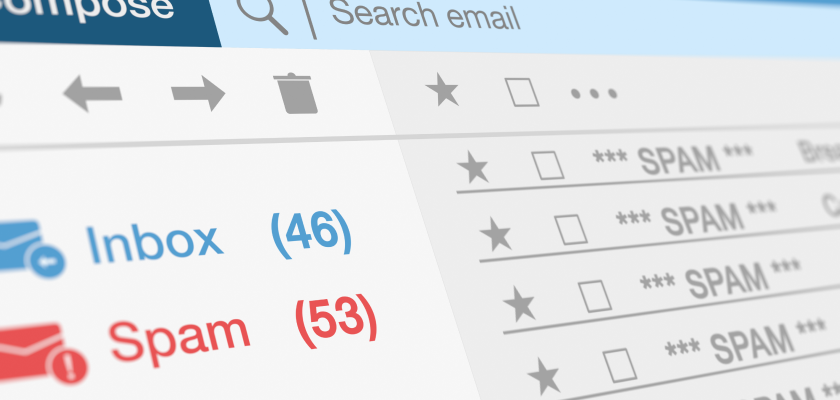
Another way how to stop spam emails is to report them as spam. You’ll usually find this option at the top or bottom of the email, and using it will ensure that all future emails from the sender are added to the spam folder. Reporting emails as spam is also a good way of protecting other potential victims. Google and other email services evaluate the emails to determine whether they’re from scammers, and they can mark them as spam for everyone else.
Big companies like Google have sophisticated spam filters. However, they still aren’t perfect, so you should keep checking your spam folder to see if any important emails were accidentally added to the junk mail folder.
Unsubscribe from Unwanted Mailing Lists
Sometimes, you’ll get junk emails from a service you’ve been using. For example, ever found your inbox drowning in spam emails from a service that once had your attention? Imagine signing up for a fitness newsletter, eager to embark on your health journey, but as time passes, your enthusiasm wanes, and your participation fizzles out. Despite your disinterest, the flood of motivational emails and special offers continues, cluttering your inbox and distracting you from more important messages. A simple way to handle this is to use the unsubscribe option in your email.
Use a Secondary Email Address
It’s also wise to limit your exposure, and you can do this by using a secondary email address. Your secondary address can be used for shopping, coupons, and other promotional emails. The main one should be for personal or work-related emails. It’s possible to automatically forward your emails to your primary email address. You can use this option if you want to see all your emails in one place. But the advantage is that you can always remove it once it starts clogging up your main email.
When signing up on public platforms like social media sites, you should only use your secondary email address. This is because any scammer can access your email from the platform and start sending spam messages.
Check the Privacy Policies of Websites
Websites or companies deal with privacy differently. Some will strictly use your email for promotional messages, while others may sell your data to brokers and other parties. To be certain, you should check the privacy policy of the website before sharing your contact information. It’s important to remember that selling customer information isn’t illegal. In fact, it’s big business these days. So, the best you can do is avoid adding your email to sites that have sketchy privacy policies.
How to Avoid Falling for Phishing Attacks
Spam emails are annoying, but this isn’t the only problem with these messages. Some are sent by scammers who intend to access your accounts and steal your money. For example, a fake PayPal email can lead to financial loss as the scammers will have all your login information. Others may simply intend to install malware on your device, forcing you to pay a fee to the scammers.
For these reasons, it’s a good idea to learn how to protect yourself from scams. One thing you should do is never open emails from sketchy contacts. Double-check the address to see if it has any spelling mistakes or numbers. For example, a scammer can use the email [email protected] to try and get your login information.
You should delete such emails even before you open them. Some may even have a fake unsubscribe button which will put you at risk.
Another thing you should do is avoid clicking links on emails. It’s better to always type out the URL or look up the website on Google.
You should also use strong passwords. Signing up for a password manager can help you keep track of your passwords, and you’ll even be able to automatically generate random ones. Consider changing the passwords regularly.
It’s important to also keep your operating system up to date. Most times, these updates come with new security features. On the same note, you should avoid using jailbroken devices as these aren’t protected at all.
Conclusion
Getting rid of mass emails isn’t impossible. The first thing you’ll need to do is sign up for a personal data removal service. Such services will search the web for any of your personal details, and they’ll make sure the information is removed. You can also report the emails as spam. This will protect you and other users from scams.
Consider also unsubscribing from unwanted mailing lists and using a secondary email address. Before adding your contact information to a website, you should read their privacy policies to see whether they’ll sell your data.

 Hollif
Hollif 








.jpg)



















.jpg&h=630&w=1200&q=100&v=f776164e2b&c=1)



