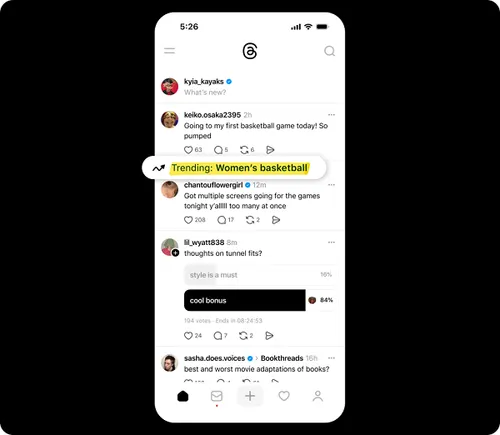Use the ‘OHIO’ Method to Manage Endless Tasks and Messages
When wading through all endless emails, Slack messages, and other notifications, it’s easy to get overwhelmed. When that happens, it’s best to have a strategy going in. There are a few different ways to approach it, but you have...

When wading through all endless emails, Slack messages, and other notifications, it’s easy to get overwhelmed. When that happens, it’s best to have a strategy going in. There are a few different ways to approach it, but you have to find the one that works for you—and the “OHIO” technique is one to try if you need an extra push to be decisive and quick. It does come with limitations, though.
What is the OHIO method of inbox management?
OHIO is an acronym for “Only Handle It Once.” Proponents say it helps you avoid unnecessary dawdling, delays, and indecision, as it calls for you to handle any task, email, message, or assignment just one time.
Apply it to what you’re working on broadly by assessing your entire inbox, to-do list, or other group of tasks all at once. Prioritize the tasks in order of importance using a system like the Eisenhower Matrix or ABC method. (If the workload isn’t too complex, feel free to prioritize them quickly on your own without a fancy system.) Then take immediate action on each, starting from the top. Either delete them, delegate them, do what they say, or defer them, using the 4D method.
The OHIO method and emails
The OHIO method works great for emails, too, but it can suck you into time-wasting if you’re not careful. Only handling each email once is a solid way not to spend too much time on it, but you have to plan what you’re going to do. Otherwise, you may end up clicking every new email that comes in and trying to manage it in real time.
Emails are harder to prioritize than a to-do list, so you may struggle to determine which one you should jump on first. Instead of implementing the OHIO method in the moment every moment, set aside time every morning and afternoon to go through your messages and, of course, only handle them once. Try a half hour at the start of your workday, a half hour after lunch, and 15 minutes just before clocking out. If you base your approach on time, rather than a prioritized list, you’ll still be able to open each message and handle it, but won’t be swamped by having to do that every time you get a new alert.

 MikeTyes
MikeTyes