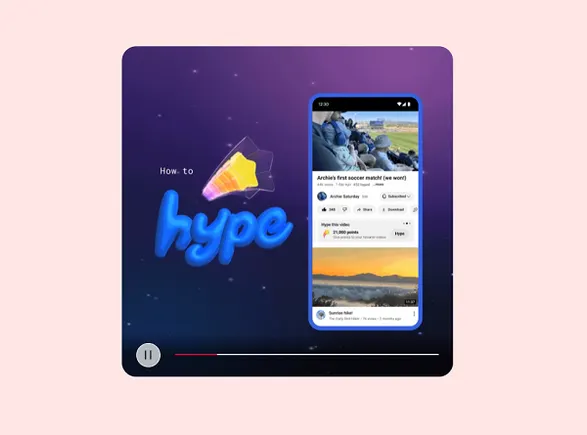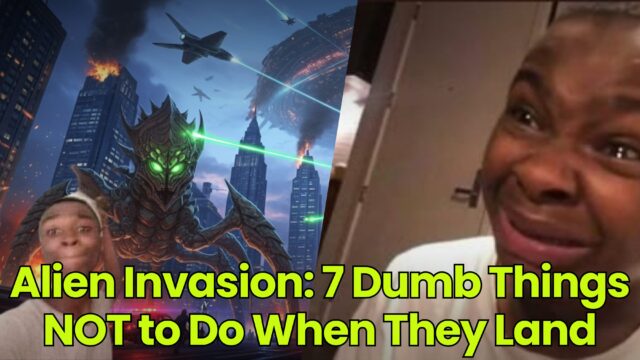Verizon Just Killed Its Messaging App
If you're a Verizon Message+ user, it's time to switch to Google Messages.


Credit: OpturaDesign/Shutterstock
Verizon subscribers who have been using the company’s Message+ texting app are now being forced to switch to an alternative, following the service’s discontinuation on Monday. The app is the latest victim in the move to cross-platform RCS, and while it’s probably for the best, loyal users are bemoaning the loss of some fan-favorite features.
In a reddit thread on r/dumbphones, users have expressed dissatisfaction about losing the ability to reply to texts right from the lock screen or easily check their messages from a PC. (Technically, these features are available on other platforms, although they might require some adjustment or additional steps.)
That said, Apple users and more recent customers shouldn’t be affected. Since 2022, Verizon has preloaded Google Messages onto Android devices in lieu of its in-house app. iPhones, additionally, have never come with Verizon Messages pre-installed.
The shutdown date actually follows an extension of about a month, as it was originally planned for Nov. 7. While the app is still available on the iOS app store (it does not appear on Google Play), Verizon says the app can no longer send messages, and that any emails associated with it will also cease to work. The company is encouraging Android users to instead use Google Messages and iPhone users to opt for iMessage.
Why is Verizon ditching Message+?
Verizon’s app, long decried by detractors as bloatware, nonetheless retained some parity with other messaging apps up through the introduction of the RCS standard, thanks to features like group chats and typing indicators for conversations where all users were on the app. However, now that Apple is supporting RCS on iPhone, Android messaging apps, both those that use RCS and SMS, have started to end service in favor of pushing users to Google Messages. For instance, Samsung is no longer installing Samsung Messages on newer phones.
RCS, while a universal standard, technically has slight differences in how each company implements it. In ensuring Android users are largely using one company’s implementation of RCS, manufacturers and service providers are making their lives a bit easier when it comes to compatibility, especially for texts sent to iOS.
Additionally, Google’s implementation of RCS is end-to-end encrypted for messages between Android phones, making it a more secure way to text. Rather than developing their own encryption solutions, pushing users to Google Messages allows Verizon and Samsung to focus their attention elsewhere.
As for why RCS is worth all this app confusion, encryption support is probably the biggest reason in favor of swapping, but the standard also supports group texts, typing indicators, and high resolution images and reactions by default, rather than on an app-by-app basis.
How do I swap from Verizon Message+ to Google Messages?
Swapping from Verizon’s messaging app to Google’s should be relatively seamless. According to Verizon, your text history will remain in your device’s local storage and should be viewable via any compatible replacement messaging app. To get started, download Google Messages from the Play Store and open it. You should be prompted to make it your default messaging app. Afterwards, your messages should transfer, although it might take a day or so to fully sync, and you might experience some slowdown in the meantime.
If you don’t receive a prompt to change default messaging apps, try looking for it in your settings. This will differ from phone to phone, but the option will generally be under Settings > Apps > Default SMS app.
Once you’re swapped over, you’ll need to get used to the app. Google Messages has several tweaks you can make and features to get used to; Google’s actually written its own guide to help smooth your transition, which is well worth your time if the defaults don’t appeal to you.
What if I don’t want to use Google Messages?
For traditional texting, Google Messages is probably your best bet, thanks to its end-to-end encryption (as long as the person you’re texting also has Google Messages) and the promise of ongoing support. That said, because your texts are stored on your phone and linked to your phone number rather than your texting client, any alternative texting clients will still be able to sync with your text history. If you’re OK with losing RCS and encryption, Textra SMS is a popular alternative that focuses on a minimalistic interface.
However, Google Messages still has one major weakness—its
messages with iPhones are not encrypted. While Apple’s adoption of RCS has generally made
texting between iPhones and Androids a more pleasant experience, this means you might want to consider an instant messaging app instead.
These apps send messages through the internet and don’t sync with your phone number, which means they can’t access your text history or rely on your carrier’s SMS/MMS network if they can’t get a data connection (RCS also uses the internet, but can fall back to SMS/MMS in an emergency). However, the upside is that many are end-to-end encrypted by default.
Personally, I use
Line, a Japanese app popular in East Asia, but
WhatsAppis probably more convenient for an American audience. However, because WhatsApp shares data with its owner, Meta, some may instead opt for
Signal, which is owned by a nonprofit.
Telegramis also popular, although encryption must be enabled on a
chat-by-chat basis.
The biggest issue with swapping to one of these apps is that you can only message other users if they’re on the same app, whereas texting simply relies on a phone number. Still, for maximum security, it’s best to use an instant messenger in addition to a texting app—assuming you can convince your friends and family to switch.

 Lynk
Lynk