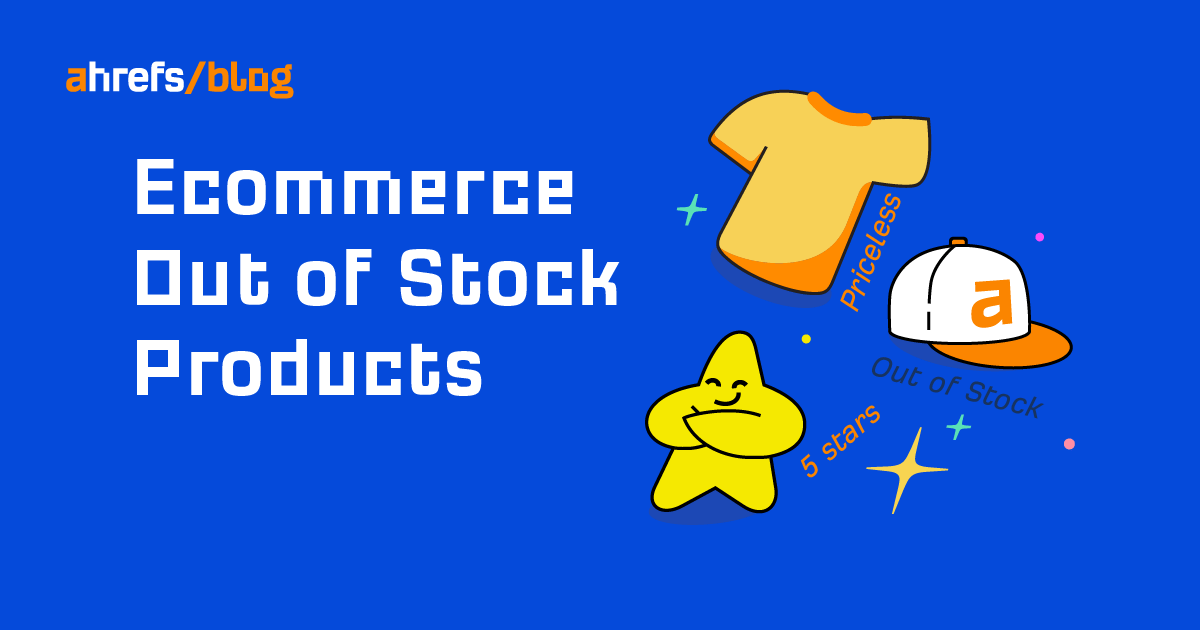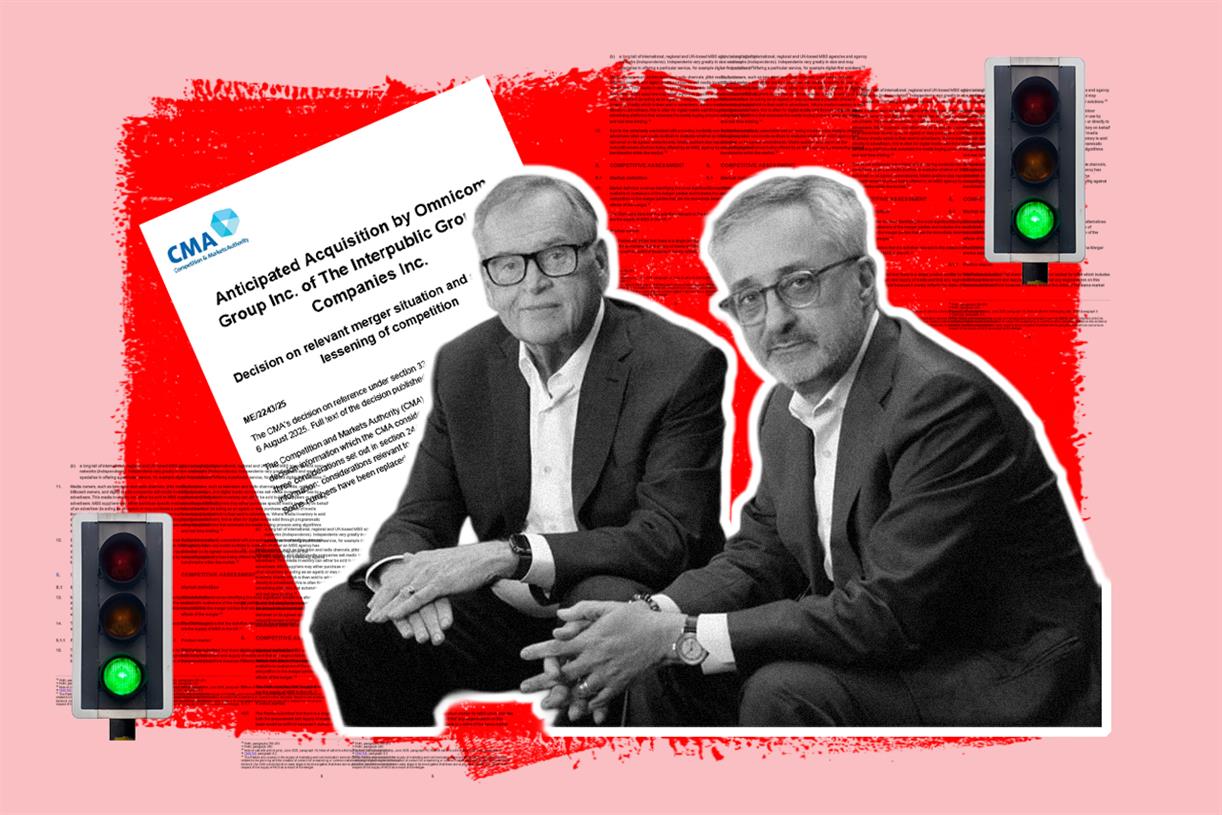What Are Broken Links and How to Fix Them
Imagine two websites. Website A is well-organized and properly navigated, whereas website B is not organized and is not SEO optimized. Which option would a user choose to gather information? Website A, right? It’s because the user can easily...

Imagine two websites. Website A is well-organized and properly navigated, whereas website B is not organized and is not SEO optimized.
Which option would a user choose to gather information?
Website A, right?
It’s because the user can easily find what they’re looking for, resulting in a seamless browsing experience.
If a website fails to offer a seamless browsing experience, the user will bounce to another website.
Eventually, when Google discovers a website with poor user experience and high bounce rates, ranking in the search results is hard.
One small error could damage the browsing experience. Broken links are one such error that could significantly impact a user’s experience.
Broken links, also known as dead links and link rot, are hyperlinks on a webpage that don’t work.
When a user clicks on a hyperlink to find relevant information but encounters a broken link, it’s like hitting a dead end in a maze.
The frustration and irritation that follow can deter the user from ever returning to your website.
This increases your bounce rate and sends a negative signal to Google. Since Google considers broken links and bounce rates a ranking factor, your SEO efforts and ranking will be affected.
Without addressing the broken links, all your SEO efforts are wasted.
This is why you should fix your broken links instantly to achieve your desired marketing goal sooner.
In this blog, I’ll explain everything about broken links and how to fix them in detail. Let’s begin!
What Are Broken Links?
Broken links are hyperlinks pointing to a non-existent internal or external page or resource.
When you click those links, you most commonly end up on a 404 (Not Found) error or a 410 (Gone) error page.
A 404 error means the page is unavailable now but might return soon. On the other hand, the 410 error is similar to the 404 error, but the only difference is that the page has been removed permanently and won’t return.
Apart from these, there are other errors, like 400 bad request errors, which means the host server doesn’t understand the URL because of a “syntax error” or invalid request.
For example, here is the URL with the contents “https://www.yourcompany.com/service/xyz.” Instead, you linked this URL: https://www.yourcompany.com/service/xy-z.
Just because of the inclusion of the ‘-’ syntax, the page will lead to a 400 bad requests error page, indicating a lousy request was made.
Types of Broken Links
Knowing the types of broken links is crucial to applying the right fix. Here are the types of broken links explained in detail:
Broken Outgoing Links
Broken outgoing links are links navigated within your website or other domains that don’t exist or work.
If you have removed the page, changed the URL, or missed it during page migration, it might lead to broken internal links.
When creating content, you would add stats or facts to back up your claim and make it logical. So, to back up your claim, you link those source websites to the stats and facts.
When the user clicks on that link, they’ll be directed to that external site’s source page. In that case, if the source website has changed the URL, moved, or removed the page, that might lead to a broken link.
Broken Backlinks
Backlinks are links to your website from other domains, whereas broken backlinks are backlinks that don’t work or exist.
When your backlinks are broken, the Google crawler won’t be able to access that link to understand the page. Thus, the authority and link equity passed from the website is a waste and doesn’t impact your search engine ranking or traffic.
Plus, every time a user clicks that link, the referral user will be frustrated with your site and the other domain for having such broken links, damaging your credibility.
Causes of Broken Links
Now that you know the types of backlinks, before we proceed to finding and fixing the broken links, it is essential to know the causes of broken links. So, here are its causes explained in detail:
1. Changes in URL structure
Imagine you have an unorganized ecommerce website that affects your user experience, ranking, and traffic.
So, you decided to organize everything in order and boost your SEO efforts. To begin with, you change the URL structure of specific pages.
Let’s say your current webpage’s URL is “www.companyname.com/formal-shoes.” Now you’re changing it to “www.companyname.com/shoes/formal-shoes.”
When you perform those changes, your navigation becomes seamless and perfect.
That’s great! But what about the interlinks you created using the previous URL version?
Missing out on updating the existing internal links will result in a 404 error, meaning it’s a dead link, and the authority won’t be shared between the pages.
2. Deletion or moving of content
Another typical cause for broken links is the deletion or moving of a page.
Imagine “New Year sales are on,” and you create a new page that includes products with great offers. Once the new year ends, the need for the page will vanish, right?
So, once the sale is over, you delete the page. But you forgot to remove the interlinks you have created throughout the website to this new year’s sales page. Now, all the links would lead to a 404 error page.
Likewise, this is the same for moving web pages. When you move a webpage from one server to another and forget to update the links, the link will be broken.
3. Typographical errors in the URL
A simple human error, such as a typographical error in the URL, could be a reason for a broken link.
For example, this is your page link – “www.yourcompany.com/products.
So, instead of this link, you have mistakenly placed the URL as “www.yourcompany.com/prodcuts.
A small change in the spelling: instead of ‘products,’ you have typed ‘prodcuts,’ which leads to a 400 bad request error.
4. External site changes or deletions
Change or deletion of pages in external sites—either a backlink source or a reference site—can cause broken links.
When the external website owner removes your link from the page or deletes the entire page, that will result in a broken backlink.
In another case, as already mentioned, when you have used the external webpage as a source to support your claim and if the owner has deleted that page, then that too would cause broken links.
Why Fix Broken Links?
Broken links can negatively impact a website in plenty of ways. Here are 3 important reasons why you should fix broken links instantly:
User Experience
The first and foremost reason is the user experience.
As already said, the user experience and interlinking factors are crucial to getting your website ranked higher on search engines.
When your user clicks on the interlinks to find relevant answers, if they end up with a broken link error page, they get frustrated, bounce to your competitor’s website, and lose trust in you.
It might be one broken link, but it may damage your reputation, credibility, and authority. Even the next time your user finds your page in search results, they might hesitate to choose you over others.
If your bounce rate is high, Google will re-evaluate your website and lower your ranking. Once your ranking falls, you can automatically see a fall in your traffic and conversions.
That’s why it is important to fix broken links instantly.
SEO Impact
Google allocates a crawl budget for each website. It is the number of URLs the Google crawler will crawl in a given period.
Therefore, it is crucial to use that budget efficiently and make the most important pages accessible to Google bots.
That’s where the interlinks help the bot crawl through your website, understand different pages, and index and rank them on the search engine.
Suppose your interlinks are broken due to a misspelling, a change of URL, or any reason. In that case, the crawler won’t be able to crawl through those links and could get stuck in a dead end. Plus, crawling these broken links will waste the crawl budget and stop them from crawling the important pages. So, all your SEO efforts could be useless.
That’s why you should fix the broken links to reap benefits for all your SEO efforts.
If you can fix the broken links, you can easily pass the value and authority (link equity) from backlinks or internal links to relevant pages on your site. This passing of authority will increase the chances of the page ranking higher.
Professionalism and Credibility
Another big reason you should fix the broken links is to maintain professionalism and credibility.
When a user encounters many broken links on your website, it might ruin your credibility and professional image. You’re an industry expert with years of experience, so why allow this small error to ruin your image?
So, it’s best to fix the broken links to maintain trustworthiness, professionalism and credibility.
How to Identify Broken Links
Now you know why fixing broken links is essential. But, to fix them, first, we need to identify them, so let’s look at the steps to identify broken links:
Manual Checking
Manually check all your pages, site menus, images, sitemap, interlinks, and external links. Check whether all links are navigated to the desired place. As you’re doing it manually, you can easily understand the user experience of your website.
Here are the steps to manually check links:
Navigate through your entire website and visit each page individually. Right-click open each link in a new tab to verify whether the site leads to the correct destination. If a link is broken, note what kind of error code it’s showing. Look for visual cues. Once an image is removed from the front end but not from the back end, you can see a small image icon, which could also hinder the user experience. Create a document containing all the links, and mark the ones you checked and need to check. Mark a broken link of different codes in different colors.Pro Tip: If you find this manual checking process tedious and monotonous, install extensions like the W3C link checker. As you click on each page, the extension will find all the broken links on that page. This way, you can still manually check with a little help.
Pros of manual checking:
It is great for smaller websites. You can do a thorough and detailed inspection of all links. It enables you to check the link and whether it is linked to the correct content.Cons of manual checking:
It is a tedious and time-consuming task. You may miss out on some links because of human error. Frequently conducting manual checks would be impossible. Checking links for big or old websites with plenty of pages is impossible.Automated Tools
Using automated tools is the easiest and best way to find broken links and fix them instantly. Currently, the market is filled with plenty of tools, both free and paid. Most tools would give you a detailed report about the error, fix, and priority of fix.
Here are some popular tools that I recommend for checking broken links: Ahrefs Webmaster Tool, Google Search Console, SEMrush, and Ahrefs Site Explorer.
Now let’s see how these tools work:
Using Ahrefs Site Explorer to find broken outgoing linksType your domain name in the Site Explorer.
Then, in the outgoing links section, open the broken links report.
You will find all outgoing broken links on your website in that report.

The report could also enhance your SEO efforts by finding broken link-building opportunities.
Note: Ahrefs may also miss one or two pieces of data on all links to your website
Ahrefs Webmaster Tool is absolutely free to use.
First, feed your website link to the tool. The webmaster’s bot will then crawl your entire website and check all the links.

When you do so, ensure that the “Check HTTP status of external link” option is enabled to check external links.
Now, go to External Pages—Issues—external 4XX to check for broken external links on your website.
Then, to check the broken internal links, click Internal Pages – Issues – 4XX
Click on the reported 404 URLs to see pages that link to them.
Using Google Search Console to find broken linksGoogle Search Console is a free source that provides valuable information about your website.
To check the broken links, open your website-linked Google Search Console account.

Now, click on “Pages” under the overview section. Then click on “Indexing.”
Then, scroll to the bottom of the page till you find the section “Why pages aren’t indexed.” Here, you’ll see all the errors stopping your page from being indexed. You can click on each error to understand the cause and find a fix for it.
For broken links, click on the “not found (404)” error to see links with that error. So, those are the links you have to rework.
Even if you don’t know how to fix those errors, don’t worry; by clicking each URL and hitting the “Inspect URL” option, you’ll get illuminated with the cause and fix for the error.
Pros of using automated tools:
You can easily audit and analyze your link no matter the number of pages your website has. You can consistently carry out the link audits. It’s easy to use, can trace broken links, and doesn’t require more technical knowledge. The automated report will give you detailed insights about the problem and solution. It gives comprehensive coverage and allows you to check all the links even if your website has a complex structure.Cons of using automated tools:
Some high-quality tools can be costly. It won’t check the content relevancy for links. Some tools take time for initial setup. Some tools might have technical limitations on javascript rendered links, dynamically loaded content, or password-protected areas.How to Fix Broken Links
Now you know the importance of fixing broken links and finding the broken links, let’s look at how to fix broken links in detail:
Pro Tip: When you fix broken links, start fixing the most important and valuable ones and then get down to the low-impactful links:
Fixing Broken Outgoing Links
Replace the broken link with a relevant live link:One of the best ways to fix broken links is to replace them with relevant live links.
Before you fix a broken outgoing link, check the reason behind the broken link. It can be a typographical error, a URL structure error, or deleted or moved content.
If it is a typographical or URL structure error, replace it with the correct URLs. But if the content is deleted or moved, you must update it with relevant outgoing links.
For example, imagine your broken outgoing link directing the user to a blog titled “How to check if backlinks are indexed on Google.” But you have removed this content for some reason. In this case, the link becomes a broken outgoing link. So, instead of removing the outgoing link and losing the link equity, you can replace the link with a similar blog, let’s say, “A complete guide on backlinks.” This way, you can still ensure the user experience and improve your SEO efforts.
Remove the link:
When fixing broken outgoing links, another best and quickest solution is to “remove the link.”
When you don’t have any relevant live or closely related links, then you can remove the link.
Instead of linking some irrelevant links, removing links would enhance the user experience and save you from getting penalized by the Google search engine.
Redirect the 404 page (for broken internal links):
If you have updated your site and haven’t updated the links, it could lead to a 404 error page.
To fix this broken link, redirect the user to the new link, where they can consume the relevant information.
When you redirect, insert a 301 redirect. This permanent redirect will always redirect the user to the chosen location.
For example, if you’ve stopped selling a product or no longer have stock, whenever a customer clicks that link, instead of responding to your customer with a 404 error page, you could insert a 301 redirect and navigate the user to a similar product you’re selling. This way, you no longer have a broken link, damaging the user experience.
However, remember that the 301 redirect has to be done only for the relevant pages; if you follow the process and try to send your user to irrelevant pages, it will ruin your user experience, authority, and ranking.
Fixing Broken Backlinks
Backlinks are the key for ranking in the search engines. The more backlinks you have from authoritative and relevant sites, the higher you rank on the search engines. So, let’s not look at the options for fixing broken backlinks in detail:
Option 1: Reach out to the linking website and ask for a fix
Once your backlinks are broken, contact the website owner for a fix.
Ask them to replace the broken link with a relevant one. Since broken links could affect their user experience and credibility, they, too, would be interested in fixing them.
Option 2: Recreate the deleted page.
If your backlink page has been deleted, determine what content was on it and recreate it. If you have no idea what the content was, try using Wayback Machine, Google Cache, Browser Cache, and Content Aggregator websites.
Option 3: Redirect the URL to another relevant URL
If you have deleted or moved your website’s source page, redirect the URL to another relevant URL. But remember, the URL’s content should be relevant to the context.
Option 4: Do nothing and leave it as a 404 if it has no valuable backlinks.
If the backlink is of no value or has no alternative content to redirect, the best fix is to leave it as a 404 and do nothing. Having one or two broken links is not a big deal and doesn’t impact your website much.
Best Practices for Link Maintenance
Fixing broken links is not a one-time deal. You must conduct audits consistently to analyze and make appropriate fixes. The more consistent you are, the less impact it will create. So, let’s now look at the best practices for link maintenance:
Regularly scheduled link checks:
Schedule a fixed time to check links. It can be once a week, bi-weekly, or monthly. It would be best if you could do it bi-weekly, as you would be working on adding new outgoing links and backlinks.
Stick to it religiously.
If running this link check audit is challenging, you can automate it by scheduling it using tools like SEMrush and get the report via email.
Keeping a record of changes and redirects:
It’s best to maintain a record of link changes and redirects. This will always help you identify the redirected location and the changed links.
Implementing a robust URL structure strategy:
Implementing a robust URL structure strategy will enhance your website’s architecture and help the Google bot understand what the page is about.
The best practice for a robust URL structure strategy is to make the URL simple, clean, and direct. By implementing it, you can avoid URL structure errors that lead to broken links.
Preventing Broken Links in the Future
Once you have identified broken links and spent a lot of time fixing them, why waste so much time and effort correcting the mistake if you could prevent it? So, Here are a few tips for preventing broken links in the future:
Best Practices
Consistent URL structure: Use a clear, concise, and descriptive URL that reflects the content on the page. Also, maintain a consistent URL structure throughout the website to avoid confusion and typo errors.
Careful content management: When linking your content, carefully ensure that the link is correct and formatted correctly. After linking, click on it once and check it yourself to avoid errors like typos and URL structure formatting errors.
Regular audits and updates: Schedule regular link audits on tools like Ahrefs and SEMrush to find broken links and fix them. Sometimes, you should also do manual audits to ensure all links work perfectly.
Using Redirects Effectively
Setting up proper redirects: The main aim is to improve user experience and Google bot crawlability. So, it’s best to set up proper redirects to the relevant links.
Monitoring and updating redirects as needed: Constantly monitor the links using tools like SEMrush, Ahrefs, Google Search Console, Google Analytics, Screaming Frogs, etc. Then, update the redirects as needed based on the links’ performance. A 301 redirect is a permanent change, so consider it carefully before setting it up.
Conclusion
Broken links will ruin your website’s user experience, SEO efforts, and credibility.
Identifying and fixing the broken links immediately is vital to saving your business and credibility. Because of this one minor issue, the user can easily get frustrated and irritated, resulting in them leaving your site and not returning.
From the SEO standpoint, these broken links are dead ends for the crawler, making it hard for the bot to crawl through, understand, and rank. The bot spending time on these dead ends would waste the crawl budget, and, as a result, it won’t crawl the most important pages.
Plus, when your user bounces to another website, it increases your bounce rate, impacting your ranking and traffic, as Google considers them a key factor for ranking.
So, fixing those broken links as soon as possible is very important.
Using the steps above, you can easily identify the broken links. You can opt for either the manual method or an automated one. The manual method is time-consuming, so opting for automated tools to make your work easier is best. Tools like SEMrush, Ahrefs, and Google Search console will provide you with reports with maximum accuracy. Plus, these tools also list the possible ways to fix them.
FAQ’s
1. How to fix a corrupted link?
A corrupted link is also referred to as a broken link. If a link is corrupted, you can simply remove it or redirect it to another relevant page. If it is an external backlink, you can ask the website owner to change the link to the relevant one.
2. How do you check your broken link?
The simplest way to do this is to use an automated tool like Google Search Console, Ahref, SEMrush or a tool of your choice.
Google Search Console is free. Every time the Google bot crawls your website, the broken links will automatically be updated in the GSC. Thus, you can get accurate results. When you click on each broken link on GSC, it will also list possible ways to fix it.
3. What happens if a link is broken?
If a link is broken, the user won’t be able to reach the desired location. Every time users click on the link, they’ll be shown a 404 error or other error message.
4. How can I fix the broken link for free?
You have to spend time and effort fixing broken links. Each error requires different fixes. So, the best fix would be to remove the link or use a 301 (permanent) or 302 (temporary) redirect, which could guide the user to relevant results without damaging the user experience.
5. What is the difference between a lost link and a broken link?
A broken link is a link that doesn’t work properly nor redirect to any other pages on the website. But a lost link is a link that is gone forever and doesn’t point to your site anymore.

 AbJimroe
AbJimroe