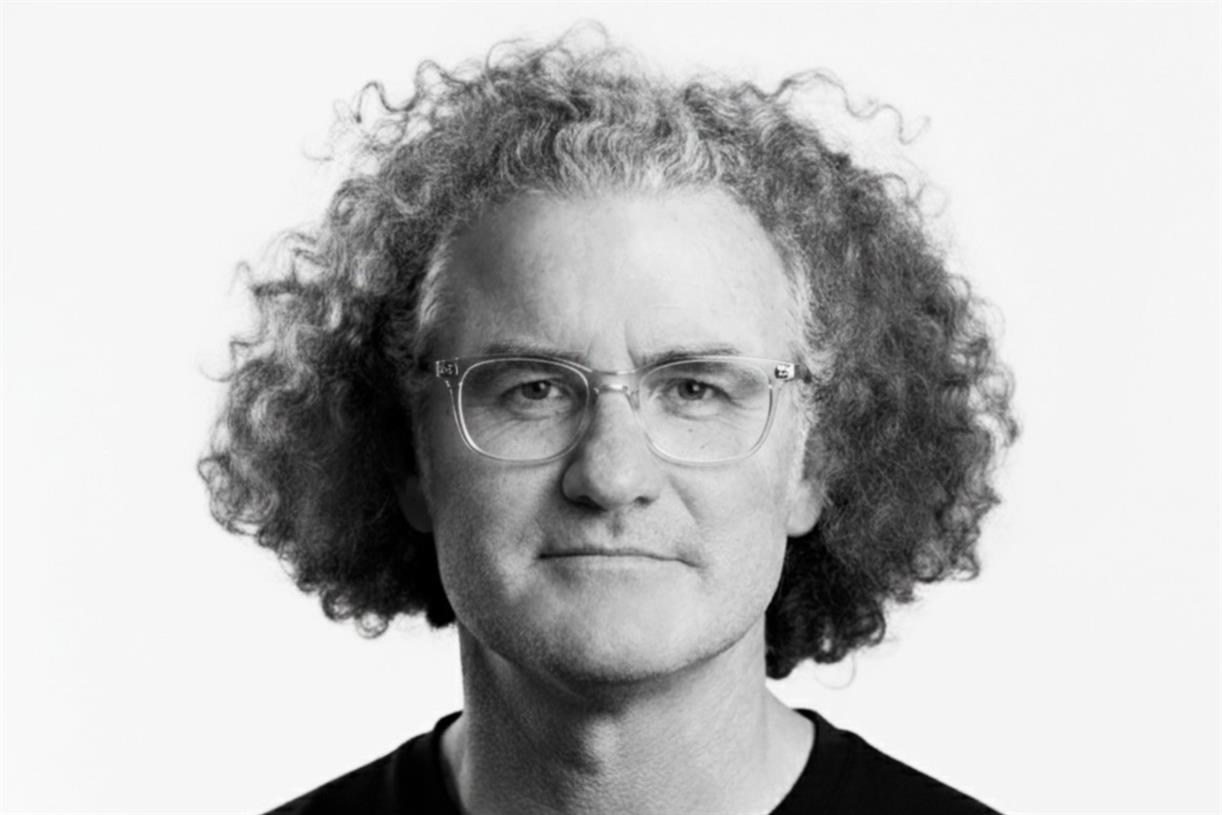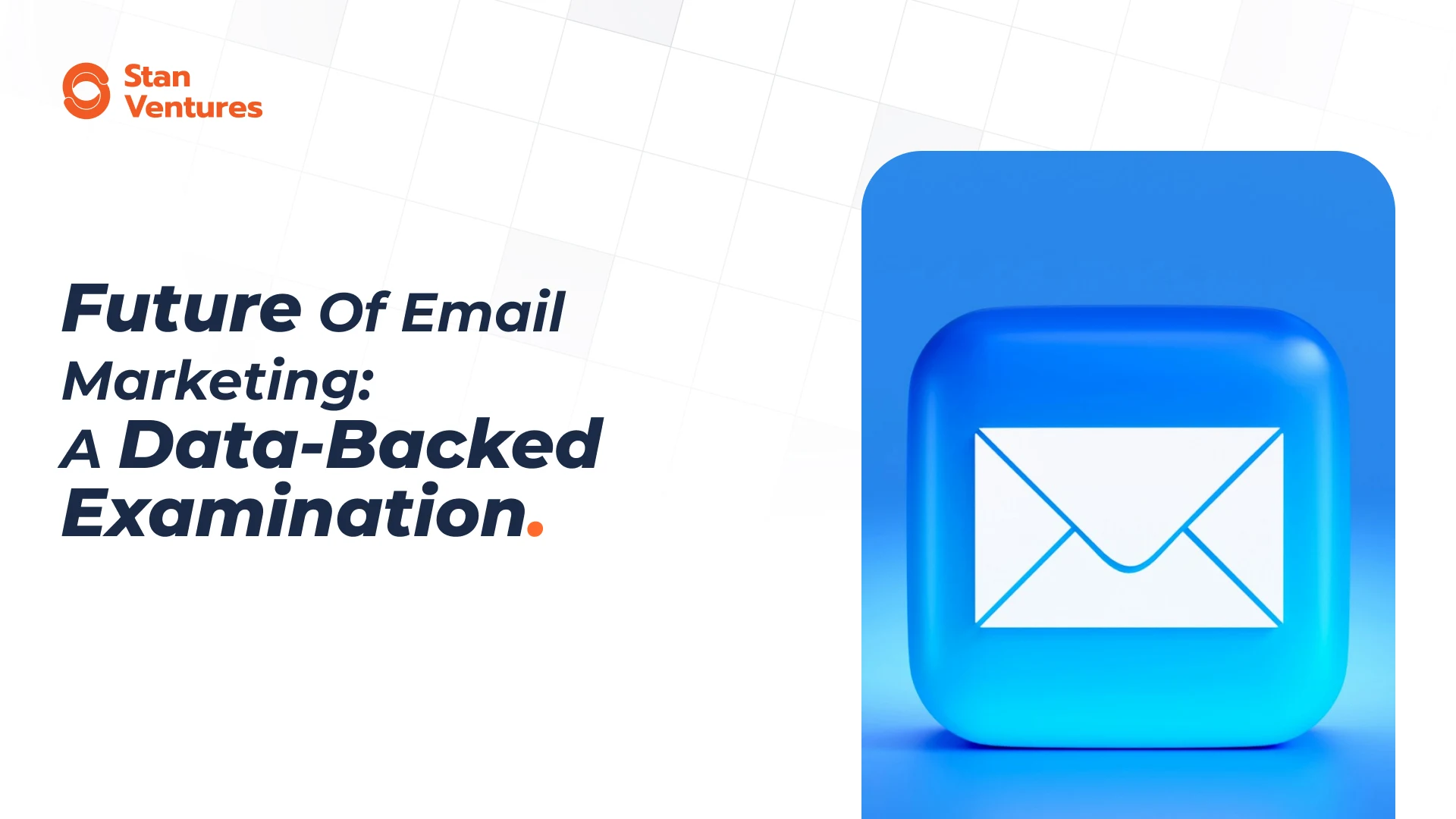What is cloud gaming?
Cloud streaming is taking the gaming industry by storm, but what is it? We explain this expanding frontier so you can decide which service is right for you.

The video game industry is drastically different from what it was 10 years ago. Discs have long since replaced cartridges on two of the three major systems. These consoles can be played without physical media, too, each with a digital library mirroring physical — even old games that are hard to find on disc.
Digital downloads aren’t the end, however, as several companies now offer cloud gaming services, eliminating the need to purchase expensive gaming PCs and consoles. Depending on the service, these games still have the same price as digital and physical and see similar discounts from time to time.
But what is cloud gaming exactly, and is it the best option for you? We examined cloud gaming’s origins, how it works, and where it’s headed in the future to help you make that decision.
What is cloud gaming?
Cloud gaming is a method of playing video games using remote servers in data centers. There’s no need to download and install games on a PC or console. Instead, streaming services require a reliable internet connection to send gaming information to an app or browser installed on the recipient device. The game is rendered and played on the remote server, but you see and interact with everything locally on your “client” device.
The big takeaway here is that your local device doesn’t need insane hardware to play cloud-served games. You can play on an old laptop, your smartphone, a tablet, directly on your smart TV via an app — whatever. There’s no need to install an expensive RTX 30 Series graphics card, beef up your RAM to 32GB, or buy the latest $500 Xbox console. You don’t need a bigger drive or to delete games to make room, either, as there’s nothing to install except for any required “receiver” (or client) app.
That said, all the required hardware to run games at full HD or 4K resides in the cloud. The only real specification that requires your attention is the internet connection. It needs to be strong and persistent, which makes cloud gaming less than ideal for areas with spotty connections.
How does cloud gaming work?
Cloud gaming — in most cases — requires a subscription paid on a monthly or yearly basis in order to access the content. With certain services, games must be purchased on top of that fee.
In the case of GeForce Now, the games you purchase come from other stores like Steam or Battle.net, meaning you can use them locally if you eventually purchase the necessary hardware. The catch is that you wait in a long line to stream these games, and then you can only play for a short duration. Upgrading to the subscription model puts you close to the front and grants more playtime.
Nvidia’s biggest competitor, Google Stadia, uses a different model. You can purchase games to own on Google’s platform and stream them to any compatible device in full HD — no wait times. The paid subscription bumps the resolution to 4K and adds a library of games you can play for “free” so long as you keep the subscription active, like Xbox Game Pass. However, unlike GeForce Now’s Steam-based roots, you can’t download and install these games locally.
Cloud gaming services often provide dedicated or web-based apps to stream games. For example, Google Stadia is played through a web app on desktop PCs. Google also serves up a web app to play Stadia in Safari on Apple devices. Android has a dedicated app distributed through the Play Store. In all cases, gamers tap or click the Play button to start the streaming session.
Cloud streaming services are typically compatible with the latest controllers via Bluetooth, along with the traditional mouse and keyboard setup. On devices with touchscreens, like phones and tablets, you’ll also see an option to use on-screen controls. Even Google Stadia works with these inputs unless you’re streaming through the Chromecast Ultra, which currently requires Google’s $70 Stadia Controller.
On the cloud side, servers are comprised of high-end PC components, allowing them to render games at very high settings, but they can vary in structure depending on the service you choose.
In the case of Shadow, for instance, you are essentially renting a remote PC, allowing you to download and install software on a virtual machine in the cloud. Microsoft’s Xbox Cloud Gaming takes a different route: Numerous “blades” in data centers render and stream games — there’s no virtual PC component.
Cloud gaming services typically upgrade their hardware on a continuous basis, removing the worry that your setup won’t be able to run the latest title. Your saved game data is also stored in the cloud rather than on your machine. Not only does this mean you can stop worrying about saves getting erased, but it means you can switch from your console to a PC or phone and pick up where you left off.
How long has cloud gaming been around?

Cloud gaming has been around since the late 2000s, but the technology and internet speeds were not optimized for its implantation until several years later.
The first major cloud gaming service was OnLive launched in June 2010. It made use of a small game streaming “micro” console and a special controller, much like Google Stadia does now. It was also supported on Windows and MacOS via a browser, Android tablets and smartphones, Nvidia’s original Shield, and more.
OnLive offered games that were available for consoles at the time, including the original Borderlands and Darksiders. These games ran with similar visual quality to traditional systems, though the technology was still in its infancy and led to latency issues on certain games. However, internal issues caused a shift in the company, which led to its eventual demise and the sale of its assets to Sony.
At the same time, game developer David Perry (Earthworm Jim, MDK) introduced Gaikai, but it had two completely different models. One service provided streaming demos to websites for gamers to try and later buy from local retailers — an attempt to combat digital sales at the time. The second model streamed full games purchased through publishers to websites, smart TVs — even to the WikiPad.
Sony scooped up Gaikai in 2012 and incorporated it into the PlayStation Network. This technology allows PlayStation console owners to stream their installed games to other devices, like the PlayStation Vita, on any network. The acquisition also introduced PlayStation Now, the first game-streaming service available from a console manufacturer. Players can stream PlayStation 2/PS3/PS4 games to their PS4 or PS5, Windows PC, Mac, and mobile devices.
Why is cloud gaming becoming popular now?
 Julian Chokkattu/Digital Trends
Julian Chokkattu/Digital TrendsThere are several reasons why cloud gaming is becoming popular, even with a new console generation on shelves, and we have so many options for playing games the traditional way.
The first, and perhaps most important, is that technology now allows us to do so. With the development of Google Stadia over the last several years as well as Microsoft’s Project xCloud, companies can deliver games to your devices with virtually no latency.
On top of that, streamed games can reach quality benchmarks, similar to what is possible on high-end systems. Stadia, in particular, will eventually support games with an 8K resolution. These resolutions and a 60 frames-per-second frame rate are possible on fairly modest internet speeds, with most supporting 4K at around 30 or 35Mbps.
This brings us to the next major reason for cloud gaming’s sudden popularity: Convenience.
As game file sizes continue to balloon above 100GB per title, those without serious fast download speeds are left waiting hours before they can enjoy their new games. There is no waiting with game streaming — no initial downloads or ridiculous updates that are larger than Mount Everest. As soon as you start the game, you can play.
The only major roadblock to the success of cloud gaming, particularly in the United States, is data caps from internet service providers. For instance, with a 1TB data cap, you would go over your limit in just 65 hours of Google Stadia play at 4K resolution, and that’s if game streaming is all you do on the internet.
Who are the front-runners of cloud gaming?
There are currently three major front runners of cloud gaming, but we expect several others to offer stiff competition in the not-so-distant future.
Google Stadia
This service aims to make cloud gaming the sole way you enjoy your favorite games. As previously stated, the “free” model streams all games purchased through Stadia at full HD. The monthly subscription ups the resolution to 4K and offers a “free” library of games you can play with an active subscription. You “own” the games you buy, but they’re only playable through Stadia — just like purchasing gaming apps on the Play Store.
Alongside partnerships with publishers like Ubisoft, Bethesda, Square Enix, and THQ Nordic, Google has also invested in first-party exclusive games, with former EA and Ubisoft executive Jade Raymond leading an internal development team. Current third-party titles include Cyberpunk 2077, Baldur’s Gate 3, Watch Dogs: Legion, Borderlands 3, and loads more.
PlayStation Now
Unlike Google Stadia, PlayStation Now is more like the Netflix of gaming. For a monthly subscription, you can stream Sony’s library of PS2/PS3/PS4 games to a PS4 or PS5 console or a Windows 10 PC. Currently, there’s no support for mobile devices or Macs.
More specifically, the PlayStation Now library can be streamed directly to a PS4 or PS5 or a Windows 10 PC. Subscribers can also download and play PS2/PS4 games on a PS4 or PS5 if streaming isn’t really a stable option.
The service includes over 800 games to stream, and the subscription prices are relatively cheaper now than they were when the service originally launched. It costs $10 per month, but you can get a cheaper price by paying the $60 annual fee instead.
Xbox Cloud Gaming
Officially launched as part of Xbox Game Pass Ultimate in September 2020, Xbox Cloud Gaming should be a heavy contender later on in 2021. There are two components to this platform: One service for Xbox Game Pass and one for installed games.
The Xbox Game Pass portion provides a specific list of cloud-enabled games locked behind the Ultimate subscription. You can stream these games until Microsoft shuffles them out for other titles, or purchase them at a discount and stream them indefinitely (more on that in a second).
Right now, the Xbox Game Pass component is limited. It’s only compatible with mobile devices with Android 6.0 or newer and Bluetooth. Microsoft is currently working on a web app for Safari on Apple devices to skirt around the App Store limitations (just like Google Stadia). Support for Window 10 isn’t expected to arrive until Spring 2021, while support for smart TVs and streaming sticks will be added later on.
The second component is Microsoft’s Console Streaming service. Previously, Xbox owners could stream their owned and installed games to Windows 10 PCs and Android devices via the Xbox app (or the paid OneCast app on Apple devices), but only across the local network. Now, console owners can stream their games to client devices connected to any network, even cellular, so long as the game is installed on the home console.
Which cloud gaming service is the best option?
Your choice in cloud gaming service will largely come down to your preference for particular features or games, but there are a few factors that can help make your choice a little easier.
Console players: If you want to enjoy cloud gaming on your console, your options are either PlayStation Now on PS4/PS5 or Xbox Cloud Gaming on Xbox One. PlayStation Now is a straight-up game streaming service for those consoles and Windows 10 PCs — you don’t even need to own a PlayStation. Microsoft’s Cloud Gaming is a two-prong service for streaming installed games or streaming select titles from the Game Pass library.
PC players: PC players have many different options, but Google Stadia is our clear champion. You can purchase games and stream them at 1080p on nearly all devices, even Chromebooks. You can use console controllers or play using touch controls on a mobile device as well. However, if you want a high-end virtual PC to install and play games you already own on other platforms, Shadow may be a better — albeit more expensive — option. PlayStation Now is a great second choice.
Cross-platform gameplay: Out of the three major console companies, Microsoft has shown the greatest commitment to cross-platform play. We expect this to continue with Xbox Cloud Gaming, as players on Xbox One and PC can currently enjoy certain games with Switch players and even PS4. The options should only open up further on the new consoles.
What is the difference between a game subscription service and a game-streaming service?
Game subscription services and game-streaming services are not the same, despite their similar names.
Game streaming
As seen with Google Stadia, you do not download the games you play, nor are you able to install and play them locally on your device. On the flip-side, you don’t need to install updates or worry about file sizes or expensive hardware requirements. A deviant of this is PlayStation Now, which also allows you to download certain games to the PS4/PS5.
Game subscription
As seen with Xbox Game Pass and Apple Arcade, you pay for access to a vault of games you download and play locally on your device — there’s no streaming involved, although Xbox Game Pass does now include a streaming component.
As long as you pay for a subscription, you have full access to those games. However, you cannot always determine when games will leave game subscription services, and when they do, you must buy them if you wish to keep accessing your content.

 UsenB
UsenB 

























.jpg&h=630&w=1200&q=100&v=6e07dc5773&c=1)