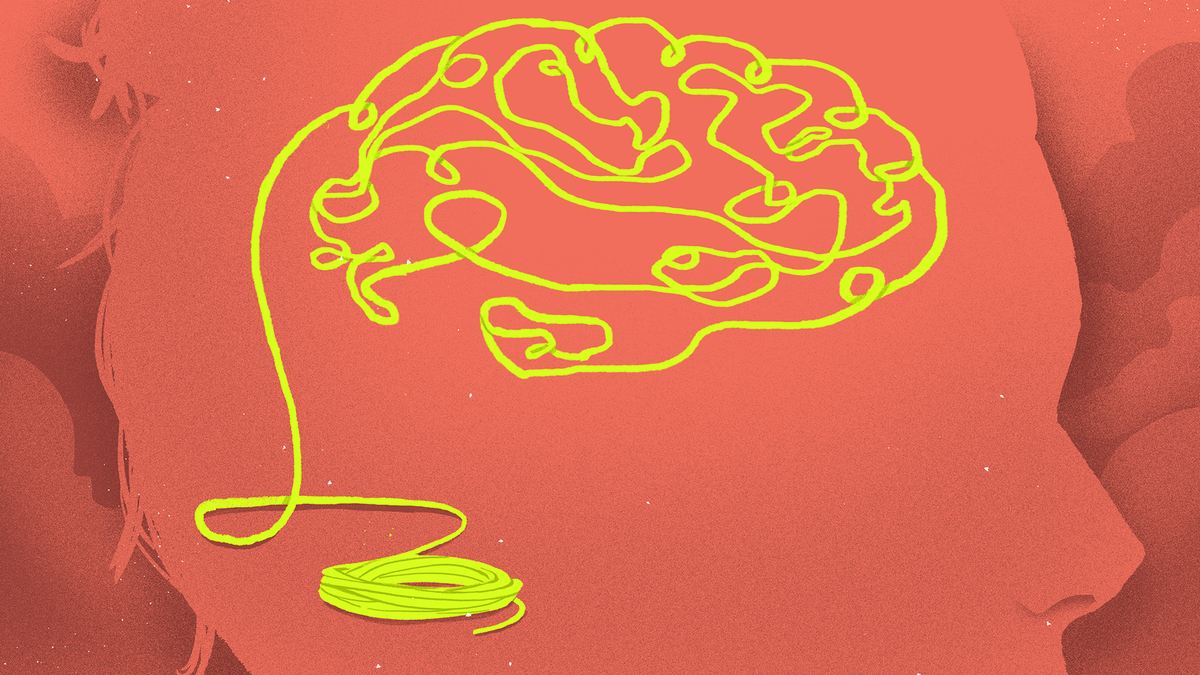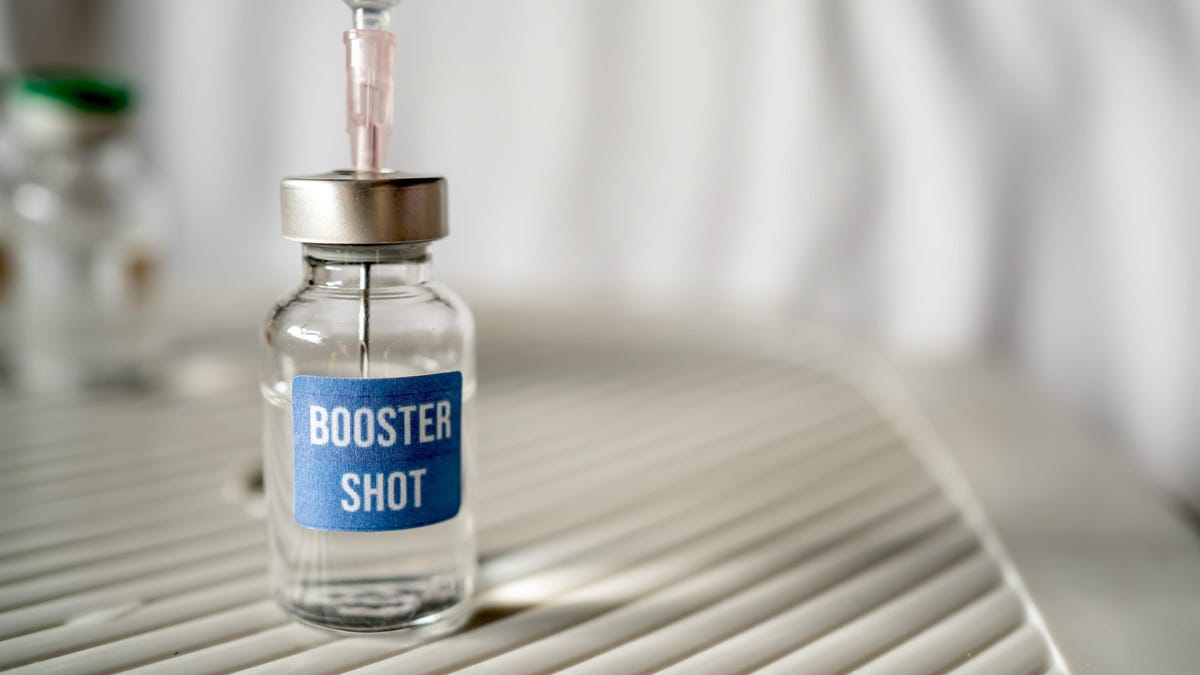What to Know Before Paying for YouTube TV
YouTube TV has turned into a popular choice for cord cutters. The service applies the familiar yet simple YouTube interface to the traditional live TV experience, and it’s better for it. And because it’s based on YouTube’s UI, it’s...

YouTube TV has turned into a popular choice for cord cutters. The service applies the familiar yet simple YouTube interface to the traditional live TV experience, and it’s better for it. And because it’s based on YouTube’s UI, it’s easily accessible on all major platforms. But is it right for you?
What is YouTube TV?
YouTube TV is a TV service that features live and local network broadcast channels, basic cable networks, and original web shows from YouTube Red. It’s available on smart TVs, streaming boxes, computers, mobile devices, and on the web.
YouTube TV is loaded with features. You get dark mode, picture-in-picture support on iOS and Android, and multi-view for streaming different sports together.
Six people in a household can have their own individual profile, and three people can stream videos at the same time on different devices (the 4K Plus upgrade gives you unlimited streams). Each profile has its own DVR feature, so you can record and build your own content library, and there are no limits on the recording either (but some sporting events may not be available).
If you’re all-in on the Google ecosystem, you can use Voice Control to play or record content on YouTube TV using Google Home speakers.
How much does YouTube TV cost?
YouTube TV’s price varies a lot depending on what plan you use, and whether you choose to add the plethora of paid add-ons, sport packages, and channels that are available. The Base plan starts from $72.99, but you’ll save $8 a month on the first three months if you sign up today.
The base package might be enough for most TV viewers out there. You get access to 100+ premium channels, unlimited DVR space, six household accounts and three concurrent streams on different devices.
After that, it’s a game of upgrades. The 4K Plus add-on will add 4K streaming and extra features for $9.99/month. Sports fans can add 13 new channels like NFL Network and NFL RedZone for $10.99/month. The Entertainment Plus bundle adds Max, Showtime, and Starz for $29.99/month. You can view all the available add-ons on YouTube TV’s Customize page.
What channels do you get with YouTube TV?
The precise number of channels will depend on your location. For a full list, go to YouTube TV’s home page and enter your zip code. Then, go to the Local tab to see all the local channels that are available in YouTube TV for your area.
That said, a majority of the premium 100+ channels are available across the country, including big names like Disney, NBC, and ESPN, along with popular 24-hour news networks.
Here’s a full list of premium channels that you’ll be able to access:
ABC, ABC News Live, ACCN, AMC, Adult Swim, Animal PlanetBBC America, BBC World News, BET, BET Her, BTN, BravoCartoon Network, CBS, CBS Sports, Cheddar News, Cheddar Business, CMT, CNBC, CNN, Comedy Central, Comedy.TV, Court TV, CoziDabl, Discovery Channel, Disney Channel, Disney Junior, Disney XD, DocuDramaE!, ESPN, ESPN 2, ESPN News, ESPN UFood Network, Fox, Fox Business, Fox News, Fox Soul, Fox Sports 4K, Fox Sports Plus 4K, Fox Weather, Freeform, FS1, FS2, FX, FXM, FXXGalavisión, Get TVHallmark Channel, Hallmark Drama, Hallmark Movies & Mysteries, HGTV, HLN, HSNID, IFC, ION, JusticeCentral.TV, LiveNOW, Local NowMotorTrend, MSNBC, MTV, MTV Classic, MTV2Nat Geographic, Nat Geographic Wild, NBA TV, NBC, NBC Golf Channel, NBC News Now, NBC Sports 4K, NBCLX, NewsNation, NFL Network, Nick Jr., Nickelodeon, Nick ToonsOWN, Oxygen, Oxygen True Crime, Paramount, PBS, PBS Kids, Pop, QVC, Recipe.TVSEC Network, Smithsonian Channel, Start TV, Sundance TV, SyFyTBS, Telemundo, The Weather Channel, TLC, TNT, Travel Channel, truTV, Trvl Channel, TV Land, TYT NetworkUniversal Kids, Univision, USA, VH1, WE TV, YouTube OriginalsHow does YouTube TV compare with Hulu Plus?
Other than your local cable package, YouTube TV competes directly with Hulu + Live TV. The base plan costs slightly less, at $69.99/month, and it comes with the entire Hulu streaming service, as well as Disney+ and ESPN+ (with ads). But it states it has 90+ channels, which could be a bit less compared to YouTube TV. Again, the exact local channels will depend, so check the channels in your area by entering your zip code on Hulu + Live TV’s home page.
While both platforms share a majority of the same channels, Hulu misses out on Univision, AMC Network, Ion, BBC America, BBC World News and Sundance. On the other hand, the service offers History and Lifetime, channels YouTube TV doesn’t have. Just like YouTube TV, Hulu offers a plethora of channels and sports packages as paid add-ons.
YouTube TV and Hulu + Live TV packages are quite close. YouTube has a better user experience, more channels, and is over all easier to use. Hulu + Live TV has less channels but entices you with Hulu and Disney+, with ads.
How does YouTube compare with Sling TV?
Sling TV is a budget-friendly alternative to YouTube TV. They have two packages, Sling Orange ($40 per month) and Sling Blue ($45 per month), but each has different channel libraries: Orange has 32 channels, Blue has 42, and there’s a combined Blue/Orange package with 46 channels, coming in at $60.
This is a bit confusing, yes, and your choice will depend on what channels you want. Take a look at Sling TV’s home page to know which channels are available in your local area. Sling Orange contains exclusive channels like ESPN, Disney Channel, Freeform, and QVC, while Sling Blue has channels like MSNBC, ABC (Local), NBC (Local), FX, and Discovery. Both services have the same 24-base channels, including TBS, AMC, HGTV, Food Network, and CNN.
If you only wish to pay $40 or so for live TV, and you’re okay with Sling TV’s line up, go for it. Almost everyone else will have a better experience with YouTube TV’s base plan with over 100 channels, simpler plans, and a streamlined interface.

 AbJimroe
AbJimroe