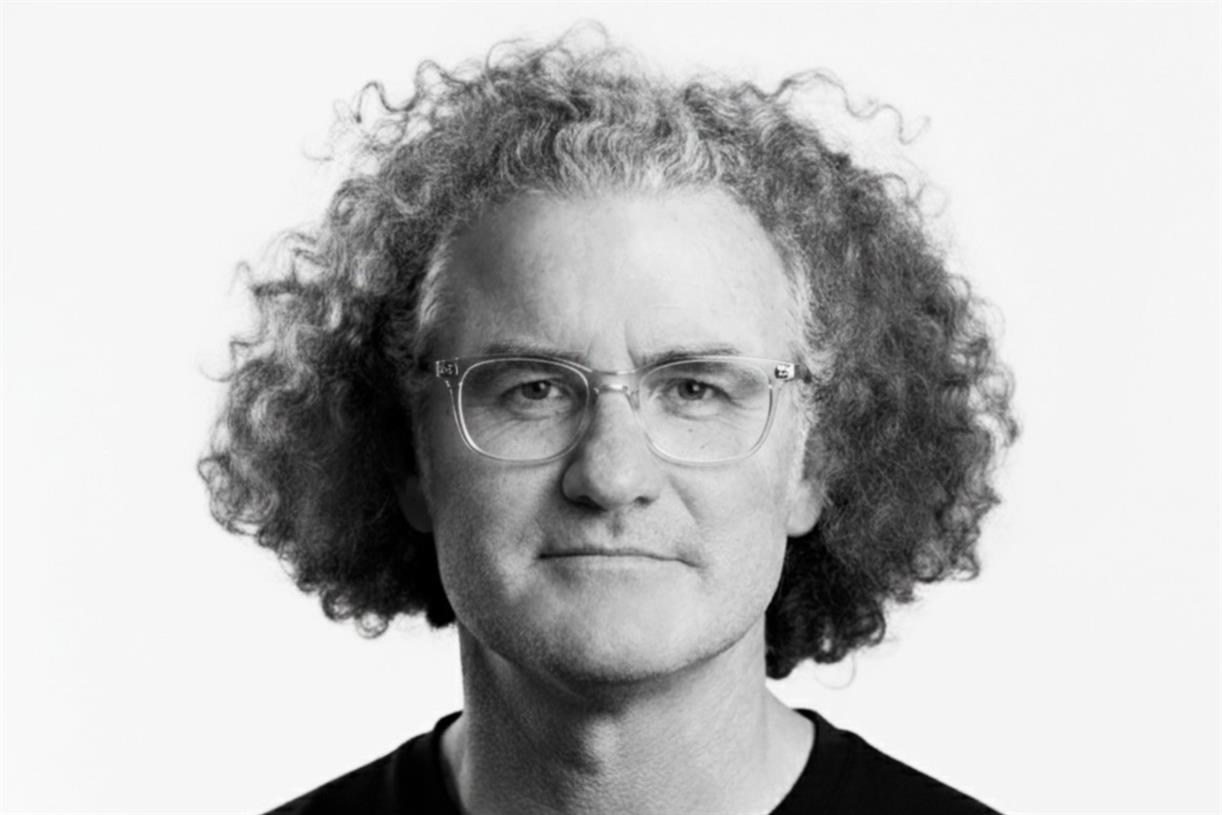Windows 11’s new meeting features improve eye contact, framing, and background blur
Illustration by Alex Castro / The VergeMicrosoft is building new intelligent meetings features directly into Windows 11. Four new features are coming soon that will improve background noise suppression, eye contact, framing, and background blur. These new features will...
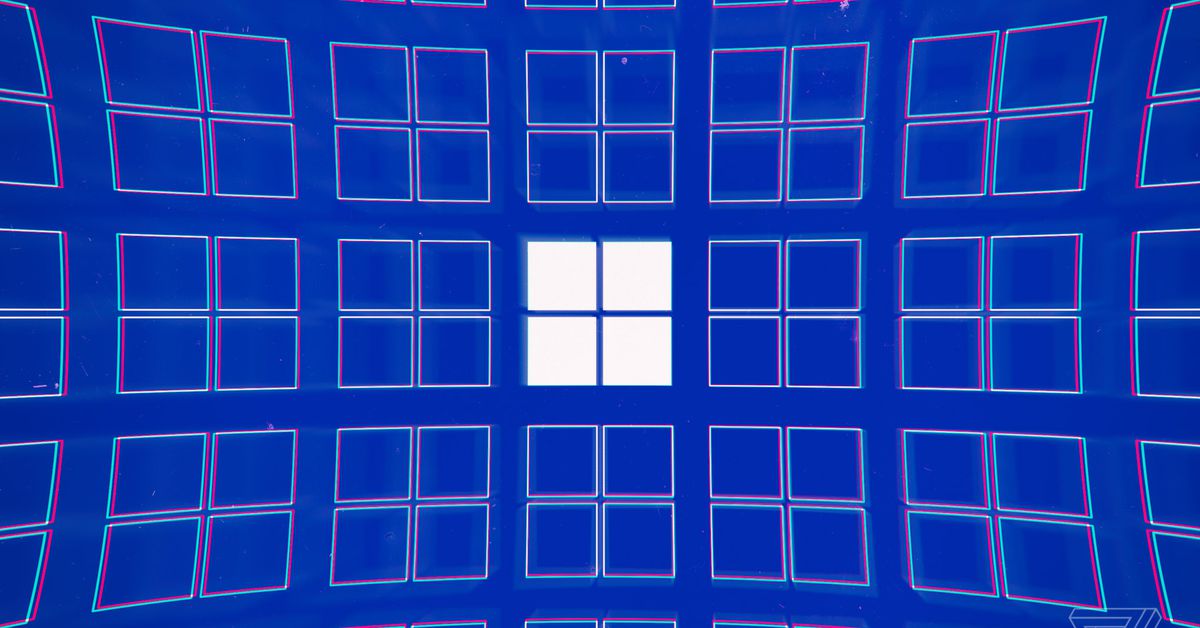
Microsoft is building new intelligent meetings features directly into Windows 11. Four new features are coming soon that will improve background noise suppression, eye contact, framing, and background blur. These new features will arrive first on Qualcomm devices and take advantage of neural processing unit (NPU) chips to improve video and audio in meetings.
While Microsoft Teams already has a noise suppression feature, Voice Focus will be built into Windows 11 and can automatically remove unwanted audio during meetings and calls. Microsoft’s eye contact feature is also being rolled out more broadly on compatible devices, instead of being limited to the Surface Pro X.
Eye contact uses AI to automatically adjust where your eyes are looking in a video call to ensure you always appear to be making eye contact with the camera. It works well if you’re reading notes, if the camera lens is off to the side, or if you’re just trying to watch a football game during a meeting.
Microsoft is also adding automatic framing and portrait background blur directly into Windows 11. Automatic framing will ensure you’re always in focus during a video call whether you stand up or move around, and the portrait background blur option softens the environment around you instead of the more jarring background blur effects typically found in video conferencing apps.
“We’re excited to make meetings best on devices with an neural processing unit (NPU), so that people show up well and everyone can be engaged and productive,” explains Paul Barr, principal group product manager for Windows. “Because these intelligence features run locally on a device, it means they’re available across Windows 11 apps with minimal performance or battery life demands, and you can trust they will respect your privacy.”
:no_upscale()/cdn.vox-cdn.com/uploads/chorus_asset/file/23368341/eyyKlvt.png) New meetings features inside Windows 11.Image: Microsoft
New meetings features inside Windows 11.Image: Microsoft
Devices will need a neural processing unit (NPU) to use these new Windows 11 features, which means they’ll show up first on Lenovo’s new ThinkPad X13s, which is powered by Qualcomm’s 8cx Gen 3 compute platform.
“These new chips mean we can deliver these remarkable features to your device through Windows without taking away from the processing power you’re using to get stuff done,” explains Barr.
It’s unlikely we’ll see most of these features appear on non-ARM devices, though. Qualcomm’s chips are ideal for the processing requirements needed here, without impacting system performance or battery life. A separate Voice Clarity feature is appearing first on the Surface Laptop Studio in April, though.
Voice Clarity will eliminate echo and can enable simultaneous audio communication across apps like Teams, Discord, and Xbox. It takes advantage of the Studio Mics found on the Surface Laptop Studio to suppress background noise and allow you to walk around a room while chatting.
Microsoft is also planning additional video call improvements based on ARM chips, and Barr says these “are just the start of new effects we’re building to improve video calls.”

 Tekef
Tekef 







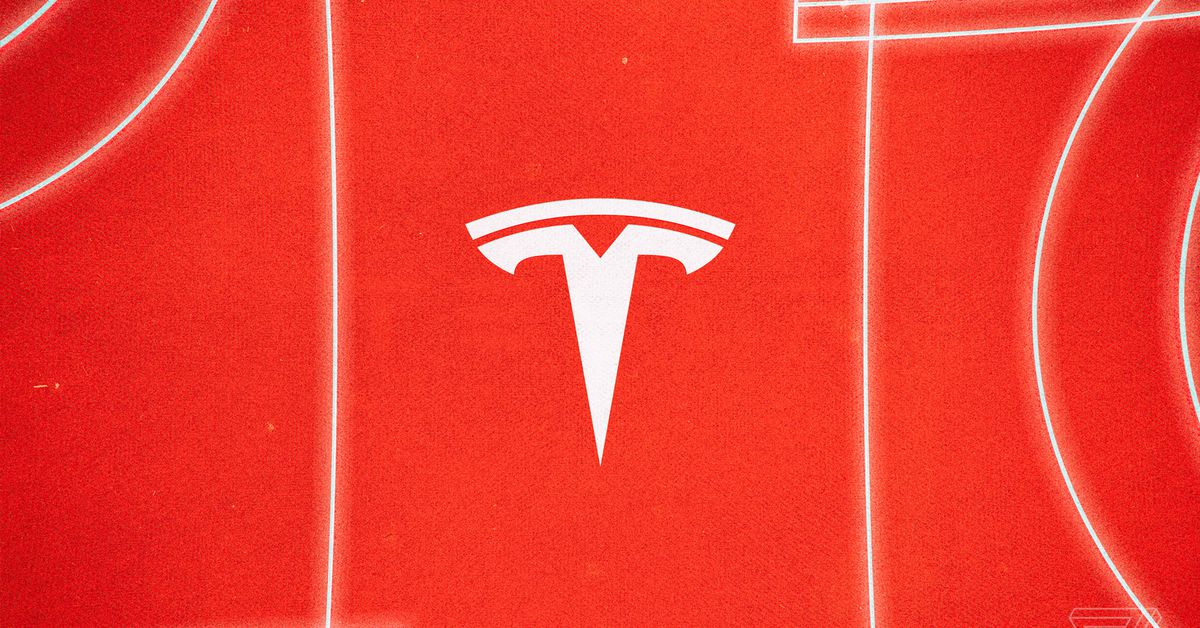

















.jpg&h=630&w=1200&q=100&v=6e07dc5773&c=1)