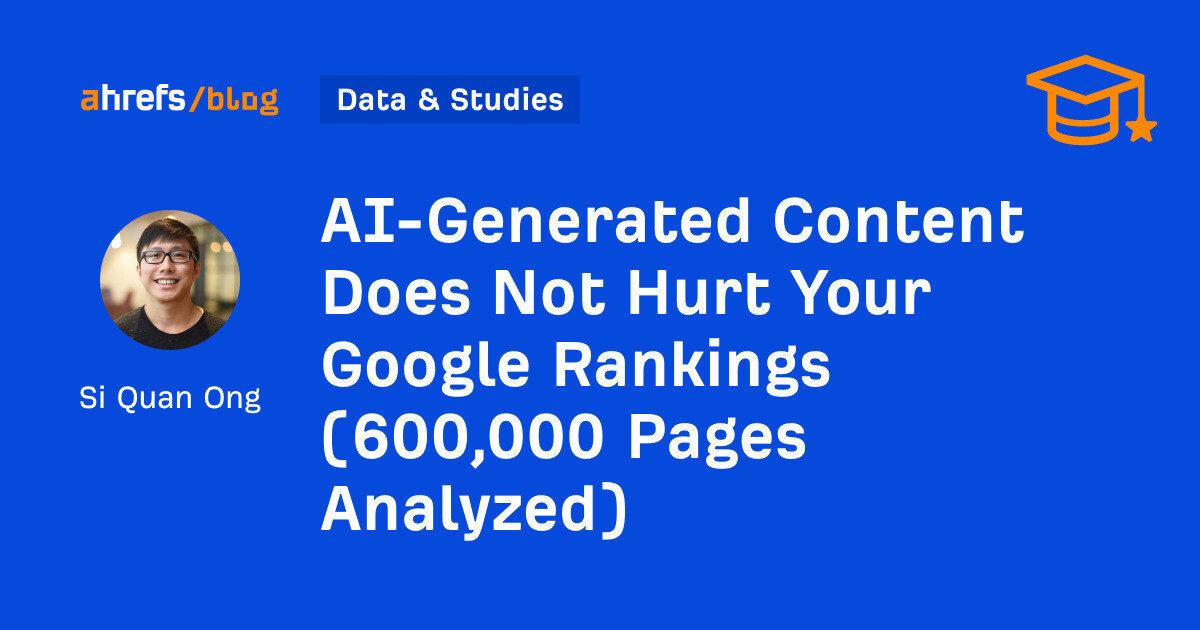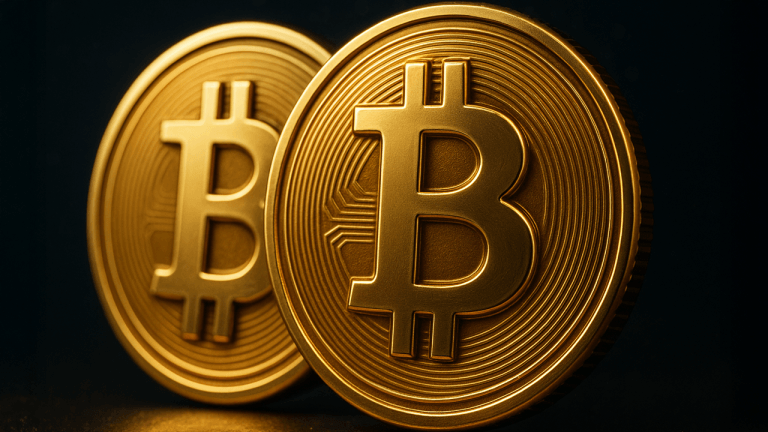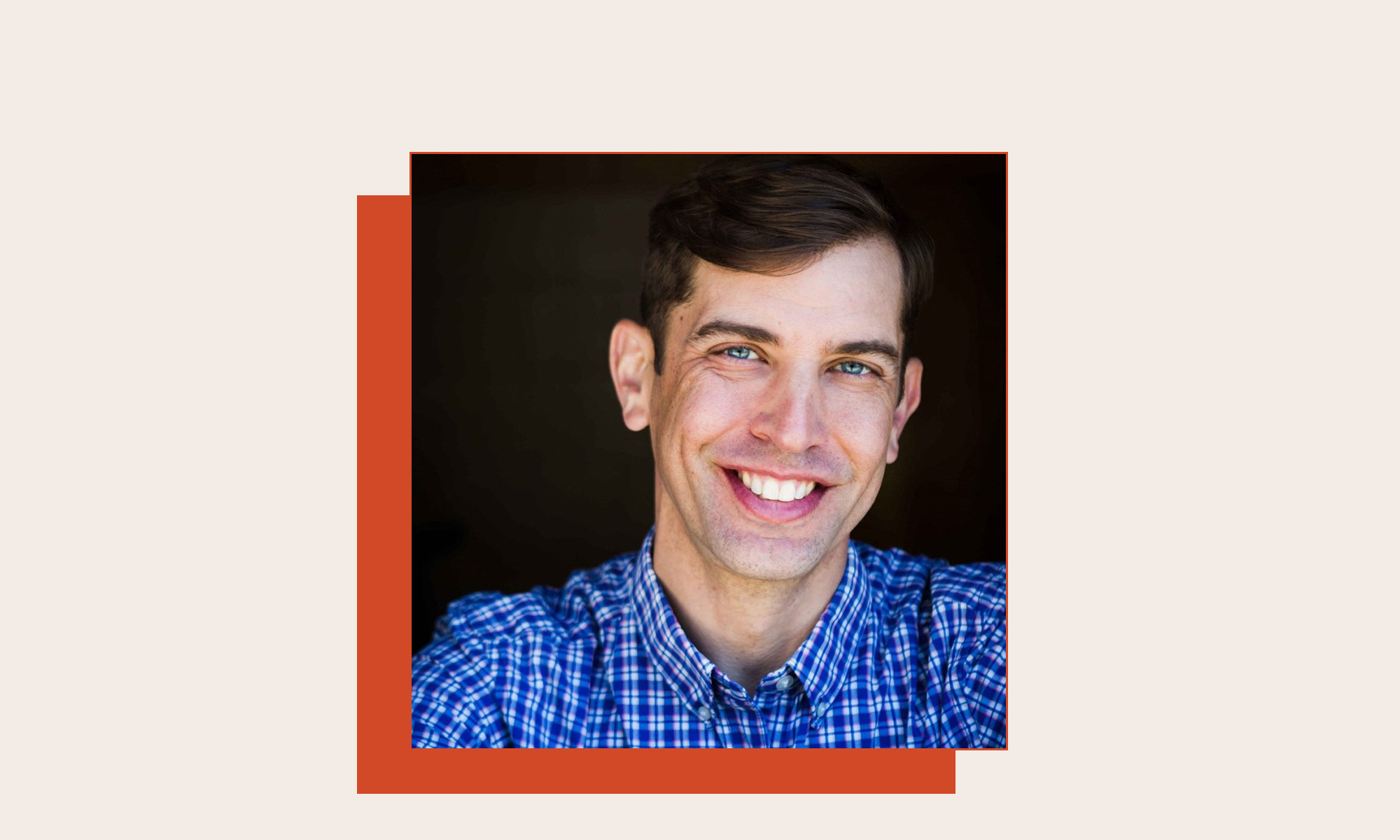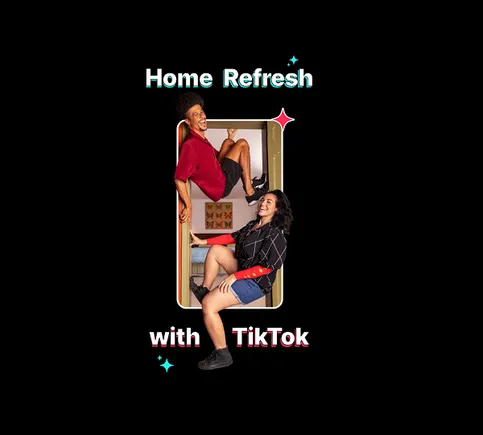You Can Bring ‘Blob’ Emojis Back to Your Android Phone
I’m generally an Apple man, but even I can admit Android’s “blobs” were the superior emoji. They’re cute, they’re fun, they’re unique, and they were unjustly retired in 2017 in a move to make Android’s emojis look more like...
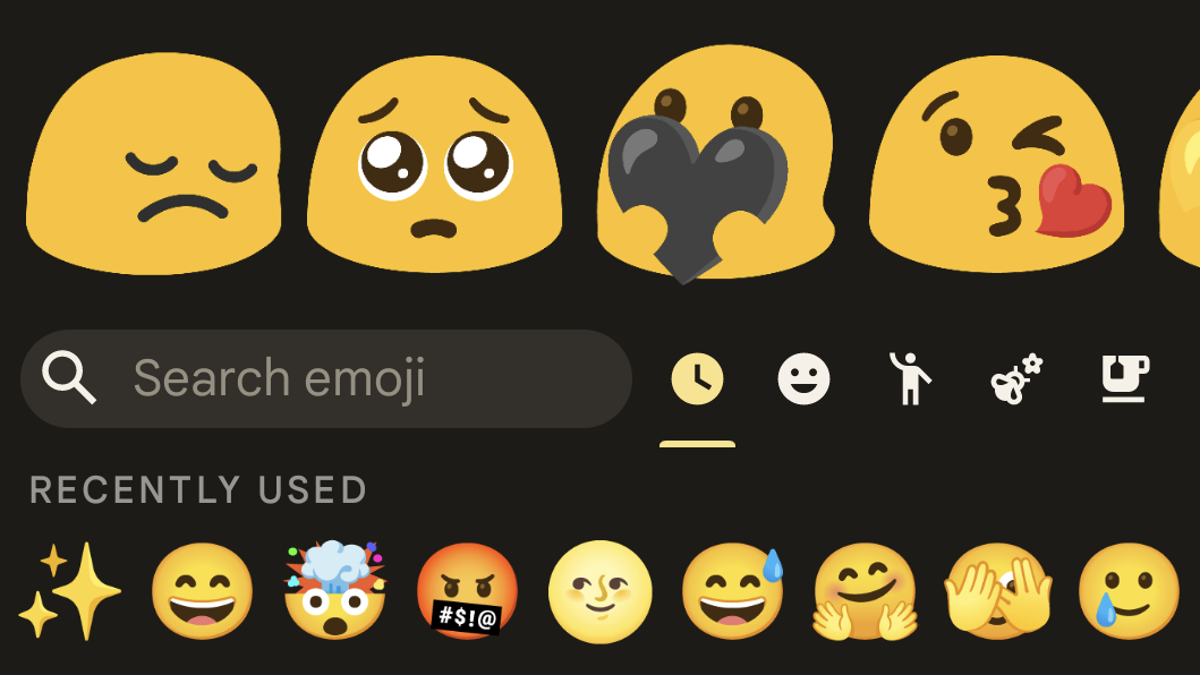
Screenshot: Jake Peterson
I’m generally an Apple man, but even I can admit Android’s “blobs” were the superior emoji. They’re cute, they’re fun, they’re unique, and they were unjustly retired in 2017 in a move to make Android’s emojis look more like everyone else’s. It’s a damn shame, but not a shame you have to live with anymore. If you have an Android phone, you can bring back blob emojis right now.
To start, you’ll need Gboard installed on your phone. Of course, if you have a Pixel, you already have Gboard. Then, head to Gboard’s Settings, then Emojis, Stickers & GIFs and enable Emoji Stickers. Once that’s set up, there are a couple of ways to resurrect the blobs.
The first was brought to my attention by this r/Google Reddit post, and uses Gboard’s emoji combiner tool to resurrect the icons we know and love. For the uninitiated, the emoji combiner is an automatic feature that combines two emoji together to create a new one that doesn’t normally exist. You can type a smiley face and a crying face together to create a new smiling crying face, or an angry face with the mind-blown face to create an angry, mind-blown face. Fun stuff!
But, unbeknownst to many, if you combine an emoji with the stars emoji (✨), Google won’t combine the two. Instead, it’ll preset you with the blob version of the emoji you just typed, along with more recommended blobs to choose from to the right. All you need to do is open the emoji keyboard, then type your emoji followed by the stars. It won’t work with every emoji, but you should have plenty of blobs to choose from.

Screenshot: Jake Peterson
G/O Media may get a commission

Up to 40% off
Samsung Smart TVs
Vivid colors and deep blacks
It’s Oscar season which means it’s time to binge all the nominations before the big day. Why not enjoy these pieces of art on a new TV from our friends at Samsung?
Blob emojis exist as stickers, too
The star method isn’t the only way to use blobs in your chats. Android Authority showed off this alternative method: Open the emoji keyboard, tap the stickers icon along the bottom, then tap the (+) to look for new sticker packs. Scroll down a bit, and you should see “The Blobs Live On” and “Long Live the Blob.” Tap “Add” on both.
Now, anytime you want, you can tap either sticker pack to choose from a host of animated blobs. You can send a dramatic eye-roll, a mischievous devil, a celebratory turtle, anything that fits your current mood.

Screenshot: Jake Peterson

 Koichiko
Koichiko