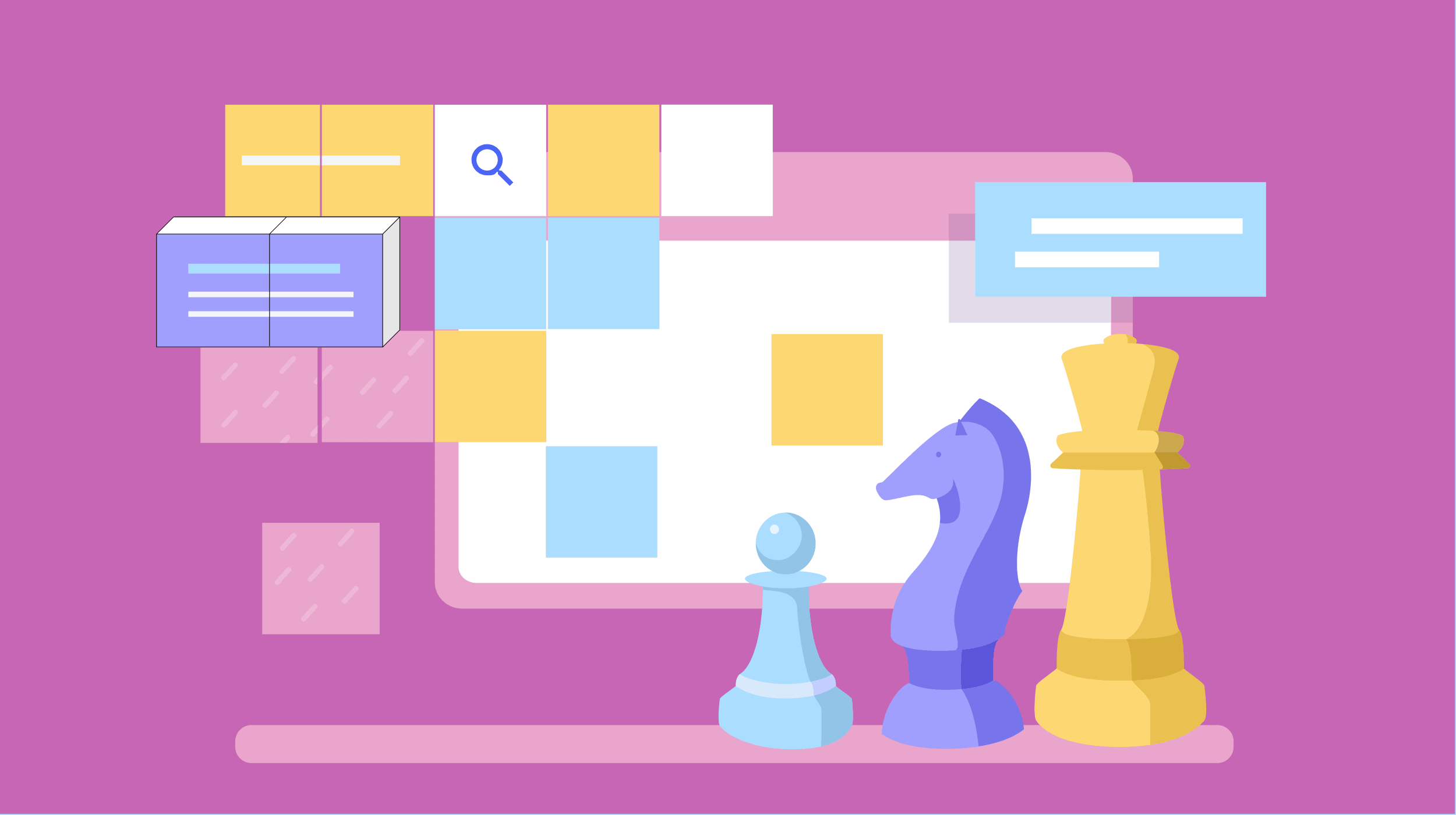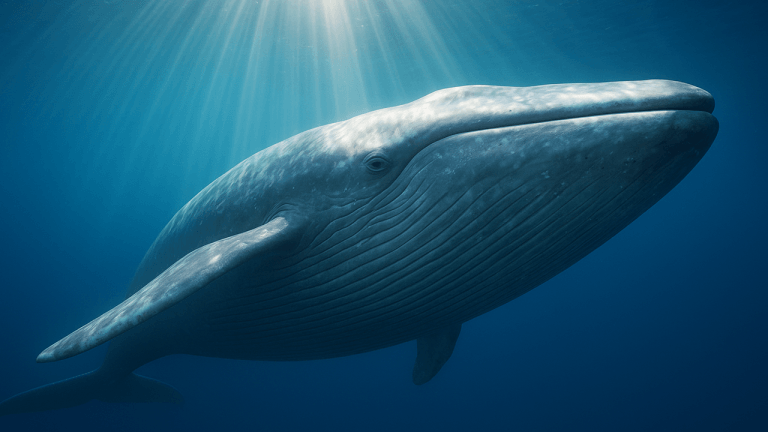You can now try out avatars and virtual spaces in Microsoft Teams
Microsoft is showcasing several new feature updates for its Teams app during its Build Developers conference this week.
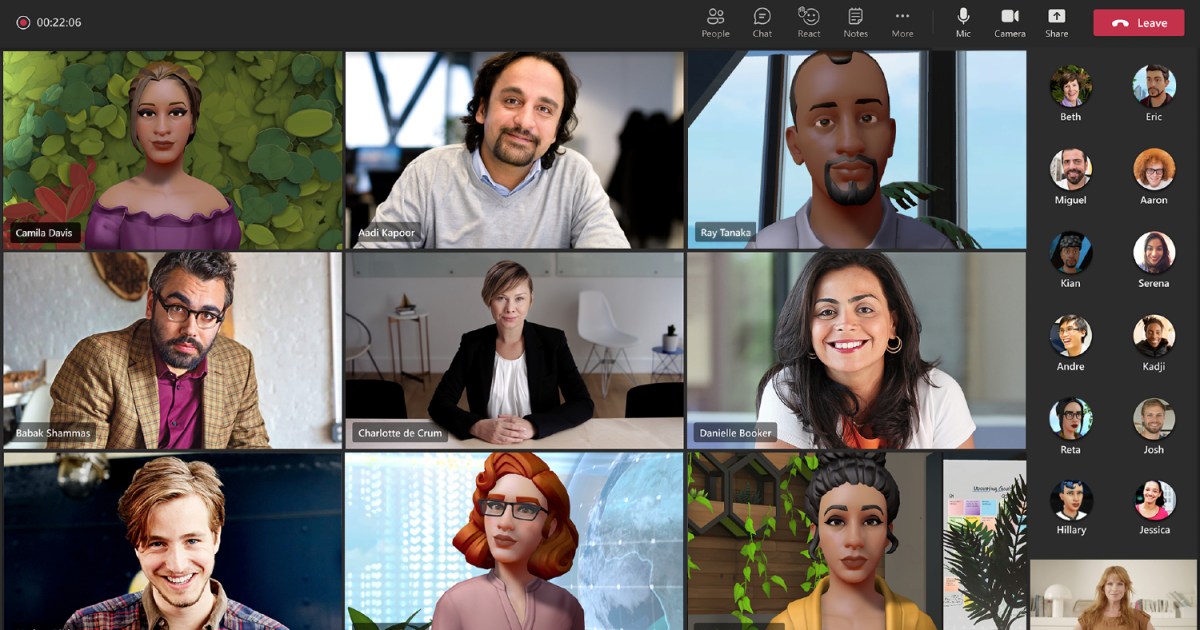
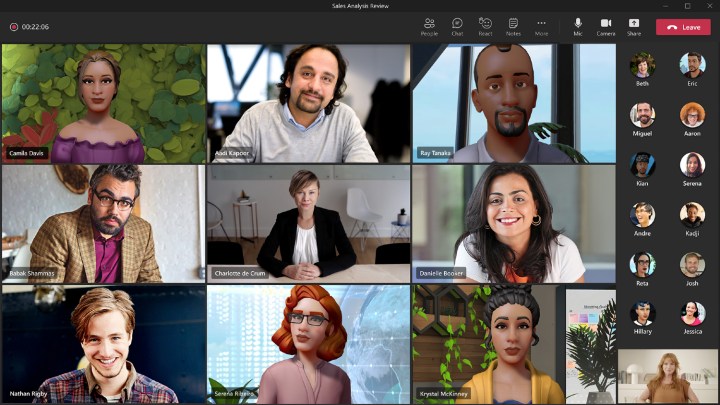
Microsoft has announced the rollout of several anticipated features for Teams, including avatar support and immersive spaces.
The company is showcasing the new features during its annual Build developer conference, which is currently taking place from May 23 through May 25.
Reports from March indicated that Microsoft’s product road man contained plans to roll out a new feature for Teams and Zoom that would allow users to substitute their live camera feed for a 3D avatar when on a video call.
Instead, the feature will be available starting this week with support for the Microsoft Teams desktop app on Windows and Mac, particularly for all Microsoft 365 Business and Enterprise licenses, the company said. The feature will allow you to use avatars as an alternative to video or no video with a host of customizable specifications; however, it does not specify whether the avatars will be 3D.
Even so, the brand also showcased its new immersive spaces powered by Microsoft Mesh for Teams, a feature, which will work in private previews within the communications app, Microsoft said.
Immersive spaces is intended to allow people in group communication within Teams to break off into more personal interactions that simulate in-person meetings. This feature will have a 3D aspect to it as you will be able to use it with a virtual reality (VR) headset, in addition to spatial audio, though you also have the option to use it solely via a PC. Immersive spaces will be available for Microsoft Teams starting this week.
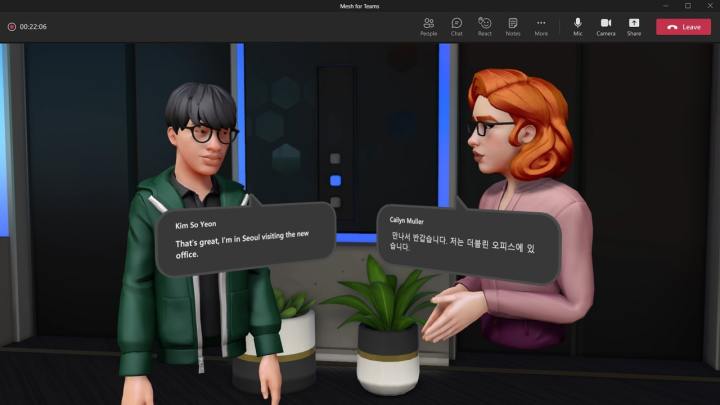
Microsoft is hosting a session during its Build conference demonstrating how Mesh works, and how workspaces can use the feature to build a virtual workspace.
Microsoft Mesh has had several false launches. The brand first announced the concept in late 2021 when several companies were invested in the metaverse. It was intended not only as a method for showcasing 3D avatars in Teams but also for users to interact in VR workspaces with other colleagues. Microsoft said at that time that the avatars were supposed to move only when users spoke, but the brand scrapped plans to have the avatars match the user’s real-time movement with their webcams.
Microsoft then intended to release Mesh in 2022, but the launch was delayed by the burgeoning interest in artificial intelligence (AI) across the industry. However, its resurgence at Build is a good sign that the brand has not given up on this technology.
Editors' Recommendations
MiniGPT-4: A free image-to-text AI tool you can try out today You can now try out Google’s Bard, the rival to ChatGPT Microsoft is bringing ChatGPT to your browser, and you can test it out right now How to use the new communities feature in Microsoft Teams Microsoft’s DirectStorage can now boost your game loading times by 200%
Fionna Agomuoh is a technology journalist with over a decade of experience writing about various consumer electronics topics…
The most common Microsoft Teams problems, and how to fix them
Microsoft Teams was introduced in 2017 as a unified communication and collaboration platform, helping businesses and organizations get things done. Microsoft leveraged the company's existing Office software experience and created a unified experience between Teams, Office 365, and Skype for Business. However, as with all software, things don't always go according to plan. If you're having Microsoft Teams issues, here's how to fix some of the most common problems.
Do you use Zoom too? If you ever run into any Zoom problems, there are ways to fix them too.
How your boss can spy on you with Slack, Zoom, and Teams
Slack and Teams are both super useful: They enable quick communication around the office, allow for remote work and work-from-home situations, and let employees easily share a variety of content. The downside to that is that bosses can also use them to keep an eye on what you're doing and how active you are during your workday.
How bad can this boss monitoring get? Let’s take a look at what bosses can view on these apps and what you can keep private.
Slack
Microsoft Edge now warns when your typos can lead to being phished
Microsoft has detailed its latest effort to protect against various types of fraud that can happen via a method as simple as spelling a website URL incorrectly.
The company has announced as of Monday that it is adding website typo protection to its Microsoft Defender SmartScreen service, to aid against web threats such as “typosquatters.” These types of cybercrime can include phishing, malware, and other scams.

 Tekef
Tekef