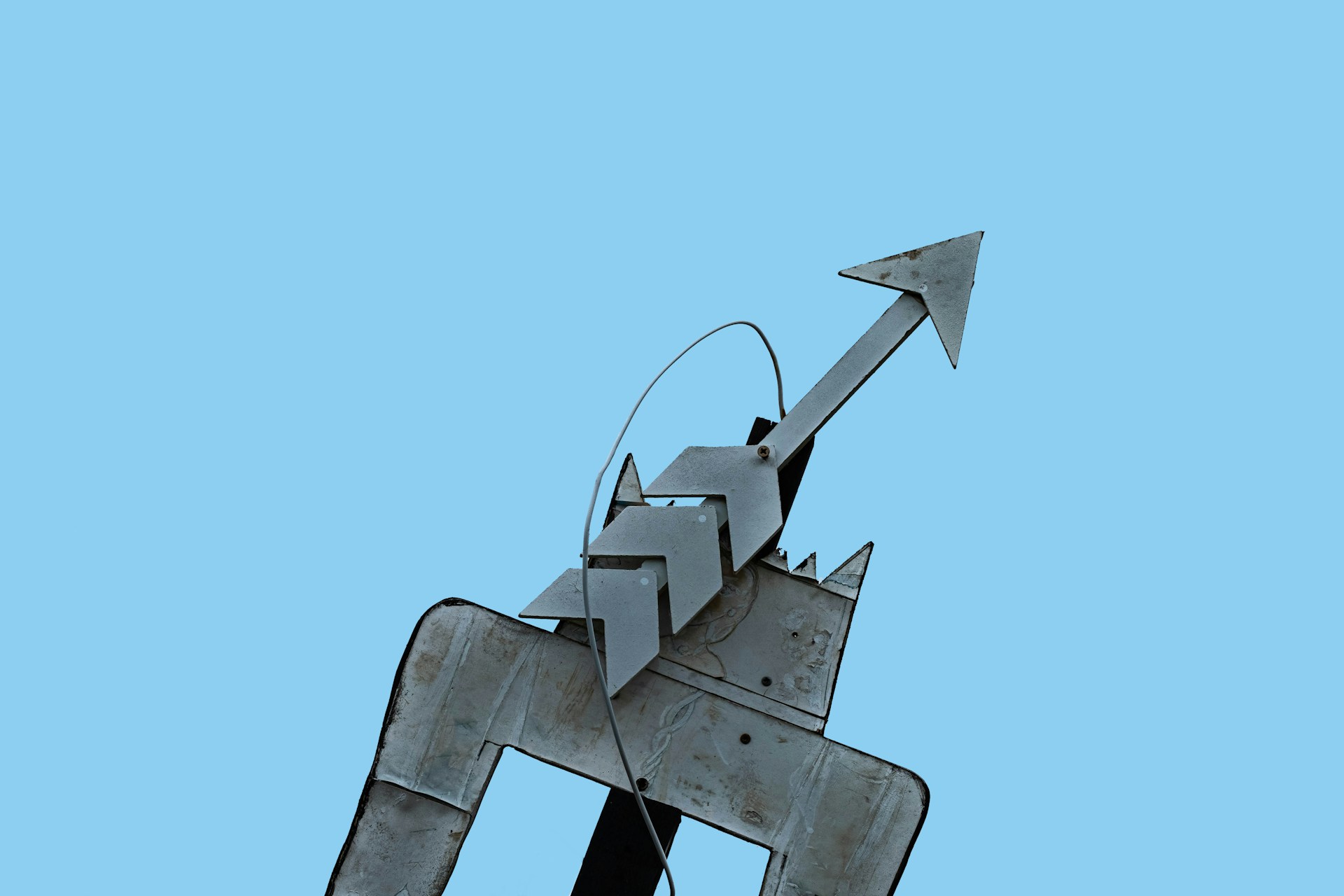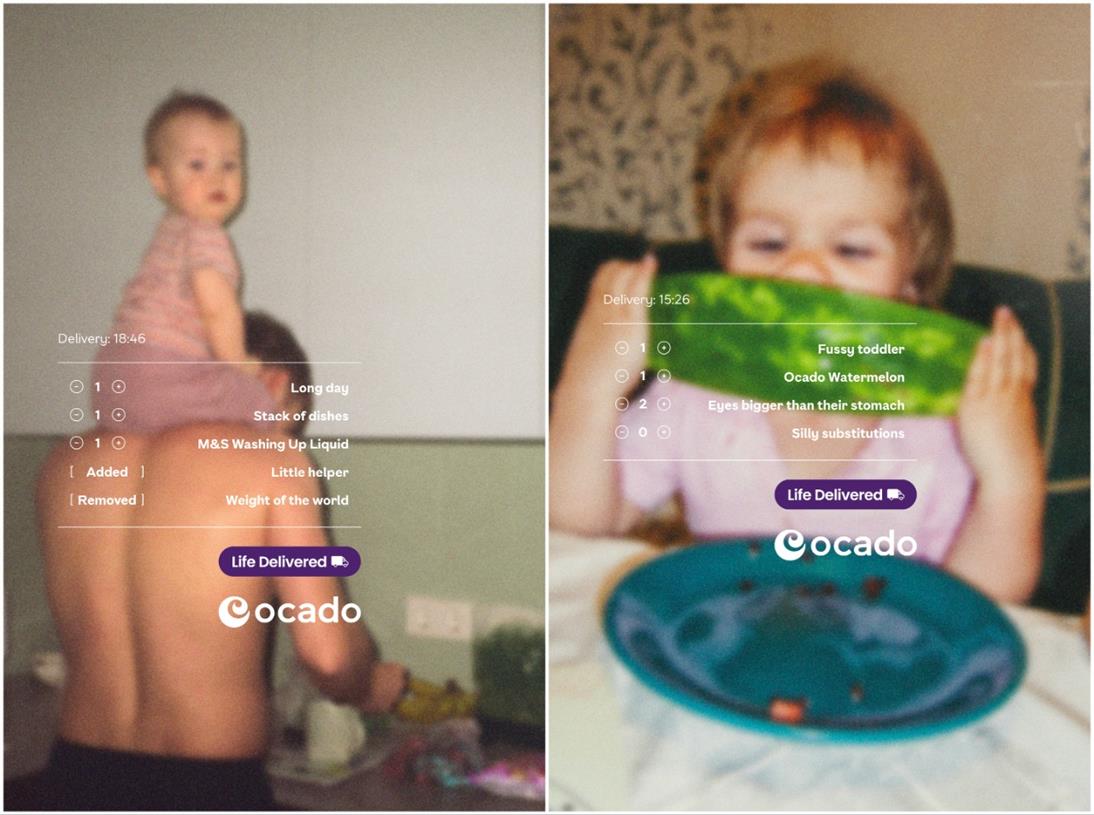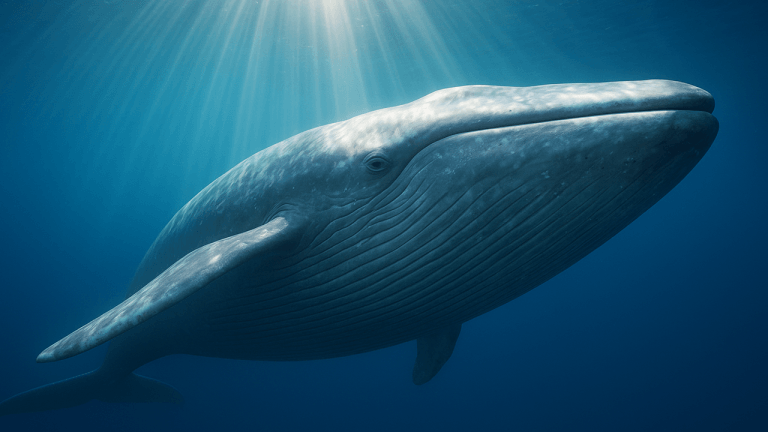You’re putting your router in the wrong spot. Here’s where to put it instead
Placing your router in the right position can have a big impact on your connection and internet speed. Here's the best spot to put it.

There are lots of ways to boost your Wi-Fi speed, from buying a new router to creating a mesh network. But something that anyone can do, regardless of the hardware they’re working with, is make sure the router is in the right place for the best possible speeds. While where you put it might be limited by phone sockets and cable lengths, knowing where to put your router can make a big impact on its performance.
Here are a few tips on router placement to help you make the most of your connection.
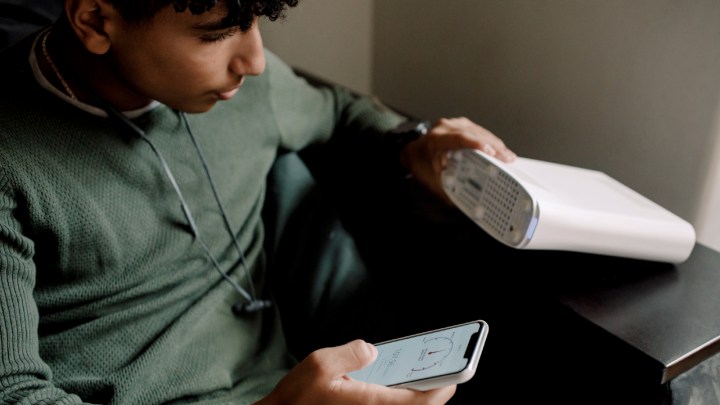 Getty Images
Getty ImagesWhere should you put your router?
The absolute best place to put your router is both directly next to your master socket or optical network terminal (ONT) and directly next to the system that you want to connect to it. Unfortunately, those two ideas are often directly opposed, since it defeats the point of Wi-Fi if you’re within a cable’s reach of the router itself. That’s not likely to be the most comfortable or ergonomic place to work or play either.
It certainly isn’t going to help you if you’re trying to check your socials on the toilet.
The one aspect you can’t change, however, is that it needs to be near your master socket or ONT, so it’ll need to be within a cable’s reach of that. Beyond that, though, there is a lot you can do to find the best place for your router within that range.
Avoid obstructions
Wi-Fi signals of today might be smarter and have the potential for higher performance, but they’re still based on the same underlying radio waves, so obstructions to line of sight can have a big impact on network performance. Make sure to place your router where it can be easily seen, not tucked inside a drawer, or behind a cabinet.
If you can, lift it up off the floor, too, as there’s less likely to be interfering furniture and other obstacles that could obstruct the signal. Likewise, if you can place it somewhere where it doesn’t line up with columns or walls in your home, that will help too.
Dodge other appliances
While you can’t move your router exactly where you want it, you can move other appliances. Microwaves can be major candidates for interrupting wireless signal, so if you can move it further away from your router, or at least outside of its line of sight, that will help.
Other wireless devices, like baby monitors, Bluetooth receivers, cordless landline phones, and wireless speakers, can all have an impact on wireless performance. Turn them off when they aren’t in use, and if you can, move them away from the Wi-Fi router.
 TCL
TCLCan you move closer?
It isn’t always convenient to be near your router, but it can help a lot. While the 2.4GHz band has great range, faster 5GHz and, particularly, 6GHz frequencies are far more dependent on a nearby connection, so you can get much better performance from standard non-mesh routers if you’re nearby.
While that won’t necessarily be easy with a phone or laptop, if you’re connecting a streaming stick or internet-connected security camera, you might be able to place them closer to the router than you originally intended. If you’re playing an important game, or want to do a big download to a mobile device, you could move closer or leave the device nearby to the router while it completes, to ensure it happens at peak speed.
That’s not all
Router placement is just one part of the puzzle of speeding up your Wi-Fi connection. From switching channels to adding a repeater, here are some techniques to boost your internet speed.
Editors' Recommendations
Best router deals: Save on gaming routers, mesh networks The best Wi-Fi routers for 2023 The best Wi-Fi 6 routers for 2022 Wi-Fi 7 officially hits 5Gbps, five times the speed of your current router The key to fixing your bad Wi-Fi connection may finally be here
Jon Martindale is the Evergreen Coordinator for Computing, overseeing a team of writers addressing all the latest how to guides, best-of lists, and explainers to help everyone understand the hottest new hardware and software in desktops, laptops, and on the web.
Jon also writes for Forbes, Lifewire, and Microcenter, has authored two novels, and provided back story and dialogue for a handful of games.
TP-Link rolls out its first midrange router sporting Wi-Fi 6 software specs
Earlier this week, networking hardware manufacturer TP-Link rolled out a new home router shipping with Wi-Fi 6 capabilities, the Archer AX50. This new entry drops into the company's burgeoning Wi-Fi 6 product lineup between its little brother, the modest Archer AX10, and its hulking older cousins, the Archer AX6000 and AX11000, giving people looking to increase their home network speeds a dependable midrange choice.
Currently, the array of Wi-Fi 6 routers make for slim pickings, but although TP-Link has not yet announced the price of its new Archer AX50, if past models in the company's Archer line are any indication, it could provide a more affordable alternative to the almost exclusively high-end offerings launched by competitors so far. The Intel chipset at the heart of the AX50 allows it to tap into all the marquee features of the Wi-Fi 6 standard, including multi-user, multiple input, multiple output (MU-MIMO) antenna transmission for handling more devices at once, target wake time (TWT) for battery optimization, and orthogonal frequency-division multiple access (OFDMA) for making more efficient use of radio spectrum, among many others.
TP-Link’s new routers give you a huge mesh network for just $99
Mesh networks might have their advantages but they do tend to be rather expensive. That's something TP-Link is looking to change with its new Deco W2400 mesh router bundle, which gives you two mesh routers for just $99 and offers high-speed coverage up to 3,000 square feet.
"A mesh system is the perfect solution for consumers struggling with Wi-Fi signal who need fast Wi-Fi coverage for their entire home. But, until now, the cost of mesh Wi-Fi has been prohibitively expensive," said Louis Liu, CEO of TP-Link. That's a sentiment we've seen play out all too often in recent years. Our own list of the best wireless routers you can buy has great mesh-networking hardware like Google Wi-Fi and the Eero mesh routers. But they cost hundreds of dollars where TP-Link's new solution manages to offer much the same for just $99.
Is your router vulnerable to attacks? New report says odds aren’t in your favor
A new study out by the American Consumer Institute shows that 83 percent of routers in the United States are vulnerable to cyberattacks. The group finds that a majority of those routers have critical security vulnerabilities, primarily due to the lack of firmware updates.
In testing a total of 186 routers from leading manufacturers like Netgear and Linksys, the study found that over 155 were vulnerable to potential cyberattacks. Individually, there were 172 vulnerabilities per router, and 32,003 vulnerabilities in total.

 AbJimroe
AbJimroe