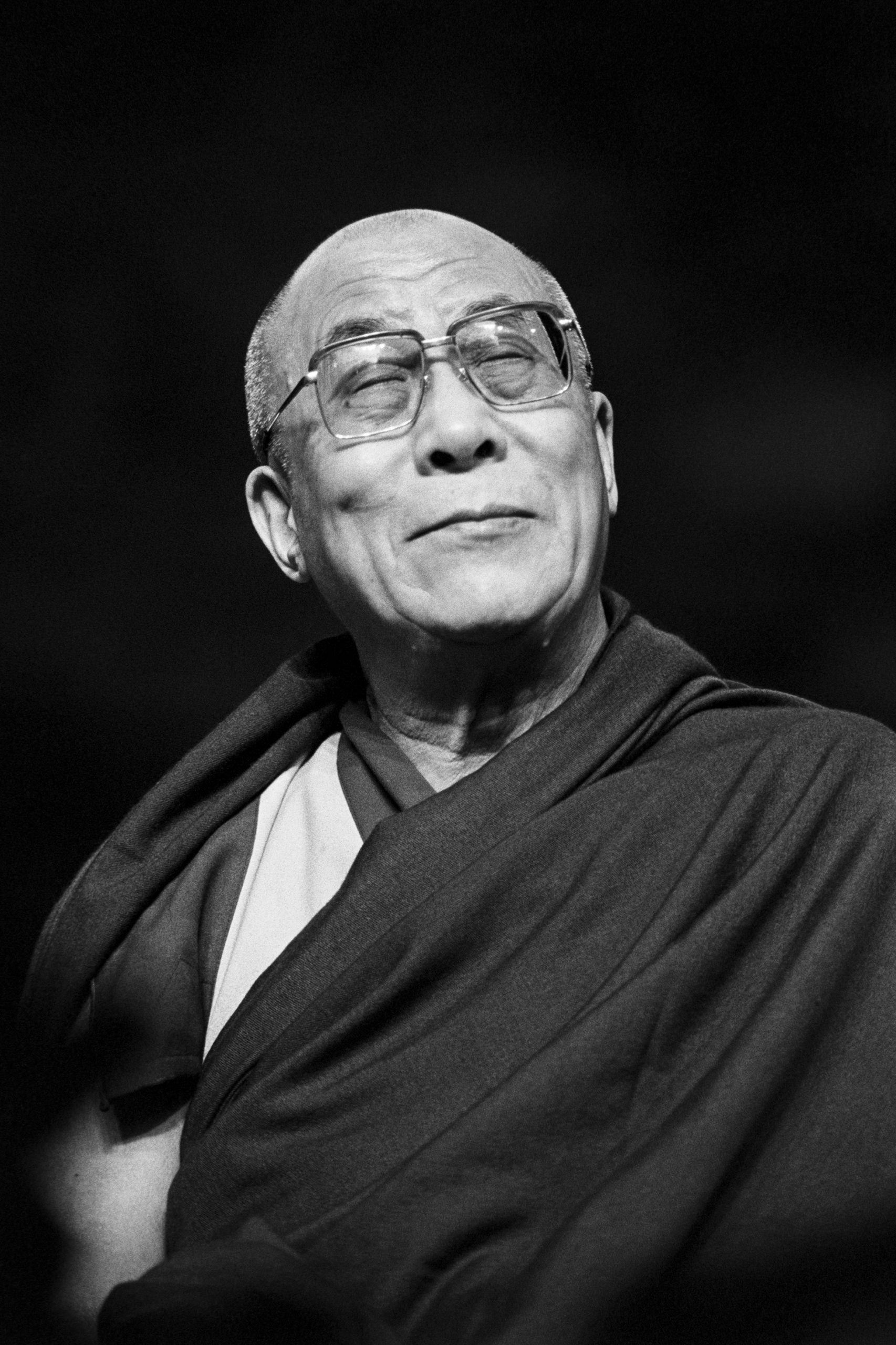YouTube Launches Live Test of ‘Dream Screen’ AI Background Generator
Dream Screen lets you create videos and static backgrounds based on text prompts.

After first announcing its coming “Dream Screen” A.I. generation option last September, YouTube has now launched a live test of the feature with selected users.
Dream Screen enables you to generate background videos or images for your short clips, based on text prompts.
bring your wildest ideas to life with Dream Screen ???? if you can imagine it, you can create it with AI-generated video and image backgrounds. launching 2024. pic.twitter.com/wsqEIU0Spl
— YouTube Creators (@YouTubeCreators) September 21, 2023As explained by YouTube:
“You can type an idea into the tool to generate new images to include in your Shorts. For example, if you want the background of your next Short to be an enchanted rainbow flower forest, or a fancy hotel pool on a tropical island, you would type “enchanted rainbow flower forest” or “fancy hotel pool on a tropical island” into the tool and watch your imagination come to life.”
It’s an interesting option, which will likely spark a lot of interest among Shorts creators, which is now a key growth element for the app.
And as generative AI processes also continue to improve, it could open up even more creative opportunities, with a range of options to customize and create video clips, based on the limits of your imagination.
But it’s not available to everyone just yet.
YouTube says that the experiment is being trialed with a small number of Shorts creators at first, with an expanded roll out set for later this year.
But you just may have it now.
YouTube says that you can access the feature by using the “Green Screen” mode in the “Create” element of the YouTube app (the + icon at the bottom of the screen). If you have the feature available, you’ll be able to choose a new “Create a video or an image” option, as opposed to only seeing a carousel of images in your Camera Roll. You’ll then be able to type in a prompt for your video background.
You likely don’t have it yet, as it’s only in limited testing, but again, YouTube also notes that it’s looking to expand the roll-out shortly.

 Astrong
Astrong 







_1.jpg)


![Building a Successful Business: 5 Foundational Metrics [VIDEO]](https://www.digitalmarketer.com/wp-content/uploads/2022/04/Building-a-Successful-Business-5-Foundational-Metrics-1024x576.png)