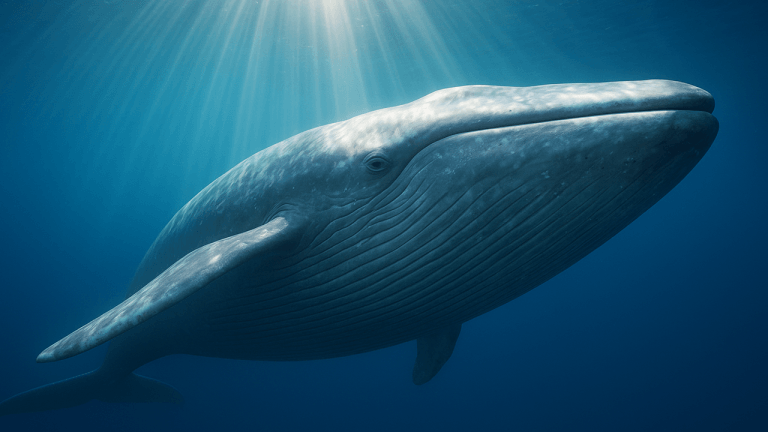10 Ways to Declutter Your Digital Life in 10 Minutes
In our increasingly digital world, digital clutter can be just as stressful as physical mess. However, tidying up your digital life doesn’t need to be a daunting task. Here are ten quick and effective ways to declutter your digital...


In our increasingly digital world, digital clutter can be just as stressful as physical mess.
However, tidying up your digital life doesn’t need to be a daunting task.
Here are ten quick and effective ways to declutter your digital space, each in 10 minutes or less.
1. Archive Old Emails
Take a few minutes to clear out your inbox by archiving emails you no longer need immediate access to. This will leave you with a cleaner, more manageable inbox.
2. Disconnect from Retailers on Social Media
Reduce the noise in your social media feeds by unfollowing or muting accounts from retailers or brands that no longer interest you.
3. Opt-out of Unwanted Newsletters
Quickly unsubscribe from email newsletters you no longer read. Most emails have an ‘unsubscribe’ link at the bottom—use it liberally to reduce inbox clutter.
4. Clear Out Downloads
Empty your computer’s Downloads folder. Often, this folder accumulates files that you only needed temporarily, so give it a quick cleanse.
5. Simplify Your Bookmarks
Edit down your browser bookmarks, removing ones that are outdated or no longer useful. This can make finding your important bookmarks much easier.
6. Organize Desktop Icons
Use the ‘Stacks’ feature on a Mac or manually organize your desktop icons into folders on a PC. This cleans up visual clutter and streamlines your workflow.
7. Review App Permissions
Take a moment to review and revoke unnecessary app permissions in your smartphone settings. This not only declutters your digital footprint but also enhances your privacy.
8. Delete Unused Apps
Go through your devices and uninstall apps that you haven’t used in months. This frees up storage space and declutters your app drawer.
9. Tidy Up Your Contacts
Scroll through your phone contacts and delete duplicates or contacts you no longer need. This makes your contact list easier to navigate.
10. Clean Up Cloud Storage
Review your cloud storage files and folders. Archive or delete old documents that you no longer need to keep your cloud storage tidy and organized.
Each of these tasks can be completed in about ten minutes and will greatly improve the organization and efficiency of your digital life.
Start tackling one task at a time, and you’ll quickly notice a more streamlined digital environment.

 Lynk
Lynk 























.jpg)