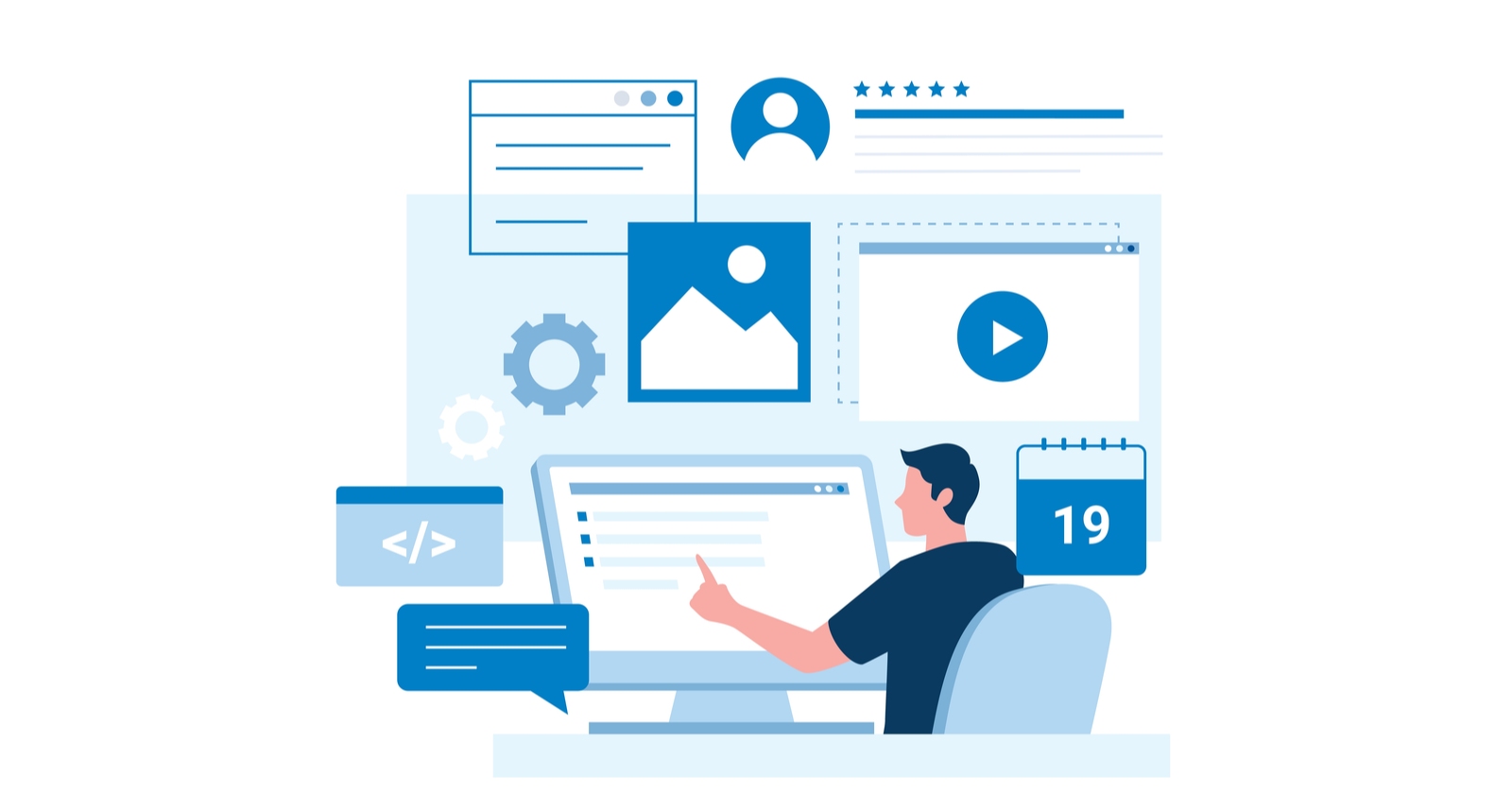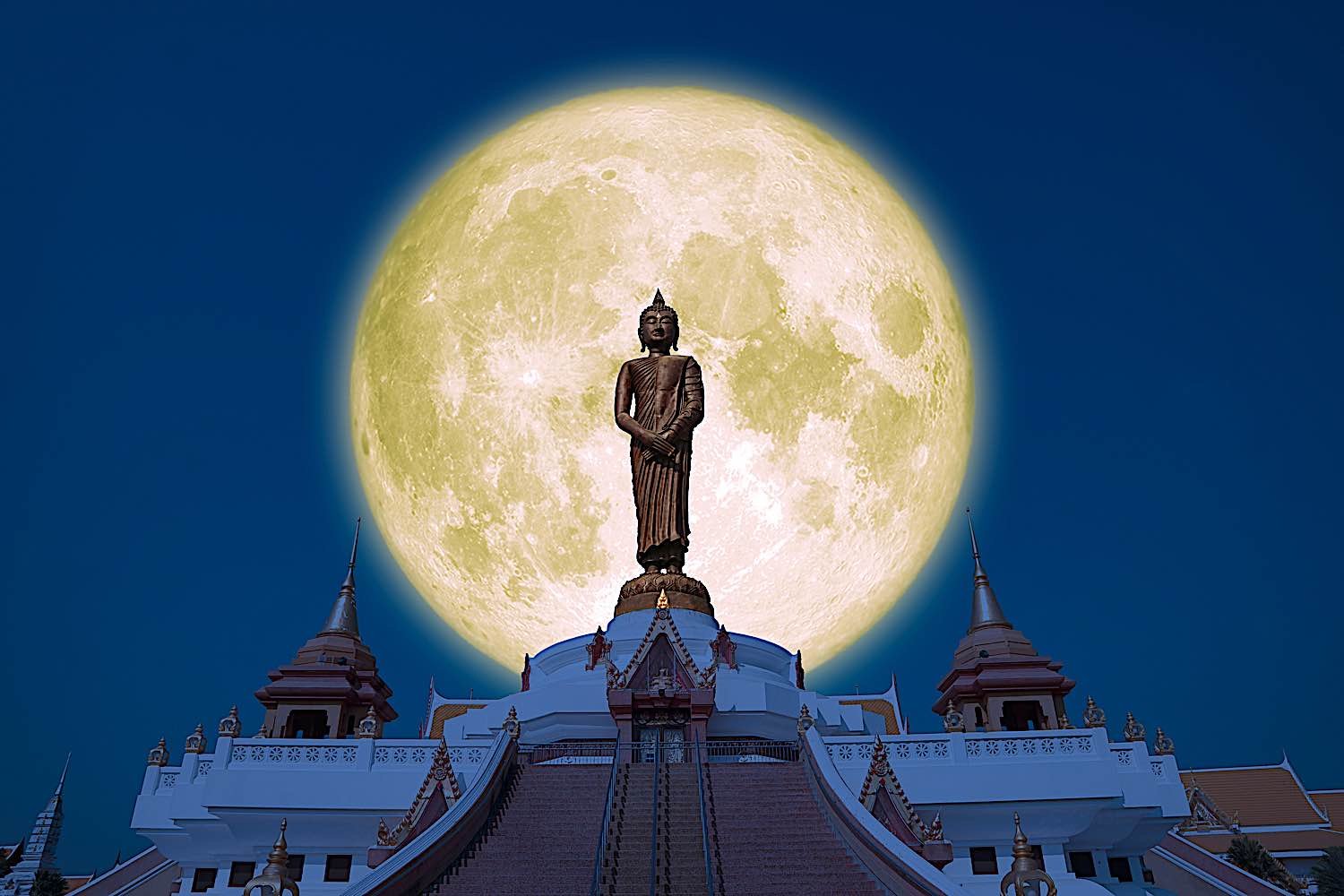11 Easy-to-Follow Tips to Optimize Your Blog Posts for SEO
But that doesn’t mean shoehorning as many keywords as possible. Keyword stuffing doesn’t work anymore. How do you optimize your content to be search-friendly? You’ll learn how in this post. If no one’s searching for your keywords, you often...

If you want your blog posts to get search traffic, optimize them for SEO. But that doesn’t mean shoehorning as many keywords as possible. Keyword stuffing doesn’t work anymore. How do you optimize your content to be search-friendly? You’ll learn how in this post. If no one’s searching for your keywords, you often can’t get search traffic. So before you do any content optimization, you must first ensure you’re targeting topics people are searching for. Here’s how to find these topics: Go through the list and pick out those relevant to your site. Google wants to serve its users with the most relevant content. It does this by understanding why a searcher is looking for a particular topic. This is known as search intent. If you want to rank higher on Google, you’ll need to match search intent. To identify search intent, you’ll want to analyze the three Cs by looking at the top-ranking pages for your target keyword: For example, let’s say we’re targeting the keyword “how to become a wedding planner”: Here are the three C’s: So if you want to rank for this topic, it’s likely you’ll have to create a how-to guide (with any of the above angles if you can create something better, or a unique one if you have something different to share). If the top-ranking pages cover similar subtopics, they’re likely important and what searchers expect to see. We can find these subtopics by looking at the common keywords the top-ranking pages rank for. Here’s how to find them: Here, you’ll see the keywords these pages are ranking for. Click on the Intersection dropdown and choose the highest two targets (4, 5). Then look through the results to find potential subtopics. In this example, searchers want to know: If you’re targeting this topic, they’re likely potential subtopics you should cover. Featured snippets are quick answers to search queries displayed at the top of the SERPs. Here’s an example: Ranking for a featured snippet is a “shortcut” to the top of the SERPs, and it often has the bonus of driving more traffic to your website. To optimize for featured snippets, search for your target keyword and see if there is a featured snippet. If there’s one, you’ll want to take note of what Google is displaying. In the above example, Google shows a definition for the query “skyscraper technique.” And this is why we’ve included one in our post: Sometimes, Google displays a list: In that case, you’ll want to format your content as a listicle too (with proper subheadings). Links are an important Google ranking factor. Generally speaking, the more people you can get to link to your content, the higher the likelihood of it performing well. How do you get more links to your post? You need to give people a reason to link to your content. Generally, people link because there’s something unique in your content—either a unique angle or you’ve added unique pieces of information. Here are some ideas on how you can make your content unique: Google says it uses user interaction data to assess whether search results are relevant: If your post is difficult to read and your visitors bounce—it may not be great for your SEO. So you’ll want to make sure that your content is as easy on the eye as possible: Google aims to reward pages that demonstrate E-E-A-T: Put simply: Google rewards content that displays evidence of expertise or experience. Sidenote. This is especially important if you’re writing about medical, financial, or legal topics. Google calls these Your Money or Your Life (YMYL) topics and requires you to have formal expertise. For example, most of our blog content is created by our marketing team: a team built from SEOs and marketers with years of experience. For example, my colleague, Chris Haines, has 10 years of experience working in an SEO agency. Even then, when we’re covering topics where we do not have firsthand experience, we’ll reach out to experts. For example, we interviewed several SEO experts like Marie Haynes to create an article about Google penalties—a topic that she is well known to specialize in. You’ll want to do the same for your content too. It can be simple things like actually using the products you’re reviewing. Or going through a particular process or procedure—like actually experiencing intermittent fasting if you’re writing about it. Otherwise, if you do not have expertise or experience, hire someone who has it to create or review your content. Internal links are important for three main reasons: So not only do you want to add internal links to other relevant pages on your site, but you’ll also want to add them to your newly published posts too. The easiest way to find relevant pages to internally link to is to perform a site search. For example, if I want to add internal links to my post on the Skyscraper Technique, this is what I’ll search: Besides the first result (the actual post), the rest are potential targets I can add links from. This method is mostly manual, so a quicker way to do this is to sign up for Ahrefs Webmaster Tools and run a crawl of your site with Site Audit. Once that’s done, head to the Link opportunities report. The report will suggest potential internal links you can add. According to SparkToro, Google Images is the world’s second-largest search engine. Your images can rank and send traffic your way too. Here’s how to optimize them: After searching for a keyword in Google, the first thing a user will see is the title tags. A good title tag can be the critical difference between a searcher choosing you or the others. Here’s how you can write one that’s click-worthy: Google’s recommendation is to use words that are relevant to your content. The easiest way, typically, is to use your target keyword as your slug. So for a post targeting the keyword “diy seo,” the slug will simply be: Check out these resources to learn more about SEO: Any questions or comments? Let me know on Twitter. 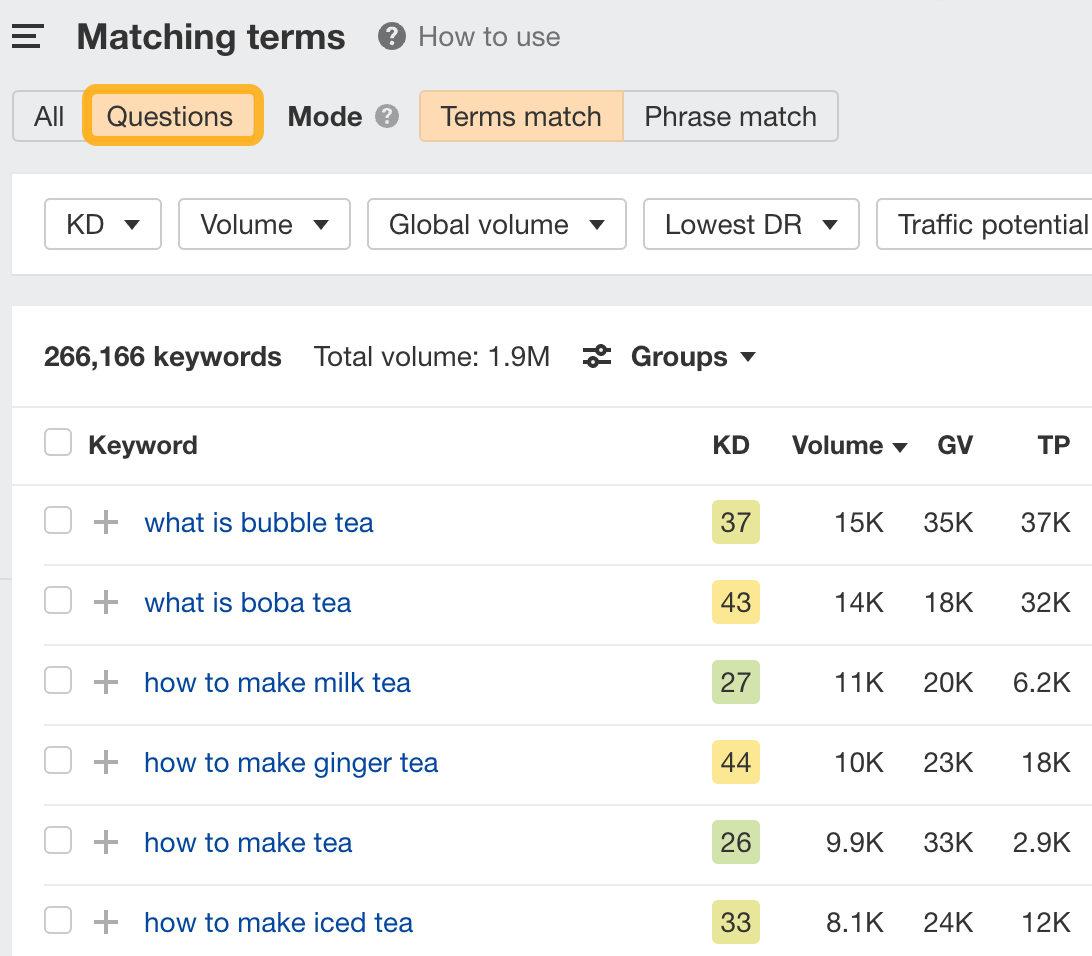
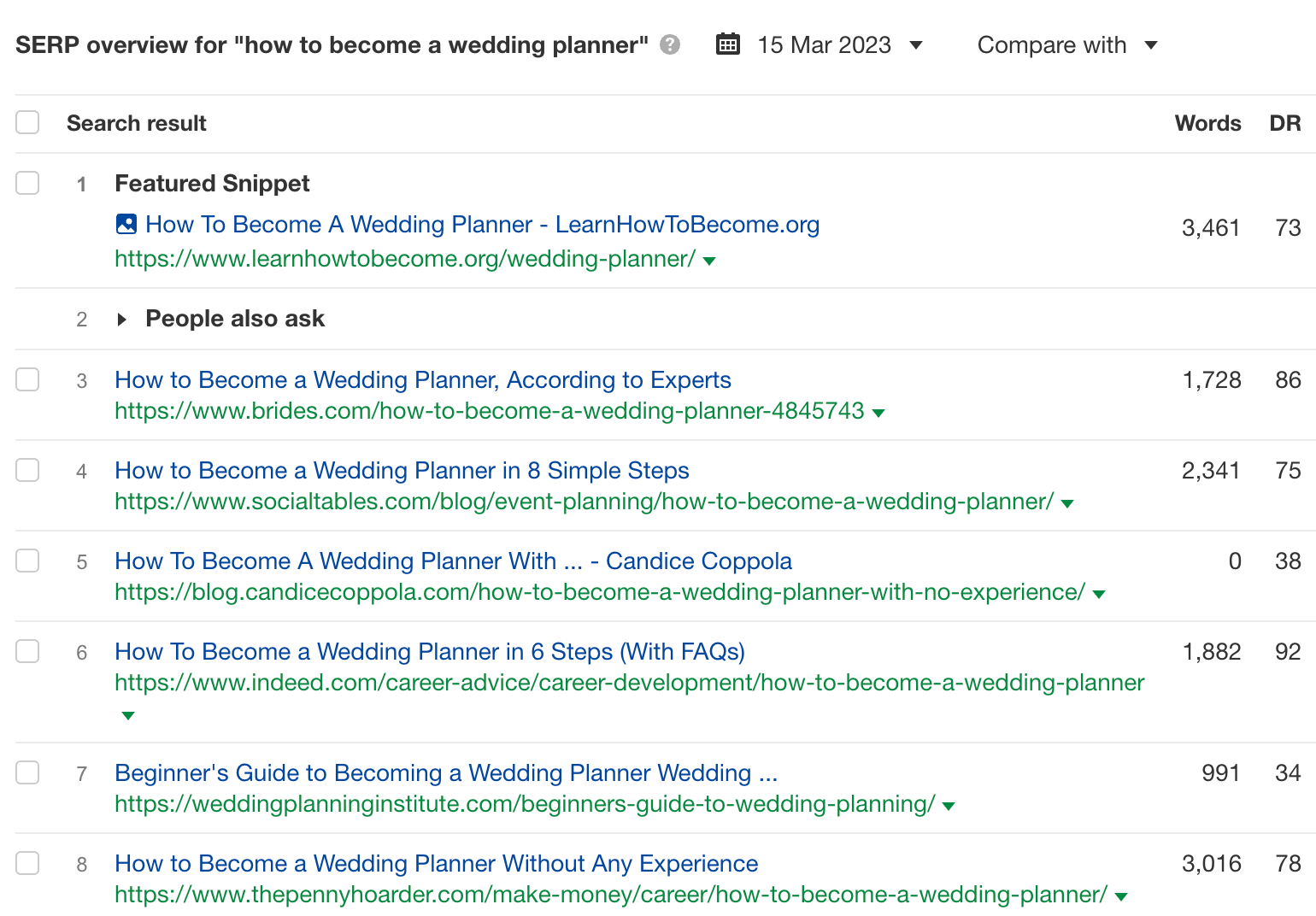
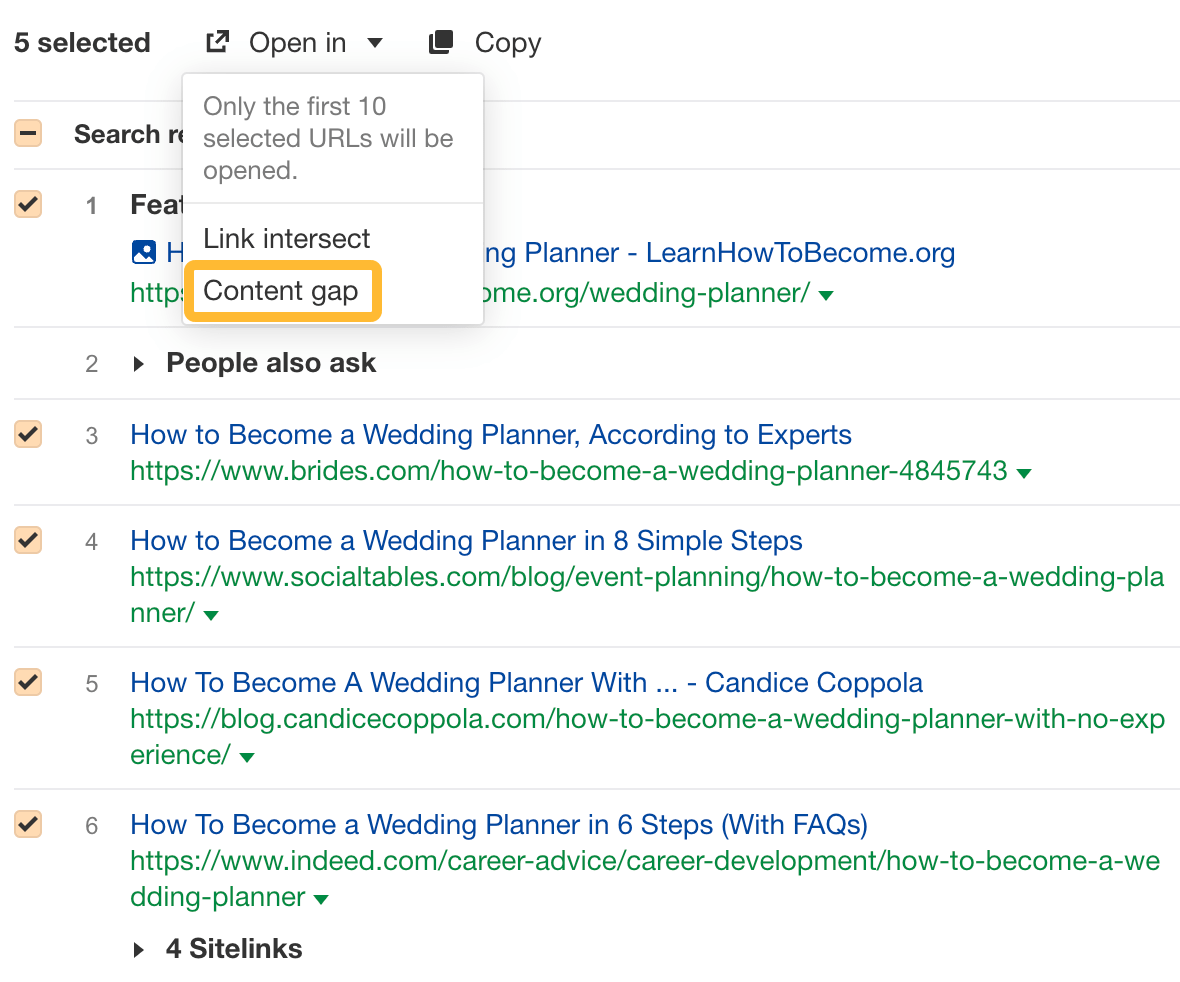
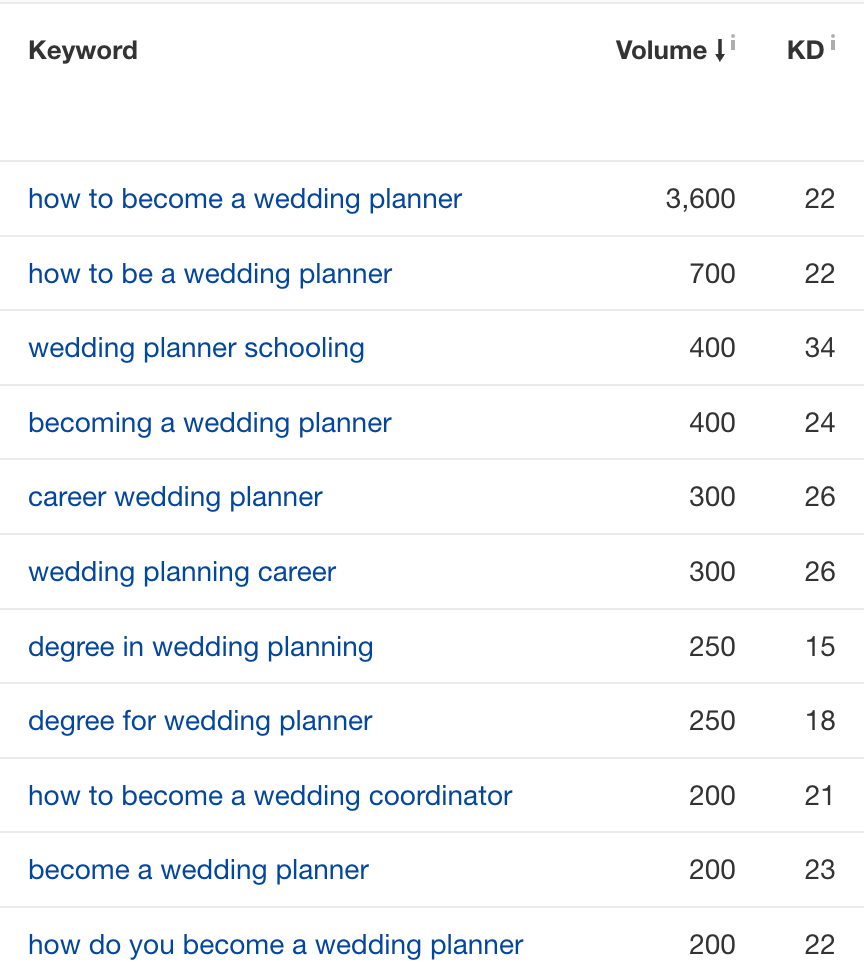
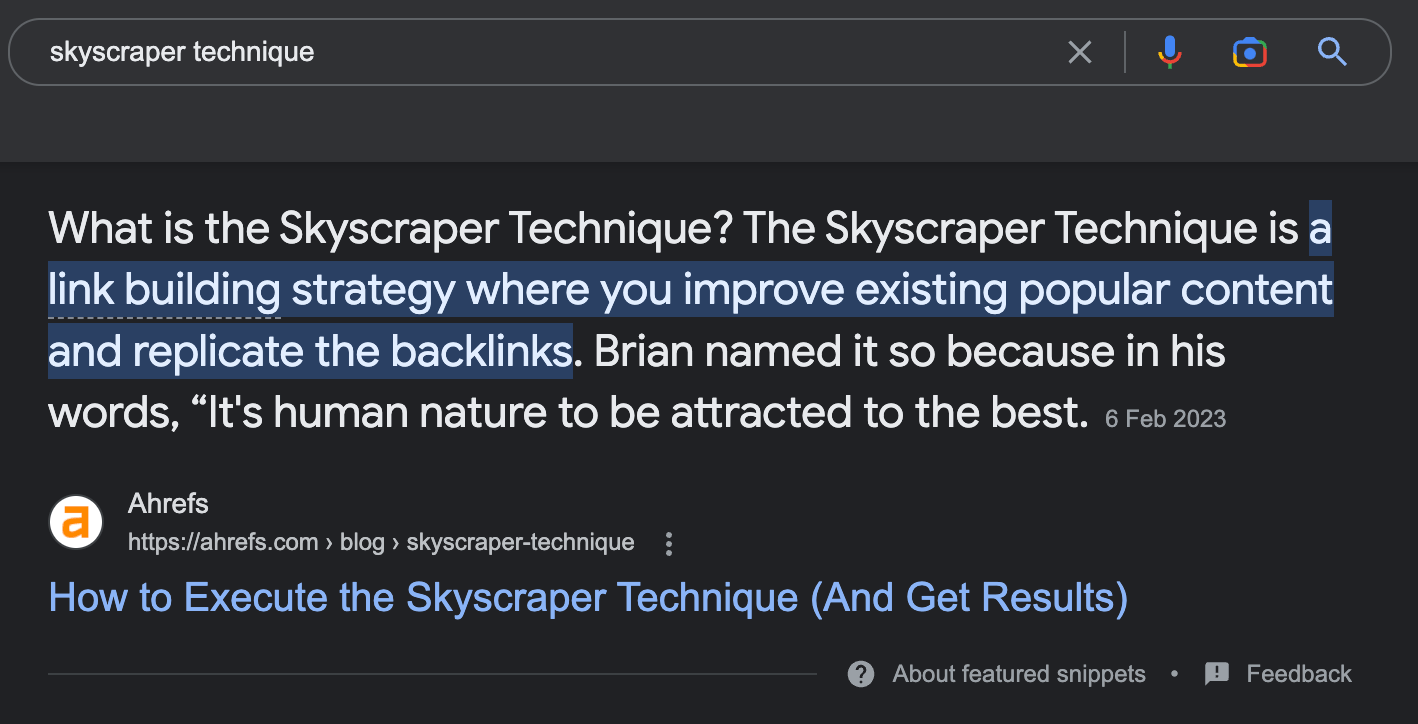
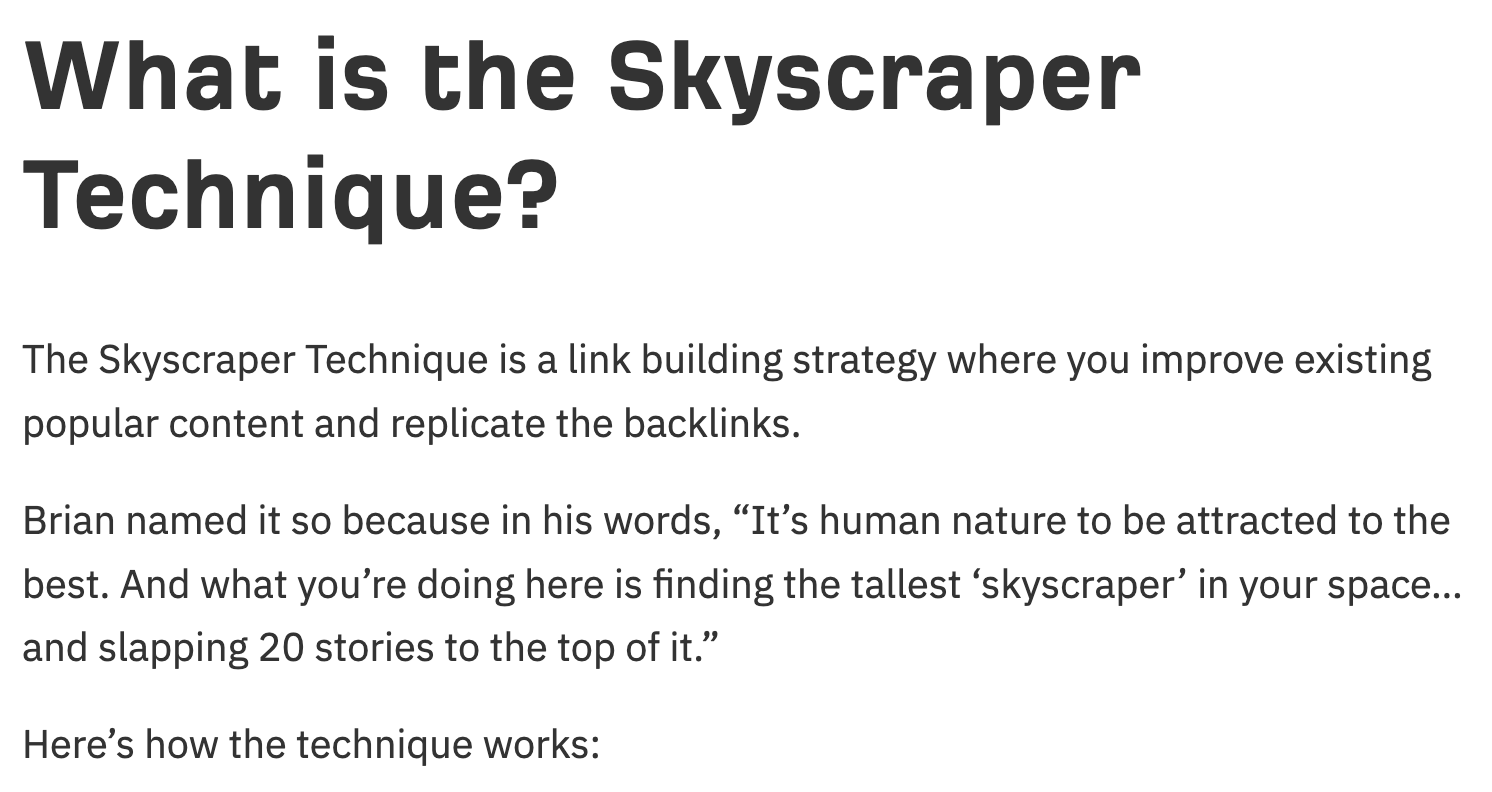
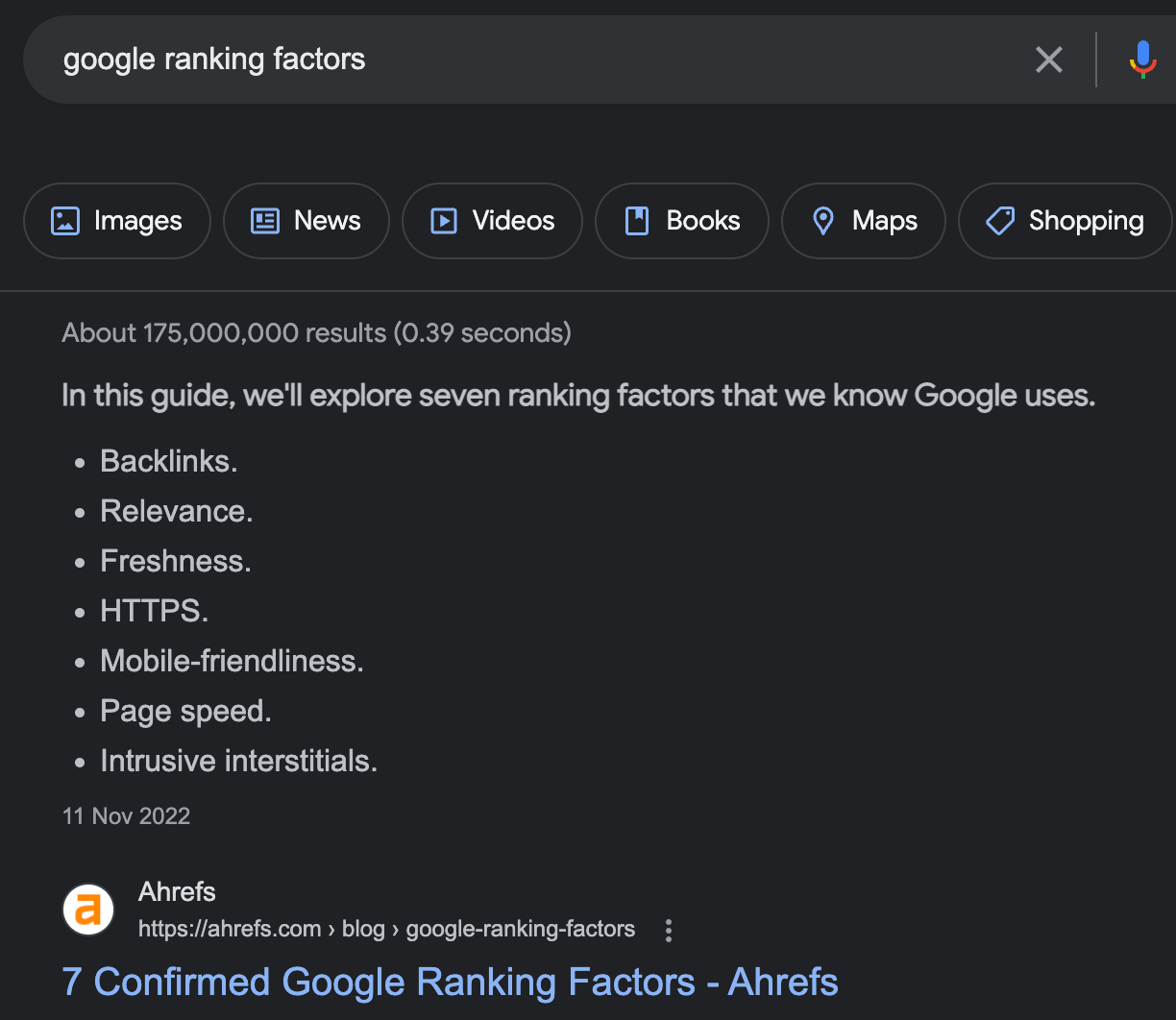
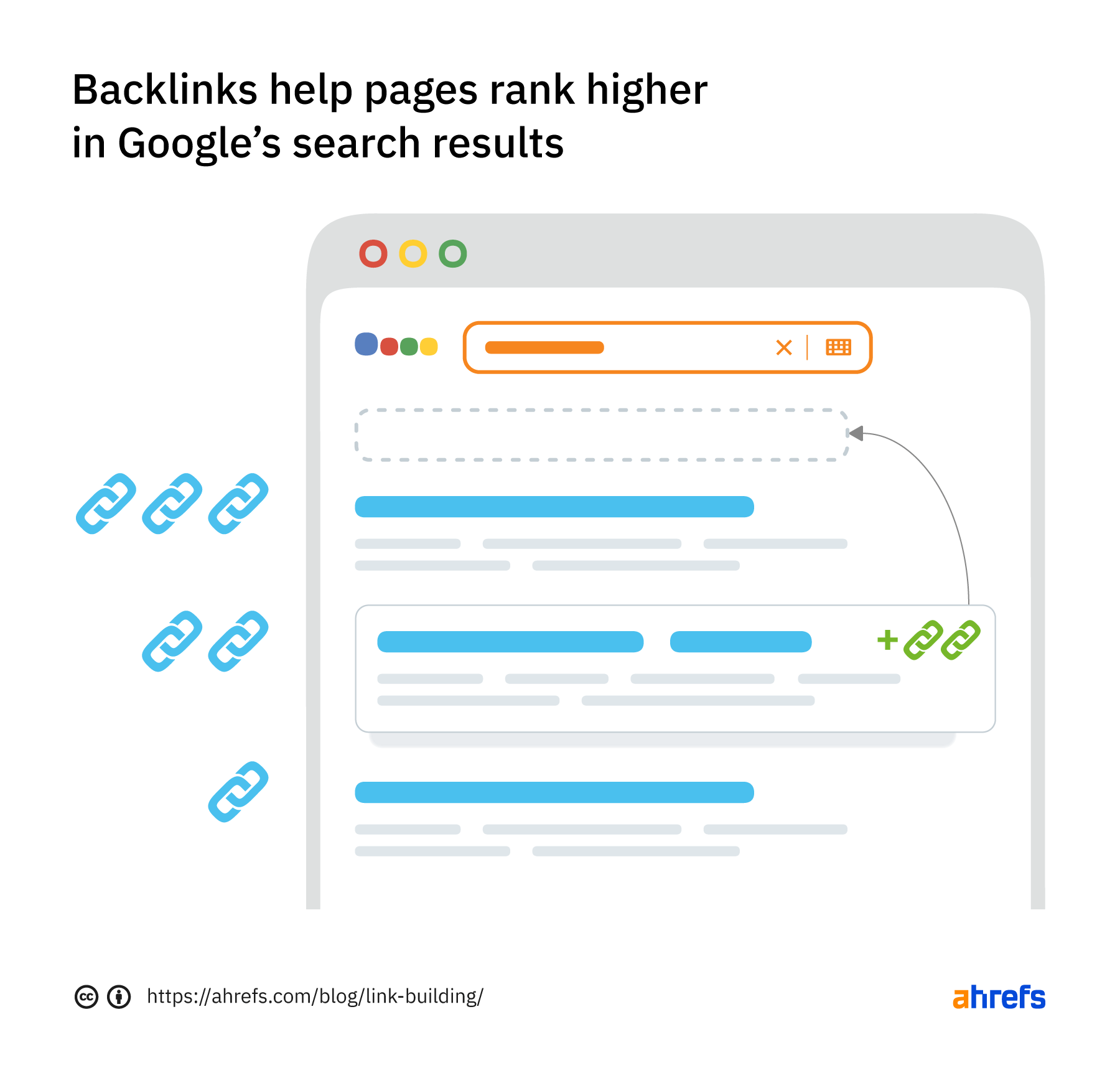
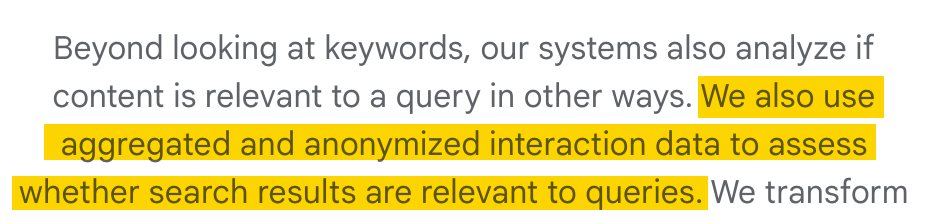
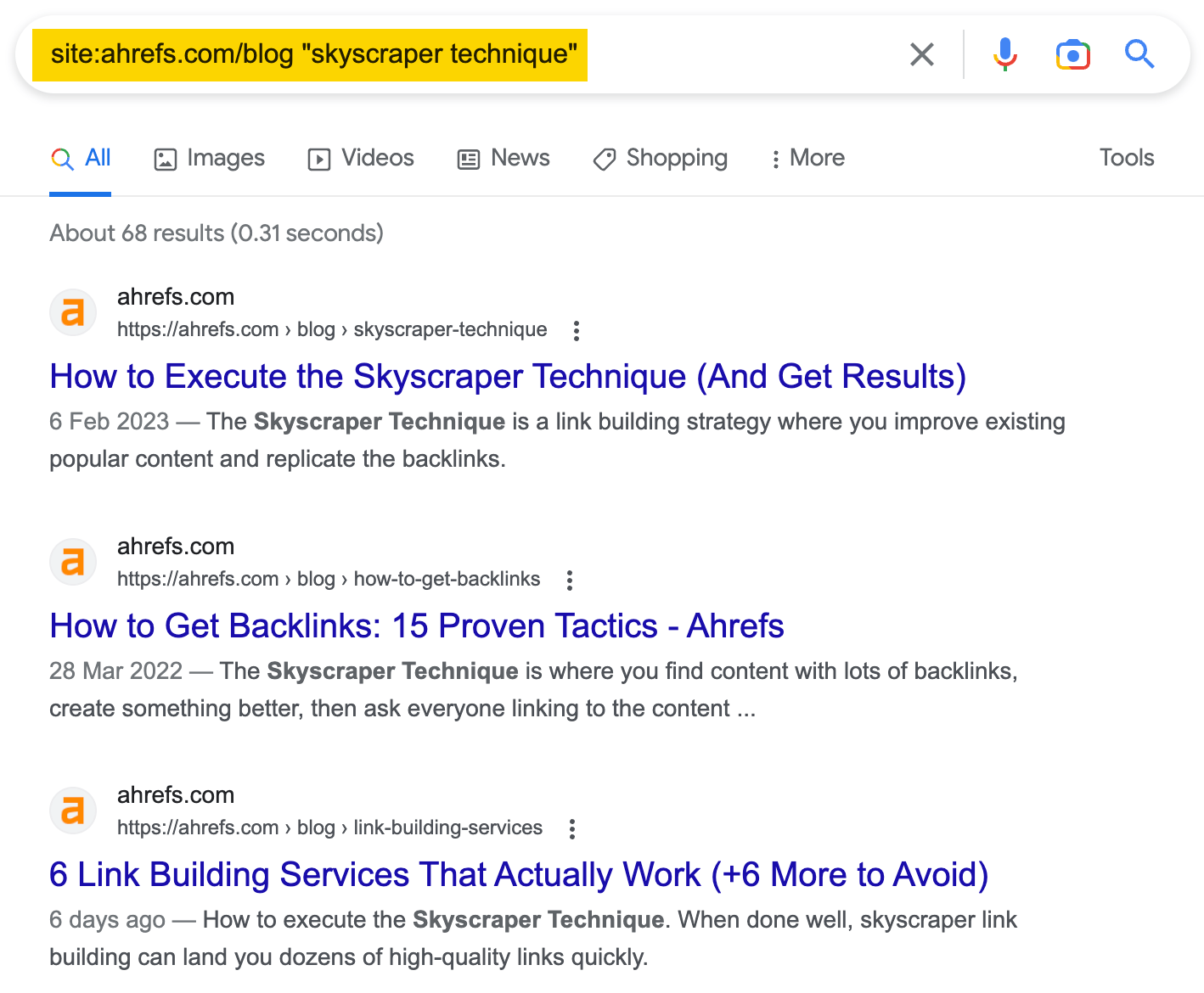
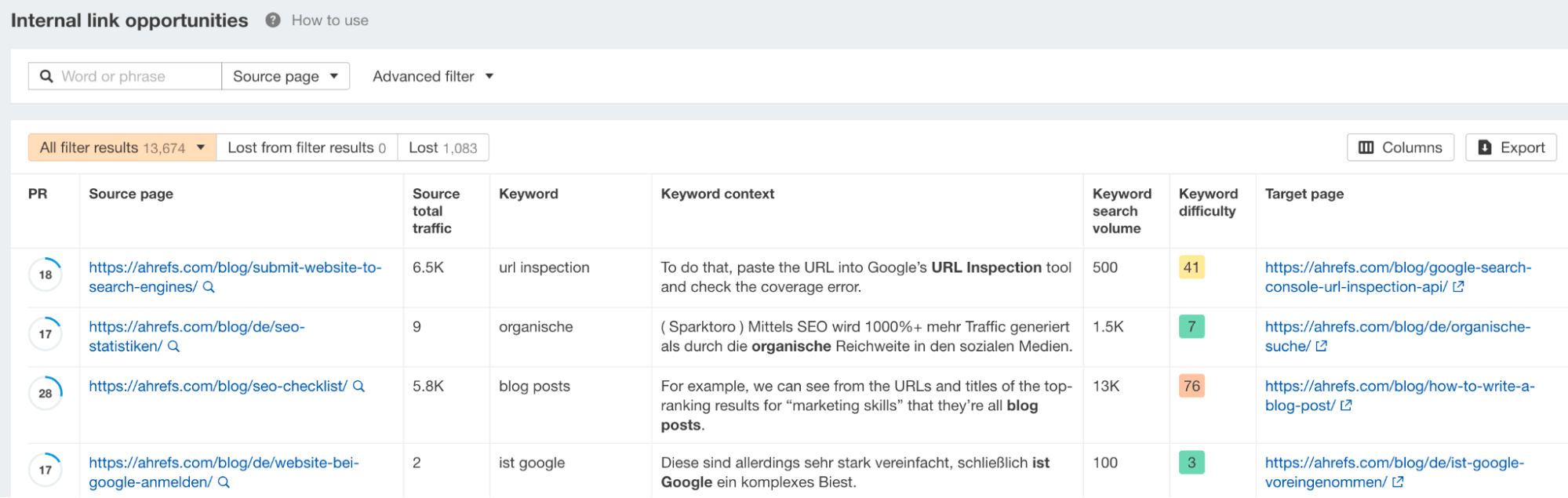
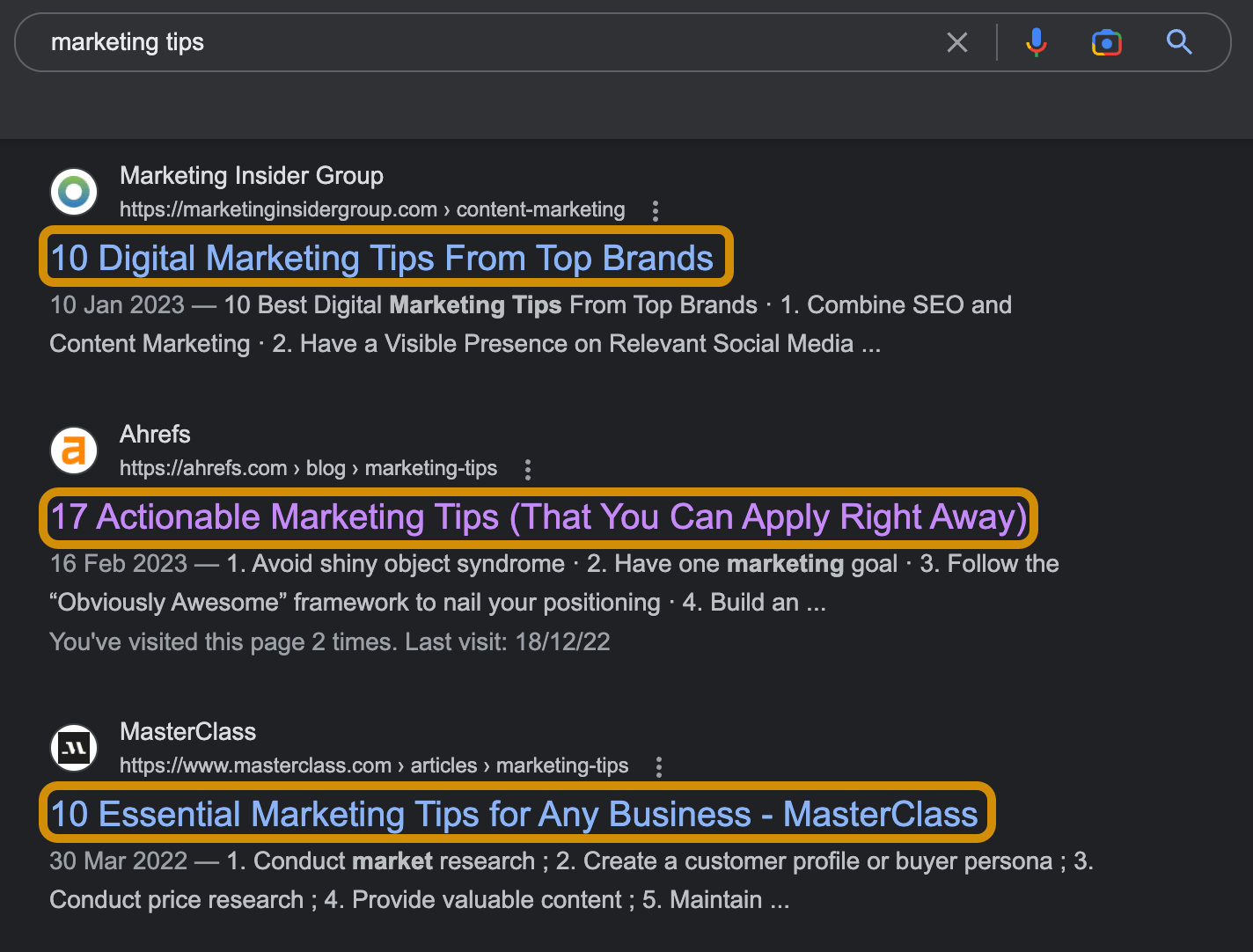

Keep learning

 Hollif
Hollif