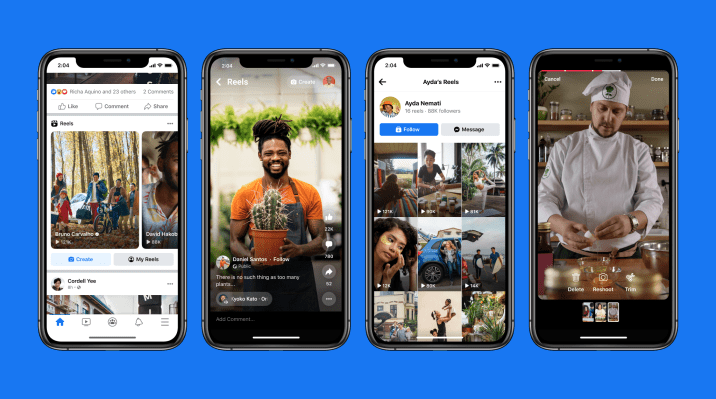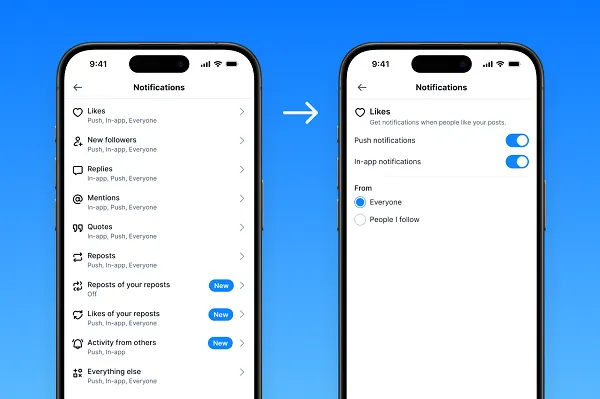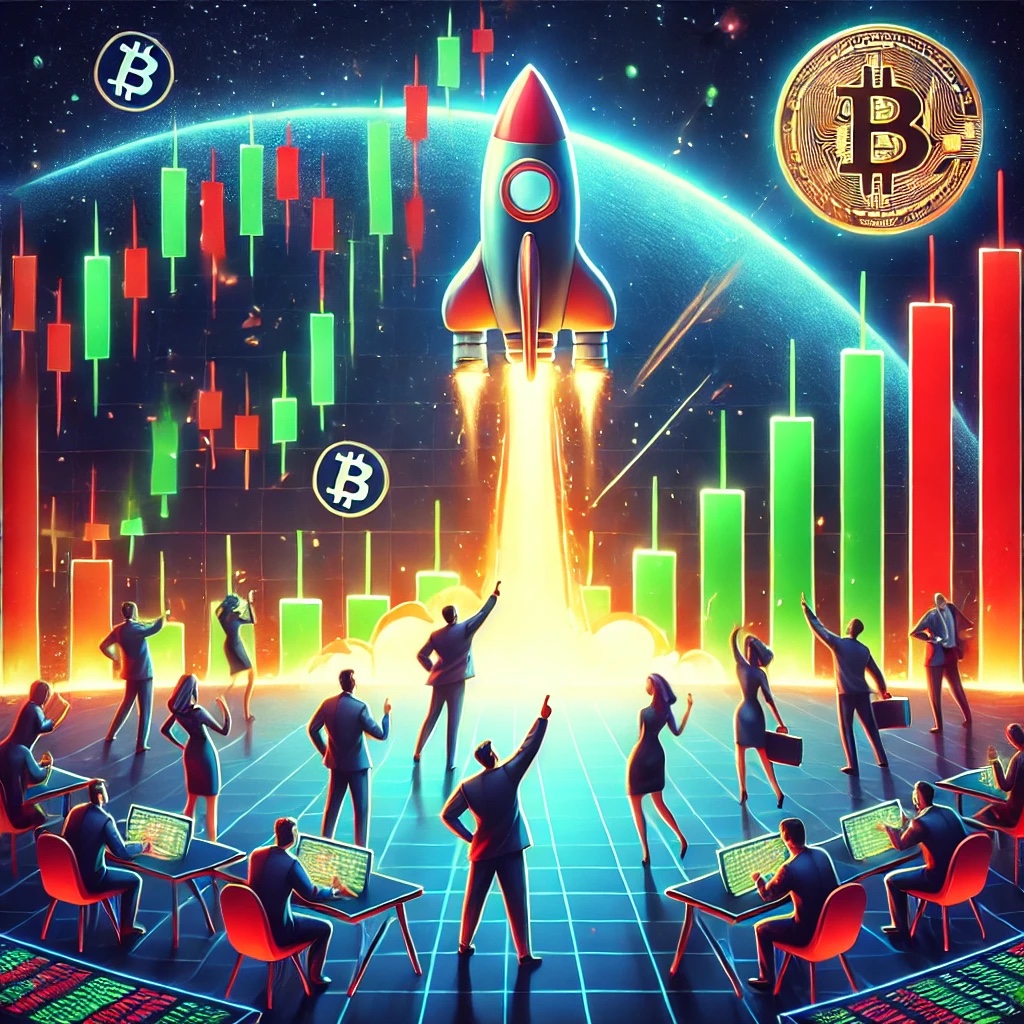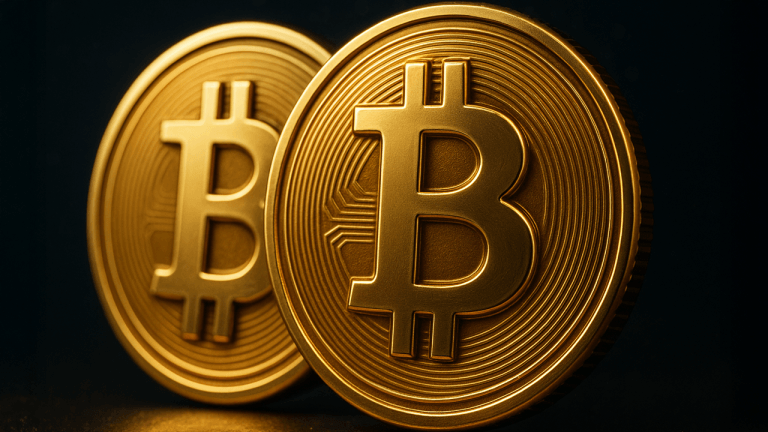2023 in smartphones: it was the little things
The Verge / Photos by Allison Johnson and Amelia Holowaty KralesSmartphones — the gadgets I spend most of my waking hours thinking about, testing, and tinkering with — are generally considered a mature product category. This means that, in...
/cdn.vox-cdn.com/uploads/chorus_asset/file/25134594/236889_EOY_PHONES_CVirginia.jpg)
Smartphones — the gadgets I spend most of my waking hours thinking about, testing, and tinkering with — are generally considered a mature product category. This means that, in any of the previous, oh, five years, you’d struggle to find a big defining moment for the industry. Likewise, there was no “iPhone” moment in 2023, and I’ll bet you 20 bucks we won’t see one in 2024, either.
But that’s not to say that it wasn’t an interesting year for mobile tech; far from it. We didn’t have a singular, spectacular innovation: just a bunch of smaller ones that, altogether, could make a big difference in the long run.
Life got a little easier for partnerships and group chats that include Android and iPhone-owning members, for example. We have new photo editing tools at our disposal that muddy the lines between a photograph and a memory. And with just a few more square millimeters of screen real estate, foldable phones became a lot more useful. Those individual innovations might not seem to make a big splash in the 2023 consumer tech yearbook, but they’re more consequential than they might seem.
Here is my take on these three trends of 2023.
A more peaceful coexistence for green and blue bubbles
When I say that life got easier for Android / iPhone households, I could mean that in a broad sense, but specifically I mean my house. My husband and the vast majority of our friends own iPhones, but most of the year, I use an Android phone. This means that I’m usually responsible for ruining a group chat with my green bubbles, reducing the quality of the photos and videos we share with each other to a low-res mess. This creates a situation where I have to ask people to send photos directly to my husband, or share them on Google Photos, or simply print them out at a Walgreens and mail them to my house c/o Tim Cook. It’s a disaster.
So imagine the utter thrill when we discovered that the photos our friends sent from our Thanksgiving gathering weren’t reduced to pixelated garbage in the group chat — at least for the iPhone owners. That’s because iOS 17 quietly introduced a change that allows people on iOS to keep using iMessage features with each other even if someone else is using an Android device. That doesn’t fix the situation for an Android user just yet, but at least my husband can download the high-res images and add them to our shared album without having to side-channel our friends.
I’m usually responsible for ruining a group chat with my green bubbles
There’s more good news: Apple said that in 2024, it would start supporting RCS — the updated messaging protocol that Android uses as a replacement for the ancient SMS and MMS standards. We have a ton of questions about how this will actually work, but at the very least it seems that Android users will finally get high-quality photo and video sharing in group chats with iPhone owners. Not perfect parity, but it seems that’s the best we’re going to get in the near term: efforts to skirt around the high walls of iMessage’s garden have resulted in major security risks and swift takedowns from Apple.
If you live outside the US, this will sound thoroughly uninteresting, and to be fair, it kind of is. But the majority of phones sold in the US are iPhones and most everyone uses iMessage because we’re all apparently allergic to WhatsApp. Losing access to iMessage is a major deterrent for anyone on an iPhone who might entertain switching, so a little more parity in the group chat experience is very promising for a future where Android and iPhone owners coexist more peacefully — heck, we can even share chargers now.
Foldables truly arrived
The difference between a 1.9-inch screen and a 3.4-inch screen doesn’t sound like much, but on the outer panel of the Galaxy Z Flip 5 it actually makes a big difference. The Flip 5’s cover screen got a little bigger and a lot handier this year; with the Flip 4’s smaller screen, you couldn’t do much more than check notifications and press pause on your music player. It’s a different story on the Flip 5 and the Motorola Razr Plus, which technically beat Samsung to the whole big-outer-screen-flip-phone thing by a couple of months. These phones let you actually type out a response to a text, add an event to your calendar, and check the composition on a selfie with an image that’s bigger than a postage stamp.
And I know this sounds counterintuitive, but having more screen on the front of the phone means you can make fewer trips to your phone’s main screen and actually look at your device less. It’s a small victory for your attention span if you’re the kind of person who’s always getting stuck scrolling through apps when all you meant to do was respond to a text.
Photo by Allison Johnson / The Verge
The other important development in the foldable phone market this year was that Samsung finally got some company in the US. It was basically the only game in town for a few years running, but that changed this year when Motorola released the revamped Razr Plus. As for book-style foldables, the Google Pixel Fold and the OnePlus Open introduced some sorely needed competition. Samsung still offers the most complete software experience, which is important on a folding phone, but Google and OnePlus aren’t far behind. It all bodes very well for foldables in 2024.
The Pixel 8 and the ‘What is a photo’-pocalypse
Without a doubt, the popularization of generative AI is one of the biggest tech stories of 2023, but it has only just started to materialize on smartphones. Apple’s annual iPhone launch came and went with hardly a mention of AI, but Google was more than happy to bring the tech to the forefront when it launched the Pixel 8 and 8 Pro.
Among other things, they introduce some new photo and video editing tools in Google Photos that lean on generative AI. There’s Best Take, which allows you to swap in different expressions on faces in your photo when you take a burst of images. Audio Magic Eraser lets you amplify or minimize different sounds in your videos so you can remove unwanted background noise. Both of these tools work surprisingly well, but the most powerful — and complicated — is Magic Editor.
Magic Editor is a supercharged version of Magic Eraser that allows you to do more than just remove unwanted parts of your photo — though it’s really good at that. You can also select objects in the frame and move them somewhere else, tweak the lighting, and replace the sky. I’ve used it on a bunch of family photos to remove bystanders from the background and tweak composition.
It’s not always good; if you try to do too much, you’ll end up with some weird stuff in your photos. I tried removing some boxes of Pampers from the background of a photo of my kid and it replaced them with an alien-looking houseplant. But for certain tasks, it’s just creepily good. So good that it really makes you question how authentic you think photography should be. Should your family photos be true-to-the-moment documents of the past? Or are you comfortable making a few aesthetic tweaks for a more pleasant final product — even if it’s a picture of a moment that never technically happened?
This is really only a moral dilemma for Pixel 8 and 8 Pro owners at the moment, but when generative AI arrives in a big way on our phones next year, it’s something we’re all going to have to come to terms with.

 Tekef
Tekef