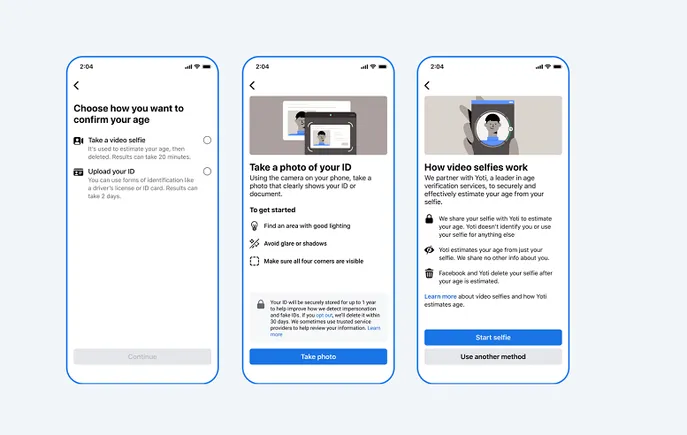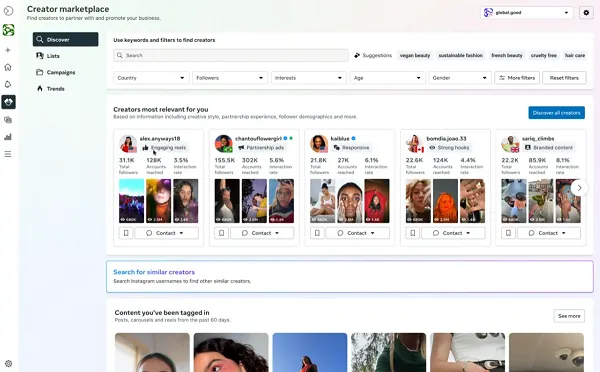5 Best Practices to Create Cross-Channel Marketing Reports for Clients
I’ve talked with hundreds of marketing agency leaders and specialists in the past 10 years of leading Whatagraph, and one thing is certain: It’s incredibly difficult to get clients to read and care about marketing reports. Yet, it’s also...

I’ve talked with hundreds of marketing agency leaders and specialists in the past 10 years of leading Whatagraph, and one thing is certain:
It’s incredibly difficult to get clients to read and care about marketing reports.
Yet, it’s also absolutely necessary to explain the value you bring to your clients.
Because without a marketing report, clients don’t understand the value you bring—and they’re more likely to move to other agencies.
To help you reduce client churn and keep them within your agency, here are 5 best practices we recommend to create a well-prepared and holistic cross-channel marketing report—from the community of marketing experts and agency leaders who are customers of Whatagraph.
1. Report on KPIs that align with client goals
Clients care about results that tie back to business outcomes. Instead of dumping vanity metrics in your cross-channel marketing reports, focus on KPIs that matter.
For instance, if the client’s goal is lead generation, highlight CPA, conversion rates, and lead quality across channels.
Or if they care about brand awareness, track reach, engagement, and sentiment.
Pairing organic and paid metrics is also a great way to show true channel effectiveness (for example, pairing Google Ads with SEO to show total SERP impact).
This helps clients make smarter budget decisions instead of guessing where to spend next.
2. Tell a clear story with your cross-channel data
Once you’ve decided which KPIs to use in your report, you should structure your report in a way that tells a story.
The best way to do this is to start with a high-level performance overview that shows what worked, what didn’t, and what you’re testing next. Then break down performance by channel to show specifics without losing the bigger picture.
More specifically, you can do this breaking down your marketing report into three sections:
An overview (the big picture) Channel performance (the specifics) Key insights (what’s working and what needs adjusting)You can also use visuals like trend lines, comparison charts, and clear color coding (e.g., green for improvements, red for drops) to help clients instantly grasp performance trends.
Another way to support your story of data is to use AI to create actionable insights.
We’ve heard from many agency leaders that clients often go straight for the insights section, skimming through the rest of the report.
However, digging out valuable insights for the specific context takes a lot of time.
To help you, we built these two AI features at Whatagraph:
AI chatbot: Whatagraph’s AI chatbot can answer any questions about all your connected data or campaigns in natural language—just like talking to your personal data expert. For example, “What was the total ad spend from Google Ads and LinkedIn Ads in January last year”? AI performance summary writer: Don’t want to write performance summaries over and over again on your reports? Let AI do it for you. You can generate summaries in 18 different languages and 4 content types, and then edit them before you add to reports.With these, you don’t have to manually write out summaries or dig through reports to find actionable insights. You get them in seconds, and automatically.
3. Make the reports visually engaging
By now, you’ve nailed down the KPIs to track and build a report structure that helps clients see what’s working and what needs attention.
Next up is making your report visually engaging.
Yes, you can rely on basic Excel charts, but there’s a lot more you can do to make reports not just functional but actually enjoyable to read.
The biggest upgrade you can make is switching to a dashboard reporting tool with clean, modern visuals built in—like Whatagraph.
When designing cross-channel dashboards for clients, it’s best to keep things minimalist.
Group related data visually, use plenty of white space to reduce clutter, and let charts do the talking:
Bar charts for comparing campaign performance month-over-month Pie charts for audience demographics Line charts for tracking trends over timeAdding media widgets is another simple way to level up your reports. Highlight top-performing social media posts or ad creatives by dropping a media widget into your report. Choose the compact or expanded view, select your metrics, and you’re set. Clients can see thumbnails of posts, review what’s working, and get a clear view of creative performance at a glance.
Finally, white-labeling your reports is super important if you want to present your agency as a professional, trusted partner. Here’s why:
✅ It shows you care enough to deliver custom-branded reports, not generic exports.
✅ It strengthens your agency’s brand recognition with every report.
✅ It reassures clients that their data is secure within your ecosystem.
This was the case for Dtch. Digitals, a fast-growing agency in the Netherlands. They were previously using a static reporting tool, and the reports were just a data-dump.
But when they switched to Whatagraph, they got stunning, white-labeled, and modern reports that aligned with their brand image.
And thanks to these professional reports, Dtch. Digitals’ clients clearly saw the value the agency was bringing, reducing client churn by 50%.
Stef Oosertik, Quality Manager at Dtch. Digitals told us:
Whatagraph’s reports are now our foundation for discussing results with clients. Thanks to attractive visuals, clients can see the professionality behind our agency—and our churn rate is very, very low.
With Whatagraph, you can just upload a screenshot of your brand book or type in a specific prompt, and it’ll automatically apply the colors to your reports in seconds.
4. Automate reports
Automating your cross-channel marketing reports saves hours and keeps clients in the loop without you lifting a finger each time.
Set up live dashboards so clients can track performance in real-time, adjust date ranges, and explore data on their own. For clients who like PDFs, schedule automated sends so they get fresh reports when they need them, without you having to remember.
But don’t let automation replace the human layer.
Always give reports a final look before they go out. Add a clear, simple summary of what’s working, what’s not, and what’s next. You can even use AI to speed this up while keeping reports personal and actionable.
When you combine automation with a human check-in, you get the best of both worlds: efficient, scalable reporting that still feels personal to your clients.
5. Keep your reports consistent
Consistency makes your reports easier to read and builds trust with clients over time.
Using the same format, structure, and naming in every report helps clients quickly find what they care about without getting lost in a sea of metrics.
It’s also important to speak your client’s language. Different platforms often use different names for the same metrics, but your clients might have their own terms they prefer.
On Whatagraph, you can easily rename metrics and dimensions across any data source to match the terminology your clients know. This keeps reports clean, organized, and easy to understand—even for non-marketers.
Sticking to a consistent report structure is just as important. You might think switching up layouts will keep clients engaged, but it usually just confuses them. Using the same structure every time helps clients get comfortable with your reports and focus on the insights you’re sharing.
Whatagraph makes this simple. You can use pre-made report templates from the library, or save your own reports as templates to reuse whenever you need. It’s a quick way to keep your reports looking consistent while saving time for your team.
When your reports are clear, familiar, and aligned with your client’s language, clients will actually look forward to opening them, and trust the insights you deliver.

 Konoly
Konoly 








_1.png)