7 Community Management Tools the Pros Actually Use [Expert Recommendations]
Having a hard time finding clear info on community management tools? I’m not even a little surprised.
![7 Community Management Tools the Pros Actually Use [Expert Recommendations]](https://www.hubspot.com/hubfs/community-management-tools.png)
Having a hard time finding clear info on community management tools? I’m not even a little surprised. “Community management” covers a wide range of jobs, and they’re not going to have the same software needs. After all, if you’re running a B2B product support forum you need a different tech stack than someone modding a Bluey fandom on TikTok, right? To find the right tools, you’d usually have to get a firsthand recommendation from someone who’s done your job. Well, today’s your lucky day — I did that part for you. I chatted with a range of community management veterans from Square, Pocket CCO, and our very own Community Strategy & Operations team. Below, you’ll find the tools they actually use, along with their top tips for what to look for. Since the right tool is going to be specific to the type of community you manage, I first asked the experts for advice on what to look for when picking software. Here are four actionable tips that any CM can use. It’s normal to assume a well-known company must be doing something right, and in many cases, you’d be right. But due to the extremely specific circumstances of your community, this could be a mistake. “Choosing tech just based on a name alone will set you up for failure,” says Christina Garnett, founder and fractional CCO of Pocket CCO. “Success depends on your goals for the community.” And speaking of the goals of the community; let those be your compass. “Define a few non-negotiable features and find the solution that works best for you based on those,” suggests Jenny Sowyrda, manager of Community Strategy & Operations at HubSpot. And what should be on that list? “Align your key tools with what success looks like in your community,” Sowyrda says. In other words, if engagement is your goal, maybe you prioritize a tool with gamification. Or if communication is the goal, then direct messaging should be a must-have. Always come back to the needs of your community. “No one tool does everything perfectly, but if you’re committed to solving for the community member, you can make it work!” she adds. More than any other type of software, it’s important not to get distracted by bells and whistles. “Community websites are different from other websites in the sense that the colors and pretty things should come second to an intuitive user flow,” says Sowyrda. “So that folks know how to engage with the community.” Don’t ignore this one. If your community has bad UX, it's not going to be a community for long. That’s not a typo. There are two #1 must-have features. Any time three experts agree on something, it’s worth bending the rules a little. “One thing across all communities is having a tool that easily captures the data that you need to report on is key,” says Max Pete, community engagement program manager at Square. With robust analytics, you can lean into efforts that drive ROI, and change those that don’t. Without it, you’re just throwing spaghetti at the wall and hoping it sticks. A community platform lets you build your community right on top of the tools that allow you to manage and measure it. That differs from other community management software which just plugs into an existing platform. If you’re starting from scratch, these are the tools that’ll help you build and scale your group. But if you’re looking to manage a pre-existing forum or social media platform, you might want to skip to the next section. Either way, here are 4 tools that our experts actually use themselves: Khoros is customer engagement software that allows you to build, host, and manage an online community. It offers content moderation and member management tools, forums, feedback, etc. It’s noteworthy that all three of our experts have used Khoros, despite serving different types of communities. That said, there were pros and cons about this tool. The good and the bad: “At HubSpot we run our Product Success community on Khoros,” says Jenny Sowyrda. “Khoros is extremely customizable which has enabled us to scale our community without having to migrate.” “One of my favorite features is how specific you can be when setting up permission types, and their gamification experience is also intuitive and effective,” Sowyrda says. “The downsides of Khoros are that because it’s so robust, it can feel outdated and clunky (they are working on a more updated UI), which makes it hard to get things done. The front end, similarly, is going to look like a forum community unless you really style it.” Recommended by: Jenny Sowyrda, Max Pete, Christina Garnett G2 rating: 4.2 out of 5 Price: Pricing only available through demo Free trial: No Bettermode touts itself as an “all-in-one community platform” that includes a code-free site builder. That doesn’t mean you’re stuck using a boring template, though, as the drag-and-drop builder allows you to build a slick site without a dev– and a developer portal that allows you to build a custom app on top. The experts say: “Bettermode, on the other hand, is a much more modern frontend [compared to Khoros], which makes it easy for members to navigate,” says Sowyrda. “The biggest challenge we have with Bettermode at the moment is the analytics tool, but that is something their team is working on.” So if you’re comparing Khoros and Bettermode, consider tips 3 and 4 above and which is most important to you. Recommended by: Jenny Sowyrda G2 rating: 4.6 out of 5 Price: Starts at free, paid plans start at $19/mo. for up to 3 collaborators Free Trial: Yes, but details are unpublished. Mighty Networks is one of the most highly rated community tools on nearly any list. The ability to host courses, events, and resource libraries make them an excellent choice for education-based, training, or coaching communities. Their pro tier even offers branded iOS and Android apps, which make it easy to get a service-based business off the ground. The coolest feature (in my humble opinion) is their own live and on-demand courses about community building— so you’re not alone in figuring it all out. (The second coolest feature is the integration that automatically adds new members to your HubSpot CRM when someone joins your community. But I may be slightly biased!) Recommended by: Christina Garnett G2 rating: 4.6 out of 5 Price: The Community plan starts at $41/mo. when billed annually Free Trial: 14 days of the Business tier plan If you run a forum-based community, you should definitely be considering Vanilla. Unlike some tools, which may offer forum features or community features, Vanilla was specifically built for forum communities. One of their most powerful tools is the federated search tool that can pull answers from internal and external sources. In other words, your users can see results from your knowledge base, crowdsourced answers, your CRM, and Google, all in one place. From the expert: “Vanilla Forums is great if you want a forum-based type of community,” says Christina Garnett. “Comes with a lot of features and the support is great.” Recommended by: Christina Garnett G2 rating: 4.3 out of 5 Price: Starts at free, Paid plans appear to start at $24,000/yr. (but details are hard to come by.) Free trial: No Unlike the platform builders above, these tools are designed to plug into an existing platform. This makes them ideal for communities that live on Slack, Discord, LinkedIn, Facebook, etc. These are the ones that have been tried and tested by our expert community managers, and come out on top: Common Room is primarily customer intelligence software, but they have tons of features that will make a community manager’s life easier. The big one is the ability to gather signals from all of your digital touchpoints (think Slack, your CRM, social media, etc.) and use that data to enrich your member profiles. But it also has tools to automate member verification, flag trending topics within comments, and sync your member lists with your data warehouse. What the expert thinks: “If your platform is on Slack or Discord, Common Room can come in handy because of the automation that you can implement such as new member onboarding,” says Max Pete from Square. “As well as getting access to more data touch points than what Slack offers natively.” The only downside? “Their paid plan can get pretty pricey and there's only so much that you can do on their free plan,” says Pete. “So something to keep in mind as you scale.” Recommended by: Jenny Sowyrda, Max Pete G2 rating: 4.6 out of 5 Price: Starts at free, Paid plans start at $650/mo. for up to 2 seats and 35k contacts Free Trial: 14 days of the Team tier plan Talkbase is the only entry on our list to get a full 5 out of 5 on G2. The software is mainly community analytics, though their action-based add-ons allow you to onboard, organize, and manage your community en masse. While that may not sound like much at first, Talkbase can gather and track insights from social comments, GitHub requests, forum questions, etc. Then it allows you to slice and dice that data into community, segment, or member-level insights … then import those insights straight into your CRM. And, hey, like Common Room it also integrates with HubSpot! (Though I swear that’s a coincidence.) Recommended by: Max Pete G2 rating: 5 out of 5 Price: Starts at free, Paid plans start at $20/mo. for up to 2 seats and 2k contacts Free trial: 21 days of the Growth tier plan Luma is unlike anything else on our list, in that it’s built specifically for event management. You can send and manage invites and reminders, register and track attendees, and enable ticket sales right from the platform itself. Plus newsletter and community analysis tools help foster the community aspect of an in-person group. Why the expert added it: “If you're running a community with an events component to it, I definitely recommend Luma,” says Max Pete. “Especially if you're using Slack or Discord, this tool allows you to keep track of your community events and keeps everything easy to find for your members.” Recommended by: Max Pete G2 rating: Not yet rated Price: Starts at free, Paid plans start at $59/mo. when billed annually Free trial: No, but the free plan includes unlimited events and guests If you’re building your community from scratch (or new to community management) there are some other kinds of tools you should consider. They range from “nice to have” up to “How did I live without this?” In order to have a community, your members need to be able to communicate. (See what I did there?) And if you don’t offer a place for that to happen, they’ll find one of their own. One of the most popular messaging services for businesses is Slack. “Slack isn’t a community tool,” says Christina Garnett. “But because so many professionals use it, it becomes an easy and convenient platform if you want professionals as community members.” Other examples include Discord and Circle. At its most basic, a CRM keeps track of all of the interactions between your members and your business. If there’s a sales, marketing, or support side to your community, you’ll definitely want a CRM to keep it all organized. Integrating your community management software with a CRM will give you a full 360 degree view of your community and all of the actions they take with regard to your business. HubSpot’s free CRM also includes live-chat software, meeting scheduler, form builder, help desk tools, and more. Whether it’s a newsletter, a product update, or an event announcement, at some point you’re going to want to email your members. And when your community gets big enough, you’re going to wish you had a way to simplify that. An email platform does exactly that by providing customizable templates, automated follow-ups, and the ability to see who’s opening/reading/clicking on your emails. HubSpot also offers free email tools with a drag-and-drop editor, A/B testing, and email analytics. Many community management tools are designed to connect to the rest of your tech stack. So maybe when a member signs up for a workshop, they’re automatically sent a welcome email, and their profile is updated to match. But when your software doesn’t play nicely, it can lead to a lot of duplicate work. Workflow automation tools are designed to eliminate that. The most well-known of these is a tool called Zapier. No matter what kind of community you’re looking to manage, you’re sure to find one of these tools suited to your specific needs. And if you follow our experts’ tips, you can narrow it down to the exact one. With your search out of the way, you can get back to what you love: Your community.
How Experts Choose Community Management Tools
1. DON’T pick based on name recognition.
2. Make a list of must-haves based on community goals.
3. #1 on that list should be user experience.
4. #1 on that list should be data analytics.
4 Best Community Platforms the Experts Use
1. Khoros

2. Bettermode

3. Mighty Networks
4. Higher Logic Vanilla
3 Best Community Management Tools the Experts Use
1. Common Room

2. Talkbase
3. Luma
Other Tools for Community Management
Messaging Services
Customer Relationship Management (CRM)
Email Platform
Workflow Integration and Automation
Get back to your community.

 KickT
KickT ![3 Community Management Templates [Free Kit]](https://no-cache.hubspot.com/cta/default/53/866a5201-b39e-4edb-9e7f-65c0d98a9ea0.png)
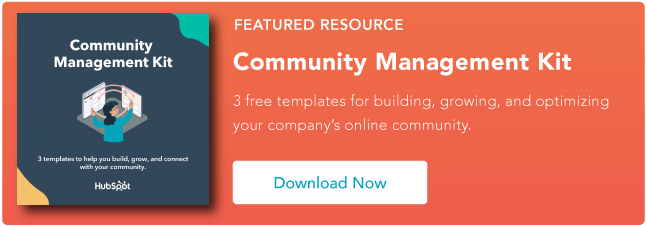




















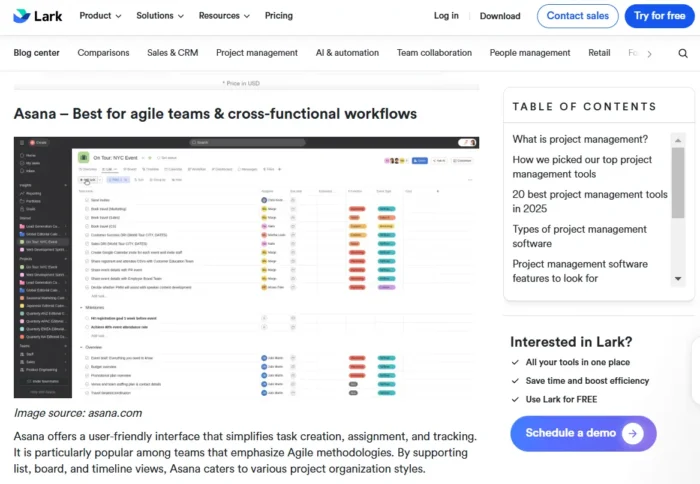






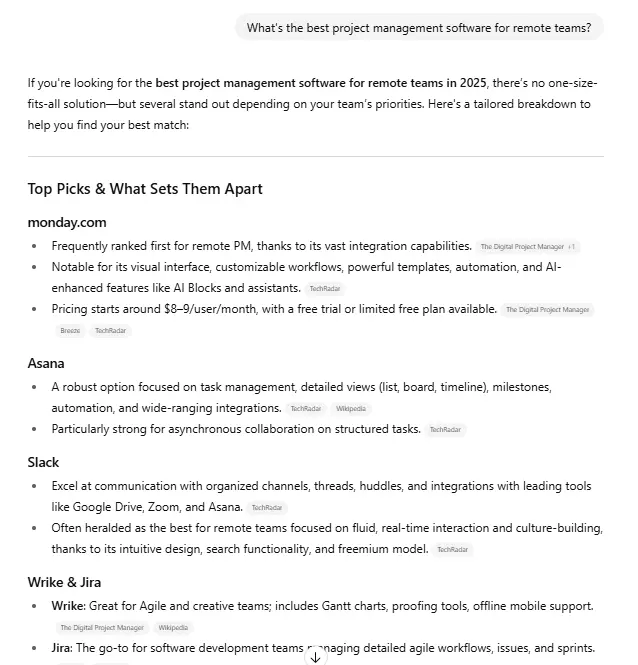



![The Most Followed Gen Z Celebrities on Instagram [Infographic]](https://imgproxy.divecdn.com/JKpBFjSX_y0W1otFFRdybO8P8atJALo0ncJMhOZjaiA/g:ce/rs:fit:770:435/Z3M6Ly9kaXZlc2l0ZS1zdG9yYWdlL2RpdmVpbWFnZS9tb3N0X2ZvbGxvd2VkX2dlbl96X2NlbGVicml0aWVzMi5wbmc=.webp)

