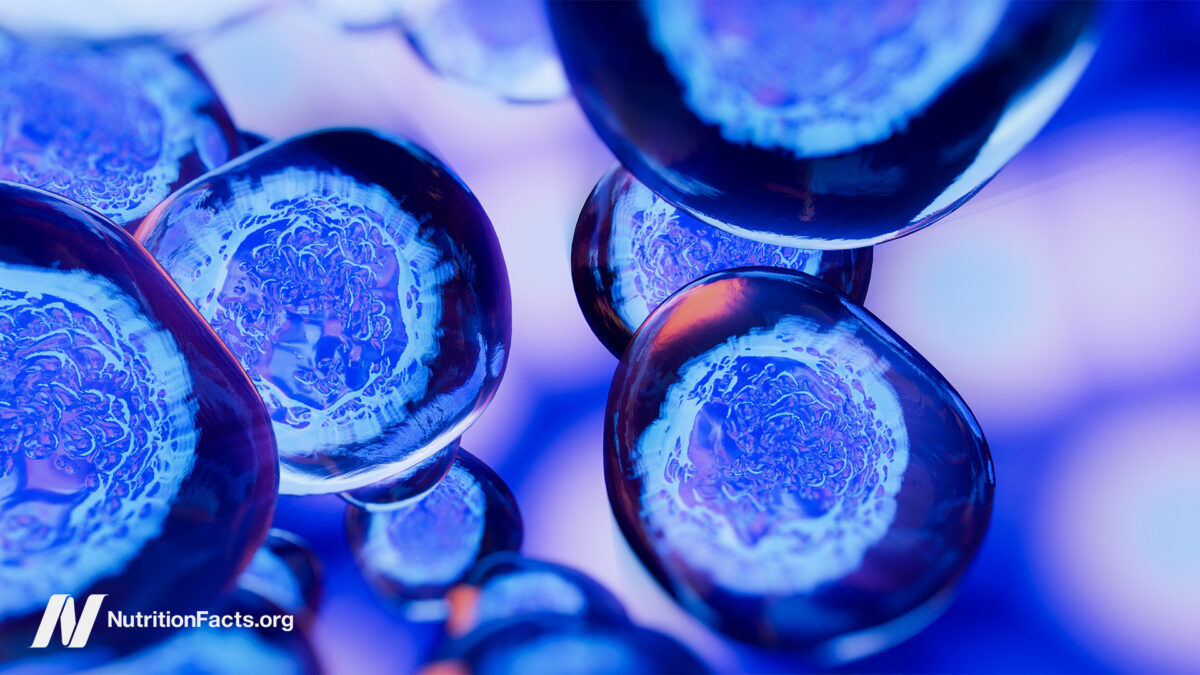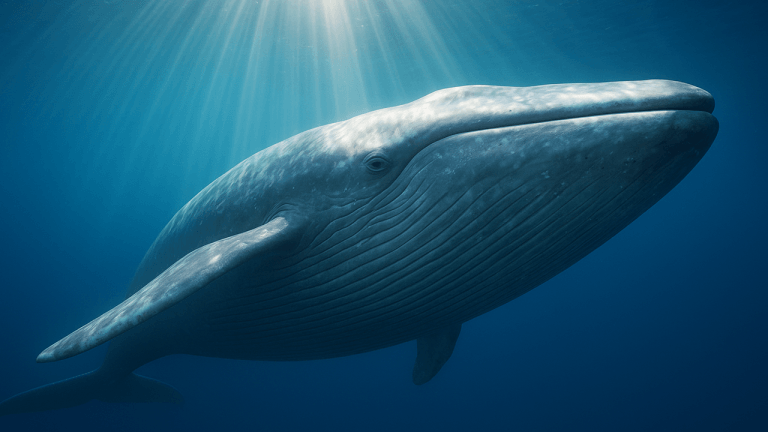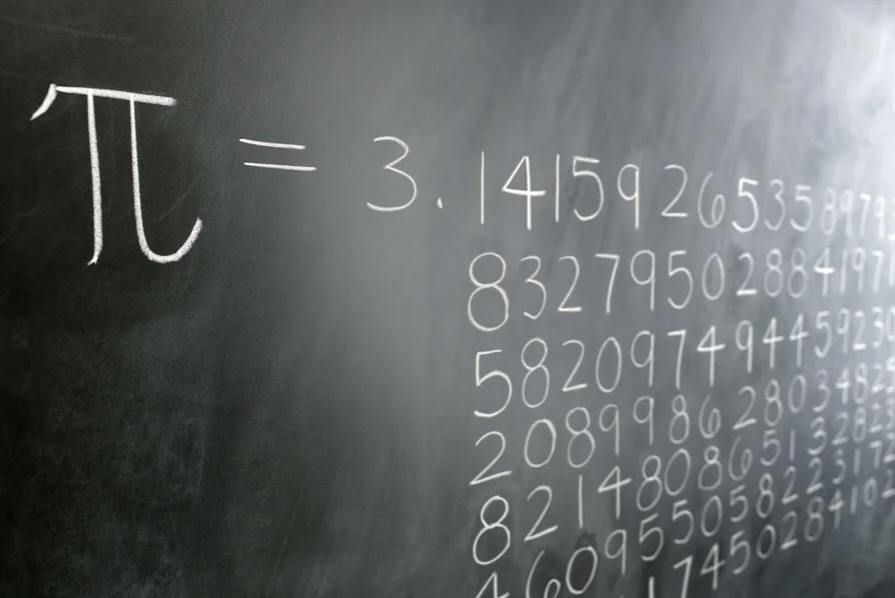A super-simple way to organize your internet
Image: William Joel / The VergeHi, friends! Welcome to Installer No. 4, your guide to the best and Verge-iest stuff in the world. (If you’re new here, first of all, hi hello welcome, and second of all, you can...
/cdn.vox-cdn.com/uploads/chorus_asset/file/24844605/Installer_Site_Post_001.jpg)
Hi, friends! Welcome to Installer No. 4, your guide to the best and Verge-iest stuff in the world. (If you’re new here, first of all, hi hello welcome, and second of all, you can read all the old editions at the Installer homepage.)
I’ve been sick a good chunk of this week, so my internet experience has been significantly more couch-based and horizontal than usual. I’ve been watching Twisted Metal and doing my umpteenth rewatch of Superstore, devouring this delightful documentary about the Apple Newton, reading about the booming product-return industry and the unmasking of a huge ransomware gang, buying just about everything on The Verge’s “cheap stuff that doesn’t suck” list, listening to the ultra-chaotic new podcast from a bunch of late-night hosts, and worrying about all my Apple gadgets dying now that the iPhone 15 launch is only two weeks away.
Also this week, I have for you a bunch of cool stuff about old video games, another step toward ultra-repairable smartphones, the smart speaker that might just make assistants work, a way to keep your online life organized with basically no work, and Victoria Song’s homescreen. Let’s get to it.
(As always, the best part of Installer is your ideas and tips. What do you want to know more about? What awesome tricks do you know that everyone else should? What app should everyone be using? Tell me everything: installer@theverge.com.)
Installer
/ A weekly newsletter by David Pierce designed to tell you everything you need to download, watch, read, listen to, and explore that fits in The Verge’s universe.
The Drop
Weekend project
I’ve gotten a lot of emails, posts, and messages the last few weeks all around a similar topic, which happens to be a thing I am personally fascinated by! So let’s do a slightly different thing in this space this week: instead of tips from the super experts, here’s a thing you can do this weekend that’ll make your online life better. We’ll do this from time to time, so if you have ideas, let me know!
All those messages I’ve gotten have been about what you might call “bookmarking apps.” I prefer to think of them as “link bucket apps,” just a place to put all the URLs you’re going to need at some point again later. Everybody just needs a place to put stuff, you know? You can technically use your browser’s bookmarks, but it’s a terrible UI, hard to search, just a bad system.
My favorite personal example is this: My nephew plays high school volleyball, and his team’s schedule is posted in some hard-to-find part of his school’s website. I don’t want to have to Google it again to find it or dig back through my texts for it, but I also don’t want it in my bookmarks bar when I’m only ever going to need it three more times. I have a million things like this, and I suspect most people do. And I have solutions!
If you don’t want to think about this, my recommendation is just to use Raindrop. (There have been some security questions about the app over the years, both in terms of the permissions the app asks for and where the developer is located, but I haven’t found any reason not to trust Raindrop as much as any other online service.) It works everywhere, it’s super easy, and it saves me about a hundred re-Googles a day.
Oh, and related: I found this incredible list of single-purpose websites that do everything from complicated conversions to YouTube thumbnail downloads to just making your screen black so you can clean it, and like 40 of them are now saved to my link bucket for future use. I am going to be unstoppable.
Do you use a link bucket app? Did I skip it here? Tell me about it! Email installer@theverge.com (or just reply to this message if you’re seeing it in your inbox), and I’ll do some follow-up next week.
Screen share
A thing you should know about The Verge’s Victoria Song is that she is always wearing between two and 12 watches. As far as I can tell, she spends most of her time reviewing wearables, training for marathons, being sad about the demise of Fitbit, and trying to get everyone deep into K-pop. So of course I had to know what’s on her homescreen, right?
Here’s what she sent over, plus some info on the apps she uses and why:
The phone: iPhone 14 Pro Max that’s not purple enough, and I’m still mad ‘bout it
The apps: Calendar widget, Instagram, Photos, Camera, TikTok, Tody, Planta, Manta, Libby, Amazon, Co-Star, Google Maps, and Focus To-Do widget. In a cursed folder, I have the rest of my social media and chat apps: KakaoTalk (if you’re Korean, this is how your family will yell at you to call more), Signal, the app formerly known as Twitter, Ivory, Discord, Threads, Telegram, and Bluesky.
I’ve actually written about why I use Tody, Libby, and Focus To-Do for the site. In a nutshell, these are the holy trinity apps that kept me sane and functional when I was going through it. If Planta’s not on the homescreen, my plants will die. Manta is my guilty pleasure webtoon app where I read manhwa. And Co-Star is there so a brutally savage AI can roast me daily while delivering my horoscope.
The wallpaper: It’s a fanart of a person’s desk featuring subtle nods to my all-time favorite K-pop group EXO’s discography.
As always, I also asked Victoria to share a few things she’s into right now. Here’s what she said:
Junk journaling. This is another hobby served up by the TikTok algorithm. Junk journaling videos are so oddly soothing and satisfying. I’ve been doing it for a while, and it’s a nice way to practice calligraphy (my other hobby) and use up my boxes of washi tape / paper scraps / stickers sitting in my closet.
Crowdsourced
Here’s what the Installer community is into this week. I want to know what you’re into right now as well! Email installer@theverge.com with your recommendations for anything and everything, and we’ll feature some of our favorites here every week.
“The default fitness app for iOS has the ring system, but more than motivation, it can feel like a punishment. Say, if I am sick one day and I need a rest, there is no way I can pause the ring. Gentler Streak takes a new approach to workouts with intervals in between to rest. The app is beautiful and helpful.” — Utkarsh
“Voyager for Lemmy: If you were a Reddit user using Apollo, this app makes Lemmy feel right at home. What I like about this is because it’s a web app, I can use it on all my devices for a consistent experience. It has an Android UI theme in settings, so if Android users don’t like the Apple-centric design, they can change it to follow material design.” — Travis
“Thank you so much for recommending Beeper. I’ve been following Matrix for a while now — from what I can tell, ActivityPub has the apps, but Matrix’s source code has more potential. If you want a more traditional Matrix client, I’d recommend Cinny; it has the best UI and customization of all the apps I’ve tested (not including Beeper). I got it set up so that it feels like a minimalist Discord skin, which is really fun. I even used the t2bot.io Discord bridge bot to clone one of my personal servers.” — Dallin
“Loved the Zen Magsafe stand, but I feel like my favorite version of this (which is about to get very important given the new ‘StandBy mode’ coming to iOS 17) is the Forté by Twelve South. It’s so clean and elegant that Apple actually used it in its own promotional stuff. It’s also significantly cheaper than the Zen one!” — Peter
“I’ve been trying our Reeder. I know it’s not a new app, but I’m trying to fill the news void I have since leaving Twitter with RSS.” — Zeublon
“Capacities! I found a great recommendation from a thread by Casey Newton related to the tinkerpaloozaas that are most personal knowledge managers. Capacities has a fresh approach. Fun and free to try!”— Nathan
“I’m losing my mind over the fact that Analogue is releasing a glow-in-the-dark Pocket. Even though I already own one, I’m tempted to buy this version just because glow-in-the-dark is way cooler than the clear plastic trend that’s currently making a comeback.” — Matthew
“Molecano is a cute little mobile game that has elements of both the NYT Spelling Bee and Scrabble. I’ve now played an ungodly number of levels.” — Jared
“Obsessively into Siri Shortcuts automations: Open Instagram, lowers my media volume (no more autoplay scares); Open YouTube/daycare livestream, turns off orientation lock (and vice versa); Battery percentages trigger low power (30%) or normal power mode (80%); 10:00pm triggers grayscale color filter on my phone.” — Johnson
Signing off
Like I said earlier, I’ve spent a lot of time on the couch this week watching comfort TV, and one of the things I discovered was that Peacock has a whole series of “Superfan episodes” of The Office, which are basically slightly longer cuts of each episode with new footage. I’ve probably seen every episode of the show 25 times at this point, so to suddenly have a bunch of new scenes feels deeply bizarre. I like it, but I also hate it? It feels like someone came into my house and just subtly moved everything around; it’s not worse, necessarily, but it makes me kind of uncomfortable. In a world where everything is always being re-cut and remixed, I was surprised at how odd it felt to see new stuff in my favorite show. But it has at least given me a good reason to watch the entire show again, so I guess that counts for something.
See you next week!

 JimMin
JimMin 






















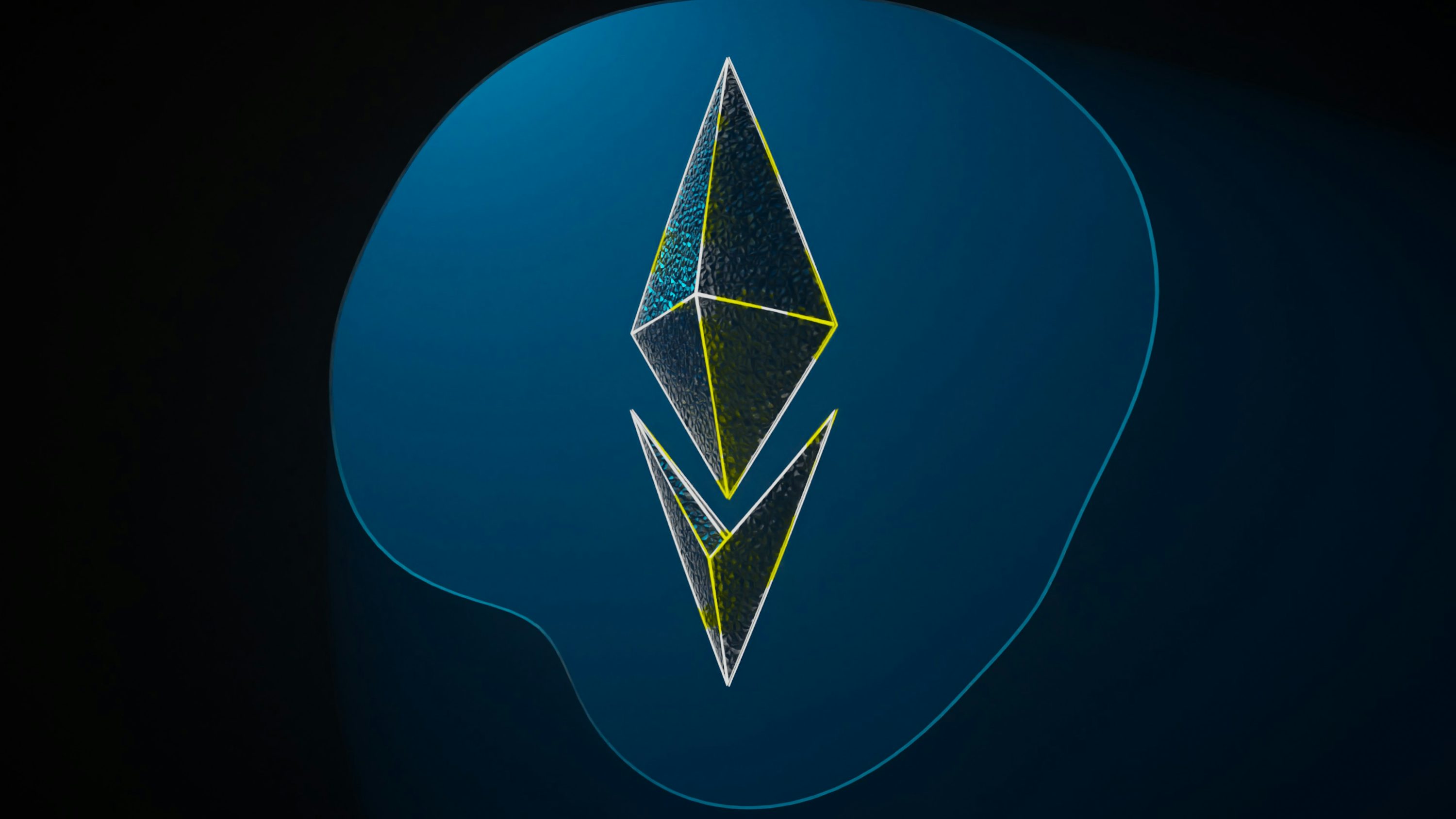

![Is Your SEO Strategy Built for the AI Era? [Webinar] via @sejournal, @hethr_campbell](https://www.searchenginejournal.com/wp-content/uploads/2025/07/6b-240.png)