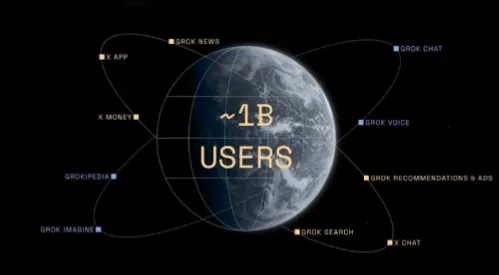Amazon Sellers: Inventory Management Tips For 2025 via @sejournal, @AMZRobynJohnson
Amazon’s updated FBA rules reward tight inventory control. This guide breaks down IPI scores, storage fees, and tactics to keep your business running smoothly. The post Amazon Sellers: Inventory Management Tips For 2025 appeared first on Search Engine Journal.

Anyone with experience selling on Amazon will tell you that the most important part of your business is making sure that you stay in stock.
Inventory stockouts not only lose the incremental sales, but also impact your organic rankings and diminish your advertising efforts.
Managing inventory levels has become more complex as Amazon has rolled out several programs that penalize sellers for both holding too much and too little inventory.
Mismanagement of inventory levels can also influence your capacity limits, directly impacting the amount of inventory that Amazon will allow you to send into the Fulfillment by Amazon (FBA) program.
There are also fees for excess or low inventory that can hurt your bottom line as a business owner.
There are specific tips and tactics for determining and maintaining your ideal inventory levels on FBA, which include understanding:
Capacity Limits & Inventory Performance Index (IPI). Storage Fees. Low Inventory Fees. Placement Fees.Capacity Limits And IPI Scores
Inventory Performance Index
This is the primary metric that Amazon uses to determine how well you control your inventory levels over time.
This directly impacts what Amazon will allow you for FBA capacity limits. Meaning, if your score is low, Amazon may limit the amount of inventory you are allowed to store at FBA warehouses.
This metric is a 12-week rolling average, and it factors in four main components to calculate your score: Excess Inventory %, Stranded Inventory %, Sell-Through Rate, and In-Stock Rate.
Excess Inventory
Amazon considers an item to have excess inventory “if it has over 90 days of supply based on the forecasted demand.”
Excess inventory percentages help sellers plan when to restock or remove inventory from FBA.
This is one of the most critical factors influencing IPI as it measures where a seller’s profitability may take a hit due to storage fees and holding costs for slow-moving FBA inventory.
Stranded Inventory
This component refers to products unavailable for sale due to listing issues.
It occurs when your listing doesn’t meet Amazon guidelines, pending compliance or hazmat issues, or when a listing error prevents the listing from showing as active.
In these instances, your products become stranded and unable to move while incurring FBA storage fees.
Sell-Through Rate
Amazon calculates sell-through as “units shipped over the past 90 days divided by the average number of units on hand in their fulfillment centers during that time period.”
This is a key component to utilize when forecasting how much inventory should be in FBA at all times.
Sell-through will be your guide to a balanced inventory, avoiding stockouts, and preventing excessive fees.
In-Stock Rate
Amazon looks at the percentage of time your products have been in stock during the past 30 days, with additional weight given to items that have sold more units over the past 60 days.
If you maintain a high in-stock rate, it will result in fewer lost sales.
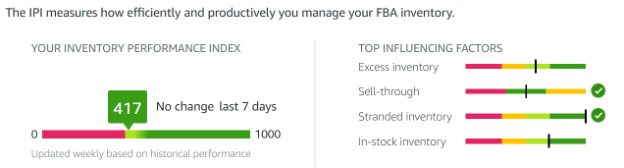 Amazon uses the IPI score to grade how effectively you manage your FBA inventory utilization. (Screenshot from Amazon, April 2025)
Amazon uses the IPI score to grade how effectively you manage your FBA inventory utilization. (Screenshot from Amazon, April 2025)
How does your IPI score impact your available storage volume?
Amazon dictates your storage capacity limits based on your IPI score and sales performance, so maintaining healthy inventory levels will improve your overall account standing.
Total Capacity Limit
This refers to the amount of inventory you can ship to Amazon’s FBA warehouses and the overall maximum number of units you can store at Amazon’s fulfillment centers at any particular time.
Capacity limits are reviewed and adjusted monthly. Any changes for the next month will be announced on the third Monday.
Accounts active for less than 39 weeks are not subject to these restrictions, as Amazon will use this period to determine how much capacity your FBA business needs as you grow.
It is important to note that this is only true for those accounts on the Professional Seller Plan; those with the Individual Seller Plan are limited to 15 cubic feet per month.
Your total storage usage includes all the units currently stored at Amazon, any units in route, and all shipments, including those that have been prepared but not yet sent to Amazon.
Available Inventory: Sellable items stored in fulfillment centers and ready to be shipped to customers. Inbound Units: Inventory shipped but not yet received at an Amazon fulfillment center. Reserved Units: Units tied to pending customer shipments; items in transit between fulfillment centers after initial receipt. Units undergoing review, investigation, or are currently in the receiving process before being made available for sale. Unfulfillable Inventory: Items marked unsellable due to damage, customer returns deemed unsellable, or expired/defective inventory.What Can Sellers Do To Improve Their IPI score?
You can’t improve what you can’t track, so the first step is always to monitor your inventory metrics.
You can find your IPI and capacity limits by going to the Seller Central top-left menu > Inventory > FBA Inventory. On the next screen, click on Inventory > Inventory Performance.
Your IPI score will be displayed at the top left of the page. Below, you can see a breakdown of the four main elements of IPI.
Your storage capacity will be listed at the bottom of the page, under the small gray box labeled “Capacity Monitor.”
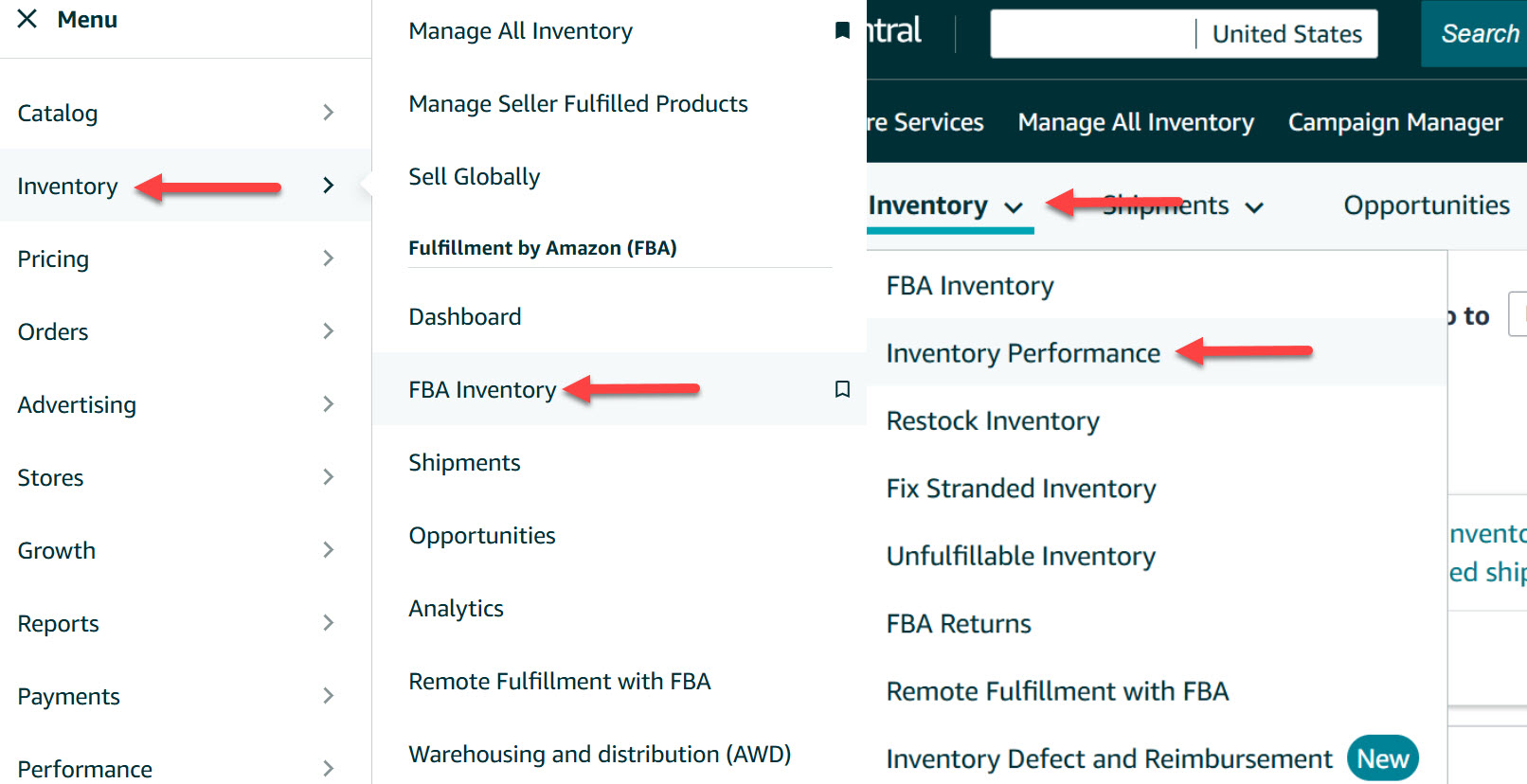 You can view your Inventory Performance Index through this path on Amazon. (Screenshot from Amazon, April 2025)
You can view your Inventory Performance Index through this path on Amazon. (Screenshot from Amazon, April 2025)
Improving Your IPI
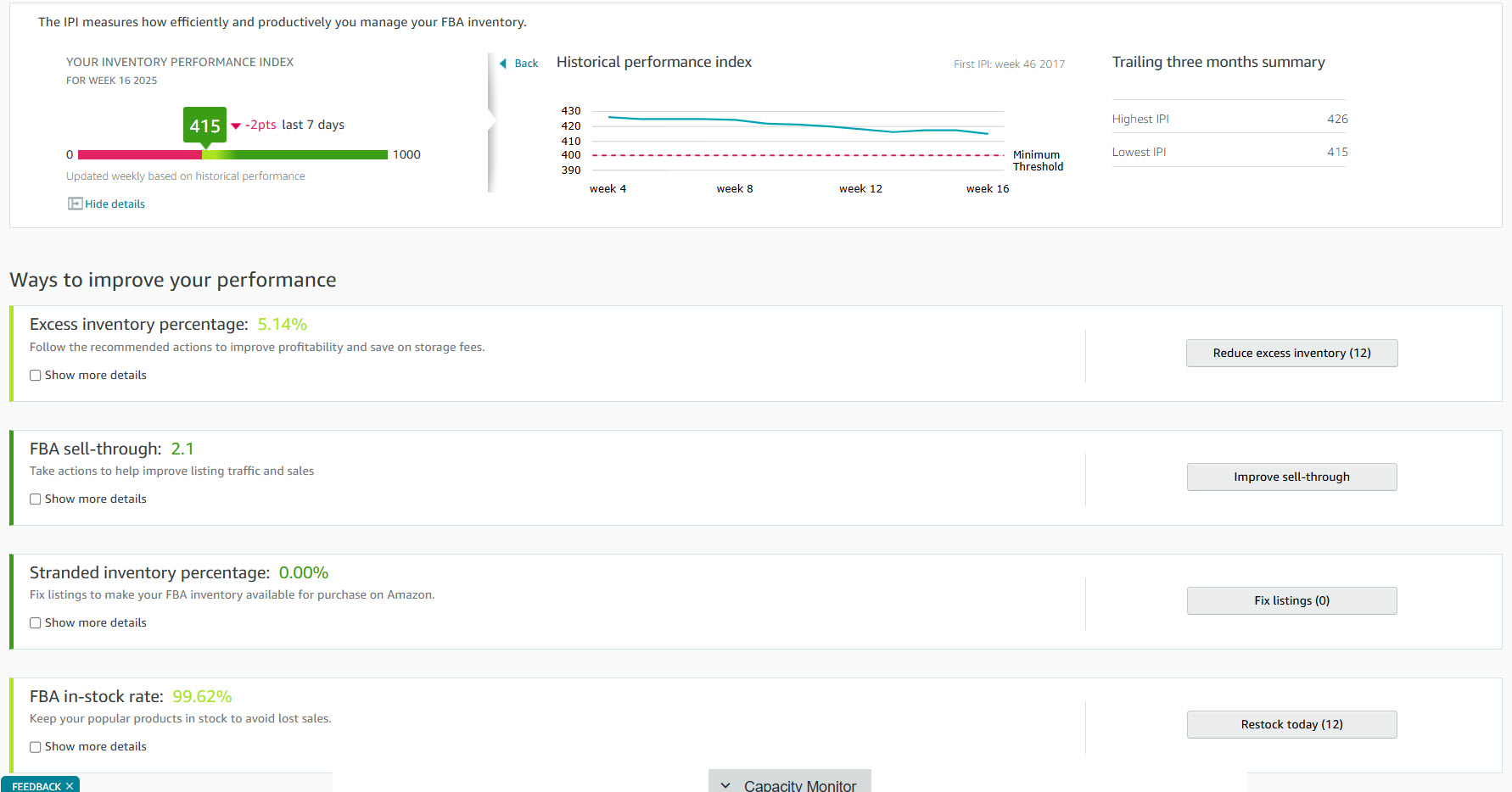 IPI Score on Amazon. In the bottom middle, you see the Capacity Monitor. (Screenshot from Amazon, April 2025)
IPI Score on Amazon. In the bottom middle, you see the Capacity Monitor. (Screenshot from Amazon, April 2025)
Increasing your IPI score on Amazon can take two to 12 weeks, so planning with enough time is essential to success.
If your IPI is below the 400 limit that Amazon requires, you need to start taking aggressive action today.
It is important to highlight that Amazon’s system does not weigh each influencing factor equally when determining your IPI score.
Excess inventory and sell-through rate are the parameters that have the most significant impact on IPI.
In contrast, stranded inventory and restock rates can play a minor role in the overall score.
You will get more traction by prioritizing the first two components rather than spreading your efforts equally across all four elements.
The minimum threshold for a healthy IPI is a score of 400. However, Amazon can increase or decrease the minimum IPI at any time.
For example, during the height of the pandemic, Amazon changed the minimum IPI to 500, but it has been reduced back to 400 since then.
For this reason, we advise our clients to aim for a total IPI of at least 50 points over the current IPI requirement.
Some product mixes make maintaining a high IPI easier than others. For example, suppose you are a small brand with few products that move consistently. In that case, your IPI will generally tend to be higher.
Recommended Actions To Improve IPI
Excess Inventory
Remove slow-moving items; excess inventory is generally one of the top two reasons your IPI score could be low.
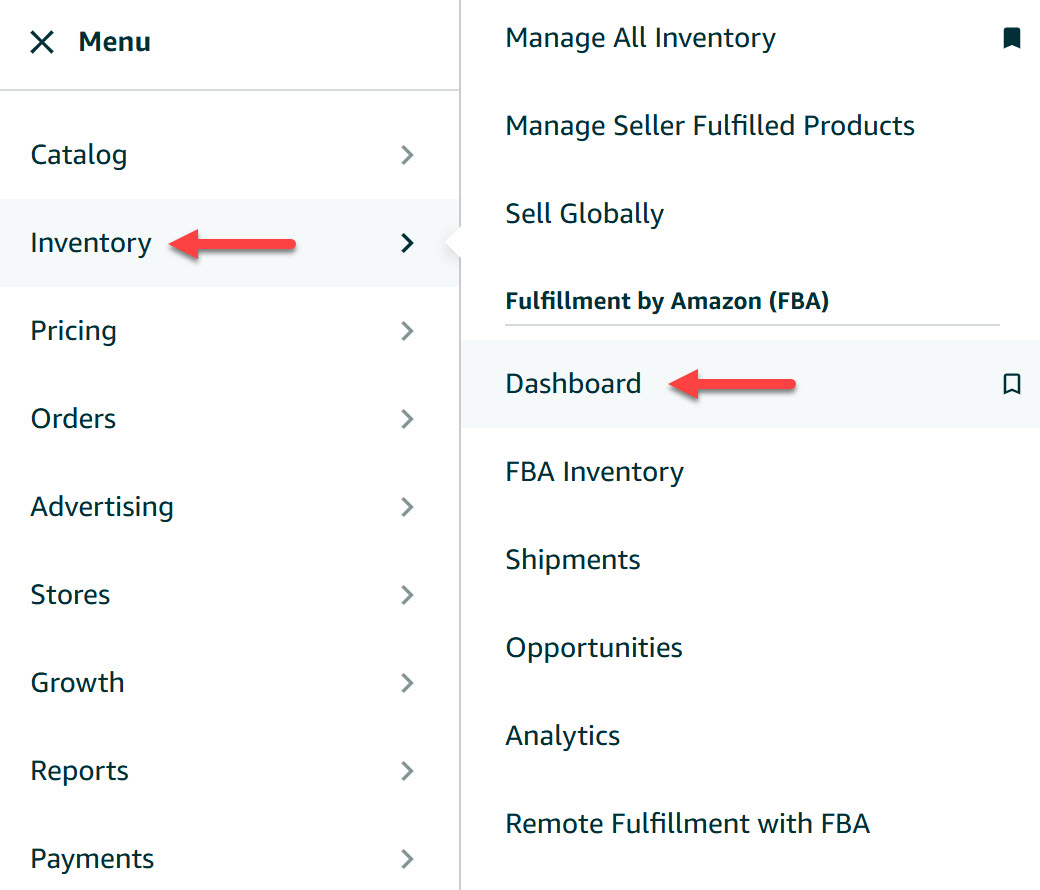 Screenshot from Amazon, April 2025
Screenshot from Amazon, April 2025
The first step to addressing excess inventory is to pull back inventory you don’t expect to sell.
Focus on SKUs that have gone out of fashion or merchandise experiencing a significant demand drop, like seasonal products.
If you don’t expect to sell a product within three months, you should pull back the inventory to sell on a different channel by creating a removal order.
Run the numbers and consider promotions on low-selling SKUs; sometimes it makes more sense to discount and/or advertise certain products to help them sell faster rather than recalling inventory from Amazon.
While Amazon is great at logistics and moving items through its process, it isn’t great at returning items to sellers. If possible, we want to proactively take action to avoid pulling back inventory and risking damage.
Remember, you may need to create a case with Seller Support to claim reimbursement for damaged or lost units that were part of a removal order.
Optimizing a listing that is not moving can also help increase the sell-through rate.
Evaluate your detail pages and look for opportunities to optimize. Review your reviews and returns and address them in your bullet points, images, and A+ to increase conversions and sell-through rate.
Sell-Through Rate
Prioritize sending fast-moving items to FBA. Amazon looks at this to identify whether the items you’re selling are things customers want to purchase.
The way that we improve the sell-through rate is to send in small shipments of items that will sell out very quickly.
Suppose you’re currently using LTL (Less Than Truckload) or FTL (Full Truckload). In that case, we recommend moving to small parcel shipments during this process to send more frequent shipments without going out of stock for long periods.
As you’re restocking items, you want to prioritize those that will move quickly, sending small quantities of items that will sell out as soon as they arrive or shortly after.
This increases your overall sell-through rate and significantly impacts your overall IPI.
It is vital that, no matter how fast you think a product will move through as you send these products in, you’re testing small batches to make sure that things will sell at the pace you anticipate.
Stranded Inventory
Inventory held in FBA warehouses and unavailable for sale affects your overall IPI.
Fixing stranded inventory can make a slight difference. However, if you need to move your IPI significantly, this component will not make a considerable difference.
It would be best to address stranded inventory weekly or bi-weekly, depending on your general sell-through rate.
In-Stock Rate
This is probably the most frustrating metric of the IPI because Amazon tells you that you can’t restock items because they’re not selling fast enough.
At the same time, it’s trying to encourage you to ensure you stay in stock.
We have found that this metric is given very little weight, and you’re better off focusing on the two key metrics: excess inventory and sell-through rate.
As you work to increase your overall IPI, it is essential to remember that it can take several weeks to improve.
You must give the IPI enough time to move before determining whether your actions are making a difference. It can be tempting to check your IPI often. However, your IPI score is only recalculated once a week.
Suppose you need to raise your IPI quickly or by a significant amount. In that case, you may need to take overly aggressive actions in pruning your inventory and pumping fast-moving items through your account to increase your score to the required amount.
If you have to bid for a capacity increase, you should only do this if you have the data to support being able to sell through that higher quantity of items, so you do not incur extra fees.
Additional Options To Combat Low IPI And Storage Capacity Issues
Some brands we work with have focused on selling their fastest-moving SKUs.
At the same time, they utilize third-party sellers to carry their slower-moving items while they work on increasing their averages.
We have several reliable third-party resellers to whom we can refer our clients if it’s ever an issue.
Suppose you don’t want to utilize third-party sellers. In that case, the alternative is to increase your total number of Merchant Fulfilled offerings.
Remember, Merchant Fulfilled offerings generally don’t compete well against FBA offers, so watch your competition to determine feasibility.
Another step you can take is to allocate your FBA warehouse space to items with the highest margin and smallest dimensional size, as they are highly profitable and sell quickly.
Leaving items with lower profitability or moving slower through Merchant Fulfilled (MF).
Expanding Capacity Limits
Suppose you’re currently experiencing a capacity limit. In that case, Amazon can increase your capacity limit for a specific period of time by submitting a request, subject to Amazon’s approval.
It is important to remember that if the storage limit increase request gets approved, your account is subject to paying a “reservation fee” for each cubic foot of capacity requested, and it will be charged at the end of the specified period.
This fee is subject to a credit depending on your sales achieved during the period (performance credits are earned at $0.15 for every dollar of sales you generate using the additional capacity).
Inventory Stock-Based Fees
As margins are tighter than ever, understanding how Amazon fees are calculated is crucial to profitably planning inventory levels on the marketplace.
When inventory levels are managed effectively, these fees usually make up a very small percentage of the costs to sell on Amazon.
However, when too much or too little inventory is sent, these fees can skyrocket.
Storage Fees
Amazon wants inventory turned in four to six weeks on average.
When sellers send in too much inventory, it can take up valuable space in the FBA warehouse. Amazon first started to combat this with storage fees.
The storage fees [gated link] are made up of the “Base Monthly Storage Fee” and the “Storage Utilization Fee” (formerly known as the Long Term Storage Fee).
Base Monthly Storage Fee
This fee is charged for all inventory at the fulfillment centers. It is calculated by the cubic foot at the ASIN level. The cost of the fee is variable by:
Time of Year. Size Tier of the ASIN. Hazmat Status (Dangerous Goods Program). Exempted Status (new sellers, sellers with less than 25 cubic feet of storage, and SKUs in the FBA New Selection program).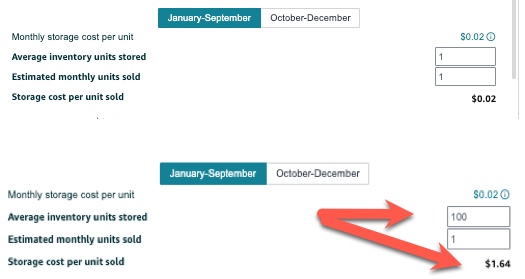 Amazon now shows you the estimated storage fees in their FBA revenue calculator. You can see that the longer you plan to store inventory, the more expensive storage becomes. (Screenshot from Amazon, April 2025)
Amazon now shows you the estimated storage fees in their FBA revenue calculator. You can see that the longer you plan to store inventory, the more expensive storage becomes. (Screenshot from Amazon, April 2025)
Storage Utilization Fee
For items that are at the FBA warehouses aged over 30 days, you are charged a storage utilization fee that is calculated by the number of units aged over 30 days by the size of the item in cubic feet, at a fee that is determined by:
Size Tier. Storage Utilization Ratio. Hazmat Status (Dangerous Goods Program). Exempted Status (new sellers, sellers with less than 25 cubic feet of storage, and SKUs in the FBA New Selection program).Here is an example of fees provided by Amazon for a total of 100 units on one ASIN:
When inventory is managed to have an average of four to six weeks, the storage fees are usually much less than those of traditional 3PL warehouses.
As Amazon implemented these policies (as well as the IPI/Capacity policies below), sellers started to focus on maintaining as little inventory on Amazon as possible.
This meant that Amazon started to see products out of stock more often. To combat this, Amazon instituted a new fee called the “Low Inventory Level Fee.”
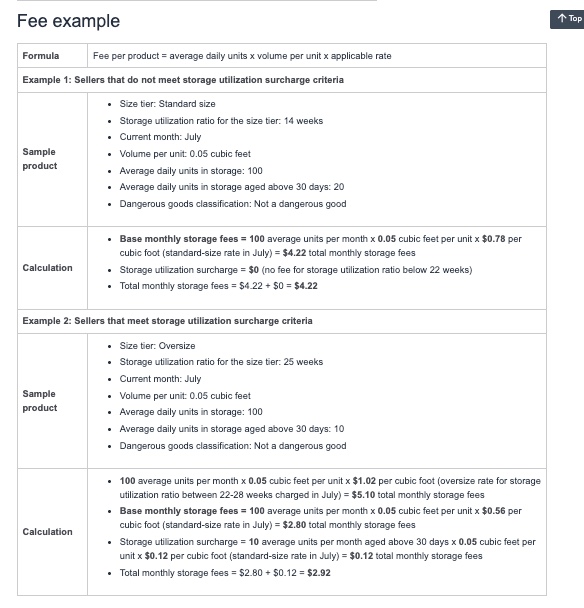 Screenshot from Amazon Seller Central Support, giving an example of storage fees (April 2025).
Screenshot from Amazon Seller Central Support, giving an example of storage fees (April 2025).
The longer the inventory is at Amazon, the more you will be charged per cubic foot for excess inventory fees.
Low Inventory Level Fee
The low inventory fee [gated link] is designed to ensure that Amazon has popular products in stock, ready for customers to buy.
These fees are rarely applied as long as inventory levels are managed to that four to six weeks mark. However, you need to understand how they work, especially if you have high-velocity items at Amazon.
If Amazon sees that you have less than 28 days of inventory available based on both your sales velocity over the last 30 and 90 days, they will charge a per-unit fee for each item you sell on Amazon FBA. This fee is assessed on a weekly level.
Fast-moving items can get very expensive. This means it is just as important to have adequate inventory at Amazon as it is to avoid overstocking.
Calculating Inventory Needs
As we work with our clients for inventory restock recommendations, we look at the sell-through rate at the 30- and 90-day sales velocity and cross-reference that with previous year’s sales on Amazon.
We also look for events in previous years, such as stockouts, significant external factors like being featured on TV or having a large influencer, and occasionally external factors like weather temperatures for seasonal items.
Excess inventory should be called back, disposed of, or pushed with ads/promotions to keep inventory levels healthy.
From Amazon’s perspective, it wants to ensure that customers have favorable shopping experiences and quickly get the products they want. This means ensuring that the products most likely to be sold are available.
Amazon looks at how you have managed inventory in the past and whether customers are purchasing your products to determine how much space is allocated to you.
The better Amazon feels you are at managing your space at Amazon’s FBA warehouses, the more storage space you will be allowed.
Monitoring Inventory Matters
To succeed on the platform, you must take an active role in your Amazon inventory management.
In prior years, simply avoiding restocks was enough. However, these new requirements require a greater focus on monitoring your sell-through rate and storage utilization on Amazon.
More Resources:
Amazon AI-Generated Customer Review Summaries: Pros & Cons 9 Tools To Scale Your Amazon Marketing & Sales Ecommerce Marketing: The Definitive GuideFeatured Image: PeopleImages.com – Yuri A/Shutterstock

 Koichiko
Koichiko