Apple MacBook Air 15-inch review: exactly what was asked for
Apple’s first big-screened MacBook Air addresses a long-standing need in the company’s laptop lineup. And it comes with zero surprises and no sticker shock. Continue reading…
/cdn.vox-cdn.com/uploads/chorus_asset/file/24714291/236695_MacBook_Air_AKrales_0009.jpg)
0The MacBook Air 15 fills a gap in Apple’s laptop lineup that hasn’t been filled in basically ever: a large-screened laptop priced for the masses.
There is no reason that Apple needed to wait this long. But it is releasing this model now, following many months that were slow for the company and much slower for the industry at large. Apple, over the last two quarters, reported the sharpest year-over-year percentage decline in Mac revenue that we’ve seen in half a decade. If there were ever a time that laptop companies needed to inject the market with some pizzazz, it’s today, right now.
In the Windows space, PC makers are making a flashy pivot to services. Artificial intelligence is being shoved down consumers’ throats. New models are shipping with a laundry list of webcam beautification features and tools that keep your eyes in one place. Dell made an invisible touchpad. Lenovo’s doing funky things with E Ink and dual screens. HP hardwired a customer service button to its flagship product, rebranding itself from a PC company to a “solution” provider. Asus is… well, it’s doing various things over there. MSI’s trying to make ChatGPT.
But Apple is not chasing generative AI or E Ink or dual screens. It’s releasing a product that people have been asking for at a price that they are very likely to pay. A good, functional product that people have been shouting, for years, that they want. A 15-inch MacBook Air.
And yes, in case you were on the edge of your seat: it is good.
Feelings
The most recent MacBook I reviewed was the 16-inch MacBook Pro. That was a model where nothing was new with the chassis and everything was new with the chip.
On paper, this MacBook Air 15 is the opposite. The chip is a known quantity — it’s the M2, the same one that lives in the 13-inch MacBook Air and the 13-inch MacBook Pro. In fact, the model I have (eight-core CPU, 10-core GPU, 16GB memory, 512GB storage, $1,699) is basically the same configuration we received for our review of the 13-inch model (with twice the memory) thrown into a bigger chassis.
Prior to the Air 15, if you wanted a MacBook with an appreciably larger display, you’d have to pay a $1,000 premium and get a thicker, much heavier computer. But if you now spec the 13-inch and 15-inch devices identically, the larger one commands around a $100 premium. The chip is not different; the chassis is different.
The same but bigger.
Well, is it? Using this device on a day-to-day basis does not feel particularly different from using the 13-inch Air. The keyboard and touchpad and trusty webcam notch are all the same. The biggest difference to report — and this will come as no surprise — is the screen. The 15.3-inch panel is large, especially with its slightly taller than 16:10 aspect ratio. It affords, frankly, much more space than I would ever know how to take full advantage of. I can comfortably use two windows side by side; on the 13-inch Air, I might have to zoom out a notch or two. Big screen devotees, you’ll be thrilled.
The second big difference is the weight. The 13-inch Air is 2.7 pounds, and the 15-inch Air is 3.3 pounds. There is just over half a pound of difference, and it is noticeable. While the 15-inch Air is a world lighter than its larger 16-inch M2 Pro cousins, it is significantly chunkier than the 13-inch Air.
Look, you are all going to make fun of me for this, and I deserve it. But the Air is an ultraportable machine, and that has been its shtick since it launched. The 15-inch Air is not an ultraportable machine in the same way. Just for some context, it is only a tenth of a pound away from the weight of the Zephyrus G14 gaming laptop. It is thin, thinner than other Windows laptops in this size class, but there is quite a bit packed into that chassis, and it’s still a big computer overall. Carrying it around in a tote bag was not my favorite thing.
You can’t see the speakers because they are tucked away in the chassis, but believe me, you can hear them.
But the third big difference is the speakers. The Air 13’s speakers are good; the Air 15’s are stupendous. Bass came through in a way it doesn’t on pretty much any other computer; I was so stunned when I first turned on a bass-heavy song that I thought it must’ve been coming from a Bluetooth speaker somewhere else.
Largely, however, the size of the chassis does not transform the experience of using the Air. This is not an XPS 13 / XPS 15 situation where two models have experiences, use cases, and target demographics that are clearly different. This is a larger Air, with the same keyboard as before, the same (albeit, even larger) excellent trackpad, and a bigger screen.
The bigger size does not get you any more ports, unfortunately.
In turn, my complaints about this Air are largely my complaints about the smaller Air: I wish it were upgradable, I wish there were more ports, and I wish I could take or leave the notch. And my praise is the same. It is, for its category, portable. It is well built and sturdy. The screen is wonderful. It seems like Apple has figured out exactly what the MacBook Air needs to be. This is what a MacBook Air is.
Numbers
The MacBook Air 15 sits solidly between the MacBook Air 13 and the MacBook Pro 13 in most of the synthetic benchmark tests I ran. The three devices are in the same ballpark on the single-core Cinebench test; the 15-inch Air is much closer to the 13-inch Pro on the Shadow of the Tomb Raider gaming benchmark than it is to the 13-inch Air.
Since all of these devices have the same processor, any difference in performance likely comes down to cooling. Like the smaller version, the MacBook Air 15 does not have a fan. What it does have is a wee bit more room for its heat pipes to do their thing. Overall, it seems that the 15-incher’s big berth does not have quite as large of an impact on the M2’s performance as the MacBook Pro 13’s fan — but it gets a decent part of the way there.
The caveat: the Air still gets hot. It was hotter in the area right above the function row than I wanted to touch during pretty much all of my benchmark testing. The keyboard, while usable, was toasty. I did not see any of this heat when I was just using the Air to mess around in Chrome, which was most of the time. But if you’re one of those people buying this thinking you will use it to export video every so often, take that to note.
In more human terms, I do not really notice a difference in my day-to-day work performance between the MacBook Air 15 and any other MacBook released in recent years. The M1 chip was already well above the demands of my workload, and the M2 chip is a step yet beyond. I’m using an M1 MacBook Pro 13 as my daily driver for my journalist workload these days, and let me tell you — it’s all the same. That said, this is not a review where I can get away with just recommending that you buy last year’s model at a discount because there is no last year’s model. Fair enough. Well played.
The 15-inch Air is a big-screen laptop with big-time battery life.
The last thing to comment on is the battery life. I averaged 14 and a half hours. That is also squarely between what I generally see from the 13-inch MacBook Air (around 13 hours) and the 13-inch MacBook Pro (16 to 16 and a half). That’s a bit confusing since both of these devices have smaller batteries than the Air 15, and I wish I had a smart and scientific reason for it, but the explanation I’m going to go with is that, when you’re dealing with battery lifespans this long, these results are probably all within margin of error (and also put us at a point where we’re reaching somewhat diminishing returns). The Air 15 has a bigger battery, but it also powers a bigger display, and the differences all come out in the wash.
The takeaway here is that the Air 15 will get you through a day and then some. You shouldn’t have to worry about it. In fact, you won’t have to worry about much when you’re using this device. It works, it works for a long time away from the wall, and it has a big old screen. And that’s pretty much what we all wanted from a 15-inch MacBook Air to begin with.
This is how you do it
There are times when I wish I were on a beat like smart home was in the late 2010s or VR apparently is now, full of whizzbangs and colored lights and onstage demos that make everyone go “wow.” I’ll admit to finding myself envious, now and again, of tech journalists who regularly get to proclaim that they’ve found a gadget that could change the world forever.
But I am glad to be on the laptop beat today. Not because this MacBook is ushering in a new era for humanity but because real, regular people — sitting on their couches, checking their emails, bookmarking their recipes, whatever it is we all do — are going to be happy with this device. It’s everything you’d want from a MacBook Air. And it will help them do their work and check their emails and watch Netflix faster and better. Good laptops make us better versions of ourselves. That is all they should be doing.
I have no doubt that recent declines in PC sales are an unfortunate and upsetting thing for companies who make laptops. I wonder if I, a consumer, might take a more optimistic view. People bought a lot of things in 2020 and 2021, and they remain happy with those things. Those computers are serving their lifestyles and workloads just fine.
The 15-inch Air doesn’t change the world; it just does its job very, very well
That’s a status quo, of course, that profit-maximizing PC manufacturers can’t condone. And from some players, the angle of attack has been to invent a new need. On the same day that it announced this MacBook Air, Apple launched a $3,500 virtual reality headset. Like Lenovo’s dual-screen doodads and Dell’s touchpad-free rig, and the legions of AR- and VR- and RGB- and AI-loaded gadgets I’m pitched every week, Apple’s Vision Pro has a message. Your world, the consumer’s world, is lacking in ways that you did not realize — you may not think you need this expensive bundle of circuits, you may be sure you don’t need it, but just try it. You’ll see.
Thank God that headset shared the floor with this, a $1,300 laptop that does not claim to move the world but a laptop that does its job, with speakers, with screens, with processors that do things right. This device doesn’t manufacture a need; it found a need, and it’s filling it. We don’t need to be convinced that we want the Air 15. We’ve been waiting for it.
Agree to Continue: Apple MacBook Air 15
Every smart device now requires you to agree to a series of terms and conditions before you can use it — contracts that no one actually reads. It’s impossible for us to read and analyze every single one of these agreements. But we started counting exactly how many times you have to hit “agree” to use devices when we review them since these are agreements most people don’t read and definitely can’t negotiate.
In order to get past the setup and actually use the MacBook Air, you are required to agree to:
These agreements are nonnegotiable, and you cannot use the laptop at all if you don’t agree to them.
There are also several optional agreements, including:
The final tally is three mandatory agreements and six optional ones.

 AbJimroe
AbJimroe 









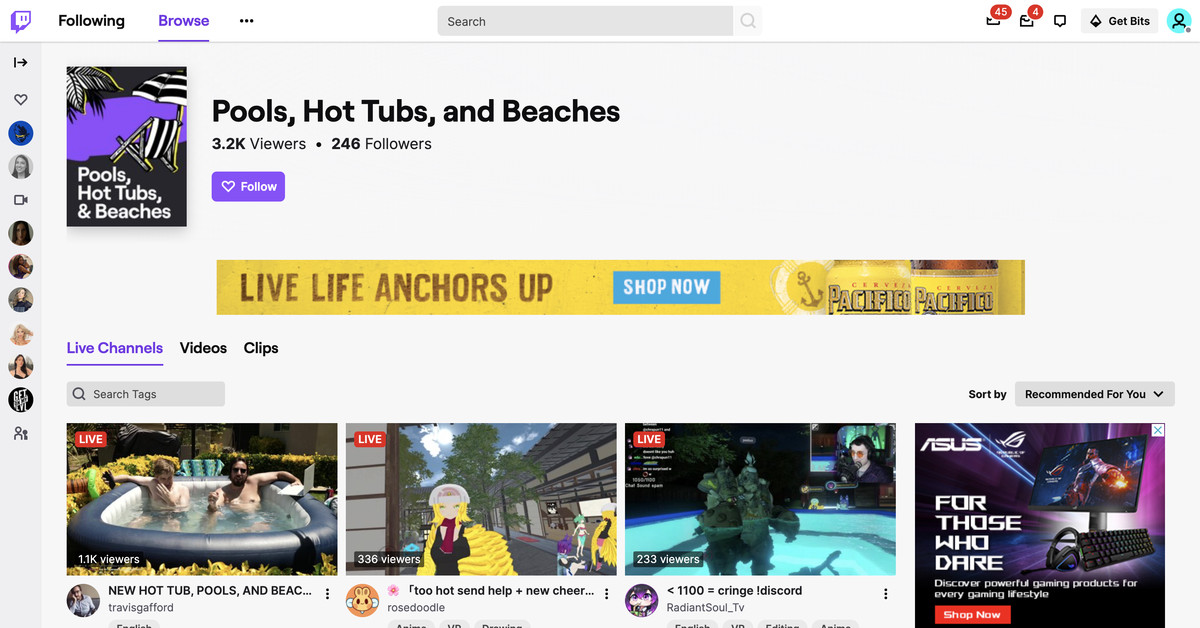





















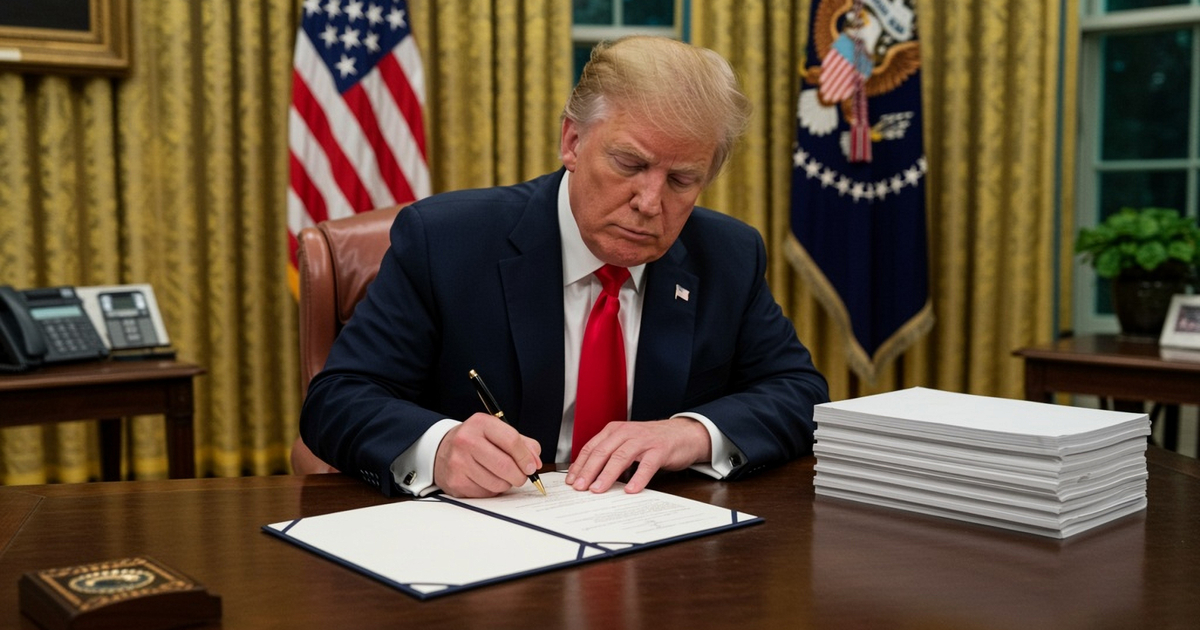
+Japan+x+Black+Rock+Press+Release_30+July+2024.jpg&h=630&w=1200&q=100&v=5f99a4b43f&c=1)