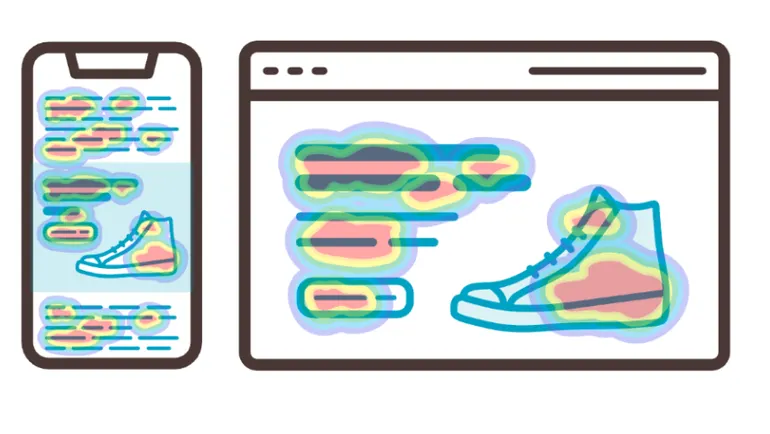Apple MacBook Air M1 vs. Dell XPS 13
The Apple MacBook Air M1 presents a formidable challenger to the Dell XPS 13, long considered the best laptop on the market.

The Dell XPS 13 has been rated as the best laptop for a few years now, thanks to a streamlined and high-quality design and excellent performance. It’s seen its challengers, but they’ve all fallen short. Now, Apple has its MacBook Air M1 equipping its own very fast ARM-based CPU, and it’s giving the XPS 13 a run for its money. And it’s on the same list of best laptops.
These are both excellent laptops with great portability and robust build quality. But only one can come out on top.
Specs
| Apple MacBook Air M1 | Dell XPS 13 | |
| Dimensions | 11.97 inches x 8.36 inches x 0.63 inches | 11.64 inches x 7.82 inches x 0.58 inches |
| Weight | 2.8 pounds | 2.8 pounds |
| Processor | Apple M1 | Intel Core i3-1115G4 Intel Core i5-1135G7 Intel Core i7-1185G7 Intel Core i7-1195G7 |
| Graphics | Apple M1 | Intel Iris Xe |
| RAM | 8GB 16GB |
8GB 16GB 32GB |
| Display | 13.3-inch 16:10 IPS WQXGA (2,560 x 1,600) | 13.4-inch 16:10 IPS Full HD+ (1,920 x 1,200) 13.4-inch 16:10 IPS Full HD+ touch 13.4-inch 16:10 OLED 3.5K (3,456 x 2,160) touch 13.4-inch 16:10 IPS UHD+ (3,840 x 2,400) touch |
| Storage | 256GB SSD 512GB SSD 1TB SSD 2TB SSD |
256GB SSD 512GB SSD 1TB SSD 2TB SSD |
| Touch | No | Optional |
| Ports | 2 x USB-C with Thunderbolt 4 3.5mm audio jack |
2 x USB-C with Thunderbolt 4 3.5mm audio jack MicroSD card reader |
| Wireless | Wi-Fi 6 and Bluetooth 5.0 | Wi-Fi 6 and Bluetooth 5.1 |
| Webcam | 720p | 720p, Windows Hello IR webcam |
| Operating system | Mac OS | Windows 10 or 11 Home or Pro |
| Battery | 49.9 watt-hours | 52 watt-hours |
| Price | $999+ | $1274+ |
| Rating | 4.5 out of 5 stars | 5 out of 5 stars |
Design
 Mark Coppock/Digital Trends
Mark Coppock/Digital TrendsThe MacBook Air M1 is essentially unchanged in its design from its Intel-based predecessor. It’s the same unibody construction from CNC machined aluminum with as solid a build quality as you’ll find on a laptop today. It feels like a fusion of glass and metal in hand, with no twisting, bending, or flexing. The XPS 13 has received some minor refinements over the last several generations. Still, it retains the same hybrid design of aluminum in the lid and bottom chassis and a choice of black carbon fiber or white glass fiber in the keyboard deck. The latter makes the XPS 13 a bit warmer and more inviting thanks to the very comfortable palm rest, while the MacBook Air M1 is all cold metal. Both laptops enjoy hinges that allow the display to be opened with one hand, while the XPS 13 incorporates a dual hinge that’s remarkably fluid.
Aesthetically, the MacBook Air M1 presents a simpler appearance, being a single color throughout other than the black keycaps. It retains the wedge shape that MacBook Airs have always sported, and it exudes quiet elegance. That doesn’t mean it’s boring — you can choose from three colors, space gray, gold, and silver. The XPS 13 is more flamboyant, with a silver aluminum lid and chassis bottom contrasted with the black or white keyboard deck. The XPS 13’s lines are also more streamlined and modern, giving it a slightly more refined aesthetic. Both are good-looking laptops, but we think the XPS 13 stands out a bit more.
 Mark Coppock/Digital Trends
Mark Coppock/Digital TrendsThe XPS 13 has one of the better keyboards among Windows laptops, with big enough keycaps and excellent key spacing. The switches are consistent across the keyboard, providing a confident bottoming action with a precise click. The MacBook Air M1, though, incorporates Apple’s Magic Keyboard, which has less travel than the XPS 13’s but equally comfortable keycaps and space and even better switches. The MacBook’s keyboard is light and springy and incredibly precise and responsive. It’s the best keyboard you’ll find on any laptop today.
The MacBook Air M1 utilizes Apple’s Force Touch haptic touchpad, and it’s large and far more advanced than the smaller mechanical version on the XPS 13. The MacBook Air M1’s touchpad is pressure-sensitive and provides precise cursor control across the entire surface. The XPS 13’s touchpad is a Microsoft Precision version, and it supports Windows 11’s multitouch gestures with precision. But the MacBook Air M1’s touchpad is better in every way.
Both laptops have limited connectivity, with two USB-C ports with Thunderbolt 4 and a 3.5mm audio jack. The XPS 13 adds a microSD card reader, though, something the MacBook Air M1 lacks. Both support Wi-Fi 6 and Bluetooth 5.0 or 5.1.
In addition, both laptops have 720p webcams, which on the XPS 13 supports Windows 11 Hello password-less login via facial recognition. The XPS 13 also offers a fingerprint reader, the same as the MacBook Air M1 for Apple’s Touch ID support.
Performance

The XPS 13 can be configured with a choice of Intel 11th-gen CPUs, from the two-core/four-thread Core i3-1115G4 up to the four-core/eight-thread Core i7-1195G7 with Intel Iris Xe integrated graphics. That makes it a solid productivity performer but not an excellent machine for demanding creators. The MacBook Air M1 utilizes Apple’s M1 CPU, a hybrid ARM processor with eight total cores — four performance cores and four efficiency cores. It can be configured with either a seven-core or eight-core GPU. It’s a significantly faster laptop that can not only handle demanding productivity tasks but can tackle creative applications as well. The MacBook Air M1 is also fanless and completely quiet, while the XPS 13’s fans spin up under heavy loads. Neither laptop is great for gaming.
In Cinebench R23, which tests the CPU’s video processing performance, the XPS 13 scored 1,449 in single-core mode and 4,267 in multi-core mode. This compares to the MacBook Air M1 at 1,479 and 6,680. In our Handbrake test that encodes a 420MB video as H.265, the XPS 13 took 201 seconds when equipped with a Core i7-1165G7, compared to the MacBook Air M1, which took 158 seconds. That’s with a slightly newer version of Handbrake, but the results are comparable and the MacBook Air M1 is significantly faster.
If you’re looking for a highly portable laptop that doesn’t slow you down, then the MacBook Air M1 is the one for you. The XPS 13 is fast enough, but it can’t keep up with Apple’s latest.
Display
1. Macbook Air M1 2. Dell XPS 13You get one choice of display with the MacBook Air M1, a 16:10 WQXGA WQXGA (2560 x 1600) IPS panel. The XPS 13 offers far more options, all 13.4 inches in the productivity-friendly 16:10 aspect ratio, from a Full HD+ (1920 x 1200) non-touch display up to a 3.5K (3456 x 2160) OLED touch panel. There’s also a UHD+ (3840 x 2400) IPS panel, but while lower in resolution, the OLED display is far superior in colors and contrast.
The MacBook Air M1’s display is a little above average for premium laptops. It offers 389 nits of brightness, slightly wider-than-average colors at 79% of AdobeRGB and 100% sRGB with good accuracy thanks to a DeltaE of 1.39 (less than 1.0 is considered excellent). Contrast came in at 1,130:1, above our 1,000:1 threshold. We tested the Dell XPS 13 with the UHD+ IPS panel, and it was slightly better than the MacBook Pro M1. It was brighter at 420 nits, provided equal color width with slightly better accuracy at 1.21, and higher contrast at 1,360:1. We didn’t test the XPS 13’s OLED display, but we guarantee it will provide more dynamic and accurate colors and inky-black contrast, making it the better choice for creators.
Portability

The MacBook Pro M1 and XPS 13 are almost equally wide, but the XPS 13 is shorter and thinner at 0.58 inches thick versus 0.63 inches. Both weigh 2.8 pounds, making them easy to stuff into a backpack and forget they’re there.
Battery life is a different matter, though. The M1 chip is extremely efficient, making the MacBook Air M1 a long-lasting laptop indeed. It managed 15.5 hours in our web browsing test, one of the longest results we’ve seen. And it went for 18.5 hours in our video looping test, not quite as long as the longest we’ve tested but much better than average. The XPS 13 UHD+ version wasn’t even close, at just six hours in our web browsing test and nine hours in our video test.
The MacBook Air M1 will get you through days of use, while the high-res version of the XPS 13 will get you past lunch and into the early afternoon. The OLED version is likely to be even worse, while you can opt for a Full HD+ display and squeeze out a few more hours. But it won’t matter — Apple wins here.
Given the price and performance, the MacBook Air M1 gets the win — for now
 Mark Coppock/Digital Trends
Mark Coppock/Digital TrendsThe Dell XPS 13’s current prices are higher than they once were. While you could get an entry-level XPS 13 for around $1,000 a few months ago, right now, its base configuration comes in at $1,274 with a Core i3, 8GB of RAM, a 256GB SSD, and oddly enough a UHD+ panel. You can spend as much as $1,833 for a Core i7, 16GB of RAM, a 1TB SSD, and the UHD+ panel. The OLED display option costs the same.
The Apple MacBook Air M1 represents something of a bargain by comparison, unusual for Apple products. It starts at $1,000 for an M1 CPU with a 7-core GPU, 8GB of RAM, and a 256GB SSD. At the high end, you’ll spend $2,049 for an M1 with an eight-core GPU, 16GB of RAM, and a 2TB SSD.
With the XPS 13’s unexplained price increase and the upcoming shift to Intel’s 12th-gen CPUs, which should be more competitive with the Apple M1, it’s hard to award Dell with the win in this shootout. The MacBook Air M1 can be had for less money, and it provides significantly better performance and battery life. For the moment, it’s the better buy.

 KickT
KickT