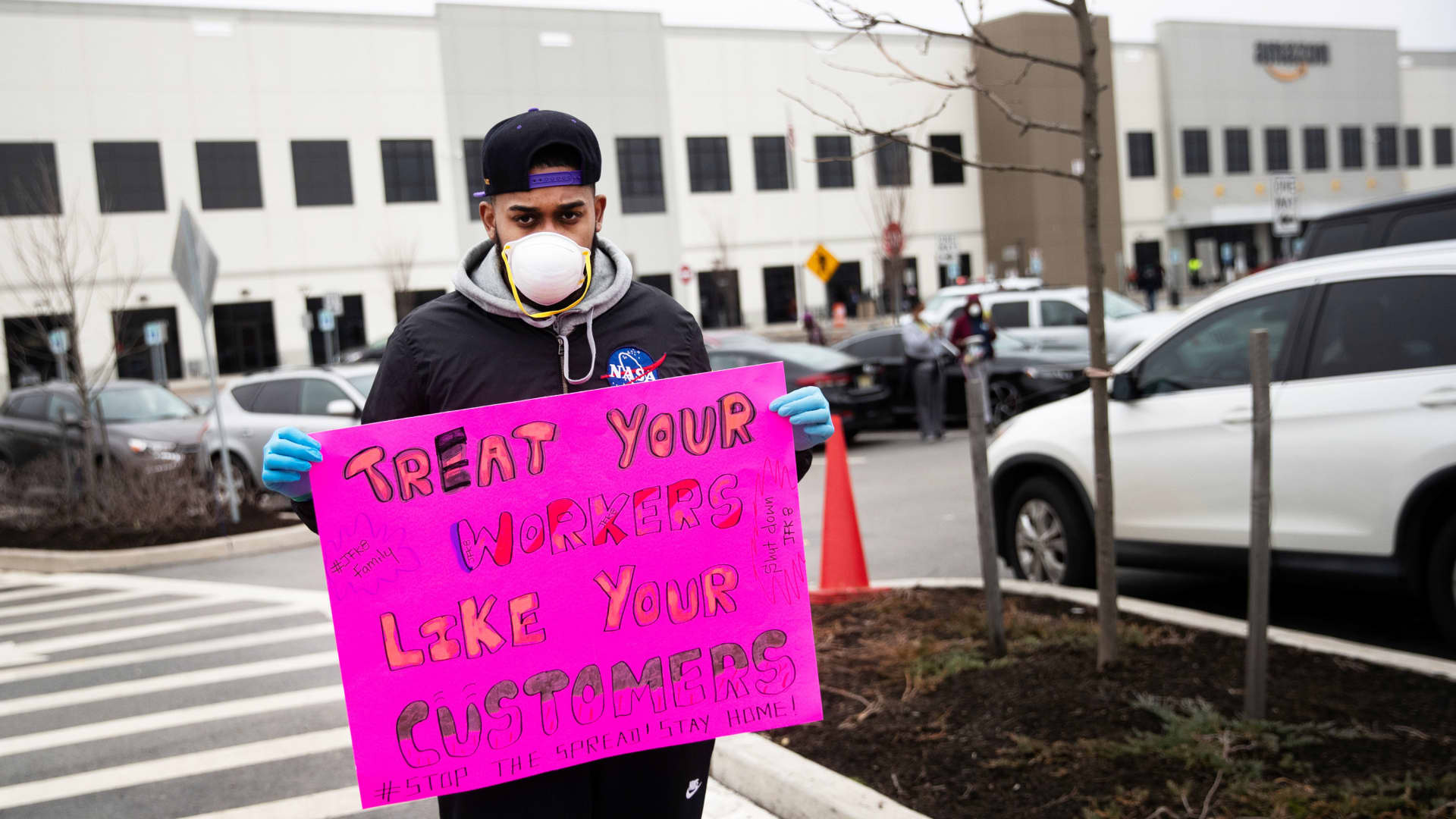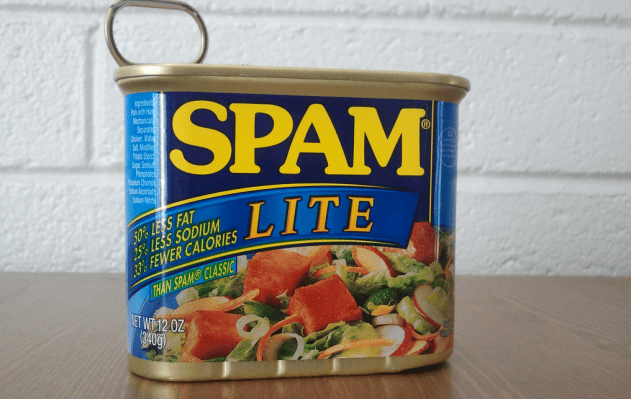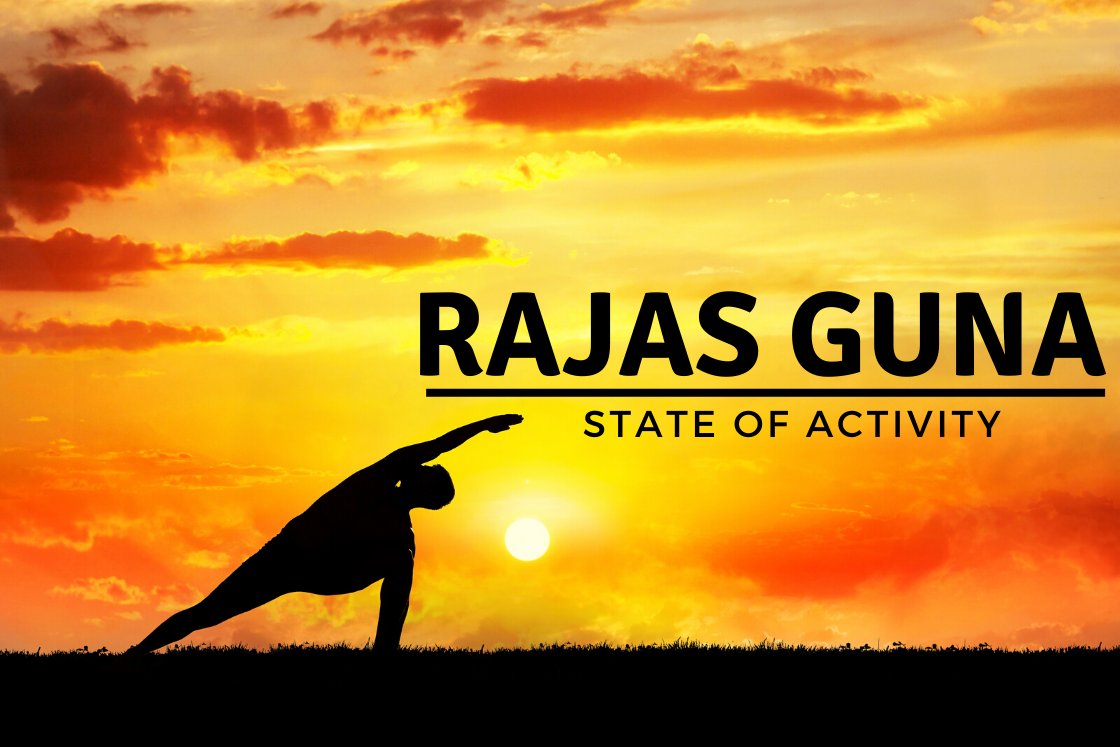Best server deals for March 2022
Good networking hardware can get pricey, but we can save you money with this roundup of the best server deals.

Digital Trends may earn a commission when you buy through links on our site.
By
Lucas Coll
March 11, 2022 6:34PM 
If you manage a website, run a private game server, or find yourself responsible for handling important data for a business or other organization, you know that having the right equipment is paramount. Cloud storage services might be convenient enough for casual users, but keeping your files (especially large amounts of data) on someone else’s computer is not always the best way to do things — and “convenient” doesn’t mean “safe.” The simple fact is that no cloud storage beats the security, flexibility, and peace of mind that your own physical server or network-attached storage can deliver. This gear can get pricey quick, though, so we’ve smoked out the best server deals and NAS discounts available right now so you can keep your files safe — and keep some cash in your pocket.
If your PC could also use an upgrade, then also be sure to check out these desktop computer deals once you’re done here.
Best server deals
Western Digital Red Plus 6TB Internal SATA NAS Hard Drive — $110, was $170 Buffalo LinkStation 210 4TB Private Cloud Storage NAS (HDD Included) — $165, was $181 QNAP TS-453D 4-Bay NAS Enclosure — $449, was $549 Buffalo TeraStation 3420DN 4-Bay Desktop NAS w/16TB (2x8TB) Hard Drives Included — $960, was $1,014 Dell Server Deals — Up to 55% offOther sizes also available
Back up all your important files and access them anywhere with the Buffalo LinkStation NAS enclosure. It even comes with a 4TB hard drive pre-installed so it's ready to go out of the box. more
With on-page coupon
Office workers will love this private wireless cloud storage, where people can store and back up files using their PC or phones. This saves you from buying multiple hard drives for backups. more
With on-page coupon
An Intel Xeon CPU, 16GB DDR4 RAM, four large HDD bays, and compact design make the HPE ProLiant External MicroServer a great choice for those who don't want a big, bulky server tower. more
Use eCoupon THINKSYSTEM22
Need something more than a basic server but don't need a full rack server array? The ThinkSystem ST250 is an enterprise-class tower server that hits all the right notes for less than a grand. more
Use eCoupon THINKSYSTEM22
With solid specs, four drive bays for up to 32TB of storage, and a very attractive price tag, the Lenovo ThinkSystem ST50 is a great server tower for those with moderate needs on a budget. more
How to choose a server
The market for networking equipment isn’t as broad as that for laptops, smartphones, and other popular consumer-friendly tech, but in our internet-powered digital age, servers cover a pretty wide spectrum of features, designs, and price points. One thing that servers do have in common with those other electronics, however, is that before you rush into a wild hunt for server deals, you need to set a budget and determine your needs. Make a checklist of things you absolutely need, things you would like but can live without, and things you don’t need (or don’t want at all) before you begin you search.
A person setting up their own small, private local server is not going to be working with the same budget and hardware requirements as a network administrator, for example. A person who needs a simple private server should do just fine with one of the many smaller servers that are available so long as they stick to good brands like Dell and HP. For these, you’ll want to place a higher value on things like upload and download speeds, ease of setup and use, robust hardware specs for running software (such as for a virtual machine, if you’re using it for that), and long-term reliability than on advanced professional-grade features you likely won’t need and probably don’t want to pay for.
Virtual servers are another option for those with modest needs, but bear in mind that in this case, somebody else is in control of the physical server itself and you are effectively renting it from them. Virtual servers are essentially more advanced cloud storage and remote desktop services in that the server is located off-site and accessed remotely. The primary disadvantage of virtual servers over physical ones should be obvious: You are not in possession of the server itself, which may or may not be important to you. The server may also be shared by multiple clients rather than dedicated solely to you.
The advantages, however, are the same as with other cloud-based services: The server (and more importantly, the data it contains) are arguably more secure in a professional facility than they would be in your private residence. The equipment will also be handled by experienced technicians who can set up, monitor, and troubleshoot it so you don’t have to. And, of course, virtual servers are generally cheaper. It goes without saying that these advantages are dependent upon you choosing a trustworthy virtual server provider.
Business owners, IT admins, and other professionals are probably better served by buying their own physical network hardware and will naturally want to look for server deals on something a bit more duty-grade. Business-minded servers are more expensive than consumer-grade models but should offer faster upload and download speeds, enhanced security, and other advanced features. These may also come with extra professional help with things like installation and long-term support, which is something to consider. Modular server systems that can easily be scaled up (rack servers spring to mind here) are also a good idea if you expect your networking needs to grow in the future.
Finally, as networking equipment is by its very nature designed to connect things and people to one another, you need to make sure that your hardware components are compatible when searching for server deals. Most servers are built to handle basic things like FTP, but you don’t want to buy a server only to discover it doesn’t work with certain software or connectivity protocols that you intend to use or that its hardware is lacking for running a VM. This is more important if you’re setting up a modular system — for example, a multi-drive server chassis that doesn’t come with built-in storage, or a multi-server network where switches are required.
We strive to help our readers find the best deals on quality products and services, and we choose what we cover carefully and independently. The prices, details, and availability of the products and deals in this post may be subject to change at anytime. Be sure to check that they are still in effect before making a purchase.
Digital Trends may earn commission on products purchased through our links, which supports the work we do for our readers.

 UsenB
UsenB