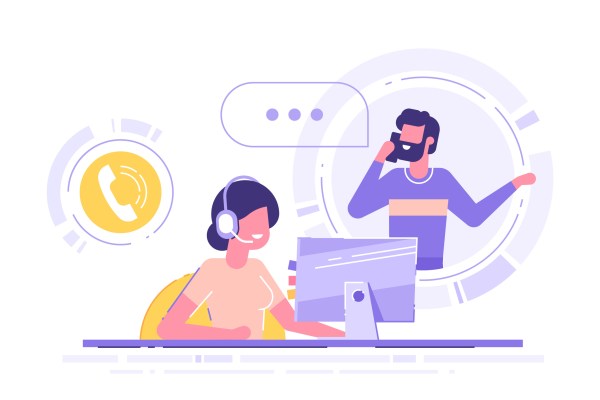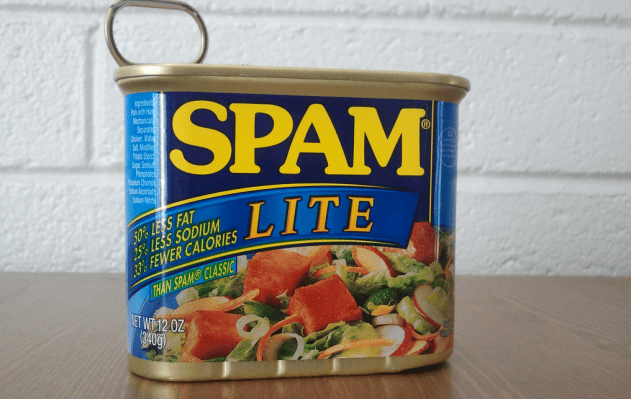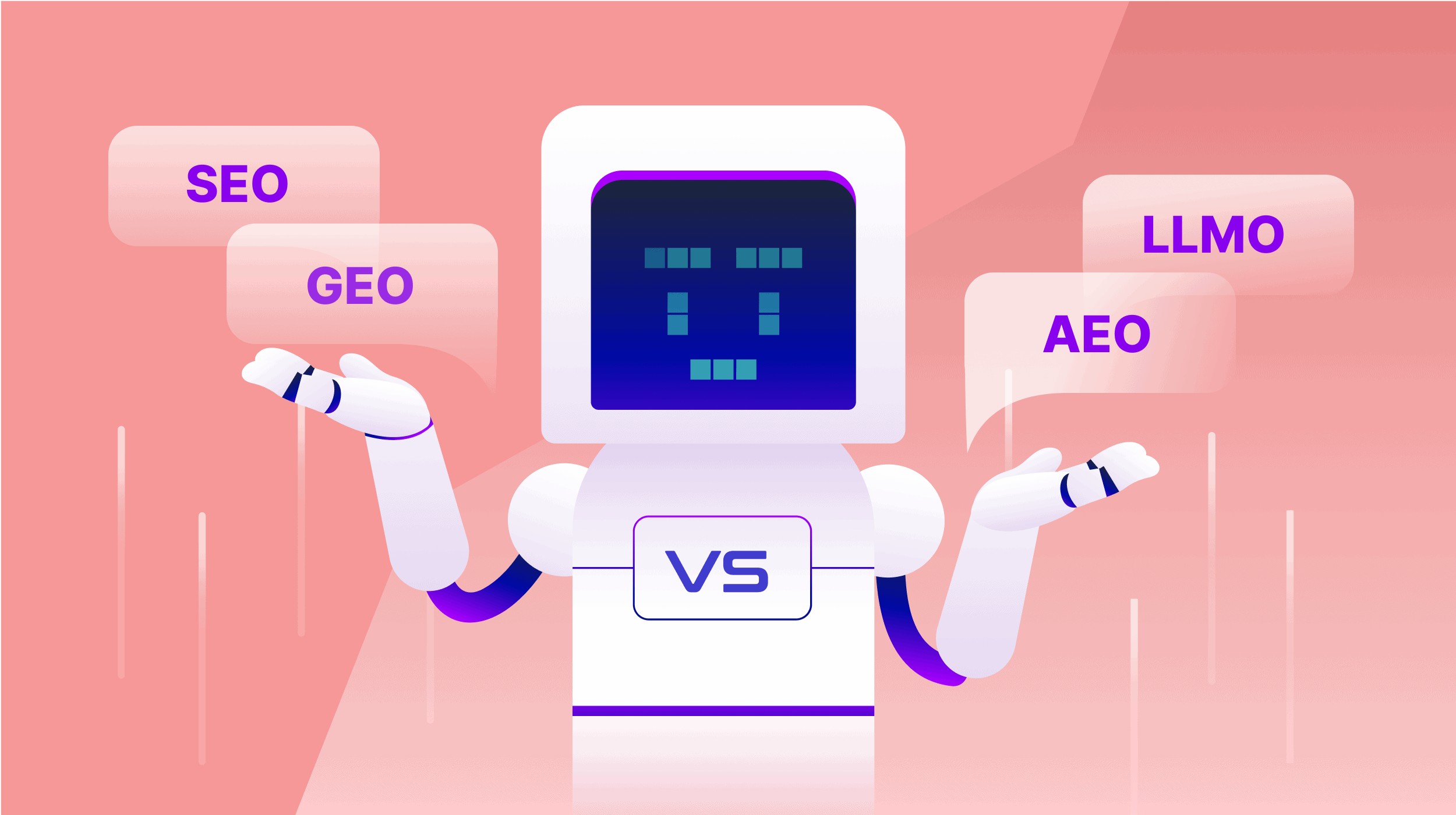Best Walmart Laptop Deals: Get a Chromebook for $98 and more
We've picked out all the best Walmart laptop deals so you can save a fortune on your new laptop purchase.

Some of the best laptop deals come from Walmart with many Walmart laptop deals focusing on some of the best value systems you can buy right now. With so many options out there, we’ve picked out our highlights of the best Walmart laptop deals so there’s something for every budget and need. Read on while we take you through them.
Today’s best Walmart laptop deals
HP Chromebook 11.6 — $98, was $225 Gateway 15.6 — $279, was $445 Acer Aspire 5 — $399, was $499 Lenovo Ideapad 3i — $419, was $699HP Chromebook 11.6 — $98, was $225

Why Buy:
Ideal for students Robust design Long battery life Fast chargingThe best Chromebooks are ideally suited for anyone who wants to work productively on the move without spending a fortune. That’s certainly the case with this HP Chromebook 11.6. While it’s no powerhouse, it’s perfectly designed so that you can get work done before saving everything to the cloud. All without worrying about any security issues. It’s a simply designed system but it still offers a processor from a well-known brand. In this case, you get an AMD A4 processor along with 4GB of memory. Storage-wise, there’s just 32GB of eMMC storage but that’s all you need for a Chromebook. After all, you’re storing all your most important files on the cloud so there’s no need to have more than the bare minimum on the Chromebook itself.
The 11.6-inch HD screen offers 220nits of brightness along with anti-glare properties so it’s capable of working in various different lighting situations. The whole system is designed to be robust too. It’s capable of surviving a fall from a desk, as well as a splash from a drink. It even has metal-reinforced corners and is 122cm drop tested. That’s higher than most desks so even the clumsiest of students will be able to keep this one safe.
As with most Chromebooks, the HP 11.6-inch Chromebook also promises long battery life and fast recharging. That’s the sweet thing about a relatively slow set of specs combined with a USB-C port for charging — it’s always ready to go. With everything you need already installed or ready to access via the cloud, the HP 11.6-inch Chromebook is perfectly suited for anyone looking to work efficiently with no hassle at all. It turns out you don’t actually need Windows 10/11 for everything when you simply need to type up some documents.
Gateway 15.6 — $279, was $445

Why Buy:
Good sized screen THX audio Slim design Comes with carrying case and mouseThe Gateway 15.6-inch Ultra Slim Notebook includes all the essentials you need. It even goes so far as to include a carrying case and a wireless mouse. Both go a long way to making the Gateway 15.6-inch Ultra Slim Notebook far more practical in everyday use, whether that’s by keeping it more secure or making it easier to use. This is a productivity device through and through, so while it isn’t the most powerful, it’s well suited for working on documents on the move. That’s certainly helped by its sleek design which weighs about 4.2 pounds so it’s not too much effort to take between locations with you.
While it won’t challenge the best laptops out there, it’s a reasonable bet at this price. Under the hood is an Intel Core i3 processor along with 4GB of memory and 128GB of SSD storage. When working, that’s all you could need really with plenty of storage for saving all your files before you need to consider using cloud facilities instead. With a 15.6-inch LCD IPS display, it looks pretty good with a resolution of 1920 x 1080 giving you plenty of room to move windows. Its audio has been tuned by THX so you get a better audio quality than most other laptops at this price with the promise of balanced reproduction and optimal frequency response coming from its two built-in stereo speakers.
The Gateway 15.6-inch Ultra Slim Notebook also uses Bluetooth 5.1 and has a built-in microphone, and front-facing camera so it’s perfect for taking regular video calls. Up to 8.5 hours of battery life means it should last you most of the day too without a problem. One USB Type-C port and two USB 3.0 ports mean you can hook up all your favorite devices easily, too. There’s even a microSD slot for convenience. It’s ideal for working on the move.
Acer Aspire 5 — $399, was $499

Why Buy:
Full HD display Decent storage Good for multitasking Slim designThe Acer Aspire 5 is pretty sleek looking for an inexpensive laptop, making it an ideal choice for anyone seeking out the best budget laptops. Offering an aluminum top cover, it looks premium. That goes so far as the inclusion of an ergonomic hinge design that lifts the body of the laptop, thereby tilting the keyboard so you get a more comfortable experience as you type. That also leads to improved cooling and a better sound experience.
This wouldn’t matter so much if the Acer Aspire 5 was sluggish to use, but it’s pretty good. It uses an 11th-generation Intel Core i5 processor along with 8GB of memory. That makes it a great bet for multitasking between multiple windows such as different browser tabs or productivity apps. Alongside that, you also get 256GB of SSD storage so it has plenty of room for saving all your most valuable files without needing to resort to the cloud. With Windows 11 already installed, you don’t need to go to the effort of upgrading Windows 10 either like some laptops right now.
Other features are more subtle but no less useful. For instance, the Acer Aspire 5 has Wi-Fi 6 so you get a more stable and secure connection when going online via its wireless connection. The Acer Aspire 5’s screen is a 14-inch full HD display so you have plenty of room to work with while also enjoying strong colors thanks to Acer’s Color Intelligence feature. Narrow bezels make it sleeker and nicer to look at. While, at heart, the Acer Aspire 5 is a fairly simple productivity machine, it does so while looking good. Slim and professional-looking, it has clearly taken some inspiration from MacBooks but it works. It’s an attractive machine that will look good in the workplace as well as at home.
Lenovo Ideapad 3i — $419, was $699

Why Buy:
Plenty of storage Stylish look Reliable brand Dolby AudioComing from one of the best laptop brands around, the Lenovo Ideapad 3i 14-inch laptop certainly looks great. On the surface, it looks a lot like a MacBook or other premium laptop, thanks to having two narrow bezels on either side, plus a sleek build that means it’s less hassle to carry around than cheaper laptops. It instantly feels like a more premium laptop to use and type with, meaning you’re getting great value for money.
Underneath the sleek exterior, you get an Intel Core i5 processor along with 8GB of memory. That’s all you need to be productive such as when juggling presentations, documents, and web browser windows. It won’t slow you down in the slightest. In addition, you get 512GB of SSD storage so there’s plenty of room for installing apps and saving all your files without ever worrying about running out of space. Ultimately, that’s what you need most from any laptop in this price range but the Lenovo Ideapad 3i 14-inch laptop tosses in a bit more.
For instance, it has Dolby Audio sound support so you get crystal-clear sound whether you’re listening to music, watching your favorite shows, or video calling someone. A 14-inch full HD display with a 1920 x 1080 resolution and anti-glare support further assists here so you get a great experience. When you don’t want to take any video calls, you can also use a physical shutter to give you peace of mind that there’s no way anyone can watch what you’re doing too. Up to 9 hours of battery life means it’ll last you the working day without issue. For anyone looking for a stylish solution who can’t afford to spend too much, the Lenovo Ideapad 3i 14-inch laptop is an ideal option. It has everything you need from a well-priced laptop while looking far classier.

 Hollif
Hollif