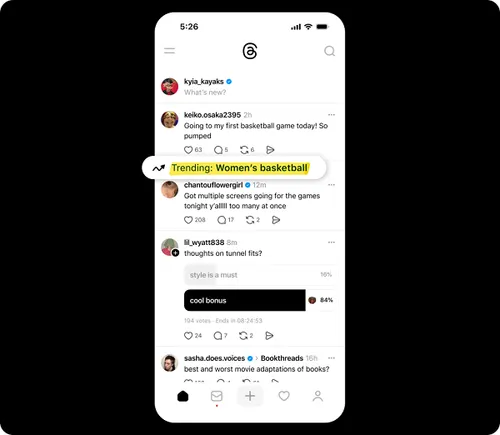Blog SEO: How to Search Engine Optimize Your Blog Content
56% of surveyed consumers have made a purchase from a company after reading their blog and 10% of marketers who use blogging say it generates the biggest return on investment. If you're writing a blog for a business, those...

56% of surveyed consumers have made a purchase from a company after reading their blog and 10% of marketers who use blogging say it generates the biggest return on investment. If you're writing a blog for a business, those stats make blog SEO a pretty big deal. Even if you're blogging just for fun, SEO can help you boost your message and connect with more engaged readers. But what is blog SEO? And how can you optimize your blog for search engines? Get ready for an in-depth exploration into the world of keywords, backlinks, and content optimization. Start reading, or click a topic below to jump to the section you're looking for: Blog SEO is the practice of creating and updating a blog to improve search engine rankings. This approach usually includes keyword research, link building, image optimization, and content writing. Blogging helps boost SEO quality by positioning your website as a relevant answer to your customers' questions. Blog posts that use a variety of on-page SEO tactics can give you more opportunities to rank in search engines and make your site more appealing to visitors. When you optimize your web pages — including your blog posts — you're making your website more visible to people who are using search engines (like Google) to find your product or service. But does your blog content really help your business organically rank on search engines? Google and other search engines use ranking factors to figure out what results come up for each search query. It also decides how to rank those results. Blogging can help you optimize your site for important Google ranking factors like: Blogging helps you create relevant content for more keywords than other kinds of pages do, which can improve your organic clicks. For example, a person who clicks on a landing page usually has transactional intent. This means that person is clicking because they're ready to convert. But people search online for many different reasons. And a blog has the potential to answer navigational, informational, and transactional search queries. Creating content for more types of search can increase clicks to your pages, which can improve your SEO. Google can't rank a page that it hasn't indexed. Indexing means a search engine finds content and adds it to its index. Later, the page can be retrieved and displayed in the SERP when a user searches for keywords related to the indexed page. So, it's important to create relevant and link-worthy content to encourage Google to crawl your site pages. One way to do this is to constantly add fresh content to your site. A blog gives you a reason to post new content to your site on a regular basis, which encourages more frequent indexing. When other websites link to pages on your website it shows search engines that your content is useful and authoritative. Backlinks are a sort of peer review system online. If your blog gets backlinks from respected sites, it's more likely that your website will rank in search results. Because blog posts are likely to educate or inform users, they tend to attract more quality backlinks. When you link from one page on your site to another, you're creating a clear path for users to follow. Internal links can also make it easier for people to find the content on your site they're looking for. These links also help search engine crawlers figure out the organization of your site. A blog creates more site pages that you can link to internally. It also gives you a chance to direct site traffic to other pages that can help your users. For example, say you run a lawn maintenance company and offer lawn mowing services. Someone searching for a lawn mower wouldn't find your services online because that's not what they're looking for (yet). But say you write blogs about the best lawnmowers, lawn mowing challenges, or pest control for lawns. Those posts make your website easier to find. And if someone looking for lawn mowers decides they want an easier option, they could be a good candidate for your services. You can help them visit other pages on your site through internal links. These are just a few of the many reasons that blogging is good for SEO. Blogging lets you share useful information with your audience. It can draw new customers and engage current customers. Creating a blog can help you build trust, boost sales and leads, and improve your search engine optimization. Blog SEO strategy is a comprehensive plan to improve organic search results. This plan might include competitive research, keyword lists, or an optimization proposal. Search engines make frequent updates. Business goals can change quickly too. But it can take an average of three to six months for a post to rank on Google. Without a strategy, you might find yourself investing in your blog but not seeing a boost in SEO. A strategy can help you measure whether your ideas and efforts are effective. It can also help you make the most of your team's time and resources. This post can help you develop your SEO strategy if you're not sure where to start. No matter what industry your blog targets, you’ll want to find and speak to the primary audience that will be reading your content. Understanding who your audience is and what you want them to do when they click on your article will help guide your blog strategy. Buyer personas are an effective way to target readers using their buying behaviors, demographics, and psychographics. Without this insight, you could be producing grammatically correct and accurate content that few people will click on because it doesn’t speak to them on a personal level. Now that you’ve selected your target audience and prepared a buyer persona, it’s time to find out what content your readers want to consume. Keyword research can be a heavy task to take on if you don’t begin with a strategy. Therefore, I recommend starting with the topics your blog will cover, then expand or contract your scope from there. For an in-depth tutorial, check out our how-to guide on keyword research. Search engines like Google value visuals for certain keywords. Images and videos are among the most common visual elements that appear on the search engine results page. In order to achieve a coveted spot in an image pack or a video snippet, you’ll want to design creative graphics, use original photos and videos, and add descriptive alt text to every visual element within your blog post. Alt text is a major factor that determines whether or not your image or video appears in the SERP and how highly it appears. Alt text is also important for screen readers so that visually impaired individuals have a positive experience consuming content on your blog site. The title of your blog post is the first element a reader will see when they come across your article, and it heavily influences whether they’ll click or keep scrolling. A catchy title uses data, asks a question, or leads with curiosity to pique the reader’s interest. According to Coscheduler’s Headline Analyzer, the elements of a catchy title include power, emotional, uncommon, and common words. In the right proportions, these types of words in a blog title will grab your readers’ attention and keep them on the page. Here’s an example of a catchy title with a Coschedule Headline Analyzer Score of 87: The Perfect Dress Has 3 Elements According to This Popular Fashion Expert What’s a blog post without a call to action? The purpose of a CTA is to lead your reader to the next step in their journey through your blog. The key to a great CTA is that it’s relevant to the topic of your existing blog post and flows naturally with the rest of the content. Whether you’re selling a product, offering a newsletter subscription, or wanting the reader to consume more of your content, you’ll need an enticing CTA on every blog post you publish. CTAs come in all types of formats, so get creative and experiment with them. Buttons, hyperlinks, and widgets are some of the most common CTAs, and they all have different purposes. For instance, you should add a bold, visible CTA like a button if you want the reader to make a purchase. On the other hand, you can easily get a reader to check out another blog post by providing a hyperlink to it at the conclusion of the current article. Any great writer or SEO will tell you that the reader experience is the most important part of a blog post. The reader experience includes several factors like readability, formatting, and page speed. That means you’ll want to write content that’s clear, comprehensive of your topic, and accurate according to the latest data and trends. Organizing the content using headings and subheadings is important as well because it helps the reader scan the content quickly to find the information they need. Finally, on-page elements like images and videos have an impact on page speed. Keep image file sizes low (250 KB is a good starting point) and limit the number of videos you embed on a single page. By focusing on what the reader wants to know and organizing the post to achieve that goal, you’ll be on your way to publishing an article optimized for the search engine. Although it's clear blog content does contribute to your SEO, Google's many algorithm updates can make publishing the right kind of blog content tricky if you don’t know where to start. Some blog ranking factors have stood the test of time while others are considered "old-school." Here are a few of the top-ranking factors that can, directly and indirectly, affect blog SEO. Although dwell time is an indirect ranking factor for Google, it's a critical factor in the user experience — and we know that user experience is king when it comes to SEO. Dwell time is the length of time a reader spends on a page on your blog site. From the moment a visitor clicks on your site in the SERP, to the moment they exit the page is considered dwell time. This metric indirectly tells search engines like Google how valuable your content is to the reader. It makes sense that the longer they spend on the page, the more relevant it is to them. However, there’s a reason this metric is an indirect indicator for SEO — it’s completely subjective. The search engine algorithms don’t know your content strategy. Your blog could be focused on short-form content that takes just a minute or two to read. You might also include pertinent information at the beginning of your blog posts to give the best reader experience, which means less time spent on the page. So yes, dwell time can affect SEO, but don’t manipulate your content to change this metric if it doesn’t make sense for your content strategy. HubSpot allows you to publish quality content with a free blog maker that widens your brand’s reach and grows your audience. We mentioned earlier that visual elements on your blog can affect page speed, but that isn’t the only thing that can move this needle. Unnecessary code and overuse of plugins can also contribute to a sluggish blog site. Removing junk code can help your pages load faster, thus improving page speed. If you’re not sure how to find and remove junk code, check out HTML-Cleaner. It’s an easy-to-use tool that doesn't require coding knowledge. It simply shows you the unnecessary code and lets you remove it with the click of a button. I also recommend taking an inventory of your blog site plugins. Decide which ones you need to keep your blog running day-to-day and which ones were installed as a fix for a temporary issue. Plugins that affect the front end of your site are a threat to page speed, and odds are, you can uninstall more of these plugins than you think to increase your overall site speed. More than half of Google’s search traffic in the United States comes from mobile devices. On an individual level, your blog site might follow that same trend. There’s no way around it — optimizing your blog site for mobile is a factor that will affect your SEO metrics. But what exactly does it mean to optimize a website for mobile? The industry rule of thumb is to keep things simple. Most pre-made site themes these days are already mobile-friendly, so all you’ll need to do is tweak a CTA button here and enlarge a font size there. Then, keep an eye on how your site is performing on mobile by taking a look at your Google Analytics dashboard and running a mobile site speed test regularly. Search engines aim to provide the most relevant and accurate information available. A factor search engines use when determining what’s relevant and accurate is the date a search engine indexes the content. You might be wondering: Is the date the content was indexed the same as the date it was published? The answer: yes and no. If a blog post is published for the first time, it’s likely that a Google crawler will index that post the same day you publish it. But content can be backdated for several legitimate reasons, too, like archiving information or updating a sentence or two. One way to positively affect this SEO factor is to implement a historical optimization strategy. This strategy works well on blogs that have been established for a few years and have a fair amount of content already. By updating these older posts with new perspectives and data, you’ll be able to significantly impact your blog SEO without creating a lot of net new content. Site crawlers will reindex the page — taking into account the updated content — and give it another opportunity to compete in the SERP. It’s truly a win-win. Recent data, another indirect ranking factor of SEO, should be included in blog posts. Recent data gives visitors relevant and accurate information which makes for a positive reader experience. When you include a link to a credible site that has original, up-to-date data, you’re telling the search engine that this site is helpful and relevant to your readers (which is a plus for that other site). You’re also telling the search engine that this type of data is in some way related to the content you publish. Over time, your readers will come to appreciate the content which can be confirmed using other metrics like increased time on page or lower bounce rate. Pro tip: As a rule of thumb, take time to understand what each of these factors does, but don’t try to implement them all at once. They each serve a specific purpose and should be used to meet a specific SEO goal for your blog. Listen to HubSpot's Matt Barby and Victor Pan take on this topic in this podcast episode. Your blog topics should start with your customers' most important questions and concerns. But if you want those customers to find your content, you need to use the same keywords that they use to find answers. You can find these words with keyword research. Keyword research can also help you find new topics to write about and grab the interest of new audiences. As you search for the right keywords for your blog, think about search intent. While some people are searching for your products to use right away, others may be at a different point in the buyer journey. So, it's a good idea to have a mix of focus keywords. Keyword tools can help you find and narrow down your list of keywords so that you're writing the right blogs for your target audience. Writing titles is tough. Many blog writers spend time writing a blog post then quickly add a title when they're done and hope for the best. But blog titles have a bigger impact than you might think. First, titles tell your audience what to expect from your post. If your blog title is a smart and catchy question that your post doesn't answer, you'll have a lot of unhappy readers. Next, your blog title is what makes searchers want to read your post. It doesn't matter how well-written and researched a blog post is if the title doesn't spark interest. Finally, titles are essential for blog SEO. This is a place to feature your keywords in an authentic way. Google calls this the "title tag" in a search result. Be sure to include your keyword within the first 60 characters of your title, which is just about where Google cuts titles off on the SERP. Technically, Google measures by pixel width, not character count. It recently increased the pixel width for organic search results from approximately 500 pixels to 600 pixels, which translates to around 60 characters. Long title tag? When you have a lengthy headline, it's a good idea to get your keyword in the beginning since it might get cut off in SERPs toward the end, which can take a toll on your post's perceived relevance. In the example below, we had a long title that went over 65 characters, so we placed the keyword near the front. It's also important to look at the SERP results for your keyword when you're writing your post titles. This research will help you understand the most popular results for your keywords. It will also give you a better sense of what searchers are hoping to find when they click on your post. As you write your blog titles, use words that have emotional appeal. You might want to add numbers or statistics to emphasize a point. Avoid salesy language or your post might seem like spam. These title tips offer more advice for creating great blog titles. If you're used to writing blog posts from your imagination with a free flow of ideas, blog SEO might sound like a challenge. But anyone can create great SEO writing with a strong outline. An outline can help you organize your ideas around your target keywords. It can also give you a space to figure out the best spot to include the features that make a blog post great like: The outline is an important creative step where you decide the angle and goal of your blog post. You already have a great post title, so your next step is to outline how your post will cover the topic. You can create a detailed outline or a quick overview, whichever is best for you. That said, an outline is a great space to write each of your headers. Writing these during your outline can make the process of drafting your blog go more smoothly. Now it's time to incorporate your keywords into your blog post. But where is the best place to include these terms so you rank high in search results? There are two more essential places where you should try to include your keywords: headers & body and URL. Mention your keyword at a normal cadence throughout the body of your post and in the headers. That means including your keywords in your copy, but only in a natural, reader-friendly way. Don't go overboard at the risk of being penalized for keyword stuffing. Before you start writing a new blog post, you'll think about how to incorporate your keywords into your headers and post. That's a smart idea, but it shouldn't be your only focus, nor even your primary focus. Whenever you create content, your primary focus should be on what matters to your audience, not how many times you can include a keyword or keyword phrase in that content. Focus on being helpful and answering whatever question your customer might've asked to arrive on your post. Do that, and you'll naturally optimize for important keywords, anyway. Search engines also look at your URL to figure out what your post is about, and it's one of the first things it'll crawl on a page. You have a huge opportunity to optimize your URLs on every post you publish, as every post lives on its unique URL — so make sure you include your one to two keywords in it. In the example below, we created the URL using the keyword "positioning-statement" because we want to rank for it. As you write, keep in mind that your copy matters a great deal for click-through rates. This is because it should satisfy your readers' intent — the more engaging, the better. Blog SEO is more than including focus and supporting keywords in your post. You'll want to make each post as comprehensive as possible to make sure it answers your readers' questions. But what does comprehensive mean? For some, it's a matter of word count. According to HubSpot research, a blog post should be about 2,100-2,400 words long for SEO. It's easier for longer content to rank, but not every post needs to be 2000+ words. What's most important is meeting your users' needs and expectations with your post. A few ways to create the best blogs for your audience include: This article is a great place to start if you want more tips on how to write a great blog post. Blog posts shouldn't only contain text — they should also include images and other media that help explain and support your content. Images make your blog posts more exciting and easy to understand. They help your readers engage, improve recall of important facts, and make your site more accessible. Videos and GIFs are other interesting and useful additions to your blog posts. They make your content more visual, interactive, and memorable. To use images and other media with SEO in mind, there are a few important things to remember. File size matters. Too-large images and GIFs can slow down your page speed, which can impact ranking. It's also important that your image dimensions are consistent for a professional look. Choose the right kind of content for your brand voice. Funny GIFs are a great choice for some blogs, but if they don't feel right to your audience they can have a negative impact. Ideally, your images should make it easier to understand difficult topics or new information. This will boost your SEO and create a better on-page experience. Check out this post for more image SEO tips. Search engines don't simply look for images. Rather, they look for images with image alt text. You may be wondering why this is. Since search engines can't "see" images the same way humans can, an image's alt text tells the search engine what an image is about. This ultimately helps those images rank on the search engine's images results page. Image alt text also makes for a better user experience (UX). It displays inside the image container when an image can't be found or displayed. Technically, alt text is an attribute that can be added to an image tag in HTML. Here's what a complete image tag might look like: When you incorporate image alt text, an image's name in your blog may go from something like, "IMG23940" to something accurate and descriptive such as "puppies playing in a basket." Image alt text should be descriptive in a helpful way — meaning, it should provide the search engine with context to index the image if it's in a blog article related to a similar topic. To provide more context, here's a list of things to be sure you keep in mind when creating alt text for your blog's images: Pro tip: Think about adding a Chrome extension like Arel="noopener" target="_blank" hrefs that allows you to quickly review alt text data for existing images. HubSpot customers can use the SEO Panel. It will recognize whether or not you have optimized your images. You may have heard that backlinks influence how high your blog site can rank in the SERP, and that’s true — backlinks show how trustworthy your site is based on how many other relevant sites link back to yours. But backlinks aren’t the end-all-be-all to link building. Linking to and from your own blog posts can have a positive impact on how well your blog site ranks, too. Inbound links to your content help show search engines the validity or relevancy of your content. The same goes for linking internally to other pages on your website. If you've written about a topic that's mentioned in your blog post on another blog post, ebook, or web page, it's a best practice to link to that page. (You might've noticed that I've been doing that from time to time throughout this blog post when I think it's helpful for our readers.) Not only will internal linking help keep visitors on your website, but it also surfaces your other relevant and authoritative pages to search engines. For example, if your blog is about fashion, you might cover fabrics as a topic. Adding a hyperlink from a blog post about cotton to a post about the proper way to mix fabrics can help both of those posts become more visible to readers who search these keywords. The search engines will also have one more entry point to the post about cotton when you hyperlink it in the post about mixing fabrics. This means the post about cotton fabric, and any updates you make to it will be recognized by site crawlers faster. It could even see a boost in the SERP as a result. HubSpot customers: The SEO Panel automatically suggests linking to other internal resources on your website. You can think of this as solving for your SEO while also helping your visitors get more information from your content. A meta description is additional text that appears in SERPs that lets readers know what the link is about. The meta description gives searchers the information they need to determine whether or not your content is what they're looking for and ultimately helps them decide if they'll click or not. The maximum length of this meta description is greater than it once was — now around 300 characters — suggesting it wants to give readers more insight into what each result will give them. So, in addition to being reader-friendly (compelling and relevant), your meta description should include the long-tail keyword for which you are trying to rank. In the following example, I searched for "email newsletter examples." The term is bolded in the meta description, helping readers make the connection between the intent of their search term and this result. In this example I searched for the term "HTML space." You see the terms "space" and "HTML" bolded, indicating that Google knows there's a semantic connection between "HTML space" and the words "space" and "HTML" in the meta description. Note: Nowadays, it's not guaranteed that your meta description is always pulled into SERPs as it once was. As you can see in the above image, Google pulls in other parts of your blog post that includes the keywords searched, presumably to give searchers optimal context around how the result matches their specific query. Let me show you another example. Below are two different search queries delivering two different snippets of text on Google SERPs. The first is a result of the query "no index no follow," and it pulls in an explanation of the term "noindex.": The second is a result of the query "noindex nofollow," and pulls in the first instance of these specific keywords coming up in the body of the blog post: While there's not much you can do to influence what text gets pulled in, you should continue to optimize this metadata, as well as your post, so search engines display the best content from the article. By creating reader-friendly content with natural keyword inclusion, you'll make it easier for Google to prove your post's relevancy in SERPs for you. Google's free Search Console contains reports that help you understand how users search for and discover your content. These reports help you analyze clicks from Google Search — it's useful to determine which keywords people are using to find your blog content. You can learn how to use Google Search Console by checking out Google's performance reports page. If you're interested in optimizing your best-performing older blog posts for traffic and leads like we've been doing since 2015, this tool can help you find low-hanging fruit. Remember, many content marketers struggle with optimizing their blog posts for search. The truth is, your blog posts won't start ranking immediately. It takes time to build up search authority. But, when you publish blog posts frequently and consistently optimize them for search while maintaining an intent-based reader experience, you'll reap the rewards in the form of traffic and leads long-term. Now, let's take a look at these blog SEO tips that you can take advantage of to enhance your content's searchability. Note: This list doesn't cover every SEO rule under the sun. Rather, the following tips are the on-page factors to get you started with an SEO strategy for your blog. Optimizing your blog posts for keywords isn’t about incorporating as many keywords into your posts as possible. Nowadays, this actually hurts your SEO because search engines consider this keyword stuffing (as in, including keywords as much as possible with the sole purpose of ranking highly in organic search). It also doesn't make for a good reader experience — a ranking factor that search engines now prioritize to ensure you're answering the intent of your visitors. Therefore, you should use keywords in your content in a way that doesn't feel unnatural or forced. A good rule of thumb is to focus on one or two long-tail keywords per blog post. While you can use more than one keyword in a single post, keep the focus of the post narrow enough to allow you to spend time optimizing for just one or two keywords. You may be wondering: Why long-tail keywords? These longer, often question-based keywords keep your post focused on the specific goals of your audience. For example, the long-tail keyword "how to write a blog post" is much more impactful in terms of SEO than the short keyword "blog post". Website visitors searching long-tail keywords are more likely to read the whole post and then seek more information from you. In other words, they'll help you generate the right type of traffic — visitors who convert. Most businesses have buyer personas, but you can make your blog even more searchable and relevant with SEO personas. This strategy isn't just for boosting SEO visibility. It can help you focus your time and resources on the traffic that can boost your business. This is a data-driven strategy that can help you understand the keyword themes and search habits of your target audience. Once you understand these details, it will be easier to choose which topics to prioritize in your blog SEO strategy. As you create your SEO personas, you'll want to answer questions like: These details can help you understand how your users search and what types of content they'll respond to online. This can help you boost traffic, leads, and conversions while also optimizing for SEO. This presentation from Rory Hope at INBOUND 22 shares how you can use your social media data to create SEO personas for your blog. We learned earlier that more people use search engines from their mobile phones than from a computer. According to HubSpot Research, 64% of SEO marketers say that mobile optimization is an effective investment. And for all those valuable queries on mobile devices, Google displays the mobile-friendly results first. This is yet another example of Google heavily favoring mobile-friendly websites — which has been true ever since the company updated its algorithm in April 2015. (HubSpot customers: Breathe easy. All content created on HubSpot's platform is automatically responsive to mobile devices.) So, how do you keep your blog mobile-friendly? By using responsive design. Websites that are responsive to mobile allow blog pages to have just one URL instead of two — one for desktop and one for mobile, respectively. This helps your post's SEO because any inbound links that come back to your site won't be divided between the separate URLs. As a result, you'll centralize the SEO power you gain from these links, helping Google more easily recognize your post's value and rank it accordingly. Pro tip: What search engines value is constantly changing. Be sure you're keeping on top of these changes by subscribing to Google's official blog. The right CMS can help you improve blog SEO. Whether you're building a new blog post or updating site pages, the more built-in features you have the easier it will be to optimize for SEO. SEO is complex, so the features you'll need will depend on your level of expertise and how often you post to your blog. For example, the HubSpot CMS has robust SEO features that can help you build or optimize your blog. If your site already has a lot of blog posts, a tool that can scan live pages for recommendations is a must-have. If you're just starting to blog, alt text popup prompts could be more useful for you. Another challenge bloggers struggle with is finding post topics. The HubSpot SEO tool can give you suggestions with competition, popularity, and relevance in mind. It also gives you access to monthly search keyword data. This can help you understand how specific topics can increase your organic traffic. This tool offers detailed reports so you can track your results and update your SEO strategy quickly. CMS integrations are also important. For example, HubSpot's page publishing tools connect to Google Search Console. This makes it easy for you to see your top search queries, impressions, click-through rate, and more for every page on your site. One of the most common beginner blog mistakes is assuming that the people who land on your blog will read it thoroughly. Instead, most readers are looking for a quick answer to a question. When they find your post, their goal is to find what they're looking for. Readable content is easy to consume and quick to skim. It's also a delight to read — offering clear answers and a logical path from question to answer. Readability improves the chances that your readers will engage with your content. It helps you make sure that they'll look to your blog as an authority in your industry. Besides improving the user experience on your blog, readability impacts SEO by making it easier for Google to crawl your posts. It also increases the potential that users will find your blog with voice searches. There are many ways that you can improve readability. Vocabulary choices, sentence and paragraph length, and the structure of your blog posts can all make your posts more readable. A few strategies to improve readability include: Tools like Hemingway Editor offer a score that can help you understand how easy your copy is to read and how to improve it. You can also make your blogs easier to consume by adding useful images and videos or choosing colors and fonts that are easy on the eyes. Topic tags can help organize your blog content, but if you overuse them, they can actually be harmful. If you have too many similar tags, you may get penalized by search engines for having duplicate content. Think of it this way, when you create a topic tag (which is simple if you're a HubSpot user, as seen here), you also create a new site page where the content from those topic tags will appear. If you use too many similar tags for the same content, it appears to search engines as if you're showing the content multiple times throughout your website. For example, topic tags like "blogging," "blog," and "blog posts" are too similar to one another to be used on the same post. If you're worried that your current blog posts have too many similar tags, take some time to clean them up. Choose about 15–25 topic tags that you think are important to your blog and that aren't too similar to one another. Then only tag your posts with those keywords. That way, you won't have to worry about duplicate content. Here at HubSpot, we use a Search Insights Report to map specific MSV-driven keyword ideas to a content topic each quarter. The process helps us target a handful of posts in a set number of topics throughout the year for a systematic approach to SEO and content creation. Before you publish your blog post, take a careful look at its URL structure. Is it long, filled with stop-words, or unrelated to the post’s topic? If so, you might want to rewrite it before it goes live. The URL structure of your web pages (which are different from the specific URLs of your posts) should make it easy for your visitors to understand the structure of your website and the content they're about to see. Search engines favor web page URLs that make it easier for them and website visitors to understand the content on the page. This differentiation is baked into the HubSpot blogs' respective URL structures. If I decided to go to the Marketing section from this main page, I would be taken to the URL http://blog.hubspot.com/marketing. If we want to read the Sales section, all we have to do is change where it says "marketing" in the URL to "sales": http://blog.hubspot.com/sales. This URL structure helps me understand that "/marketing" and "/sales" are smaller sections — called subdirectories — within the larger blog. What if there's a specific article we want to read, such as "How to Do Keyword Research: A Beginner's Guide"? Its URL structure — http://blog.hubspot.com/marketing/how-to-do-keyword-research-ht — denotes that it's an article from the Marketing section of the blog. In this way, URL structure acts as a categorization system for readers, letting them know where they are on the website and how to access new site pages. Search engines appreciate this, as it makes it easier for them to identify exactly what information searchers will access on different parts of your blog or website. Pro tip: Don’t change your blog post URL after it's been published — that’s the easiest way to press the metaphorical "reset" button on your SEO efforts for that post. If your URL is less descriptive than you’d like or it no longer follows your brand or style guidelines, your best bet is to leave it as is. Instead, change the title of the post using the guidelines we covered earlier. The way most blogs are currently structured (including our own blogs, until very recently), bloggers and SEOs have worked to create individual blog posts that rank for specific keywords. This makes things unorganized and difficult for blog visitors to find the exact information they need. It also results in your URLs competing against one another in search engine rankings when you produce multiple blog posts about similar topics. Here's what our blog architecture used to look like using this old playbook: Now, to rank in search and best answer the new types of queries searchers are submitting, the solution is the topic cluster model. For this model to work, choose the broad topics for which you want to rank. Then, create content based on specific keywords related to that topic that all link to each other to establish broader search engine authority. This is what our blog infrastructure looks like now, with the topic cluster model. Specific topics are surrounded by blog posts related to the greater topic, connected to other URLs in the cluster with hyperlinks: This model uses a more deliberate site architecture to organize and link URLs together to help more pages on your site rank in Google — and to help searchers find information on your site more easily. This architecture consists of three components — pillar content, cluster content, and hyperlinks: We know this is a fairly new concept, so for more details, check out our research on the topic or take our SEO training. There are more than just organic page results on Google. Instead, each search engine results page (SERP) includes a range of different features to help users find what they're looking for. For example, the People also ask feature highlights questions that relate to the users' initial search request, like in the example below: There are many different types of SERP features. Other popular SERP features include: There are a few ways that you can improve your chances of getting SERP features to improve SEO for your blog. First, write clear, well-structured, and useful content that responds to keywords in your niche. Be sure to answer specific questions within each post that relate to your blog topic. Next, take a look at competitor examples for tips and ideas. It's also a good idea to optimize your images and videos with alt text to improve their chances of appearing for relevant searches. Finally, learn about structured data and apply it to the formatting of your blog posts. For example, these instructions from Google outline how to format a recipe with structured data. This HubSpot Academy lesson can help you with rich SERP results. Or listen to this podcast to learn how to win featured snippets: When planning and writing your blog articles, make sure it's evergreen content. Meaning, the content is about topics that will remain relevant and valuable over a long period of time (with only minor changes or updates). Let's look at a few reasons why evergreen content is so important: All blog content — whether it's a long-form article, how-to guide, FAQ, tutorial, and so on — should be evergreen. Even the images you use in these posts should be evergreen. Check out this blog post for some examples of and ideas for evergreen content on your blog. To improve your SEO, you may assume you need to create new blog content. Although that's partially true, you should also focus a great deal of your time and energy on your existing blog content. Specifically, repurposing and updating your current content, as well as removing your outdated content. This is because it takes a lot longer for a completely new piece of content to settle on the search engine results page (SERP) and gain authority, whereas you could update a piece of content and reap the benefits fairly immediately in comparison. Not only will your updated content rank on the SERP faster, improving your number of visitors and leads, it also takes a lot less time and fewer resources to update an existing piece of content rather than create a brand new article. Additionally, updating and repurposing some of your most successful pieces of content extends its lifespan so you can achieve the best results over a longer period of time (especially if it's evergreen content). The final step entails removing outdated content that's no longer relevant to your audience. Although your goal is to ensure your content is evergreen, some of it is bound to become outdated over time. This includes statistics, product information (if you have any listed in your blogs — as your products and business evolve), or information that changes across your industry over time. If you want even more SEO tips, check out these resources: We don't expect you to incorporate each of these SEO best practices into your content strategy right away. But, as your website grows, so should your goals on search engines. Once you figure out the goals and intent of your ideal readers, you'll be on track to deliver relevant content that will climb the ranks of the SERP. Editor's note: This post was originally published in September 2019 and has been updated for comprehensiveness. What is blog SEO?
Does blogging help with SEO?
Why does blogging improve search engine optimization?
Organic Click-Through Rate
Index Coverage
Backlinks
Internal Links
What is blog SEO strategy?
Blog SEO Best Practices
1. Identify the target audience for your blog.
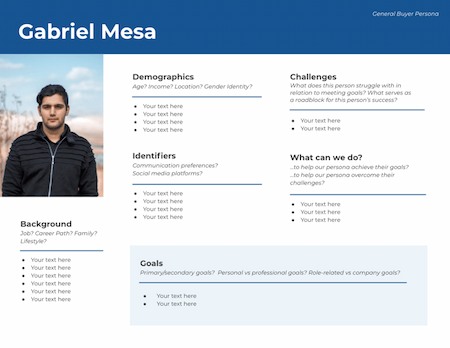
2. Conduct keyword research.
3. Add visuals.
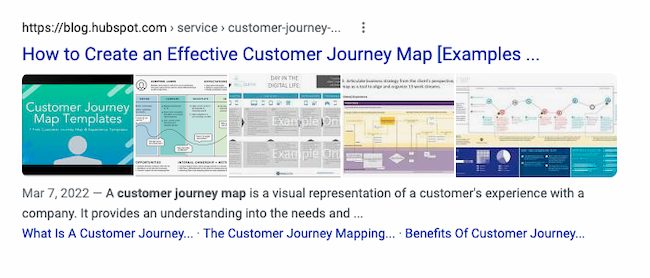
4. Write a catchy title.
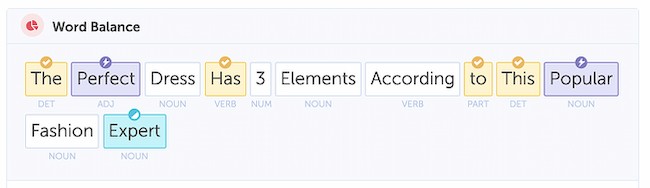
5. Include an enticing CTA.
6. Focus on the reader's experience.
Factors That Affect Blog SEO
1. Dwell Time
2. Page Speed
3. Mobile Responsiveness
4. Index Date
5. Recent Data
How to Optimize Blog Content for Search Engines
1. Choose blog topics with keyword research.
2. Write a compelling blog post title.
Title Tag
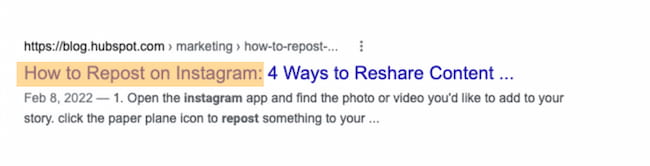
3. Outline your blog post with SEO in mind.
4. Use keywords strategically throughout the blog post.
Headers & Body
URL
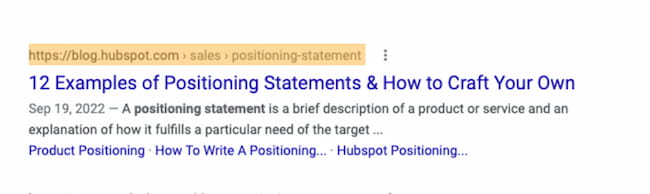
5. Make sure your blog post covers your topic completely.
6. Add SEO-optimized images and videos.
7. Include image alt text.

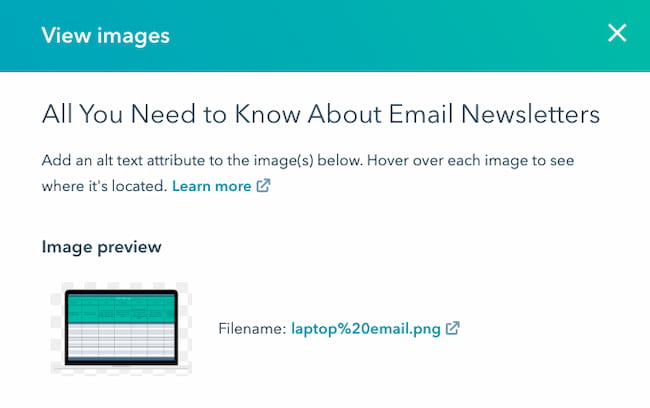
8. Link to related blog posts.
9. Optimize the meta description.
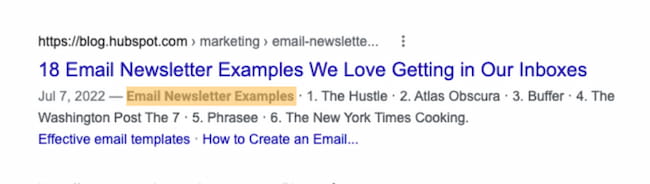
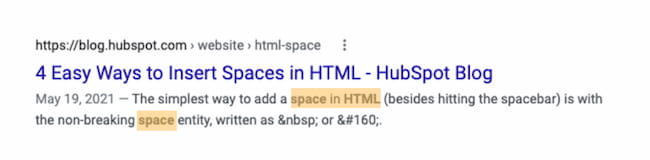
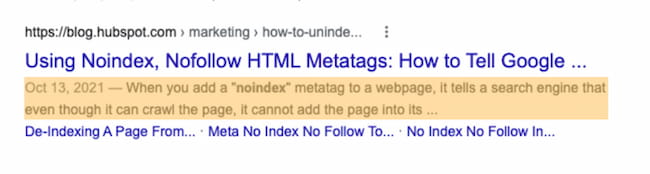
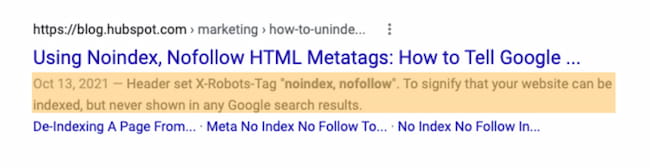
10. Review metrics regularly.
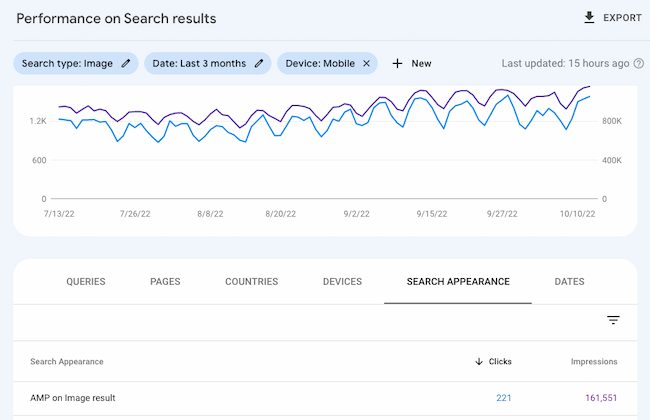
Blog SEO Tips
1. Use 1–2 long-tail keywords.
2. Create SEO personas.
3. Consider mobile devices.
4. Make the most of the SEO tools and features in your CMS.
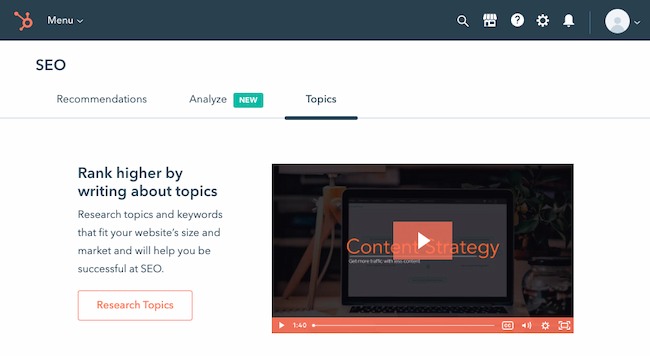
5. Focus on readability.
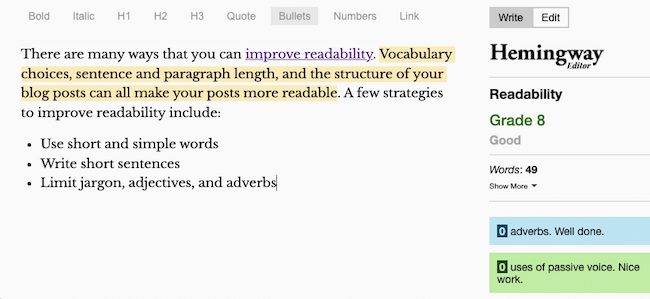
6. Limit topic tags.
7. Create user-friendly URLs.
8. Organize by topic cluster.
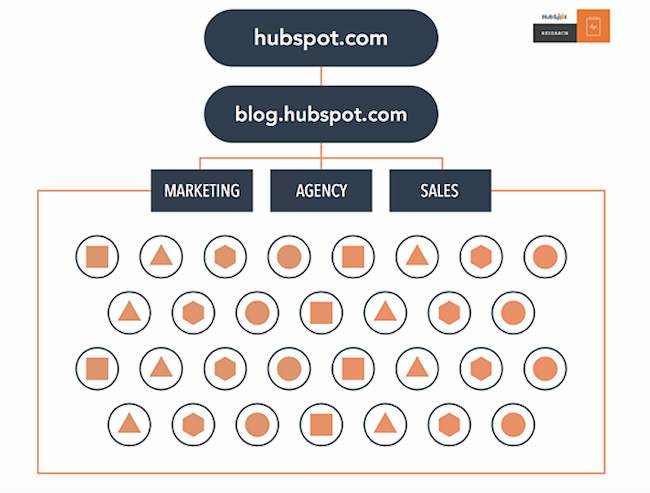
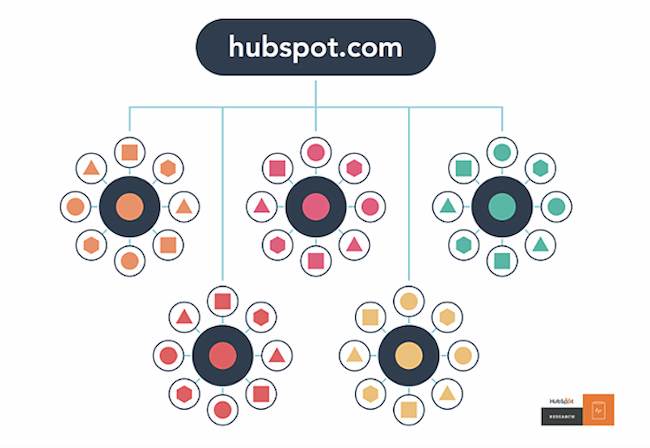
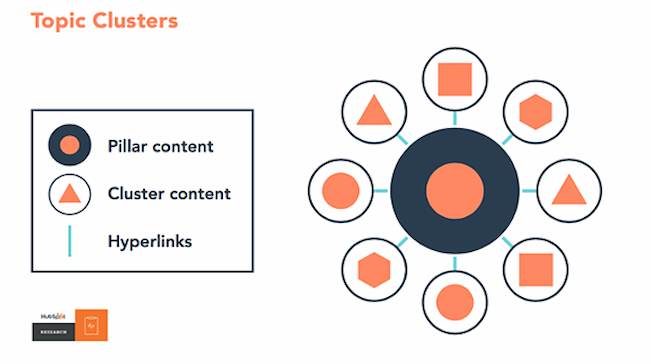
9. Optimize for SERP features.
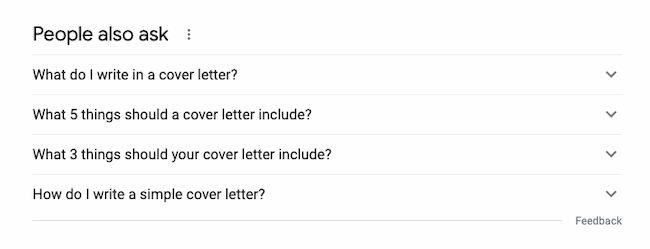
10. Publish evergreen content.
11. Update existing content.
Create Blog Content Your Readers (and Search Engines) Will Love

 BigThink
BigThink ![How to Start a Successful Blog [Free Guide]](https://no-cache.hubspot.com/cta/default/53/79c9c1d7-e329-46a2-9095-7ebf693a17f9.png)
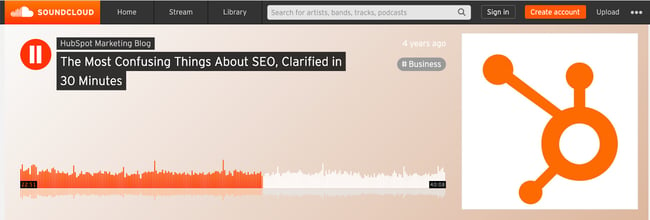












![Why Email Marketing Matters for Monetization with Alex Cattoni [VIDEO]](https://www.digitalmarketer.com/wp-content/uploads/2022/05/EMAL_MARKETING_MONETIZATION-1.png)