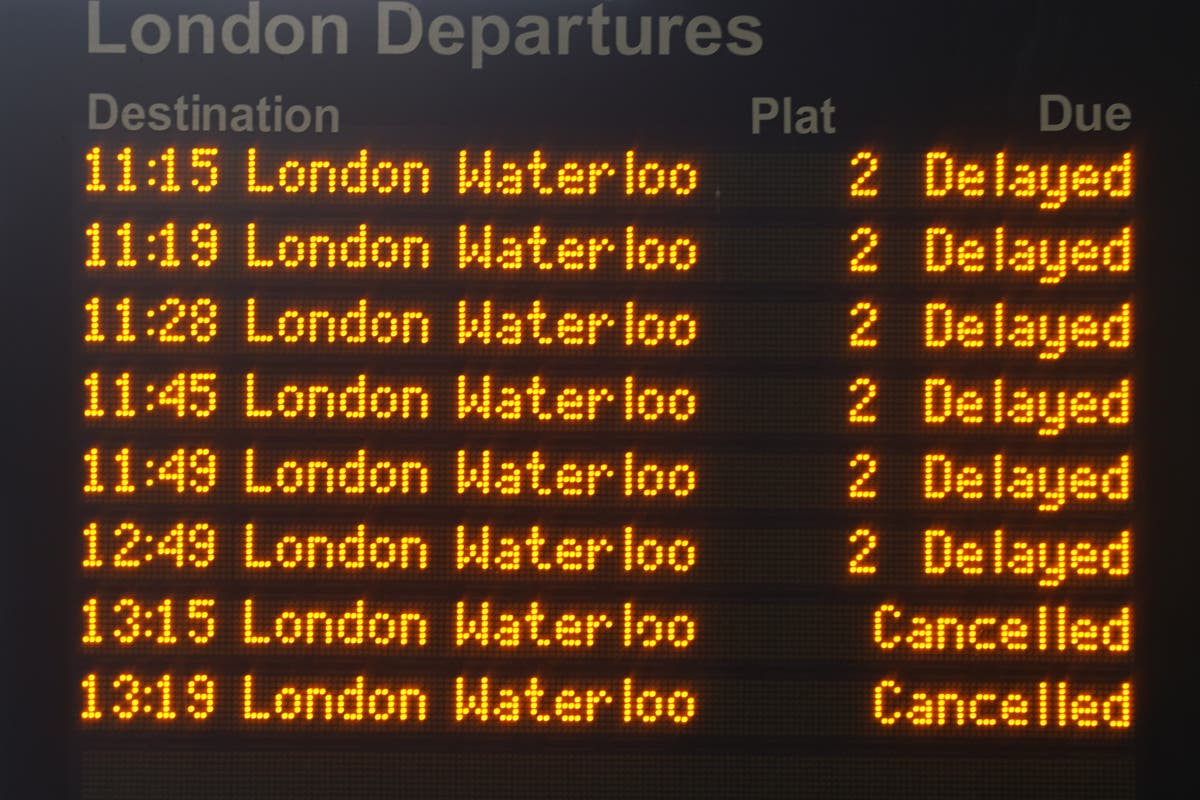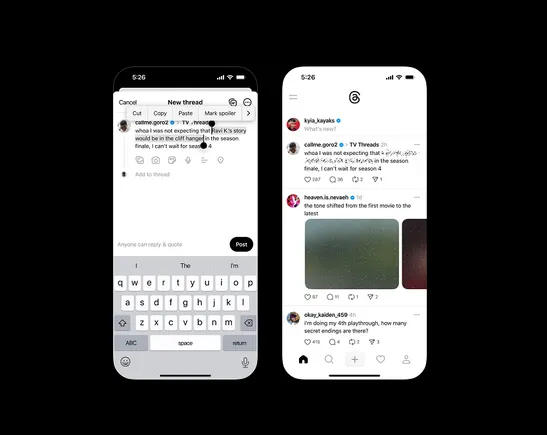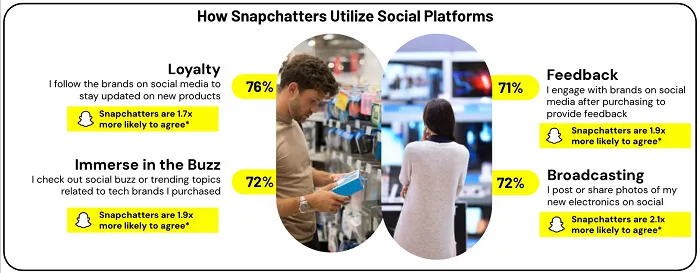Employees need a Copilot to boost productivity & ease brain drain. This webinar shows how.
Dell Technologies' webinar will discuss how Malaysian and Singaporean companies can use Microsoft Copilot to boost productivity effectively.

[This is a sponsored article with Dell.]
How much of your workday do you think is spent typing up meeting minutes from a two-hour call that could’ve totally been an email?
The answer? 8.8 hours a week for the top 25% of heavy email users, according to Microsoft’s Work Trend Index Annual Report. That’s a 1.75-hour average of a workday spent on emails, assuming a regular five-day workweek.
The report detailed that an average employee spends 57% of their time communicating via meetings, email, and chats. Meanwhile, 43% of their time is spent creating documents, spreadsheets, and presentations. These stats were recorded across the Microsoft 365 apps globally.
Our workload has skyrocketed, flooded with data and non-stop communication. We spend too much of our time sorting through information, which can lead to brain drain—did you know that burnout can make you sick more often?
Artificial intelligence (AI) can help lessen the burden, and that’s exactly what Microsoft Copilot is designed to do.
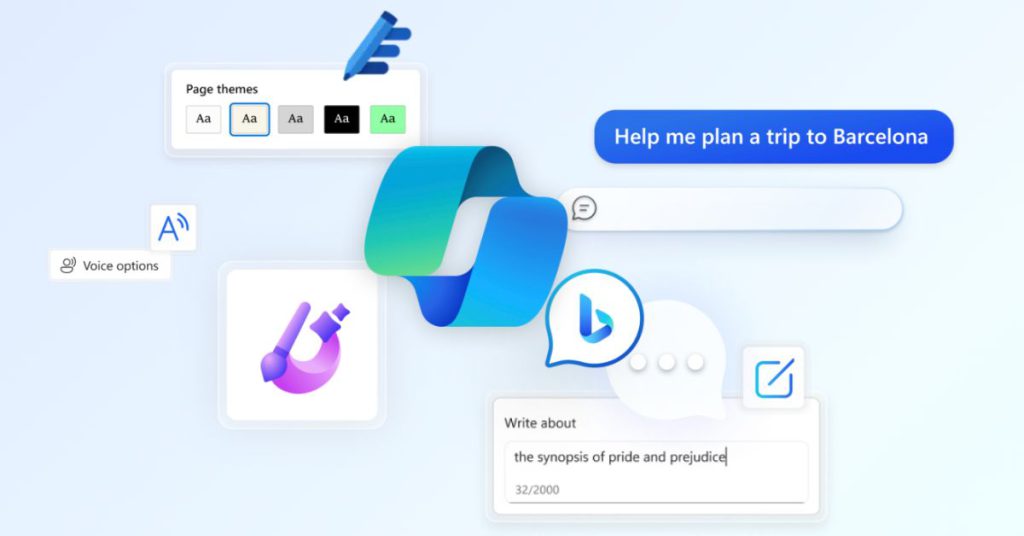 Image Credit: Microsoft
Image Credit: MicrosoftTo equip organisations and their employees with the knowledge and skills to leverage these tools, Dell Technologies’ (Dell) Tech IT Easy Webinar Series has made a comeback. It’s rolling out its newest episode titled “Unleashing the Power of Copilot and Cybersecurity Solution”.
For context, Dell has a free webinar series to help decision-makers in companies understand how they can effectively implement emerging working models. You can read about past episodes we’ve covered here.
Sign-ups are already open, and the session will be going live on April 2, 2024.
Meet your new work assistant
New for Windows 11, Copilot is Microsoft’s AI-powered assistant that can enhance productivity and creativity.
It can help you find answers and inspiration from across the web, support creativity and collaboration, and help you focus on the task at hand.
For example, you can optimise the tedious process of recording and transcribing confidential virtual meetings, as Copilot in Teams can generate notes, list tasks, and much more.
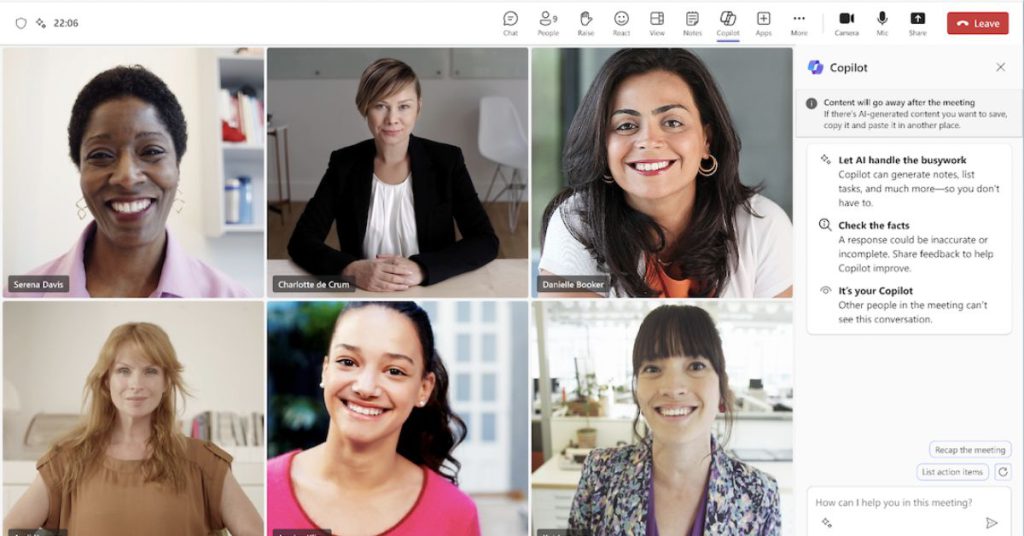 Image Credit: Microsoft Support
Image Credit: Microsoft SupportFurthermore, if your job is anything like mine and involves plenty of taxing research that needs to be digested, Dell’s online conference can show you how Copilot cuts down this process.
You can also learn to use tools on Copilot to help you quickly craft articles, professional emails, and similar content.
Knowing the possibilities of what Copilot can do for your productivity is one thing, and attending Dell’s webinar can help you better visualise how it works.
Stay safe while you work
Picture this: It’s the end of the workday, you’re tired, and you’re clearing your inbox from a gazillion emails you’ve put off. You still need to be alert, because downloading just one suspicious file could put your whole organisation in danger.
Windows 11 comes with cybersecurity tools to safeguard you from these scenarios, saving you time. These cybersecurity features will also be discussed during Dell’s course.
For instance, the Microsoft Defender SmartScreen will warn you if a website, application, or download is potentially malicious and could harm your computer, so you won’t miss that suspicious email attachment.
The session will also teach you about cybersecurity best practices, so that you’ll learn how to protect yourself when connecting to a public WiFi, for instance.
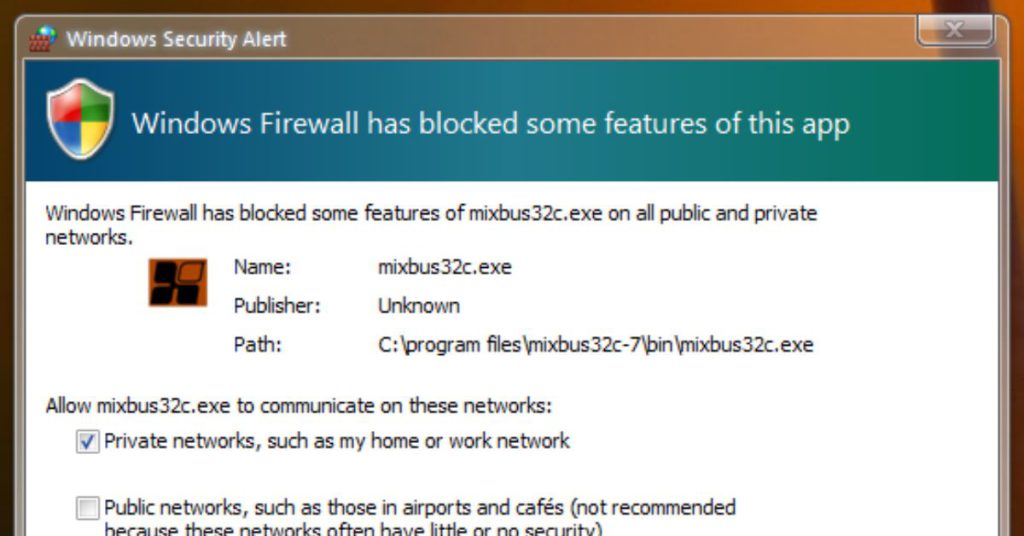 Image Credit: Microsoft
Image Credit: Microsoft-//-
Adopting AI requires workplaces to embrace a whole new way of working, and building an AI aptitude will be essential.
This means that in order to work alongside AI, employees must learn when to leverage the tools at their disposal, how to write great prompts, how to evaluate creative work, and how to check for bias.
By knowing how to delegate as many mundane and repetitive tasks as possible to AI, we can optimise our workloads and hopefully alleviate brain drain.
Sign up for the free Tech IT Easy Webinar Series here. Read about other Malaysian startups here.Featured Image Credit: Vulcan Post

 JaneWalter
JaneWalter