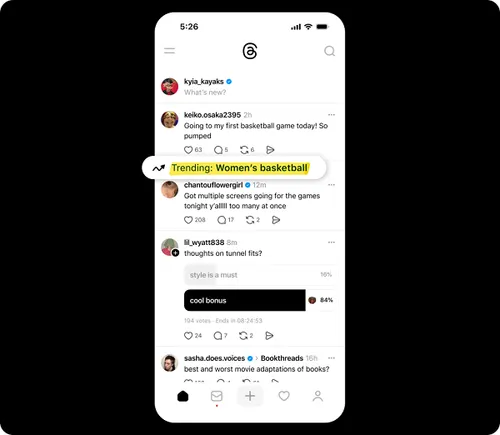GA4 Path Exploration: What It Is and How to Use It
Have you ever walked through a forest or somewhere else equally verdant (perhaps even foreboding), only to notice a well-trodden trail right through the middle of it, or off to […]

Have you ever walked through a forest or somewhere else equally verdant (perhaps even foreboding), only to notice a well-trodden trail right through the middle of it, or off to the side?
You might call that a path; a beaten path, even. A route well-traveled by many — with visual evidence to prove it. Well, the same thing happens on your website. While it may be lacking lush, impressionable grasslands to frame user footwork (we hope no one is stomping on your monitor), it does still record the impression of digital traffic.
Fortunately, all you need are the right tools to reveal the thruways being traversed by visitors, and one of them is called Google Analytics 4 (GA4), specifically its path exploration feature.
This is everything you need to know to discern how people explore your website, how they may be getting lost, and strategies to help guide them find their way.
An Introduction to Google Analytics 4 Path Exploration
Google Analytics 4 is a powerful analytics platform that provides insights into user behavior on your websites and apps. Path exploration in GA4 refers to the analysis of user journeys or paths through your digital property.
By exploring user paths using GA4 data, you can gain valuable insights into the effectiveness of your content, user experience (UX), and marketing strategies using the information gathered to optimize your digital presence and improve overall user engagement.
Essentially, path exploration in GA4 visualizes the virtual paths users take through your website or app — where they click, how they scroll, what they interact with, etc. Gaining access to such information helps businesses and website owners understand and analyze user journeys more thoroughly by providing insight into the sequences of pages or events that users interact with and trigger during their sessions.
Forward and Backward Exploration
Forward path exploration is the “default” mode in GA4, where you provide a starting point and the tool will show you screens viewed or events triggered after that point. But, the reverse is also possible and could come in handy depending on what information you’re trying to discern.
With the reverse exploration option, you choose a starting point and GA4 will serve up triggered actions and pages that users initiated or viewed just before that chosen point.
Flipping between the two can help you narrow down where things may be going wrong like users getting caught in a loop or dropping off entirely.
Where to Find GA4 Path Exploration
Who would have thought that to identify the paths your users are traveling, you first need to be led along a passageway that will deposit you on the doorstep of the right tool? Mapception! Comedy!
But for real, finding and creating a path exploration report in GA4 is fairly straightforward, with step 1 being to sign into your account.
Follow these 6 simple steps to create a custom report for path exploration, as outlined by Google itself:
Sign into your account.Click Explore on the left of the page.Select path exploration at the top right.Click Start Over to begin a new path.Navigate to the “Reports” section.Select “Analysis” and then choose “Path Exploration.”Once a custom report is created, it’s time to evaluate the path exploration tree graph that Google serves up and figure out what it all means.
Subscribe to
The Content Marketer
Get weekly insights, advice and opinions about all things digital marketing.
Thanks for subscribing! Keep an eye out for a Welcome email from us shortly. If you don’t see it come through, check your spam folder and mark the email as “not spam.”
How to Read Path Exploration Maps In GA4
So you’ve dug up (generated) the map that your visitors have been using to hike their way around your web pages. That’s great, but how do you read it?
Thankfully, reading a path exploration report is far easier than a map you might use to uncover buried treasure on a secluded beach or remote island. Thanks to its tree graph-style layout and handy little elements called nodes, Google makes it simple to learn about user behavior on your website:
Choose your starting point: Select a starting point for your analysis, such as a specific page or event. This is the point from which the report will start and user paths will be explored.View the flow: The report displays a flowchart or diagram showing the paths users take from the chosen starting point. Arrows indicate the direction of user flow, and nodes represent pages or events.Node size and color: Node size represents the volume of users on that particular page or event. Color intensity can indicate different metrics (e.g., darker colors may represent higher engagement or conversion rates).Hover over nodes: Hover over nodes to see specific metrics for each page or event, such as pageviews, unique pageviews and exit rate.Filter and segment: Use filters and segments to refine your analysis based on specific criteria like demographics, devices or traffic sources.Identify patterns: Look for patterns and trends in user flow. Identify common paths, popular pages and areas with high drop-off rates.Analyze conversion paths: If your goal is to track conversions, follow the paths that lead to conversion events and analyze the content or interactions that contribute to those conversions.Iterate and optimize: Based on your analysis, iterate and optimize your website or app to improve user experience and achieve desired outcomes to meet your business goals.With all of that in mind, how often should you be creating a GA4 exploration report and conducting a path analysis?
When to Check It Path Exploration in GA4
The path exploration report is a dynamic tool and your interpretation of each metric or dataset may vary based on your specific goals and objectives.
As with anything in marketing or website development, regularity is key. For the best results, generate and analyze the report on a recurring basis — one that makes sense for your business. That way, you can stay informed about changes in user behavior to continuously refine your digital strategy.
In addition to that, you should create a new path exploration report after any major website updates or changes, as well as any shifts in your digital marketing strategy — to better understand how those changes have been affecting user behavior (hopefully positively!).
Important Insights to Glean From GA4 Path Exploration
Now that we know all about what GA4 path exploration helps us to understand about our website or app visitors, what important insights are more worthy of your attention?
Here are some deeper insights that the path exploration report can provide:
User flow: The GA4 report for path exploration visualizes the flow of users through different pages or events, allowing you to see the most common paths users take on your website.Popular paths: Identify the most popular and frequently followed paths that visitors take, providing insight into the effectiveness of your content, navigation and overall UX.Drop-off points or loops: Discover where users are dropping off, exiting or getting stuck on your site or app to help pinpoint potential UX issues or areas for improvement.Conversion paths: User exploration that leads to conversions is a metric among the most valuable. With the custom report, you can understand which exact paths lead to conversions so you can optimize your website or app to encourage those highly desired actions.Content performance: Evaluate how different pieces of content contribute to user journeys and whether certain pages are more effective at retaining users or leading them in a particular direction.Segmentation: The path exploration report allows you to segment data based on various factors, such as user demographics or traffic sources, providing deeper insights into how different user groups navigate your website or app.Saving Users From Hacking And Slashing a Suitable Pathway
Mastering Google Analytics 4 can be a tricky game. But with the right guidance and dedication, the amount you end up paying in both sweat and tears will pay dividends in the future.
GA4 offers a lot of value, and we hope this amble into path exploration made it just a little easier to understand.
Armed with a path exploration report and the insight you need to make your website easier to navigate for users, you’ll save them a lot of frustration (and hopefully earn many more new customers along the way.)

 Aliver
Aliver 









_2.png)