Get Discovered: Tips and Tricks for Maximizing Your Presence on Instagram Explore
One of the many features that Instagram offers us is Instagram Explore. We already understand very well that whatever video and content we watch on Instagram, the same will come to us. That’s how the Instagram algorithm works. The...

One of the many features that Instagram offers us is Instagram Explore.
We already understand very well that whatever video and content we watch on Instagram, the same will come to us. That’s how the Instagram algorithm works. The same concept applies to Instagram Explore. However, Instagram Explore has some points to consider.
For example, you like to follow food bloggers and cooking posts. Accordingly, Instagram shows you posts related to food content. However, the point to be noted here is that there is a lot of food content. Why precisely this content appears in front of you?
In this blog post, we’ll take a closer look at Instagram Explore and how you can use it to increase your presence on the platform. First, let’s find out what an Instagram Explore page is.
Understanding Instagram Explore
If you want to expand your presence on Instagram, one of the best places to start is with the platform’s Explore page. Instagram Explore is a feature that allows users to discover new content and accounts that they may be interested in based on their past activity on the app.
What is Instagram Explore?
Instagram Explore is a feature that allows users to discover new content and accounts that align with their interests. The expanding glass icon on the Instagram app’s bottom navigation bar can be used to access the feature. Users are shown a stream of posts and stories that Instagram’s algorithm thinks they might be interested in when they click the Explore tab.
How does Instagram Explore work?
Instagram Explore uses a complex algorithm to curate content for each user. The algorithm evaluates a user’s past activity on the app, including the accounts they follow, the posts they’ve liked and commented on, and the Instagram hashtags they’ve used. Based on this information, Instagram will show accounts and posts it thinks the user will find interesting.
Creating a Winning Profile to Attract Followers
Having an engaging profile that draws in Instagram followers is essential if you want to make the most of your presence on Instagram Explore. Make your profile count because it frequently serves as users’ initial exposure to your brand. The following advice will help you create a successful profile that will help you gain more followers:
Optimize your bio
Make sure your Instagram bio is exciting and valuable because it will be the first thing consumers see when they visit your page. You can use this space to express your brand’s individuality; Instagram showcases what you provide and include relevant hashtags or links. You can also submit a link to one of your other social media accounts as a link. Others will be able to follow you on other platforms if you do it this way.
Tips 💡: If you are also active on the TikTok platform, you can put your Instagram account link in your TikTok bio.
Choose a profile picture that stands out
Your profile picture is your brand’s visual identity on Instagram, so choose a high-quality image and representative of your brand. Make sure it’s clear and recognizable even when viewed as a small thumbnail.
Curate your grid
Curating your grid to make it visually appealing is crucial since it serves as a visual reflection of your business. Use high-quality images and videos, stick to a theme or color scheme, and ensure your content is relevant to the messaging of your business.
Use Instagram Highlights
Instagram Highlights are a great way to showcase your brand’s best content and provide more information to your followers. Use them to showcase your products or services, share behind-the-scenes glimpses of your brand, or highlight user-generated content. You can name your Instagram highlights and post your Instagram stories according to each category.
Engage with your followers
Building an active following on Instagram requires interaction with your followers. Make sure you promptly respond to comments and direct messages and actively engage with your followers in conversation.
You may build a successful profile by using the advice in this article to draw in more followers and enhance your visibility on Instagram Explore. Keep your branding and messaging consistent, and constantly be receptive to feedback and suggestions from your audience. You’ll be well on your way to success on Instagram with a great profile and an engaging following.
Content Creation: What to Post and When
It’s essential to provide the highest content that appeals to your target audience if you want to make the most of your presence on Instagram Explore. The following advice will help you produce exciting material that will draw in more followers and help you become more visible on Instagram Explore:
Know your audience
It’s essential to understand your audience and their interests before producing content. Spend some time researching, examining, and modifying your material to match the needs of your target audience.
Post consistently
Posting consistently is vital to building a strong presence on Instagram Explore. Aim to post at least once a day, but don’t sacrifice quality for quantity. Make sure each post is well-crafted and provides value to your followers.
If you want to share your Instagram posts continuously, you should use Instagram scheduling apps. Because when you prepare and schedule your content for a week or a month in advance, you save time, and you can instantly share new ideas and trends with your followers.
Use high-quality visuals
Instagram is a visual platform, so it’s essential to use high-quality images and videos. Use natural lighting, interesting angles, and clear, crisp visuals to make your content stand out.
Mix up your content
Feel free to experiment with different types of content. Mix your posts with images, videos, carousels, and stories to keep your feed fresh and exciting. You can also create different Instagram reels which users like. In general, video content for social media is the type of content that people watch with interest and the most daily.
Post at the right time
Posting at the right time can make a big difference in the visibility and engagement of your posts. Use Instagram Insights to determine when your followers are most active and schedule your posts accordingly.
Geotags and hashtags are effective ways to get more exposure on Instagram Explore. Here are some tips for using geotags and hashtags to improve your Instagram presence:
Use relevant hashtags
Use hashtags to organize your material and increase its discoverability. Employ hashtags that are pertinent to your brand and intended audience. You are allowed to use up to 30 hashtags per post. However, to increase your reach, combine broad and specialized hashtags.
Create your own branded hashtag
To improve your brand’s visibility on Instagram, create a custom hashtag. To build a community around your company, encourage your followers to include your custom hashtag in their posts.
Research popular hashtags
Use trending hashtags in your niche that you have researched in your postings. Doing this will make your postings more visible to users interested in your material.
Play along with hashtag challenges.
Participate in hashtag challenges
Instagram regularly organizes hashtag competitions to entice users to produce and post content using a particular hashtag. By taking part in these challenges, you can expand your audience and raise your profile.
Monitor your hashtag performance
To keep track of how your hashtags are performing, use Instagram Insights. This will enable you to determine which hashtags to continue using and which ones to quit using based on performance.
Use geotags
Geotags allow you to tag the location of your post, making it more discoverable to users in that area. Use geotags to target users in specific locations or to promote your brand in a particular area.
With relevant hashtags and geotags, you can increase your visibility on Instagram Explore and attract more followers to your brand. Remember to be consistent with your hashtag usage, monitor your performance, and engage with your followers to build a strong and loyal following.
Common Mistakes to Avoid on Instagram Explore
While Instagram Explore can be a powerful feature for increasing your presence and reach on the platform, some common mistakes can negatively impact your performance. Here are some common mistakes to avoid on Instagram Explore:
Overusing hashtags
While hashtags are essential for increasing visibility, overusing them can come across as spammy and turn off potential followers. Stick to using relevant hashtags that align with your brand and target audience.
Posting low-quality content
Such blurry images or poorly edited videos can damage your brand’s reputation and turn off potential followers. Make sure to take the time to craft high-quality content that provides value to your audience.
Neglecting engagement
Building a substantial and engaged following on Instagram requires more than posting content. You must actively engage with your followers, respond to comments and direct messages, and participate in conversations on the platform.
Ignoring Instagram Insights
Instagram Insights provides valuable data on the performance of your content and audience demographics. Ignoring this data can prevent you from making informed decisions about your content and targeting strategies.
Focusing solely on the follower count
While having a large follower count is essential, it’s not the only metric that matters. Focusing solely on follower count can lead you to neglect other vital metrics, such as engagement rate and reach.
Posting inconsistently
Consistency is vital when building a strong presence on Instagram Explore. Posting inconsistently can prevent your followers from losing interest and damaging your performance on the platform.
By avoiding these common mistakes, you can increase your presence and reach on Instagram Explore and build a strong and engaged following for your brand. Remember to focus on quality over quantity, engage with your followers, and use Instagram Insights to inform your content strategy.
Frequently Asked Questions
1. How to reset explore page on Instagram?
If you want to reset your Instagram Explore page and start fresh, you can follow these steps:
Open the Instagram app on your mobile device and navigate to your profile page. Tap the three horizontal lines in the top-right corner to access the side menu. From the menu, select “Settings.” Scroll down to the “Account” section and select “Security.” Scroll down again and select “Clear Search History”. A prompt will appear asking if you want to clear your search history. Tap “Clear All” to confirm.Once you have cleared your search history, your Instagram Explore page will be reset, and you will begin to see new content based on your activity on the platform. Remember that it may take some time for Instagram to adjust to your new activity and start showing you personalized content on your Explore page.
2. How do I turn off my Instagram Explore?
After clearing your search history, return to the “Settings” menu. Tap on “Account” again. Scroll down and toggle off the switch next to “Show Activity Status” and “Similar Account Suggestions.”By turning off the “Show Activity Status” and “Similar Account Suggestions” options, you can limit the personalized content Instagram shows you, including the Explore page. However, note that Instagram may still suggest posts and accounts to you based on your activity and interactions on the app.
3. Can anyone see my Explore page on Instagram?
No, other users cannot see your Explore page on Instagram. Your Explore page is personalized and curated based on your activity and interests on the platform.
4. How do I know if my post is on the Explore page?
If your post is featured on the Instagram Explore page, you will receive a notification from Instagram informing you that your post has been selected to be featured on the Explore page. You can also check the number of likes, comments, and views on your post to see if it has received an unusual amount of engagement. When a post is featured on the Instagram Explore page, it receives a lot of engagement, as it is exposed to a broader audience than your regular followers.
5. Is everyone’s Explore page on Instagram different?
Yes, everyone’s Explore page on Instagram is different and personalized based on their activity and interests on the platform. The Explore page algorithm is designed to show content likely to be of interest to each user based on the accounts they follow, the content they engage with, and the hashtags they use.
Time to Discover
You probably want your Instagram post to be liked and shared by thousands of users. First, write your Instagram post and content in a unique format. Thus, the probability of your posts appearing on Instagram Explore increases.
In this blog, we have covered all the information you need for the Instagram Explore page. You can start exploring new posts.

 Troov
Troov 









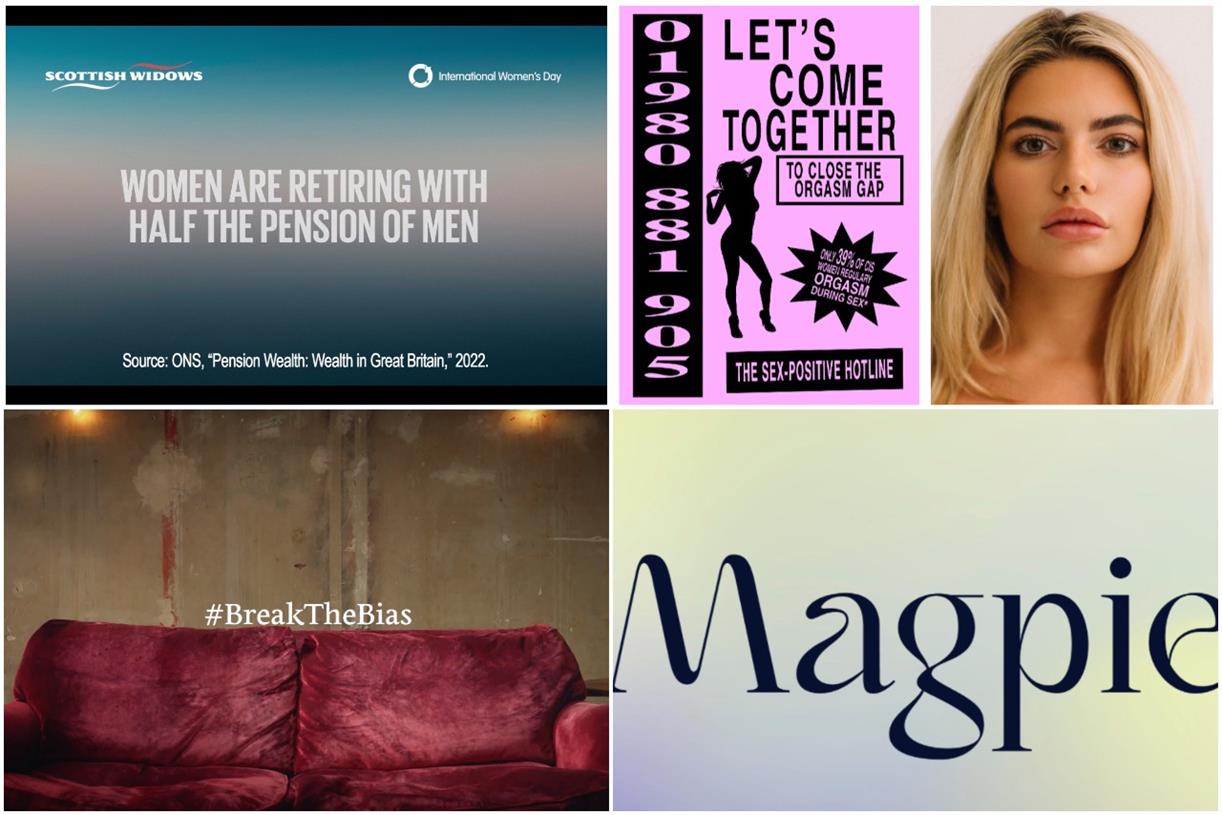


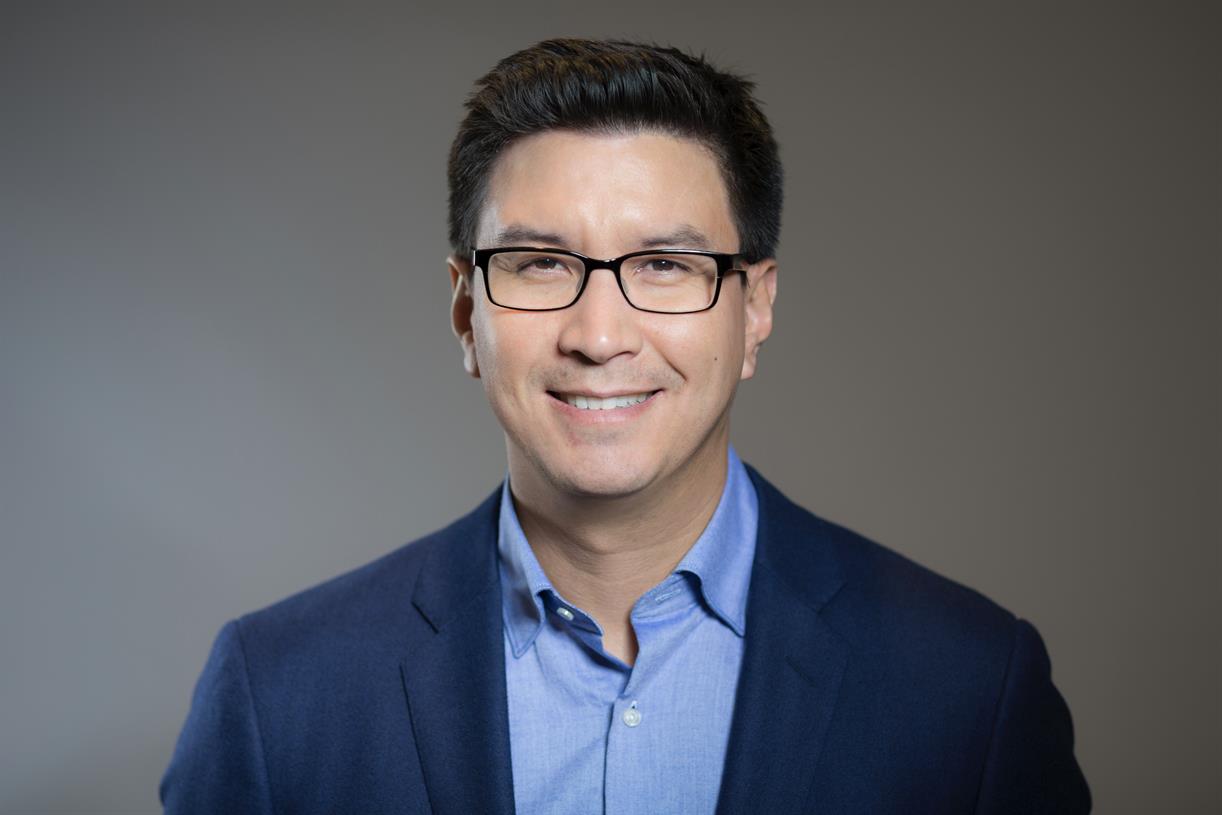











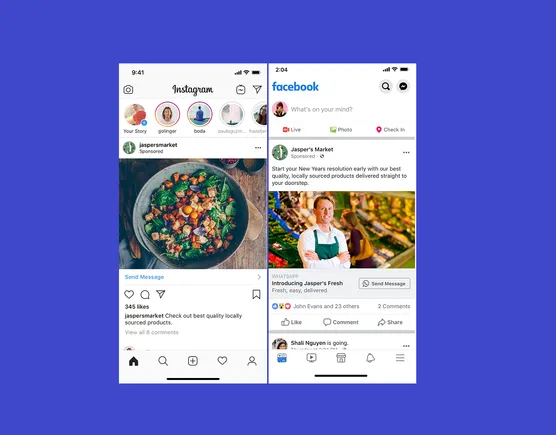


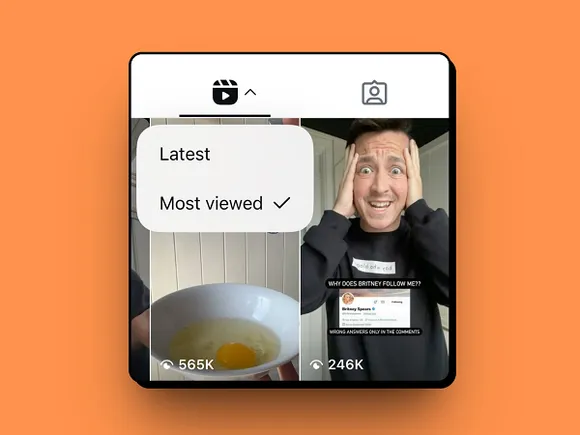



![Gated Content: What Marketers Need to Know [+ Examples]](https://www.hubspot.com/hubfs/UNGated%20Content.png)
