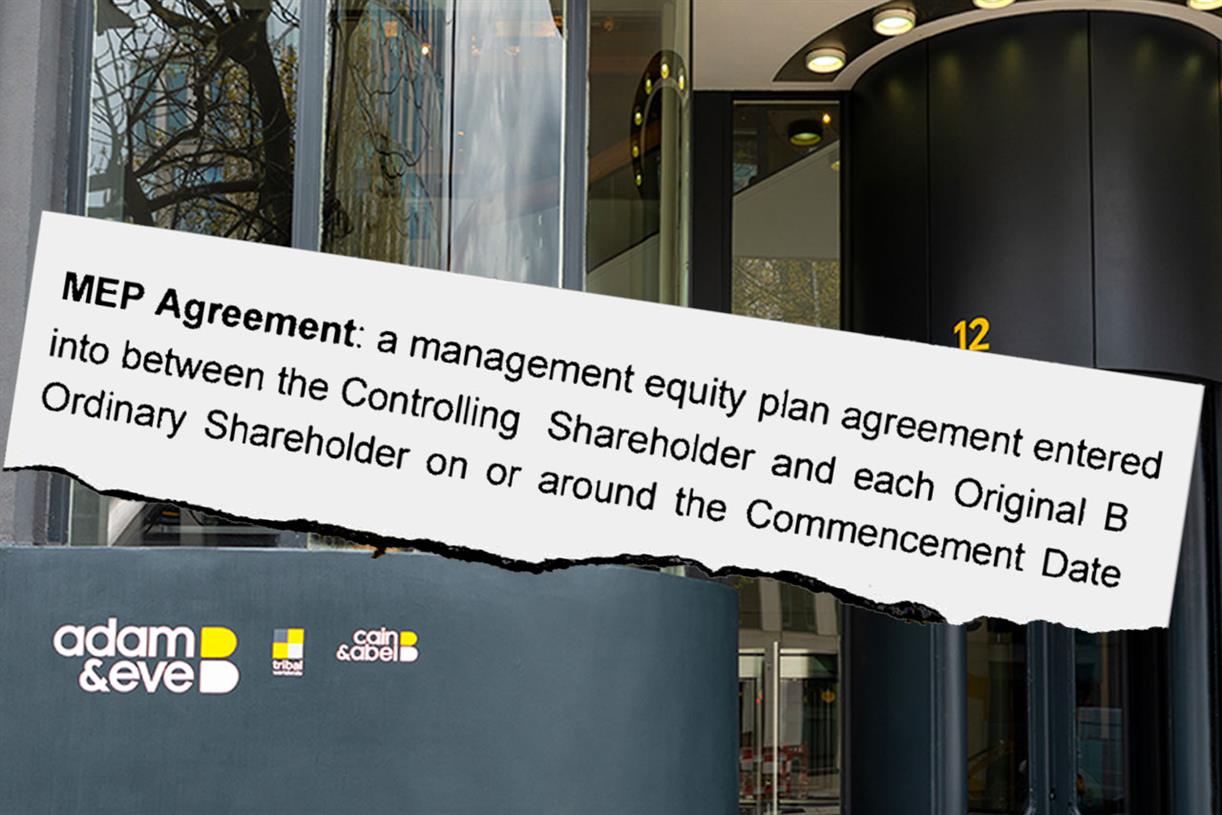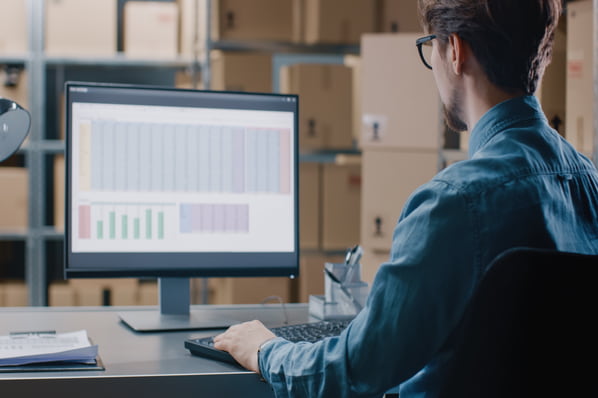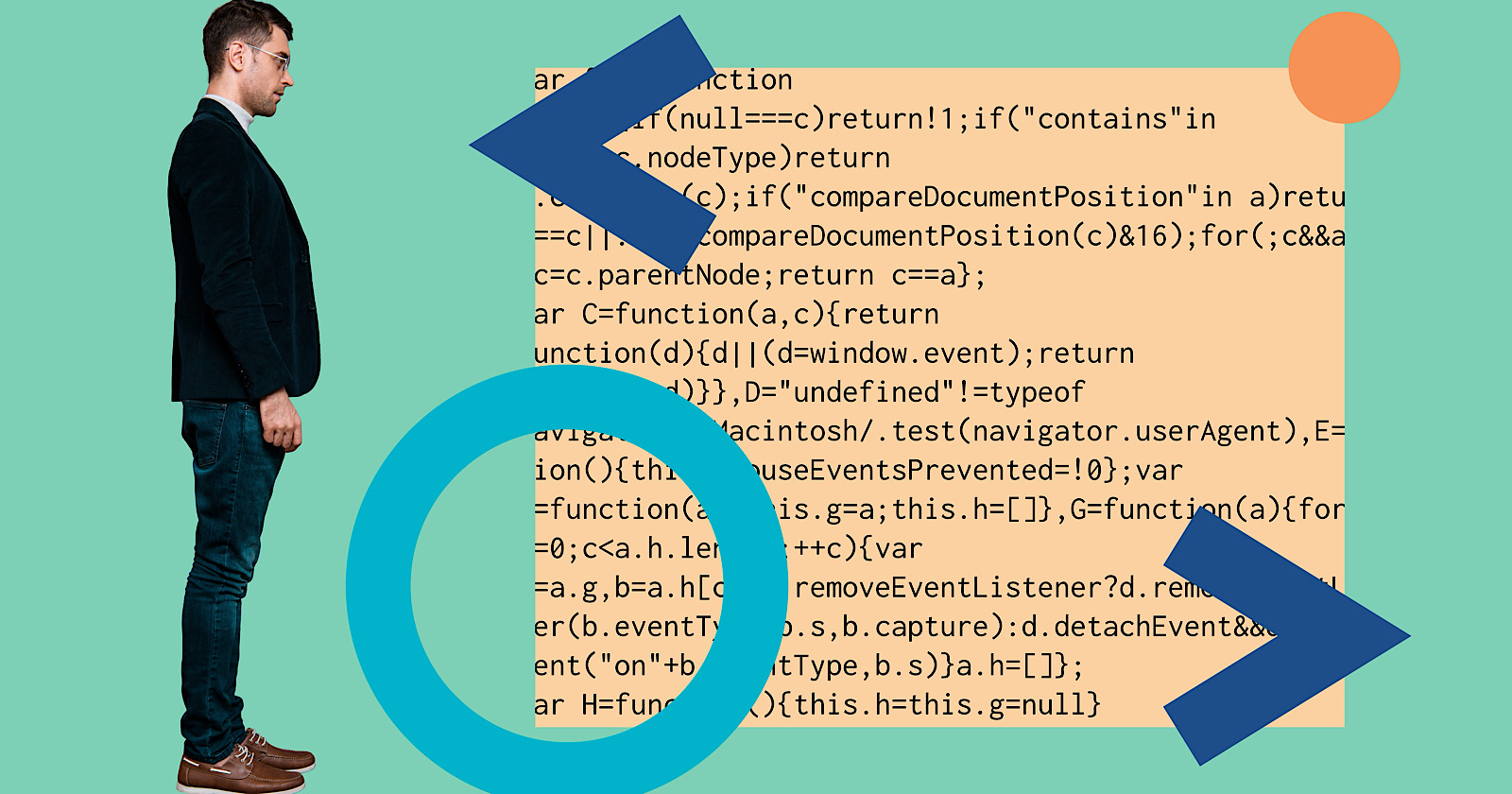Getting Your Team Quickly to Embrace AI
Are your staff or colleagues resistant to using AI in their work? Wondering how to get people onboarded to using AI? In this article, we explore how to get your team or your clients to embrace using AI. Why...

Are your staff or colleagues resistant to using AI in their work? Wondering how to get people onboarded to using AI?
In this article, we explore how to get your team or your clients to embrace using AI.
 This article was co-created by Alicia Lyttle and Michael Stelzner. For more about Alicia, scroll to the end of this article.
This article was co-created by Alicia Lyttle and Michael Stelzner. For more about Alicia, scroll to the end of this article.Why Should Businesses Use AI?
Artificial intelligence (AI) is revolutionizing the business world, offering unprecedented opportunities for efficiency and innovation. However, introducing AI to your team or clients can be challenging.
Before delving into the strategies for AI adoption, it's crucial to understand why businesses should consider integrating AI technology in the first place. Alicia Lyttle, AI enthusiast and author of ChatGPT Made Easy, uses her “C5” framework to explain the benefits AI can bring to a business:
Cost Reduction: AI can significantly reduce operational costs by automating time-consuming tasks. For instance, Alicia's agency reduced their monthly stock photo expenses from $1,500 to just $200 by using AI image generation tools like Midjourney and Ideogram.
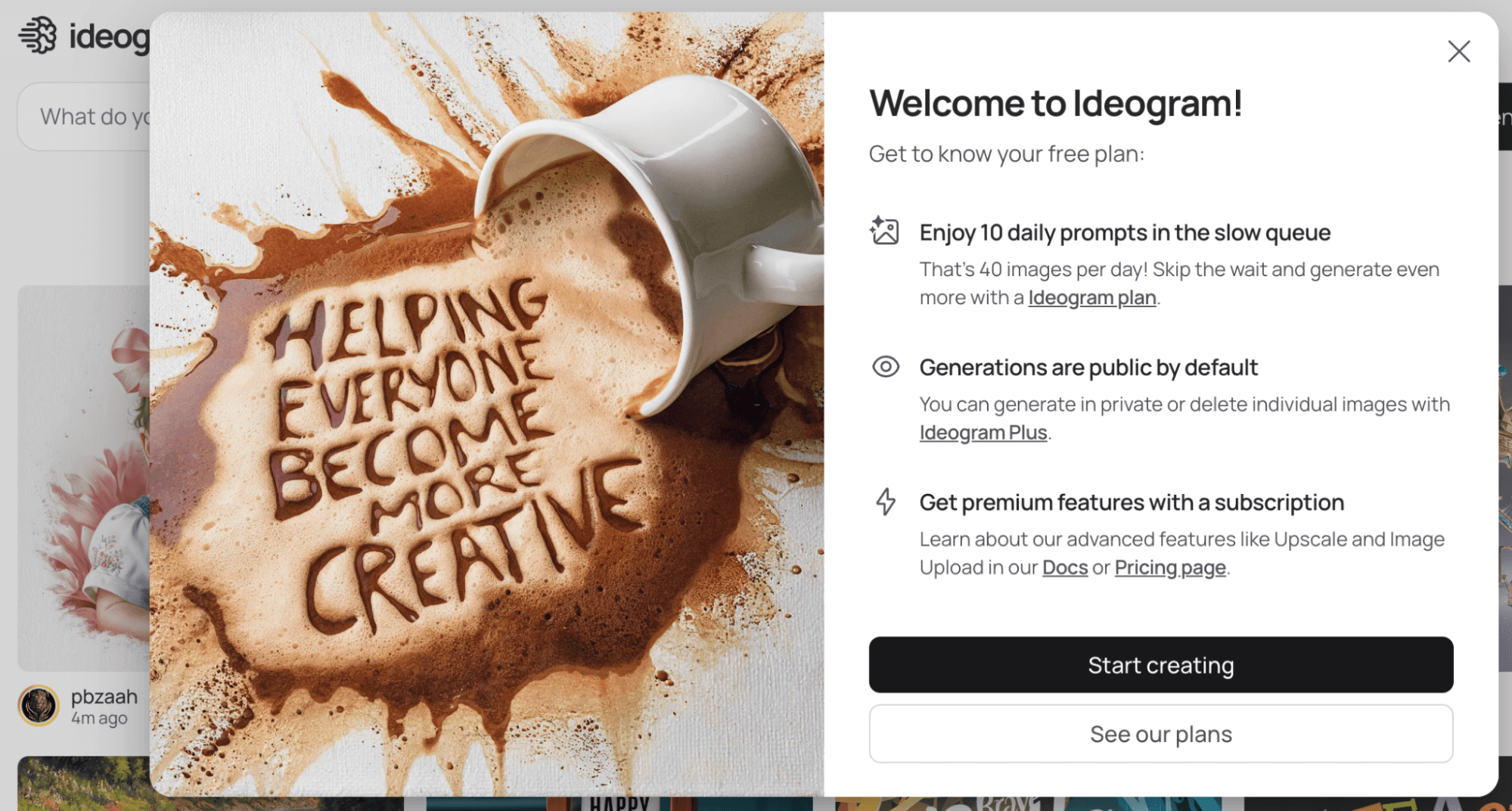
Enhanced Customer Experience: AI can help businesses provide more personalized and efficient customer service. This could involve chatbots for customer service, AI-powered recommendation systems, or automated processes that speed up response times.
Competitive Advantage: By leveraging AI, businesses can stay ahead of their competitors. AI can provide insights, automate processes, and enable innovations that give companies an edge in their market.
Enhanced Creativity: Contrary to the fear that AI might stifle creativity, Alicia argues that it can actually boost creative output. AI can generate ideas, create content, and solve problems that complement human creativity.
For example, Alicia's company created a “back-to-school” social media campaign for a plumbing client in Michigan. At first, the team was stumped—how does a plumber tie into back-to-school season?
Turning to ChatGPT for ideas, they were pleasantly surprised by the AI's creative suggestions. The ideas were so unique and clever that the team laughed at the AI's unexpected connections between plumbing and back-to-school themes.
The plumbing company loved the creative approach. They ran the campaign, which was a hit with their customers, generating attention and engagement.
Colleague Empowerment: AI-driven tools can empower team members by taking over repetitive tasks, allowing them to focus on higher-value work. This can lead to increased job satisfaction and productivity.
When discussing the implementation of AI with your CEO, team, or clients, frame your conversation around measurable impacts. Alicia often asks, “If using AI in your business could cut costs, improve customer experiences, keep you ahead of competitors, boost creativity, and empower your colleagues, would you want to learn more?” This approach helps people see the potential value of AI beyond just the technology itself.
Overcoming Common Objections to AI
Despite the potential benefits, many people have reservations about adopting AI. Here are some common objections and strategies to address them:
Curious About How to Use AI?
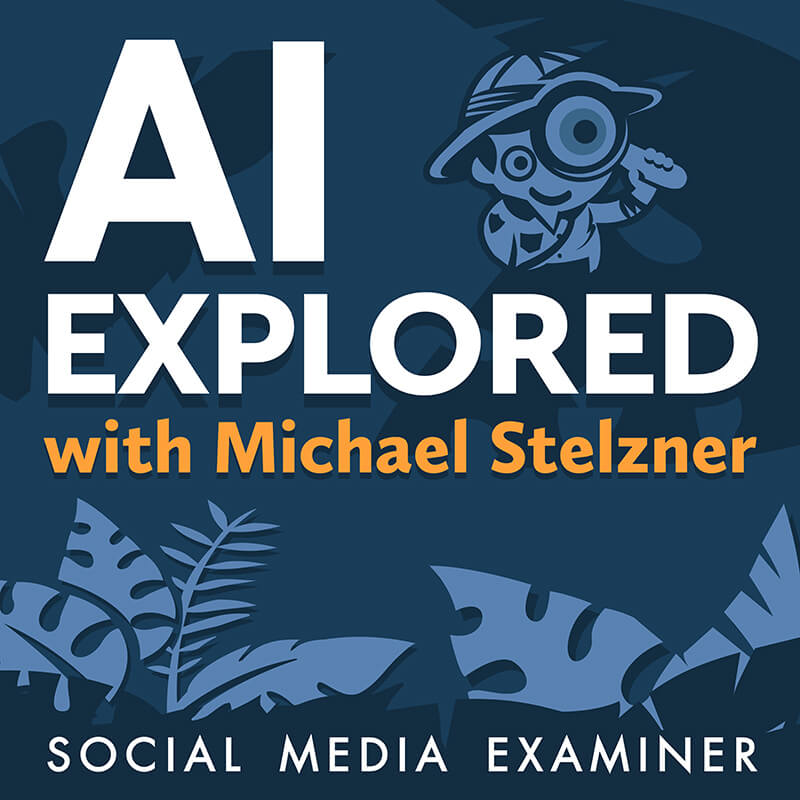
We recently launched a new show that help marketers, creators, and entrepreneurs understand the business applications of AI.
It's hosted by Michael Stelzner and explores this exciting new frontier in easy-to-understand terms.
Pull up your favorite podcast app and search for AI Explored. (Look for the cover art shown to the right.) Or click the button below for more information.
“I'm not technical enough.”
Many people believe that using AI requires advanced technical skills or coding knowledge. To dispel this myth, demonstrate how user-friendly many AI tools have become.
For example, Alicia shows clients how to leverage AI tools like ChatGPT that can be used with voice commands, eliminating the need for typing or technical knowledge.
In a recent training session, Alicia opened ChatGPT and simply talked to it, asking it to create a business plan. She spoke naturally, including “umms” and pauses, as in everyday conversation. The AI transcribed her words in real time and then generated a comprehensive response. To reinforce this, Alicia set up a one-day challenge where participants could only interact with AI tools using voice commands.
By showcasing the simplicity of these tools, people can start to envision themselves using AI in their daily work.
“I don't need to change.”
When faced with resistance to change, ask the person to walk you through their current process. Once you understand their workflow, you can demonstrate how AI could make it more efficient. “So, I'll look at the process, what's taking up time, and see how we can create an AI solution around it,” Alicia says. “There's always a tool out there that can do something for them. And then then they're like, ‘Okay. I like it. I like it.'”
For example, Alicia worked with a publishing company employee who spent 35 hours a week writing author bios and book descriptions. By implementing an AI solution using a tool called FormWise, they reduced this task to just 3 hours a week. Instead of sending emails to authors and waiting for responses, they created a form for authors to fill out. Alicia sets up an AI prompt on the backend to automatically generate the bios and book descriptions based on the form responses.
This dramatic time saving made the employee's job easier, allowed the company to take on 5 times as many clients, and the AI-generated content was often better than what the employee had been producing manually.
“AI might take my job.”
One of the most common fears about AI adoption is job security. While AI will indeed impact some jobs, it's important to emphasize to your CEO, team, or clients that AI is a tool to enhance human capabilities, not replace them.
“AI is not going to take your job, but the person using AI will,” Alicia says. She emphasizes that most jobs still need human involvement, but increasingly, they require humans who can effectively use AI.
Shifting the perspective from AI as a threat to AI as a tool for career enhancement is key. Position AI as a way for your employees to become more valuable in their current and future roles. By learning to use AI effectively, they can increase their productivity and take on higher-level, creative tasks that AI can't handle.
Alicia encourages people to consider the following:
Would becoming skilled in AI make you a more valuable employee in your current role? Could AI skills help you perform your job more effectively? If you were to lose your job, wouldn't AI skills make you more employable elsewhere?Alicia also points out that AI-related jobs are among the most in-demand globally. This suggests that upskilling in AI could open up new career opportunities.
How to Introduce AI to Your Team or Clients
Now that we've addressed some common objections, let's explore a step-by-step approach to getting your team to embrace AI.
#1: Create a ‘Wow' Experience
The first step in getting people excited about AI is to show them something truly impressive. You want to know your audience well enough to know that there might be something they do that they find exceptionally painful or time-consuming, and then figure out a way to demonstrate it to them live on the spot.
“The most important thing is dramatic demonstrations and examples,” Alicia says. “I want to blow your mind with what AI can do.”
For example, Alicia likes using a free tool called Gamma to create presentations quickly. Here's how she demonstrates it:
She asks someone in the audience what they need a presentation about, like confidence speaking for introverts. Then, she types a single sentence describing the presentation topic into Gamma. After choosing a theme for the slides, she starts a timer and presses “go.” In about 30 seconds, Gamma produces a complete presentation, including relevant images and content, that you can download to PowerPoint.
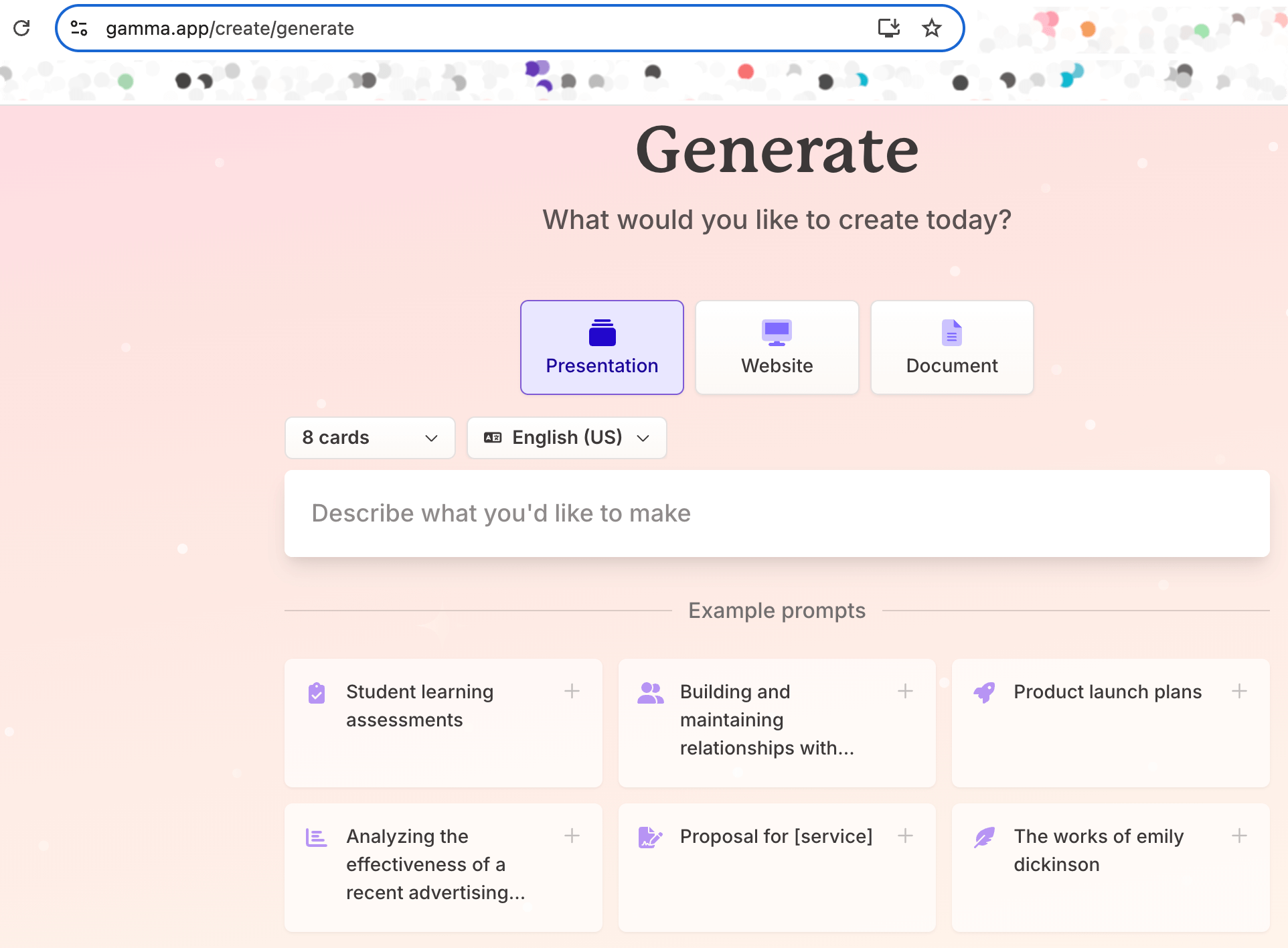
After demonstrating AI tools like Gamma, Alicia focuses on the critical aspect of time savings and producing high-quality results. This approach resonates strongly with most professionals.
She asks questions like:
“Are you curious about more AI tools that can save you time like this?” “Now that you've gained back those hours, what will you do with that time?”This line of questioning helps people visualize the practical benefits of AI in their daily work. It shifts the focus from the technology itself to the valuable time it can free up for other important tasks or projects.
Alicia emphasizes that while we can often find ways to save money, time is a uniquely finite resource that, once spent, can't be recovered. This perspective makes the time-saving potential of AI particularly appealing.
#2: Identify Time-Consuming Tasks
The next step is to understand what tasks are currently taking up a lot of time for your team or clients. First, create a survey to gather this information. You can use AI tools like ChatGPT or Perplexity to help craft effective survey questions. The survey should focus on tasks that people find time-consuming or unenjoyable. Tell the AI who the audience is and what they do. Then, ask the AI to develop survey questions that address the things that take up their time or that they don't enjoy.
Ready to Supercharge Your Marketing Strategy?

Get expert training and an unbeatable conference experience when you attend Social Media Marketing World—from your friends at Social Media Examiner.
Broaden your reach, skyrocket your engagement, and grow your sales. Become the marketing hero your company or clients need!
🔥 As a valued reader, you can save 50% on an All-Access or Virtual ticket if you act now. Sale Ends Friday! 🔥
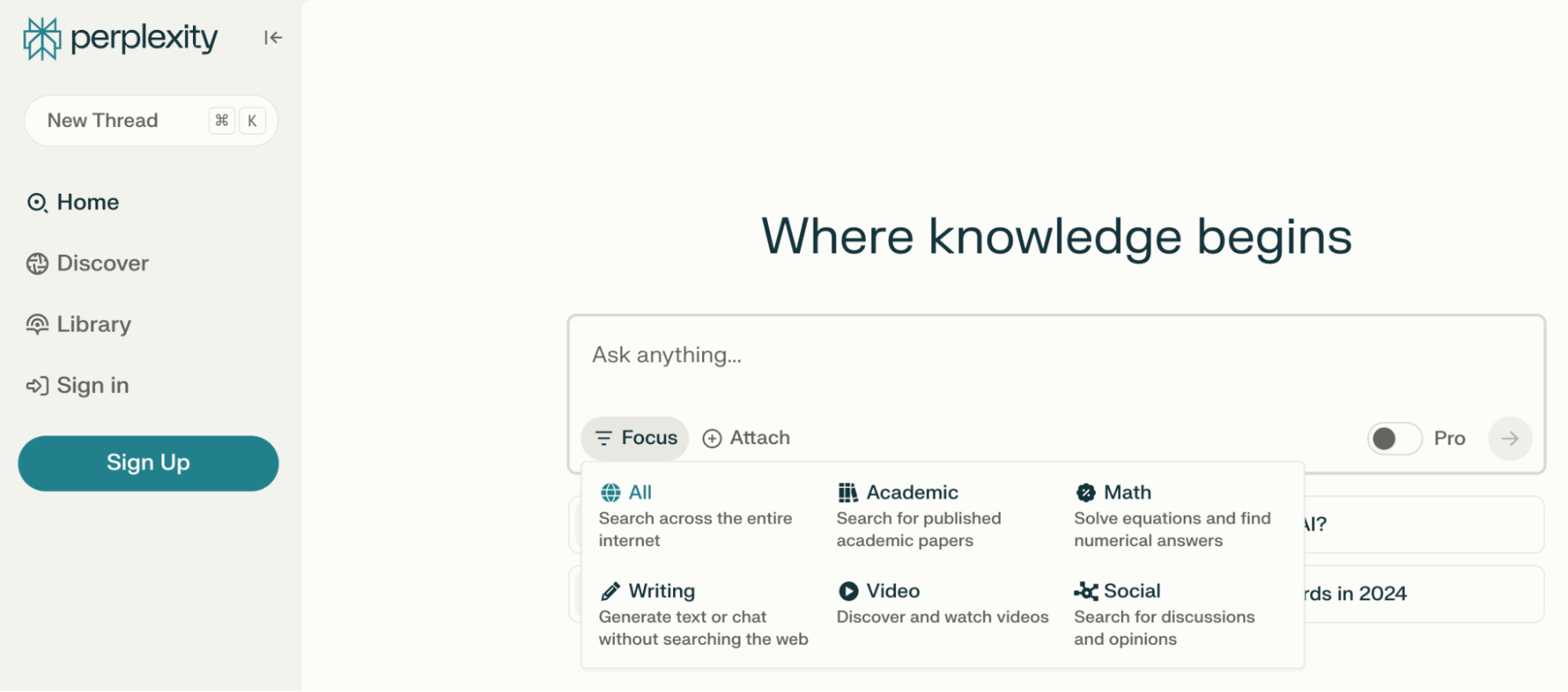
Once you've created the survey using a tool like Google Forms, distribute it to your team or clients. The responses will give you valuable insights into where AI could potentially have the biggest impact.
#3: Analyze the Survey Results
After collecting survey responses, it's time to analyze the data. You can also use AI for this step. First, remove any personal information from the survey results to protect privacy. Then, you can use ChatGPT or another AI tool to analyze the responses.
Note: Be sure to turn off controls that allow the AI to train their models on your content. For ChatGPT, you can find this in Data Controls from the general Settings.
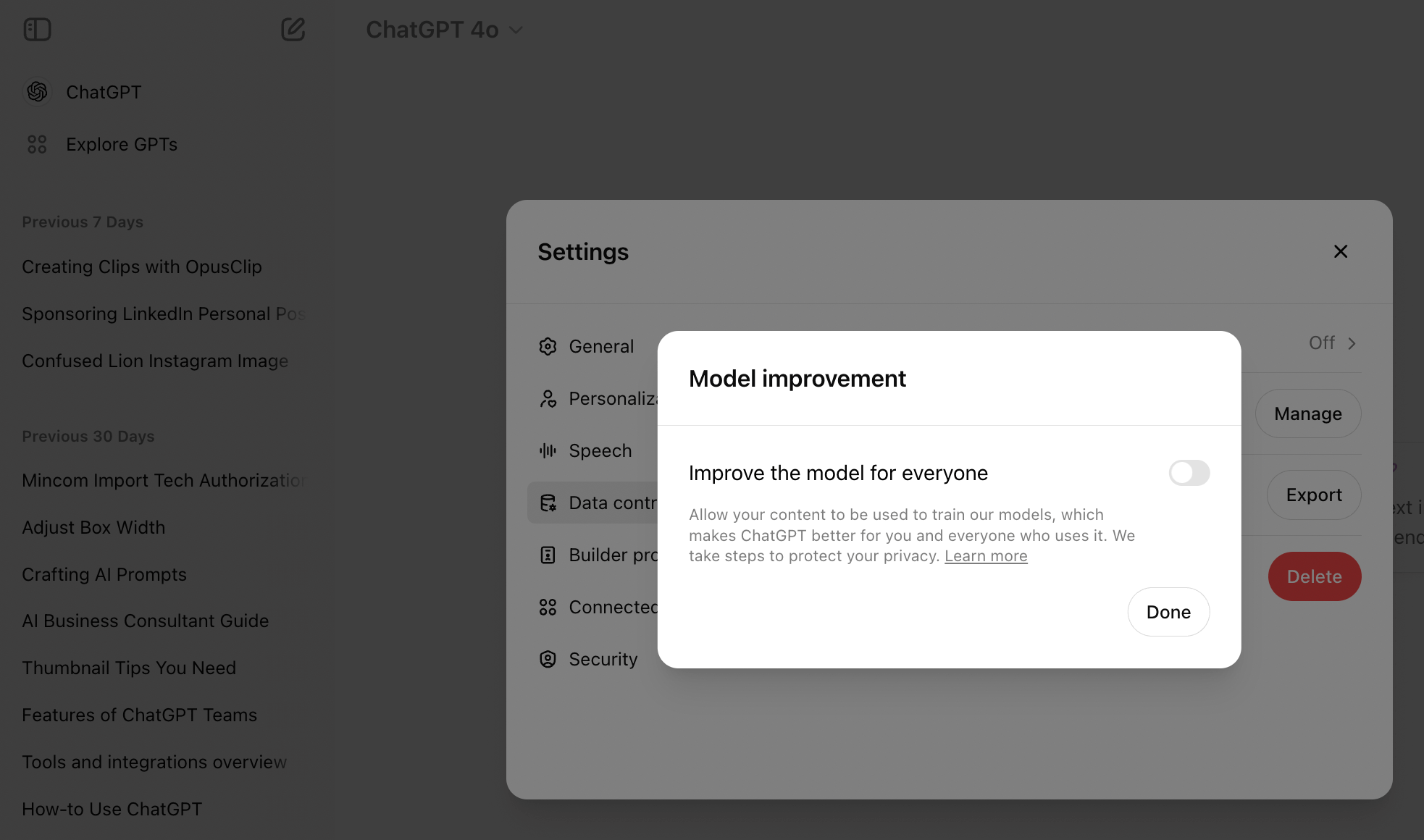
Ask the AI to identify patterns in the data and provide a summary for each question. Ask it to suggest potential AI tools, solutions, and use cases for the problems people mentioned. This AI-assisted analysis can help you quickly identify the most promising areas for AI implementation.
#4: Present Solutions to Decision-Makers
With your analysis complete, it's time to present your findings to your organization's decision-makers or clients. Your presentation should include:
A summary of the data revealing the most time-consuming tasks An explanation of how AI could help solve these problems Specific tools or methods you recommend tryingAt this stage, the goal is to get approval to run a trial of some AI solutions. By presenting clear data and concrete solutions, you increase your chances of getting buy-in from leadership.
#5: Provide Training Programs to Your Team or Clients
If you get approval to implement AI, the next crucial step is training. Offer a one-hour training session to show people how to use the chosen AI tools to solve their specific problems. This hands-on approach helps demystify AI and gives people the confidence to start using it in their work.
Real-World Example: Using AI for Press Releases
A public relations company Alicia worked with spent 2–3 hours writing each press release. By implementing AI tools, they reduced this time to just 6 minutes per press release. This massive efficiency gain allowed them to gain more clients and grow their business.
Here's how they achieved this:
They created an AI tool (a custom GPT or a FormWise form) that asks specific questions about the press release. The user answers these questions, which takes about 5 minutes. The AI tool then uses this information to generate a complete press release in about 40 seconds. Finally, a human reviews and approves the AI-generated press release.
This process maintains the quality of their work while significantly reducing the time investment. Now, the company can create high-level press releases at scale.
Useful AI Tools for Businesses
Alicia shared several AI tools to help you and your business work more efficiently. Let's explore each of these in more detail:
Microsoft Copilot: This tool is handy for government organizations or contractors because it integrates seamlessly with Microsoft 365, which many of these entities already use. Copilot can assist with tasks in Word, PowerPoint, Excel, and other Microsoft programs, making it a versatile addition to many workplaces.
ChatGPT: As one of the most well-known AI chatbots, ChatGPT can help with a wide variety of tasks, from writing and coding to problem-solving and creative ideation. Alicia recommends using ChatGPT Team for businesses concerned about security, which offers enhanced privacy protection.
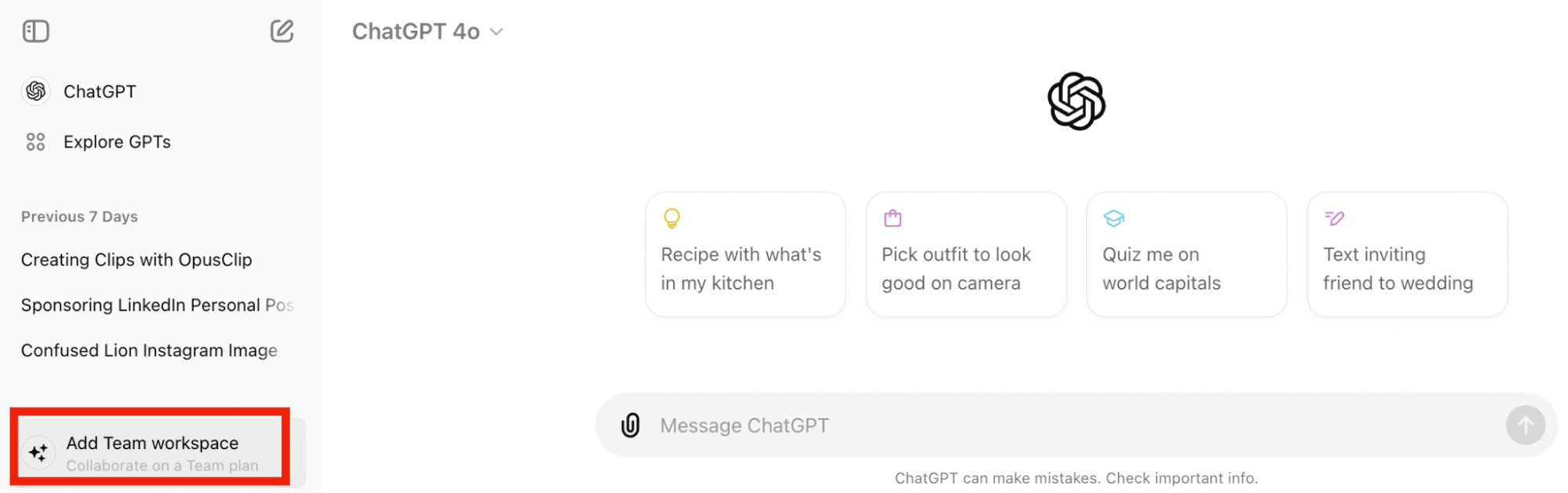
HeyGen: This innovative tool allows users to create AI avatars of themselves. By recording a short video, you can generate a digital version of yourself that can speak any text you write, even in different languages. This can be incredibly useful for creating training videos, personalized marketing content, or multilingual presentations.
ElevenLabs: Specializing in voice cloning, ElevenLabs allows you to create an AI version of your voice. You can use this for podcasts, voiceovers, or any other audio content. It also offers the ability to translate audio into different languages, maintaining the original speaker's voice characteristics. The tool also provides unique sound effects like a dog bark, wind chimes, and clapping.
Pictory: This tool streamlines the process of turning written scripts into videos. It automatically finds relevant video clips based on your script and assembles them into a cohesive video.
For example, Alicia uses ChatGPT to write a script, specifying that it should be “readable on camera” for a more natural, speech-like quality. She then inputs the script into Pictory, which automatically generates a video by matching words in the script to relevant stock footage from sources like Getty Images and Shutterstock.
Simultaneously, she puts the same script into ElevenLabs to create an AI-generated voiceover using her own cloned voice. In Pictory, Alicia can edit the video, swapping out clips and adding personal touches like footage of herself. Finally, she uploads the AI-generated voice from ElevenLabs to Pictory. The platform automatically syncs the audio with the video, adjusting the length. Pictory also automatically adds captions to the video.
Gamma: As mentioned earlier, Gamma is a presentation tool that can rapidly create professional-looking slide decks from a single sentence input. This can be a game-changer for anyone who frequently needs to create presentations.
Perplexity: Alicia refers to this as the “Google killer” due to its advanced research capabilities. It provides answers to your questions and cites its sources, making it an excellent tool for gathering information quickly and reliably.
Ideogram: This AI image generator excels at creating images with text overlay. It's particularly useful for creating social media graphics, marketing materials, or other visual content requiring text integration.
FormWise: As mentioned earlier, this tool allows you to create forms that use AI to process the responses. It's beneficial for gathering information from clients or team members and automatically generating content based on their answers.
Implementing AI in Your Business
Alicia suggests adopting an “AI-first” mindset to integrate AI into your business. This means encouraging everyone on your team to consider AI solutions before starting any task. Here's how you can implement this approach:
Select a set of AI tools that align with your business needs. This could include some of the tools mentioned above and others specific to your industry. Provide comprehensive training on these tools. Ensure that everyone understands how to use the tools and when and why to use them. Encourage experimentation. Create a workplace culture where team members feel comfortable trying new AI-powered approaches to their work. Stay informed about new AI developments. The field of AI is rapidly evolving, so it's important to keep learning about new tools and capabilities. Measure and share successes. When AI helps achieve significant time savings or other benefits, make sure to communicate these wins to the whole team.With patience, persistence, and a clear focus on the benefits, AI can become an integral and valuable part of your business operations, helping you save time, reduce costs, and stay ahead in an increasingly competitive business landscape.
Other Notes From This Episode
Connect with Michael Stelzner @Stelzner on Facebook and @Mike_Stelzner on X. Watch this interview and other exclusive content from Social Media Examiner on YouTube.Listen to the Podcast Now
This article is sourced from the AI Explored podcast. Listen or subscribe below.
Where to subscribe: Apple Podcasts | Spotify | YouTube Music | YouTube | Amazon Music | RSS
✋🏽 If you enjoyed this episode of the AI Explored podcast, please head over to Apple Podcasts, leave a rating, write a review, and subscribe.

Discover Proven Marketing Strategies and Tips
Want to go even deeper with your marketing? Check out the Social Media Marketing Podcast! Publishing weekly since 2012, the Social Media Marketing Podcast helps you navigate the constantly changing marketing jungle, with expert interviews from marketing pros.
But don’t let the name fool you. This show is about a lot more than just social media marketing. With over 600 episodes and millions of downloads each year, this show has been a trusted source for marketers for well over a decade.

 Lynk
Lynk