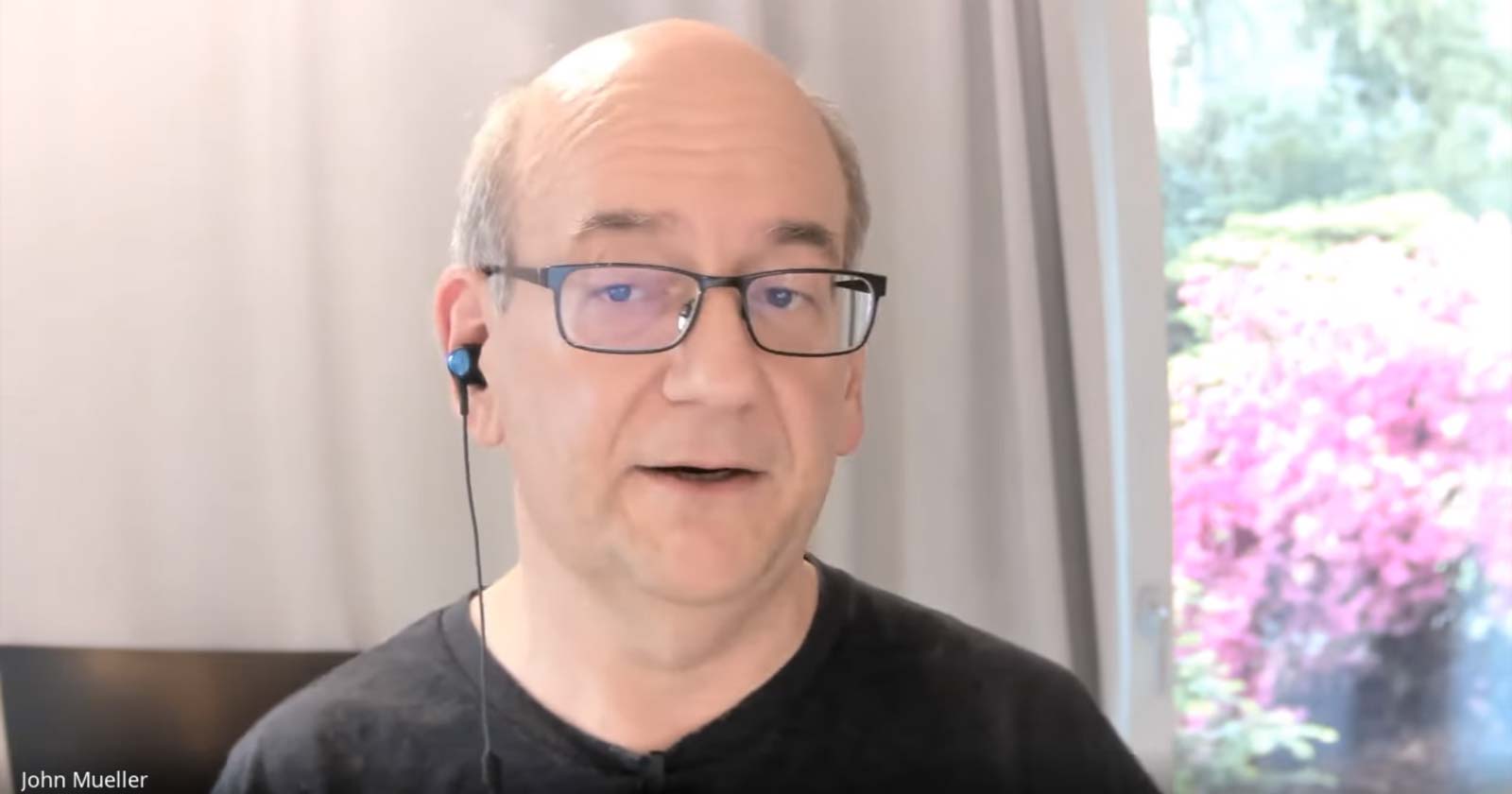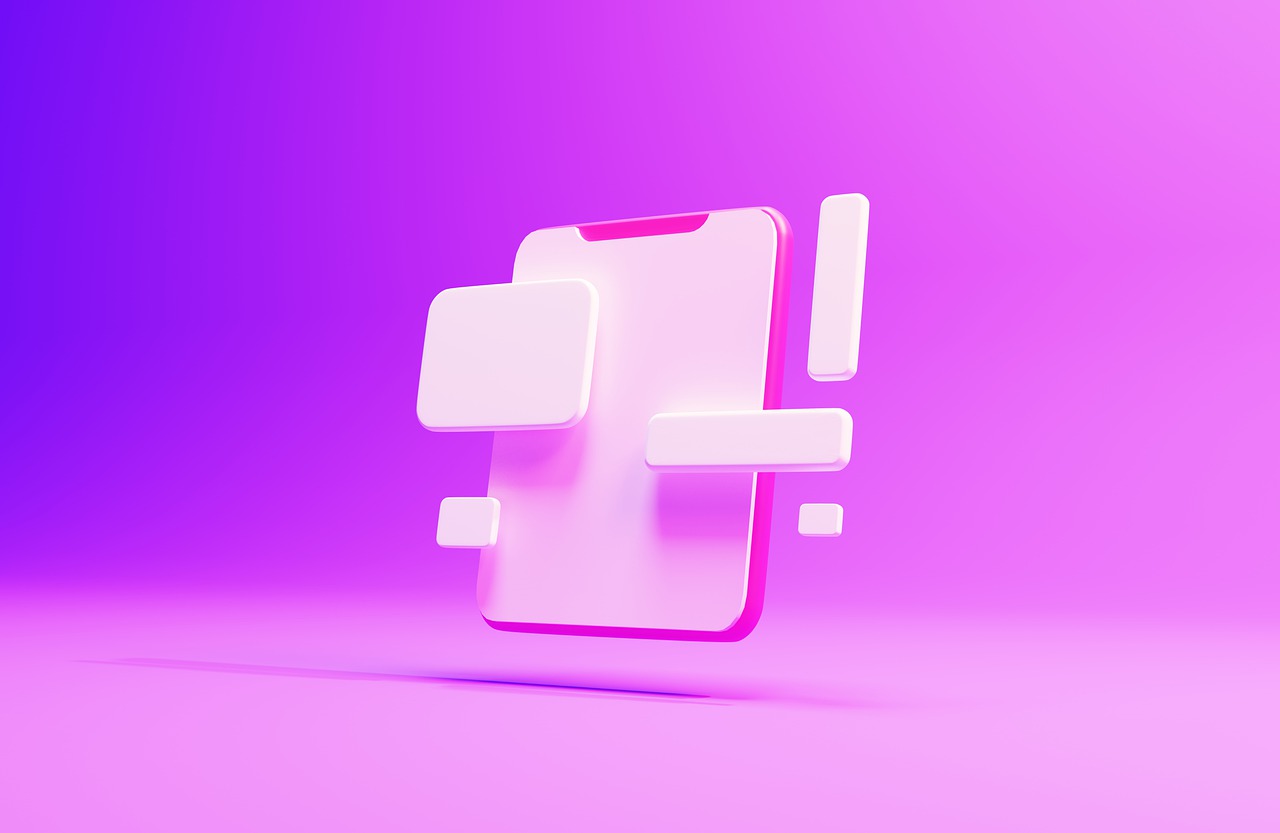Google Chrome DevTools Adds Advanced CLS Debugging Tool via @sejournal, @MattGSouthern
Chrome introduces new debugging tool in Canary build, helping developers identify and fix website layout stability issues. The post Google Chrome DevTools Adds Advanced CLS Debugging Tool appeared first on Search Engine Journal.

Advertisement
Chrome introduces new debugging tool in Canary build, helping developers identify and fix website layout stability issues.
Chrome Canary has added a new "Layout Shift Culprits" feature that visually identifies page layout problems. Developers can now see and replay layout shifts in real-time to pinpoint specific issues. The tool will move from Chrome Canary to regular Chrome in a future release, though no date has been announced.
The Chrome development team has introduced a new feature to its developer toolkit that addresses layout shifts that affect web performance.
The Layout Shift Culprits feature, currently available in Canary builds, enhances the debugging capabilities for Cumulative Layout Shift (CLS).
It marks a notable improvement in this area in recent years.
Key Details
The new debugging interface operates within Chrome’s Insights Panel, providing developers with:
Real-time visualization of layout shift events Frame-by-frame playback of shift occurrences Automated identification of the most impactful shift clusters Visual overlays highlighting affected page elements Detailed metrics for each shift eventWeb performance consultant Sander van Surksum, who initially shared details about the feature, noted that developers can hover over identified problem areas to see layout shifts in action.
This visualization makes it easier to pinpoint exact issues affecting page stability.
Context
This development is significant as CLS is a key metric in Google’s Core Web Vitals.
CLS measures visual stability, impacting:
User experience Search rankings Mobile usability Page performance scoresBarry Pollard, Google Chrome’s Web Performance Developer Advocate, highlighted this feature as part of a series of recent DevTools improvements.
This tool could become an essential resource for performance optimization workflows.
Practical Applications
Developers can use the new feature to:
Identify problematic third-party content injections Debug dynamic content loading issues Optimize advertisement placements Improve media element loading strategies Fine-tune lazy loading implementationsLooking Ahead
Currently available in Chrome Canary, this feature could impact how developers optimize performance once it reaches stable versions of Chrome.
It offers immediate visual feedback on layout shifts, making performance debugging more efficient.
Developers can download Chrome Canary separately from the stable Chrome browser to test both versions simultaneously.
Featured Image: mentalmind/Shutterstock
SEJ STAFF Matt G. Southern Senior News Writer at Search Engine Journal
Matt G. Southern, Senior News Writer, has been with Search Engine Journal since 2013. With a bachelor’s degree in communications, ...

 ShanonG
ShanonG