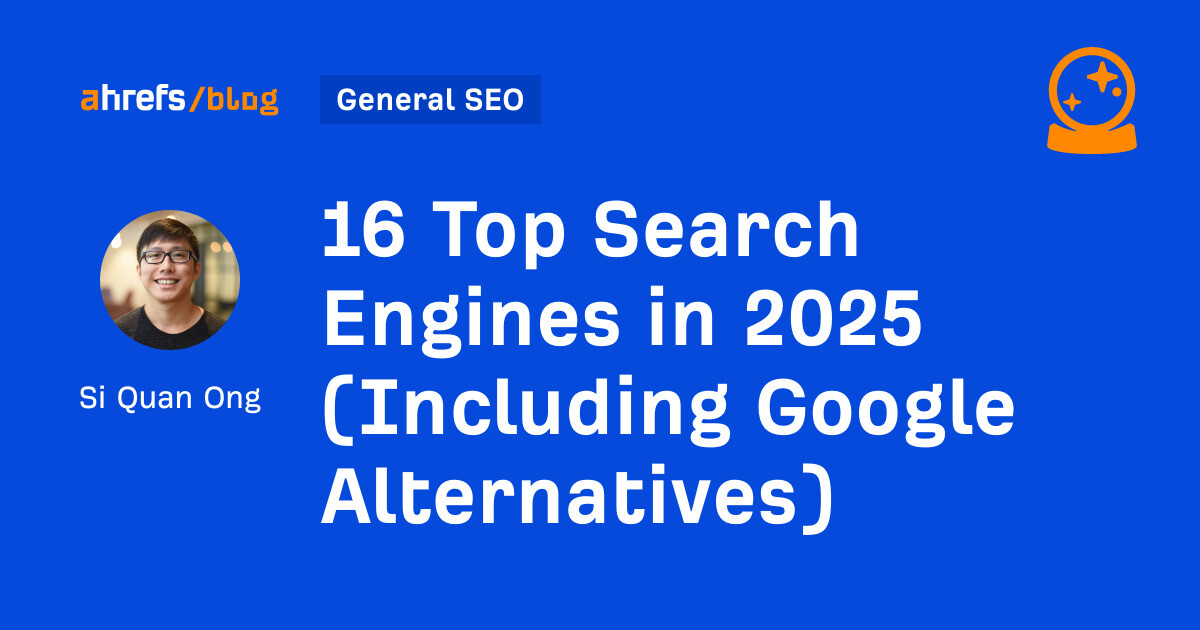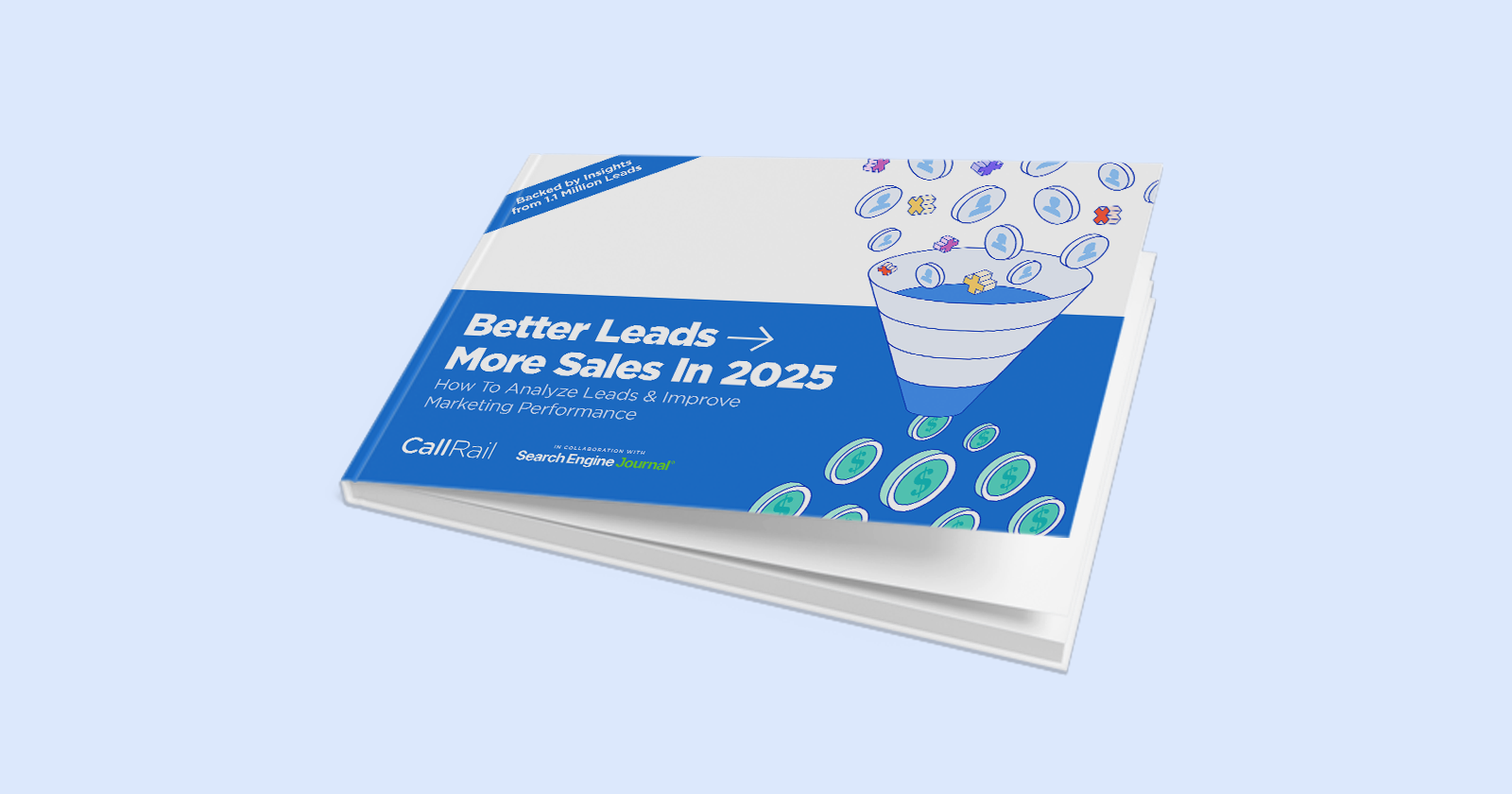Google: How To Remove Site From Search Without Verifying Ownership via @sejournal, @martinibuster
Google's John Mueller explained how to remove a site from the search results without Search Console ownership verification The post Google: How To Remove Site From Search Without Verifying Ownership appeared first on Search Engine Journal.

Google's John Mueller shows how to remove a website from Search when there's no way to verify ownership via Search Console

Google’s John Mueller answered a question on Reddit that showed an easy way to completely remove an entire website from Google’s search index without a search console verified account.
The person who started the discussion on Reddit had an old website that they wanted to remove a Canva website from Google’s search results.
They wrote:
“As a disclaimer, I am not a tech savvy person, I just use Canva for design. I’ve been reading every piece of literature I can find on how to fully remove my old website from Google search results. I took the website down from Canva’s side, but I can’t get the search result on Google to disappear. Is there a way to do this? Thank you!”
One of the Redditors provided a link to a Google help page that offers a lot of information about removing sites, pages and images from Google Search by using the Refresh Outdated Content tool. The tool is for situations in which web pages and images no longer exist or pages with sensitive content that was deleted. The Google support page further explains:
“Use this tool if…
you do not own the web page pointed to by Google. (If you own the page, you can ask Google to recrawl the page or hide the page.) AND
the page or image no longer exists or is significantly different from the current version of the page or image.”
Google’s John Mueller responded with an option they could use if they don’t have a verified site on Google Search Console, and provided a URL to a page that enabled the person to submit a website URL, explaining that it’s slower than doing it through Search Console as a verified site owner.
He wrote:
“It requires that your old pages are removed from the internet — so you’d need to take them down from wherever you were hosting your old website.
If by “old” website you mean that you also have a “new” website, you can also check to see if your hoster allows you to redirect your old pages to your new ones. This is a bit cleaner than just removing your pages, since it forwards any “signals” that have been collected with the old web pages. https://developers.google.com/search/docs/crawling-indexing/site-move-with-url-changes has a bit more about site migrations (when you redirect from an old site to a new one). If you’re hosting the old site with Canva, I don’t know if they support redirects.”
Read the Reddit discussion here:
Featured Image by Shutterstock/Anatoliy Karlyuk
SEJ STAFF Roger Montti Owner - Martinibuster.com at Martinibuster.com
I have 25 years hands-on experience in SEO, evolving along with the search engines by keeping up with the latest ...

 FrankLin
FrankLin