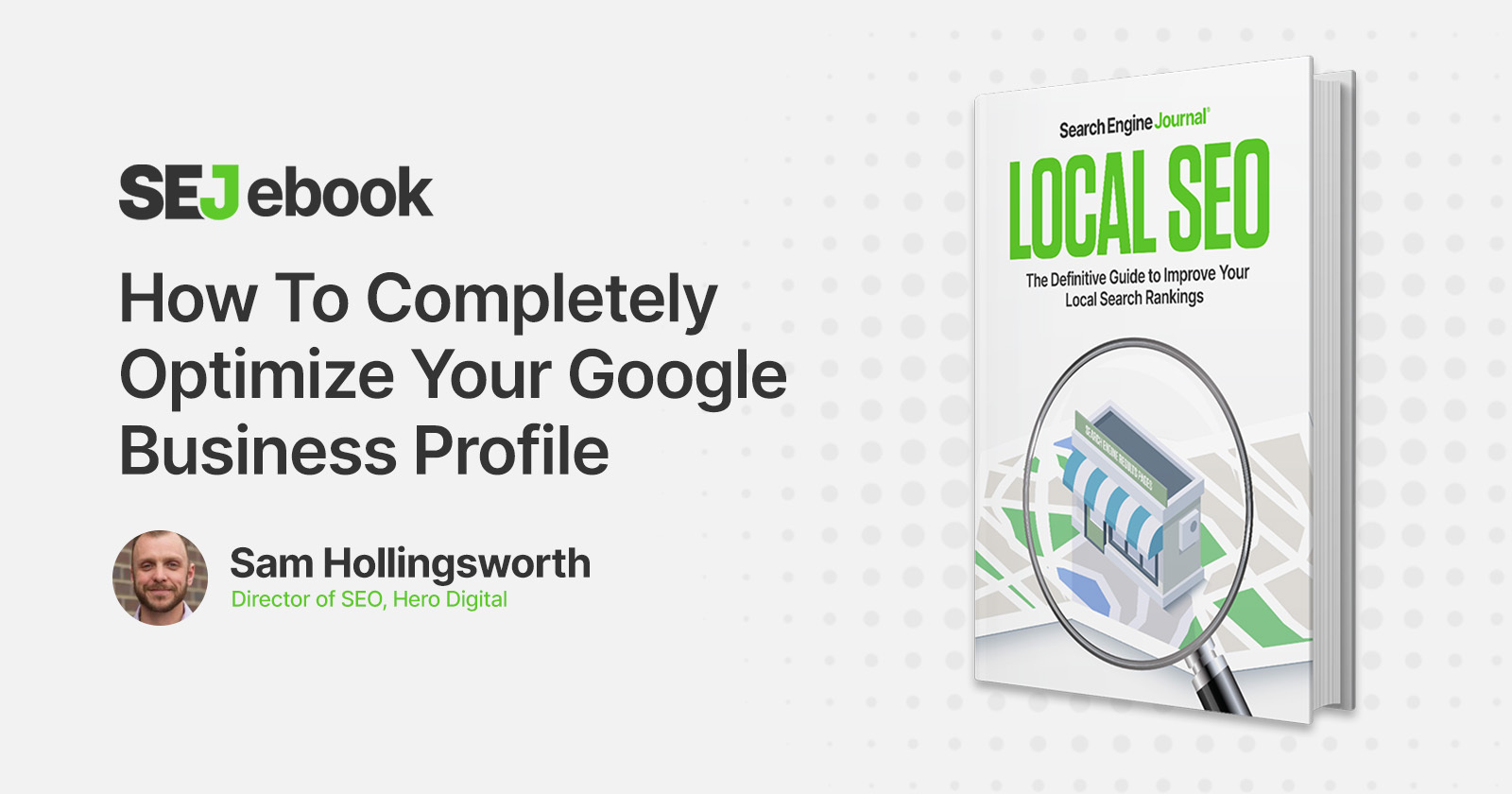How Do You Clean Up Content Without Effecting Rankings? via @sejournal, @tonynwright
More content doesn't equate to better rankings. Here's the advice straight from SEO pro, Tony Wright, on deciding whether to keep, update, or remove it. The post How Do You Clean Up Content Without Effecting Rankings? appeared first on...

Today’s Ask An SEO question comes from Neethu, who asks:
My website is almost 20 years old. There are lots of content. Many of them are not performing well. How do you effectively clean up those content without effecting rankings?
Contrary to what some SEO pros tell you, more content is not always better.
Deciding what content to keep, which content to modify, and which content to throw away is an important consideration, as content is the backbone of any website and is essential for driving traffic, engagement, and conversions.
However, not all content is created equal, and outdated, irrelevant, or underperforming content can hinder a website’s success.
Run A Content Audit
To effectively clean up your website’s content, the first step is to conduct a content audit.
This involves analyzing your site’s content and assessing its performance, relevance, and quality.
You can use various metrics such as traffic, bounce rate, and engagement to identify which pages are performing well and which ones are not.
Once you have identified the pages that are not performing well, it’s important to prioritize them based on their importance to your website.
Pages that are not driving traffic or conversions may need to be prioritized over pages that are not performing well but are still important for your site’s overall goals.
Distinguish Evergreen Vs. Time-Sensitive Content
Additionally, it’s important to consider whether a page is evergreen or time-sensitive.
You can update or repurpose evergreen content over time, while you may need to remove time-sensitive content.
After prioritizing your content, you can decide what action to take with each page.
For pages that are still relevant but not performing well, you may be able to update them with fresh information to improve their performance.
For pages that are outdated or no longer relevant, it may be best to remove them altogether.
When removing content, implement 301 redirects to relevant pages to ensure that any backlinks pointing to the old page are not lost.
Monitor Your Stuff
It’s important to monitor your search engine rankings after cleaning up your content to ensure your changes do not negatively impact your SEO.
But don’t just look at rankings.
Content optimization projects can affect traffic, conversions, navigation, and other items that impact your overall search engine optimization efforts.
Watch Google Analytics closely. If there are traffic declines, you may need to re-evaluate a few changes.
It’s important not to have a knee-jerk reaction, however.
Before you throw out your optimization efforts, be sure that the changes you made are actually what is causing a drop – and make sure those changes are stable within the search engines index.
Remember that it may take some time for your rankings to stabilize after a content cleanup, so it’s important to be patient and monitor your website’s performance over time.
To further optimize your content cleanup, consider using Google Search Console to identify pages with high impressions but low click-through rates.
These pages may benefit from content updates or optimization to improve their performance.
Additionally, consolidating pages that cover similar topics into one comprehensive page can improve user experience and help avoid keyword cannibalization.
In Summary
Cleaning up your website’s content is crucial for maintaining a high-quality site.
By conducting a content audit, prioritizing your content, and deciding whether to keep, update, or remove the content, you can effectively clean up your site without negatively impacting your rankings.
Remember to monitor your rankings and be patient as your site adjust.
More Resources:
Website Spring Cleaning In 3 Easy Steps What To Do About Old Low-Quality Content How To Conduct A Content Audit Step-By-StepFeatured Image: Song_about_summer/Shutterstock

 Aliver
Aliver