How to download macOS 14 Sonoma
MacOS 14 is coming and bringing with it a range of exciting new features and security improvements. Here's how to download the latest Apple OS.

MacOS 14 Sonoma has a bunch of exciting new features, including game mode, desktop widgets, and a new presenter mode for video calls. Is your Mac ready for it? If so, you'll want to download it as soon as possible to take advantage of all the new features and security enhancements. Make sure you back up your most important information before you do, but once you're ready, here's how to download macOS 14.
Check if your Mac supports macOS 14
Before you can download macOS 14, it's important to check whether your Mac supports it. At the announcement for the new version of macOS, Apple also detailed which Macs can run it. They include:
MacBook Air from 2018 or later MacBook Pro from 2018 or later Mac Mini from 2018 or later Mac Pro from 2019 or later iMac from 2019 or later iMac Pro from 2017 or later Mac Studio from 2022 or laterIf your MacBook or Mac is older than these models, then unfortunately macOS 13 is the last version of MacOS you'll be able to download. If you haven't upgraded to that version yet, here's how to update your Mac.
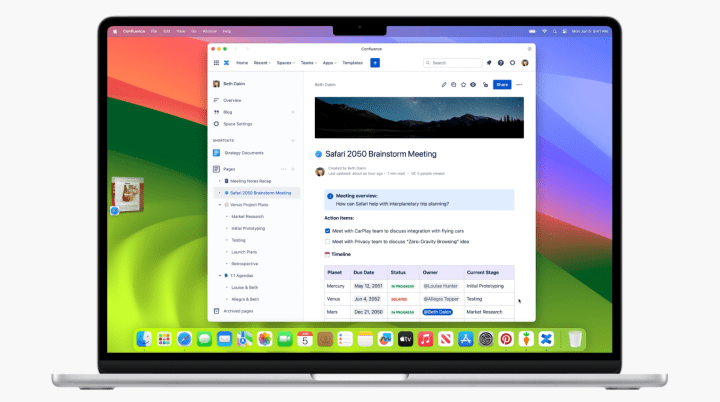
Download macOS 14
At the time of writing, macOS 14 Sonoma isn't widely available, but it is downloadable for a select group of developers now, and will be rolling out to the wider group of Apple beta testers in the next few weeks before a general release later this year. If you're not part of the beta program and would like to be, you can sign up here.
Once you've got the nod to download macOS 14, and you're sure that your Mac is compatible, remember to backup your most important information before updating, just to make sure. You shouldn't lose anything, but it's always a good idea. If you're updating a MacBook, make sure its power cable is plugged in.
When you're ready, follow these steps.
Step 1: Select the Apple icon in the top-left of the screen.
Step 2: Select About This Mac
Step 3: Select Software update
Step 4: From there the macOS Software Update will launch and begin download macOS 14. When it's finished, you'll be prompted to restart. Select Restart Now.
Your Mac will then reboot and begin the installation process. Depending on your Mac, this can take some time, so leave it to do its thing. It may restart a few more times during the process, so don't worry if you see its screen go black.
Step 5: Once the process is complete, you should have a Mac with a shiny new operating system.
Want to know what you can do with your new install? Here are some of the best features of macOS 14 you can try out.
Editors' Recommendations
Will my Mac get macOS 14? The biggest Mac announcement at WWDC was about the old MacBook Air Apple’s macOS Sonoma has a game-changing feature — literally Apple’s new MacBook Air is bigger, but not necessarily better This critical exploit could let hackers bypass your Mac’s defenses
Jon Martindale is the Evergreen Coordinator for Computing, overseeing a team of writers addressing all the latest how to…
How to download YouTube videos on PC, iOS, Android, and Mac
If you're a YouTube fan like us, you might want to know what the most viewed YouTube videos are, and how to download YouTube videos. But first, we do need to issue this warning: Downloading videos from YouTube using unofficial methods like third-party apps is a violation of YouTube's Terms of Service. That doesn't necessarily make it illegal, but it's something that could get you banned from YouTube.
Google doesn't seem to care much about enforcing this on an individual basis, especially for casual downloaders, but the company does occasionally play a cat-and-mouse game to try and hamper third-party apps that are designed for this purpose. That said, let's take a look at how to download YouTube videos on PC, iPhone, iPad, Android, and Mac, from anywhere on the world.
How to download YouTube videos on PC or Mac
Use a Youtube Video Downloader Program
Mac Pro 2023: performance, a familiar design, new displays, and more
The Mac Pro is Apple’s most powerful Mac. Or at least, that’s the intention. But since its release in 2019, Apple has gone on to release new MacBooks with powerful M1 Max chips that are banging on the $6,000 Mac Pro’s door. That means an update is in order.
Luckily, rumors and leaks indicate a new Mac Pro should be launching at some point in 2023. If you’re wondering what it might look like and how powerful it could be, you’re in the right place, as we’ve gathered all the Mac Pro news we can find into one place. To see what’s on the horizon for Apple’s flagship desktop dominator, read on.
Price and release date
How to use iMessage on Windows
Apple's iMessage isn't as universal as some of the best messaging applications, but as a default app, it's exceedingly popular, and could be considered one of the best Mac apps. It's an Apple-exclusive app, however, so getting it working somewhere else isn't easy. Fortunately, though, there are some tricks you can use to get iMessage working on Windows. Here's how to do it.

 Konoly
Konoly 















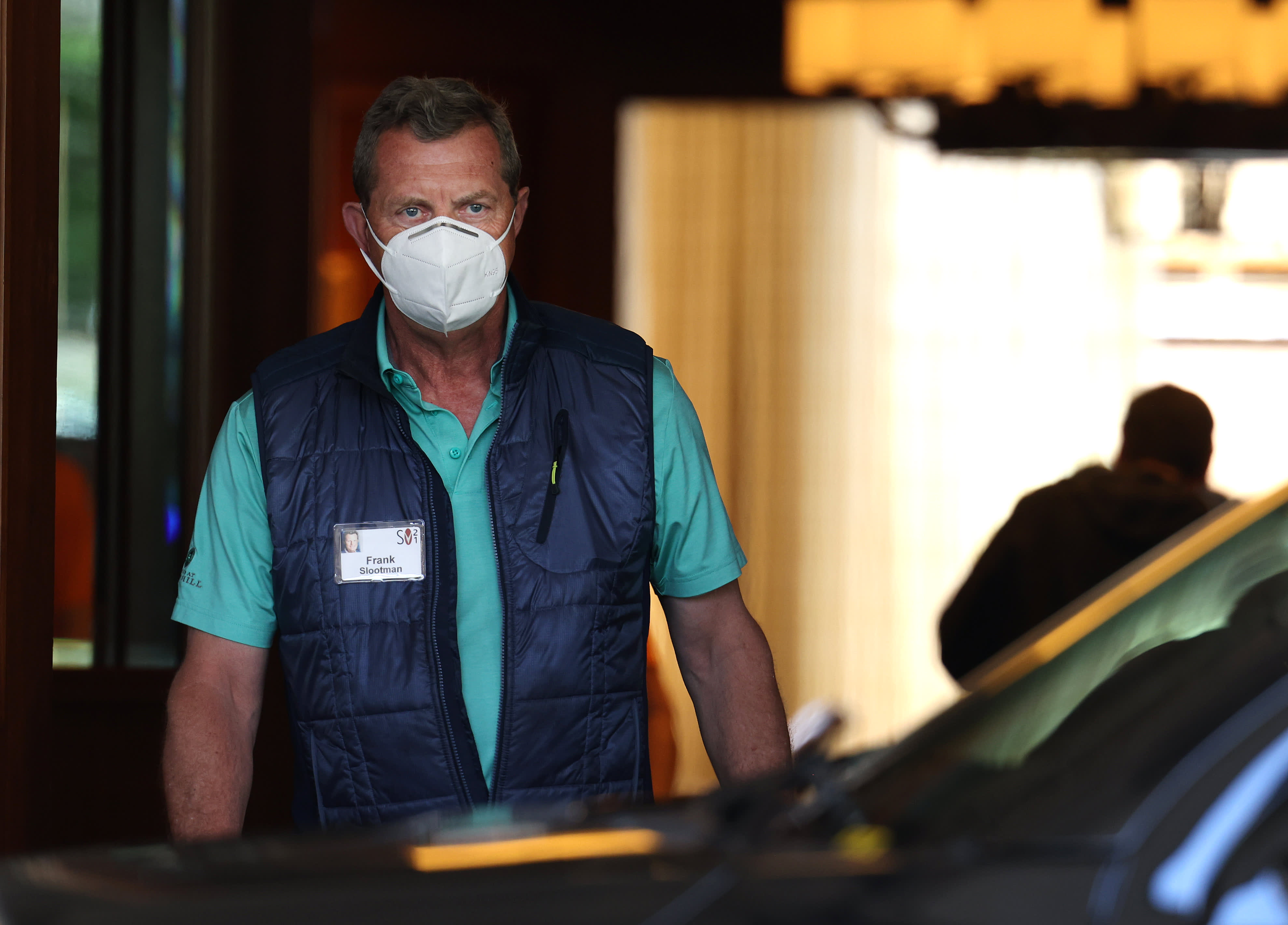










![Are You Still Optimizing for Rankings? AI Search May Not Care. [Webinar] via @sejournal, @hethr_campbell](https://www.searchenginejournal.com/wp-content/uploads/2025/06/1-1-307.png)







