How to Easily Manage Customer Data Across Multiple Apps
Wouldn’t it be nice if customer data management were easy? Are you longing for a world where your contact’s email, conversion date, and who on your team spoke with them last are readily accessible?

Wouldn’t it be nice if customer data management were easy? Are you longing for a world where your contact’s email, conversion date, and who on your team spoke with them last are readily accessible? If that’s the case, you’re not alone. Managing customer data can get messy, especially if your business uses multiple apps. However, putting your customer data in order is easier than you think, even if it is in a state of chaos. In this post, you’ll learn how to keep your customer data organized, clean, and up-to-date across all your apps. In this post, we'll cover: Let's dive in. Customer data management (or CDM) is the process of gathering, organizing, analyzing, and using customer data to improve the customer experience. Data points can include behavioral information, such as how long a customer was on your site before making a purchase, and identity data, such as their name, email, and job title. Customer data is one of the most valuable assets in your organization. Intelligent customer data management will improve your customer experience and ultimately help your business grow and increase revenue. See of biggest benefits of customer data management below. Customers may interact with sales, marketing, support, admin, or billing when dealing with your business. A well-implemented customer data management strategy makes all your customer data transparent to all departments, allowing you to personalize customer interactions at every touch point. In 2020, 87% of customers felt that brands need to put more effort into providing a consistent experience. CDM helps you do that. Depending on where you do business, compliance laws govern how customer data should be collected and used. An intelligent customer data management strategy will ensure that you remain compliant and avoid hefty fines. Data silos are customer data segments that are controlled or only visible to one department or business unit. Managing customer data facilitates data transparency and accessibility among all groups that need it. This benefits both the customer and your business. A seamless customer data management process is sure to make your marketing department smile. With all your customer data organized in one place, your team can make improved marketing decisions on ads and social media posts based on audience segments gleaned from your customer data. Establishing a precedent of customer data management benefits all your internal teams. Keeping the data your company frequently analyzes organized makes life easier for all your departments and improves your bottom line. Customer data may be stored across several different apps, including but not limited to your: If these systems are siloed or disconnected, you risk inconsistent data and poor customer experiences. For the most seamless customer data management, your apps must seamlessly communicate data back and forth. “The number one thing you can do to set your organization up for success when it comes to managing customer data is to strive toward a single view of your customers and prospects (i.e., having a single, accurate record for each customer),” Duggan-Herd says. Even if you have information coming from many different apps, your team should strive to create one place where you can see an aggregation of this customer data. To do so, you may need to invest in technology, including a CRM, customer data platform, or data management platform. Implementing one of these solutions will allow you to “identify and resolve duplicate or incomplete records, and records with conflicting information,” Duggan-Herd explains. The ease of data management will make implementing a new software well worth the time. Your customer data is the sum of its parts. Therefore, it is crucial to keep the data in each app fresh and reliable. That means ensuring all records are up to date, consistent across apps, and free of errors or duplicates. “One tip for ensuring customer data accuracy is to validate records as they come in,” suggests, Duggan-Herd. “A simple way to do this is by enforcing a CAPTCHA and implementing a confirmed opt-in process.” Managing customer data is an ongoing process. You’ll need to perform regular quality checks to ensure your data is immaculate, giving your teams consistent access to valuable insights. Segmenting your customer data is the process of dividing your customer data into segments using common characteristics. Proper customer data management makes it simple to create customer segments and begin honing in on your customer personas. Using contact management software or a CRM, you can store customer contact records with identifying information like name, email, company, region, etc. You can also create custom fields that fit your business needs and allow you to create customer segments. For example, using your customer data, you can create a customer segment for contacts in the U.S. who have signed up within the previous six months. You can use this segmentation to target customers with personalized messaging that aligns with their needs and customer journey. Perhaps you want to message new customers in the U.S. with a discount deal for a premium add-on. Proper CDM and segmentation make that dream reality. Your apps must communicate customer data back and forth. If your apps can’t sync customer data, you’ll end up with data silos, which you know we aren’t a fan of. Some software offers built-in integrations that connect disparate apps and allow them to share data, which is pretty nice. If you have two apps that don’t share a native integration, you can look to a trigger-action automation solution like Zapier, which acts as a middle-man between two apps. For example, you can set up a Zapier automation that triggers when a new contact joins your email list. Zapier will create a new contact in your CRM software with all the information gathered from the email sign-up. However, our favorite solution is a two-way sync. A two-way sync solution mirrors the data between two apps and seamlessly updates customer data in one app when it is changed in another. We love this solution because it reduces the possibility of data disparity from an integration glitch or a Zapier trigger that failed to fire. Two-way sync is the most reliable way to make your data readily accessible to all your teams across your entire app stack. It’s always a good idea to keep things simple, and customer data management is no exception. Here’s what we mean. With a two-way data sync between the apps that hold your customer data, you can give your team access to up-to-date and correct customer data everywhere and provide a five-star customer experience. Managing customer data is instrumental in keeping your records clean and creating positive, personalized customer experiences. Here are the types of data to consider when crafting your CDM strategy. Identity data includes attributes that tell you who the customer is. This is typically information that a customer will submit to you via a form. That includes: Attribute data gives a more specific look into the characteristics of your customers. That includes: Behavioral data is gleaned from direct interactions with your customers via your website. Behavioral data is very important and can give insight into your customer's needs without them having to tell you explicitly. This data often includes: The amount of customer data available to you can be overwhelming. You’ll want to define which data points are most valuable to you, instead of compiling every single data point into a hefty and difficult-to-analyze pool. When creating your customer data management strategy, you’ll want to research what data is most critical to improving customer interaction and internal analysis. Start by focusing your efforts on that. Soon, you’ll be on your way to gathering — and using — clean, complete data.
What is Customer Data Management?
Benefits of Customer Data Management
1. Improved Customer Experience
2. Compliance
3. Eliminating Data Silos
4. Improved Audience Targeting
5. Squeaky Clean Data
Where Customer Data Lives
Best Practices for Customer Data Management
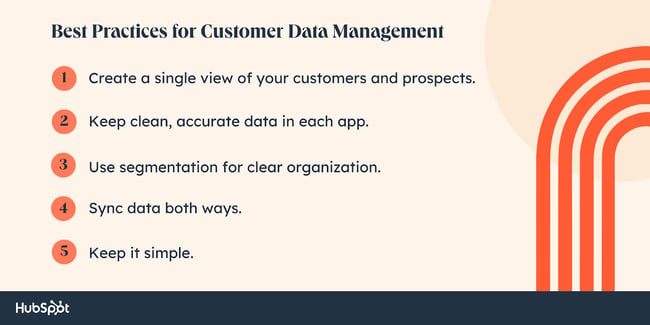
1. Create a single view of your customers and prospects.
2. Keep clean, accurate data in each app.
3. Use segmentation for clear organization.
4. Sync data both ways.
5. Keep it simple.
Managing Customer Data: Data Types
Identity Data
Attribute Data
Behavioral Data
Create a customer data management strategy.

 BigThink
BigThink 














_15.jpg)


















