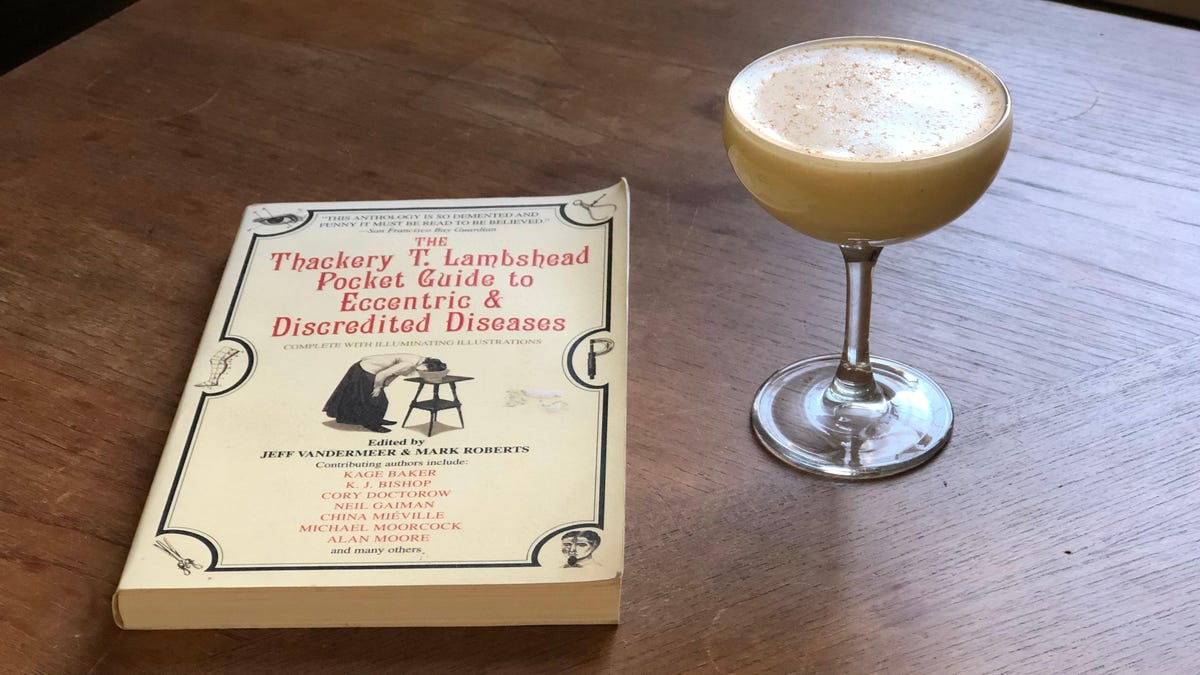How to Fix a Wobbly Ceiling Fan
Ceiling fans are crucial for keeping cool in the summer, especially for households without air conditioning. But if yours is wobbly, it could end up being a source of anxiety, making you sweat and defeating the purpose of having...


Photo: Liberated Gypsy (Shutterstock)
Ceiling fans are crucial for keeping cool in the summer, especially for households without air conditioning. But if yours is wobbly, it could end up being a source of anxiety, making you sweat and defeating the purpose of having it on in the first place.
Whether your ceiling fan has developed a mild quiver, or is shaking so hard it looks (and sounds) like it’s about to take flight, it’s best not to put off making this repair. That’s because the longer it’s rattling, the more it has the potential to damage your ceiling, harm or break your fan, or, in extreme cases, fall down.
While any repairs involving electrical work should be left to professionals, here are a few initial steps you can take to identify the cause of the wobbling and attempt to fix it.
What is causing your ceiling fan to wobble?
While a bit of wobbling (up to 1/8-inch) is normal for ceiling fans, you’re going to want to look into anything bigger than that. Some of the most common causes include:
Dirty, damaged, or warped bladesLoose hardware and/or other parts of the fan A mount that isn’t securely attached to the ceilingInitially, it may not be entirely clear what’s causing your fan to rattle—and that’s fine. The troubleshooting and repair processes are the same.
How to fix a wobbly ceiling fan
Even if you know what’s causing your fan to shake, it’s best to go through the following steps to give it a tune-up. Start with the easiest and cheapest solutions and work your way up:
Clean the fan
If you’re not familiar with the process, this December 2021 Lifehacker article will walk you through it. Sometimes—if your ceiling fan is incredibly dirty—thoroughly cleaning it could stop it from shaking. But if doesn’t happen, it’s on to the next step.
Check the ceiling mount
First loosen the bracket housing to see how the fan is attached to the ceiling—which will either be a 2' x 4' foot cross beam with lag screws, or a fan-rated electrical box mounted to an adjustable fan brace. If the electrical box does not indicate that it’s fan-rated, you’ll need a professional to replace it. If that’s not an issue, wiggle the bracket gently, and if it’s not secure, use a screwdriver to tighten the fasteners.
Secure any parts that are loose
While you’re up on a ladder, (carefully) check all of the ceiling fan’s hardware and fasteners, as well as the blades, blade arms, and any light fixtures or other parts, to make sure they’re securely fastened. If they’re not, tighten them with a screwdriver (or whatever tool is appropriate for the job).
Adjust the fan blades and arms
Next, measure the vertical distance from the ceiling to the tip of each fan blade. The distance should be the same for all the blades, so tighten the mounting screws that attach to the motor housing on any outliers.
Then take a few minutes to inspect each of the fan blades and arms to make sure that none have warped, bent, cracked, or sustained other types of damage over time. If they have, you’ll either need to buy replacement blades (usually from the manufacturer), or get a professional to replace the entire ceiling fan.
Use a balancing kit
After going through all the steps above, if your fan is still wobbling, you might want to consider using a balancing kit. One may have come in the box with your ceiling fan, but if not, they’re easy to find in hardware stores. Follow the instructions that come with the kit. If your fan is balanced, the blades don’t need to be replaced, and the wobble still remains a mystery, it’s best to either have a professional look at it, or install a new ceiling fan.

 ShanonG
ShanonG