I Used ChatGPT to Fix My PC (Here's How It Went)
Would generative AI solve my computer problems?


Credit: Ascannio/Shutterstock
Recently, my Windows PC stubbornly decided to refuse to boot up, and so I turned to the traditional troubleshooting approach that's served me well for a couple of decades: I typed some of the symptoms into Google to see what came up.
There's a wealth of advice out there on the web, millions of forum and Reddit posts asking for PC help, and millions of posts trying to offer solutions to the problem. Depending on what your issue is, it can take some time to find relevant information, but this is an approach that often gets results.
However, having tried a variety of fixes suggested by the web at large, plus a few ideas of my own, Windows still wasn't starting up properly. So, I decided to see if generative artificial intelligence could lend a hand—besides writing poetry and finding jobs, could it also tell me how to get Windows working again?
We know AI is trained on vast swathes of the open web, including support forums and Reddit threads. But is it smart enough to summarize and synthesize all of this data into a form that's actually helpful for solving computer problems?
The Windows PC problem
My Windows PC is set up with an SSD drive for the operating system and for programs, and an HDD for games and everything else, and it's on most of the time—so when we had a power cut in our local area, everything turned off instantly and without warning. After that, the SSD with Windows on wouldn't boot up as normal.
On start up, the PC displays a blue screen with the message "UNMOUNTABLE_BOOT_VOLUME", so that's our first clue there. Using a Windows 11 recovery USB drive, I'm able to access the Start-up repair utility, but this simply displays the message that it "couldn't repair your PC." The next option is the command prompt, and from there I can see the files and folders on both my SSD and HDD drives—suggesting the data is there, but the drives can't be booted up.

The Microsoft support forums were some help. Credit: Lifehacker
Then I got into advice from the web, including the command prompt lines "sfc /scannow" to scan for and fix errors (this told me a fix had been made, but it didn't make any difference), and a series of "bootrec" commands—"/fixmbr," "/fixboot," "/scanos," and "/rebuildbcd," which either all completed successfully or told me access to the SSD was denied. The old faithful "chkdsk" command wouldn't run either, and threw up a write protected message too.
At this stage it seemed the power cut had messed up the SSD somehow and put it into a write protect mode—something that seems fairly common. While the advice attached to online posts that reference similar issues is mostly just to replace the drive, on the next boot I got a different blue screen message: "The Boot Configuration Data for your PC is missing or contains errors."

There was also plenty of useful advice on Reddit. Credit: Lifehacker
The blue screen recommended reinstalling Windows, so as all my data is backed up, before I gave up on the SSD I tried putting a fresh copy of the operating system in place, from an attached USB drive. However, when it came to the list of drives I was able to install Windows 11 on, the SSD wasn't included.
So I was most likely looking at a borked SSD drive—even though the files on it are correctly listed when I viewed it through the command prompt interface. My last resort was the powers of generative AI, and while I wasn't optimistic about my chances of successfully fixing the problem at this point, I thought it was worth a try.
Trying to find a solution
For the repair job, I called on ChatGPT's o1-preview model: It is, OpenAI says, the best model for advanced reasoning, and my feeling was I needed all the advanced reasoning I could get. At the moment, however, you need a ChatGPT Plus subscription to access o1-preview, which will set you back $20 a month.
Having carefully typed out the problem in as much detail and with as much context as I could, I let ChatGPT get to work. If you're using the o1-preview model, the responses take longer to show up, but they come with messages on screen like "identifying possible causes" and "diagnosing SSD health."

Help me, ChatGPT o1-preview, you're my only hope. Credit: Lifehacker
As it sometimes does for testing purposes, ChatGPT first showed me two responses and asked me to choose the best—which was a little difficult, as I didn't know if either of them were right. The main suggestions I hadn't tried before were to use the Diskpart utility (which couldn't see my SSD), and to remove Bitlocker encryption (which didn't work either). I also got some more generic tips, including backing up data, testing the SSD in another PC, and using whatever diagnostic tools the manufacturer had provided.
Where AI bots really have the advantage over a straight web search is in the two-way nature of them: I could ask follow-up questions, float ideas about what had gone wrong, ask for clarification on any point, and tweak my prompts. Most of the time, the responses made sense and were valid (the "chkdsk" and "bootrec" commands came up again), but in the end even ChatGPT had to admit defeat and acknowledge the "strong indicators" of hardware failure.

The responses, on the whole, were detailed and made sense. Credit: Lifehacker
Having already established that I was probably looking at an unfixable SSD problem and replacing the whole drive, it may have been a little unfair to expect ChatGPT to work miracles. However, it did correctly reach the right conclusion (I think), and even offered up some helpful suggestions for preventing the same problem happening again (primarily, an uninterruptible power supply). It feels like a more personalized and helpful troubleshooting option, as long as its output can be trusted.
Of course, this is a sample size of one: I'd need to run multiple kinds of PC problems through ChatGPT to see if it was actually useful for computer repair. For now, it doesn't look as though Microsoft or Apple are confident enough in the tech to offer any kind of repair bot—perhaps because they don't want to be responsible if a bad AI idea leads to significant data loss. While all of the answers I saw made sense logically, no one has yet fixed the generative AI hallucination problem.

 Tekef
Tekef 








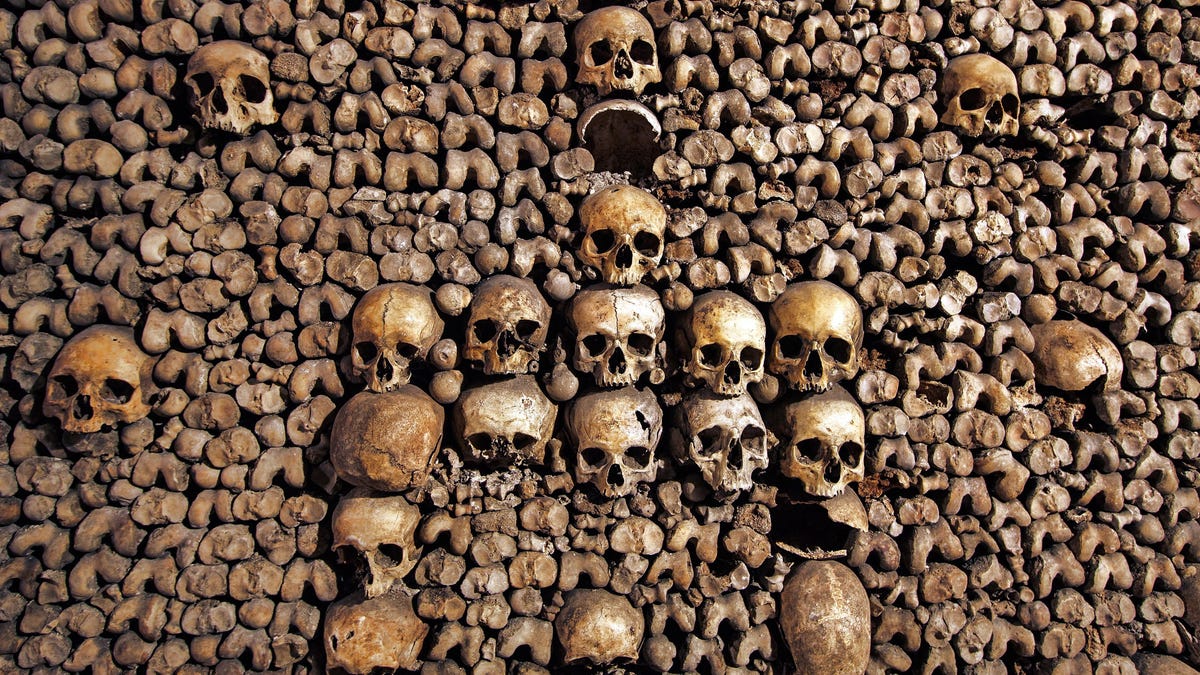


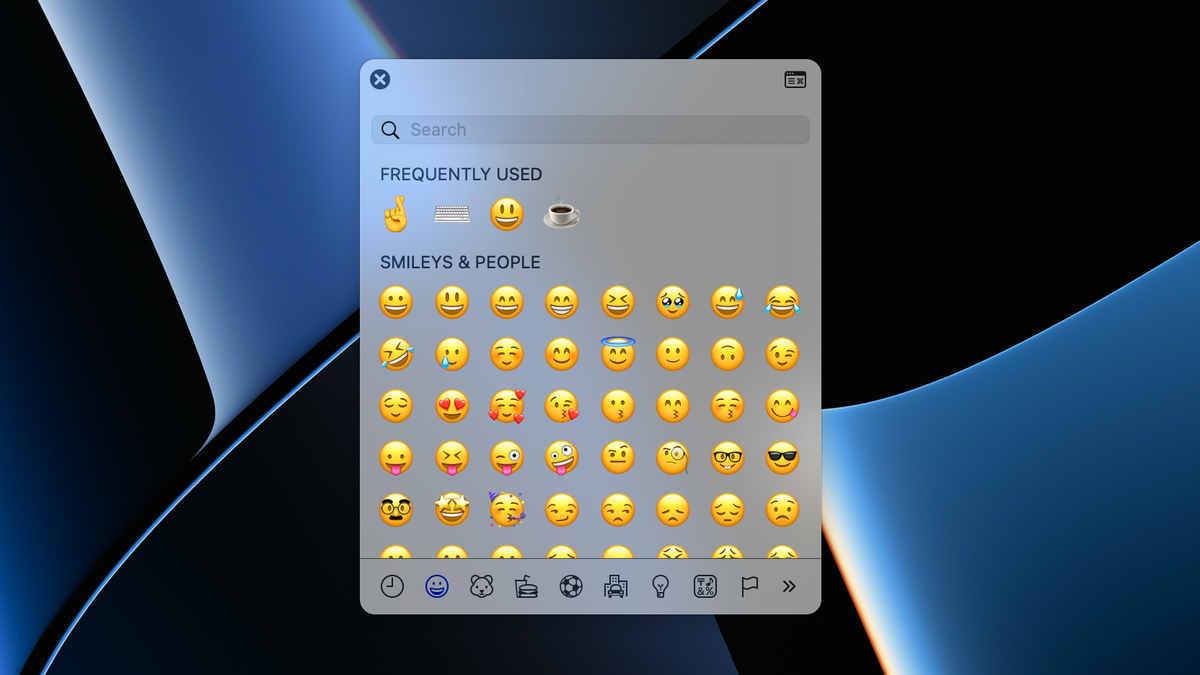












.jpg&h=630&w=1200&q=100&v=f776164e2b&c=1)




.jpg&h=630&w=1200&q=100&v=6e07dc5773&c=1)

