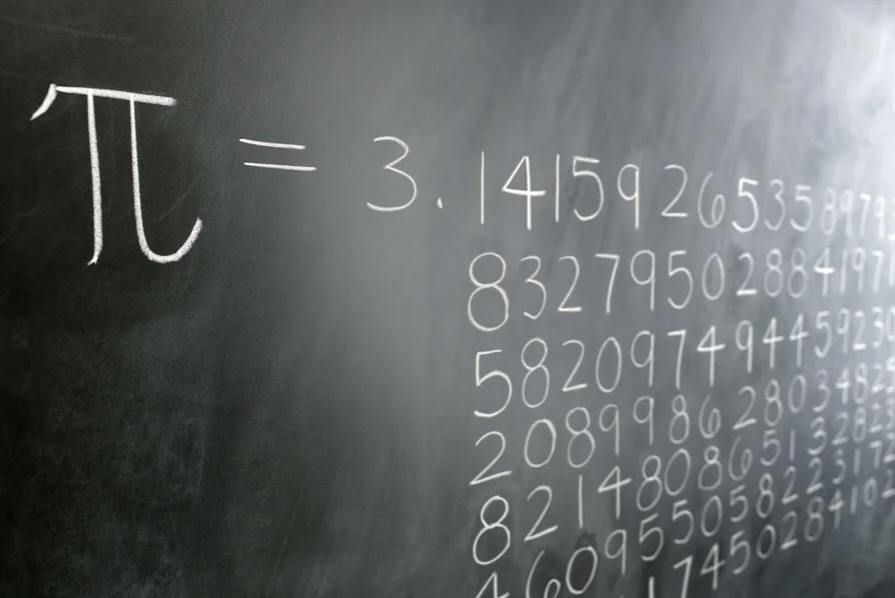Kooznews: June 2022
What will you find in June’s edition? SEO Google Has Reduced ‘Irrelevant’ Search Results by 50% New Filter Appears in Google Search Console for Translated Results Google Announces New ‘Highly Cited’ Trust Label Paid Media Google to...

What will you find in June’s edition?
SEO
Google Has Reduced ‘Irrelevant’ Search Results by 50%
New Filter Appears in Google Search Console for Translated Results
Google Announces New ‘Highly Cited’ Trust Label
Paid Media
Google to Use Customer Match Lists for Smart Bidding
How the Google Ads Extensions Upgrade May Impact Your Accounts
PR & Content Marketing
Google Reveals What To Do About Beating Competitors on Duplicate Content
How To Set Up Backlinks Alerts For Your Website
Google is Using FAQ Content More Often in Search Engine Results
Let’s start with SEO…
Google Has Reduced ‘Irrelevant’ Search Results by 50%

Google has revealed that they have reduced ‘irrelevant’ search results for its users by more than half since 2015. In a recent spotlight piece, the Search Liaison for Google (Danny Sullivan) stated that “Over the last seven years, we’ve decreased the number of irrelevant results by over 50%”.
This is a fantastic achievement for Google, as it shows great progress towards their continued push for a fantastic user experience; providing searchers with the most accurate and relevant information on the web for their query.
This improvement hasn’t come easy though. Throughout the years Google has accelerated the rate and number of algorithm changes that they make per year. In 2019 we saw 3,200 changes, then in 2020 we saw 4,500 adjustments. Most recently, there were more than 5,000 improvements in 2021. The best way to ensure your website stays at the top of Google is to ensure your content is relevant, your backlinks are strong, and your technical SEO is on point.
New Filter Appears in Google Search Console for Translated Results

Some users of Google Search Console may have noticed a new feature within the performance report of the dashboard. Here, users can now filter their search appearance by ‘Translated Results’ to see which queries, pages, countries and devices are being used to find your content in the search results.
This is an interesting feature for any website which has a large breadth of international traffic, as you’ll be able to see which of your pages are being automatically translated by the Google Translate feature in Chrome.
If you see impressions and clicks coming through into this report for a particular country of interest, you may want to create a localized version of your page with the translation already implemented.
Just be sure to use hreflang tags to let Google know which translation should be shown for each country and language you’re targeting. See our guide on common hreflang tag errors for more information on setting these up.
Google Announces New ‘Highly Cited’ Trust Label

In recent months, Google has announced a new feature for the SERPs which could dramatically impact the click through rate for pages which are eligible for the enhancement.
Upon searching for important factual information, Google is now testing a ‘Highly Cited’ label which can show on the image carousel for an article in the search results.
Essentially, this badge of trust is used to show which sources on the internet have been highly linked to, from other pages on the internet covering the same topic.
This push for trusted content sources is just one of the ways that Google is aiming to reduce misinformation on the web. To optimise for this feature, ensure that your website is regularly earning links from trusted, industry-relevant websites.
Moving onto Paid Updates…
Google to Use Customer Match Lists for Smart Bidding

Customer Match lists will soon be eligible to be used within a Google Ads account to help aid Smart Bidding and/or Optimized Targeting. This is a shift from how Customer Match lists are applied today. Advertisers currently need to manually apply these to a campaign.
Customer Match lists won’t be used with manual bidding strategies. However, advertisers may still use bid modifiers manually to adjust bids. If you don’t want Customer Match lists to be applied to Smart Bidding or Optimized Targeting, you’ll have the ability to opt out at the ad account level.
Customer match lists are a great way of reaching users that you already know about and maybe those that have already purchased from you. Google will now use these lists for Smart Bidding and Optimized Targeting, which we see as a good thing as it provides more data for Google to analyse for the purpose of automation.
We recommend that you check any Customer Match lists that have been uploaded to your account to ensure all of them are still relevant. It’s worth updating them regularly so that the members of the list are up to date. Also, in some industries you may exclude a Customer Match list of recent customers if the repurchase cycle is long. If this is the case, you may choose to remove these lists.
How the Google Ads Extensions Upgrade May Impact Your Accounts

One of the biggest improvements to extensions in Google Ads is the ability to pause them. You will no longer have to remove or delete extensions in your campaigns. With this toggle feature, pausing extensions “won’t affect the performance of your ads or extensions,” which is a huge win in and of itself.
Additionally, this new upgrade will allow standard extensions to truly live alongside automated extensions. With this update advertisers will have “greater visibility into automated extensions for the first time and more control to decide if they want to use them as part of their campaign.” Automated extensions will also have the ability to be paused by advertisers. According to Google, “advertisers can see a 20% increase in click-through rate on average when four sitelinks show with their search ads,” and these autogenerated extensions may help those short on time.
Lastly, when upgraded, sitelinks, callouts, and structured snippets extensions can trickle from higher levels of a campaign down to a lower campaign level. So, Account/Campaign Sitelinks could show within an ad group that already has its own sitelinks.
The upgrades to ad extensions is a great one for advertisers. Something as small as being able to pause extensions makes campaign managers very happy. Now we don’t have to remove the extension and lose all the data associated with it.
The update also provides a safety net to ensure we have as many extensions as possible live. Whilst it’s always best to have you own extensions added to the account, automated extensions can help pad out your ad to help drive higher CTRs. Be sure to check what’s appearing though and add your own extensions where you can.
Digital PR & Content…
Google Reveals What To Do About Beating Competitors on Duplicate Content

Duplicate content has long been a discussion point in the SEO world, and we have known for an age that pages that are too similar (or the same) on your website can ‘cannibalise’ traffic and rankings from each other in search engines such as Google (if not handled correctly).
However, it is not just duplicate content on your domain that can take traffic away from your website. Google doesn’t want to rank pages that are the same (or too similar) in its search engine results regardless of where they are hosted. This means that if competitor websites have very similar or identical pages to yours then you could be losing out on traffic.
Recently, Google has spoken out to reveal what to do about duplicate content from competitor sites. Their advice is simply to ‘add value’ by making it better and more useful to users than a competitor who has copied your content.
So, what does ‘add value’ mean? This simply means making your content better by adding more information, making it more useful, and expanding on that page so that it adds more value to the reader. What this means will depend on the context, but it could include adding new sections, new multimedia, or more detail.
The aim should be to make it a better resource than your competitors for the keywords you are targeting, as Google is most interested in serving its users the best and most relevant content related to their search queries.
How To Set Up Backlinks Alerts For Your Website

You may have heard that backlinks are important for SEO and that they can even help increase the performance of your website in search engines. Although not quite as significant or dangerous as they used to be, spammy backlinks can still have a negative impact on your website’s organic performance.
For these reasons, you’ll want to keep a close eye on your backlinks so that you know when your content gains new quality links and to enable you to act early if you spot a flurry of spammy backlinks come through (which could indicate a negative SEO attack from a competitor).
Did you know that you can set up backlinks alerts using backlinks analysis tools such as Ahrefs? This is a great way to quickly keep on top of any spammy backlinks and to get notified quickly of backlinks generated by your digital PR campaigns. To find out how, check our video on setting up backlinks alerts for your website in Ahrefs.
Google is Using FAQ Content More Often in Search Engine Results

‘FAQ rich’ content seems to be appearing more frequently in Google search results, according to recent figures and the experiences of SEOs. ‘FAQ rich results’ are when Google adds responses to ‘frequently asked questions’ in a dropdown-box format within search results. These FAQs are similar or related to the search queries entered by users into the search engine.
What does this mean for your content? Well, Google is likely picking up and featuring direct answers to questions from third party content more often in its search results. This means that creating FAQs pages on your site, and including more content that directly answers the intent or question that users have in mind when they enter relevant search queries, could pay dividends when it comes to the amount of space you could occupy in search engines and how often you get seen.
However, it is not yet clear whether this necessarily leads to more traffic directly onto your website, as some users will read the answer within Google and not click through to your site (even if they see your site and brand name in the listing). Our advice is to use FAQs strategically. You will also want to consider clear, comprehensive and detailed responses to FAQs on your website so that users feel compelled to click through to your site to find out more.
New content to get stuck into
We’ve always got some new blog content to cast your eyes over. Our Koozians have been busy putting blog content together, so you have a great source of information for any SEO, Paid, Content or PR queries and questions. We’ve recently published the following:
How to fix ‘Discovered currently not indexed’ in Google Search Console
A Guide To SEO For Construction Companies
Facebook’s Professional Mode For Profiles: What To Expect
Getting creative & client wins

Here at Koozai HQ we are very excited to announce that we are teaming up with UK Construction Week this month to offer a free, exclusive SEO webinar for construction industry professionals.
Delivered by our SEO and digital marketing experts, the webinar will be live at 11am on Wednesday 15th June and is designed to provide takeaway tips that you can implement yourself. It will cover what SEO is, how it works, where to start with keyword research, important technical SEO fundamentals and how to optimise content for search engines.
Our lovely Owner & Director, Sophie Roberts, and Senior Organic Data Specialist, Gary Hainsworth, will be leading the webinar titled “SEO Fundamentals: How to be found on Google”, alongside the rest of the team. It’s a must-see for anyone in the construction industry looking to gain more relevant traffic and leads online and to find out how to get started with SEO.
Interested in attending? Click here to find out more and book a slot so that you don’t miss out!

 Kass
Kass 












![How to Create an Editorial Calendar in Google Calendar [Free Templates]](https://blog.hubspot.com/hubfs/google-calendar-editorial-calendar%20%281%29.jpg#keepProtocol)









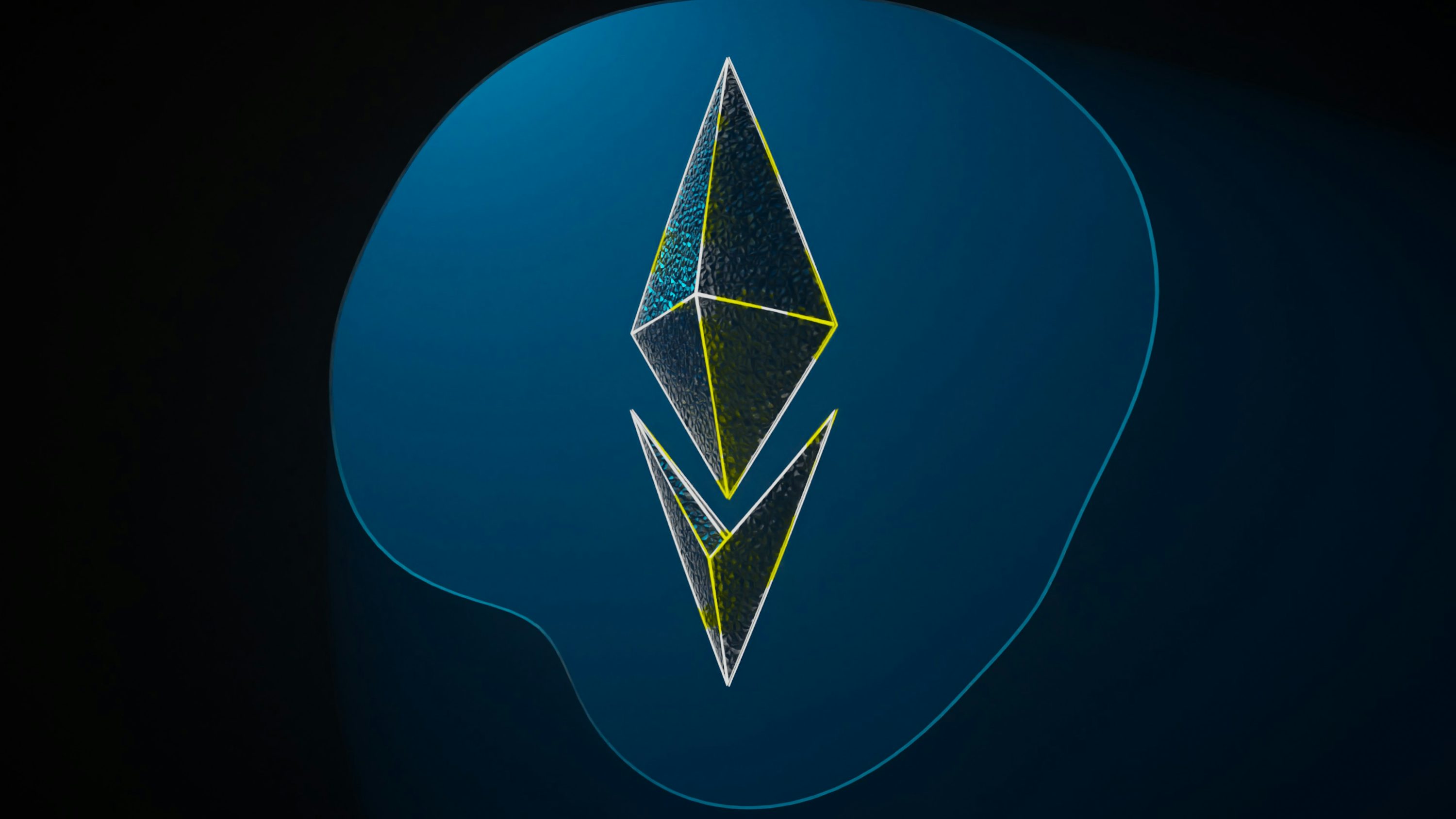

![Is Your SEO Strategy Built for the AI Era? [Webinar] via @sejournal, @hethr_campbell](https://www.searchenginejournal.com/wp-content/uploads/2025/07/6b-240.png)