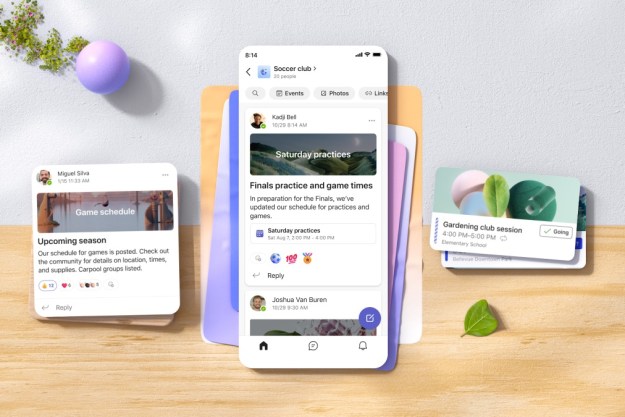Microsoft is finally fixing one of the worst parts of Outlook
Microsoft is attempting to expand the storage limit for its Outlook email service with an update that allows OneDrive to support the sending of large files.

Digital Trends may earn a commission when you buy through links on our site. Why trust us?
 Christine Romero-Chan / Digital Trends
Christine Romero-Chan / Digital TrendsMicrosoft Outlook is set to get an update that will address the size limit that is currently in place when sharing files on the email service. In the future, instead of attachment limits, users will be able to upload files to OneDrive and share them through email.
The way Microsoft Outlook is set up makes it challenging for users to attach and send large files. It is easy to exceed the maximum size limit and be unable to send certain files through Outlook.
However, the planned update would allow you to dip into Microsoft’s OneDrive cloud storage to complet the task. Explaining the function on the official Microsoft 365 road map, the brand said that if you attempt to attach Outlook files that reach the maximum size limit or if an attachment causes an email to go over the 20MB size limit, you will be prompted to upload the file via OneDrive for easier sharing.
Microsoft is expected to deploy the feature in September 2023, first to Android users, with other platforms set to follow not long after.
The update will be especially useful to those using the free version of Microsoft Outlook and who have the most restrictive Outlook and OneDrive limits. The brand has made its Outlook free storage capacity 15GB, while its OneDrive free capacity is 5GB. With the update, free Microsoft users have 20GB of storage to juggle between the two services.
Still, the limits are likely the brand’s efforts to convert more free users to its paid Microsoft 365 services. Paid options would include larger storage capacities and less opportunity for email congestion. They would also be financially advantageous for the company.
Microsoft isn’t the only brand using storage limits on free accounts to encourage users to buy into its ecosystem. Google offers 15GB of storage with a free Gmail account, which also encompasses its Google Photos, Google Workspace, Google Drive, and other services that are initially free. However, these services can also quickly eat up storage, after which Google suggests two options, delete data to clear storage or purchase additional storage with its Google One plans.
Editors' Recommendations
I tested Nvidia’s new RTX feature, and it fixed the worst part of PC gaming Surface repair parts are now available via Microsoft Store Signs point to Microsoft finally giving up on the Surface Connect port Microsoft finally, officially pulls the plug on Internet Explorer Microsoft might put ChatGPT into Outlook, Word, and PowerPointFionna Agomuoh is a technology journalist with over a decade of experience writing about various consumer electronics topics…
Microsoft Teams Premium uses AI to automatically recap your meetings
Microsoft has just made Teams Premium available for a short time. The preview will allow Microsoft's customers to test out some of the new features that won't be widely available for a while yet.
A few interesting features are making an appearance during this short trial run, including the ability to add custom branding to meetings, live translated captions, and meeting recaps prepared by artificial intelligence (AI).
How to use the new communities feature in Microsoft Teams
Microsoft has announced a new communities feature for its free Microsoft Teams communication platform that is intended for personal use rather than exclusively for large businesses.
The communities feature is available for Microsoft 365 Personal and Family and Teams Essentials accounts and allows users to easily organize, share, communicate, and collaborate in a hybrid manner. The feature allows you to not only connect online directly, but also to prepare for in-person meetings.
Update Windows now — Microsoft just fixed several dangerous exploits
Microsoft has just released a new patch, and this time around, the update comes with fixes for several dangerous and actively abused vulnerabilities and exploits in Windows.
A total of 68 vulnerabilities were addressed in the patch, many of them critical. Here's what was fixed and how to make sure your Windows device is up to date.

 FrankLin
FrankLin