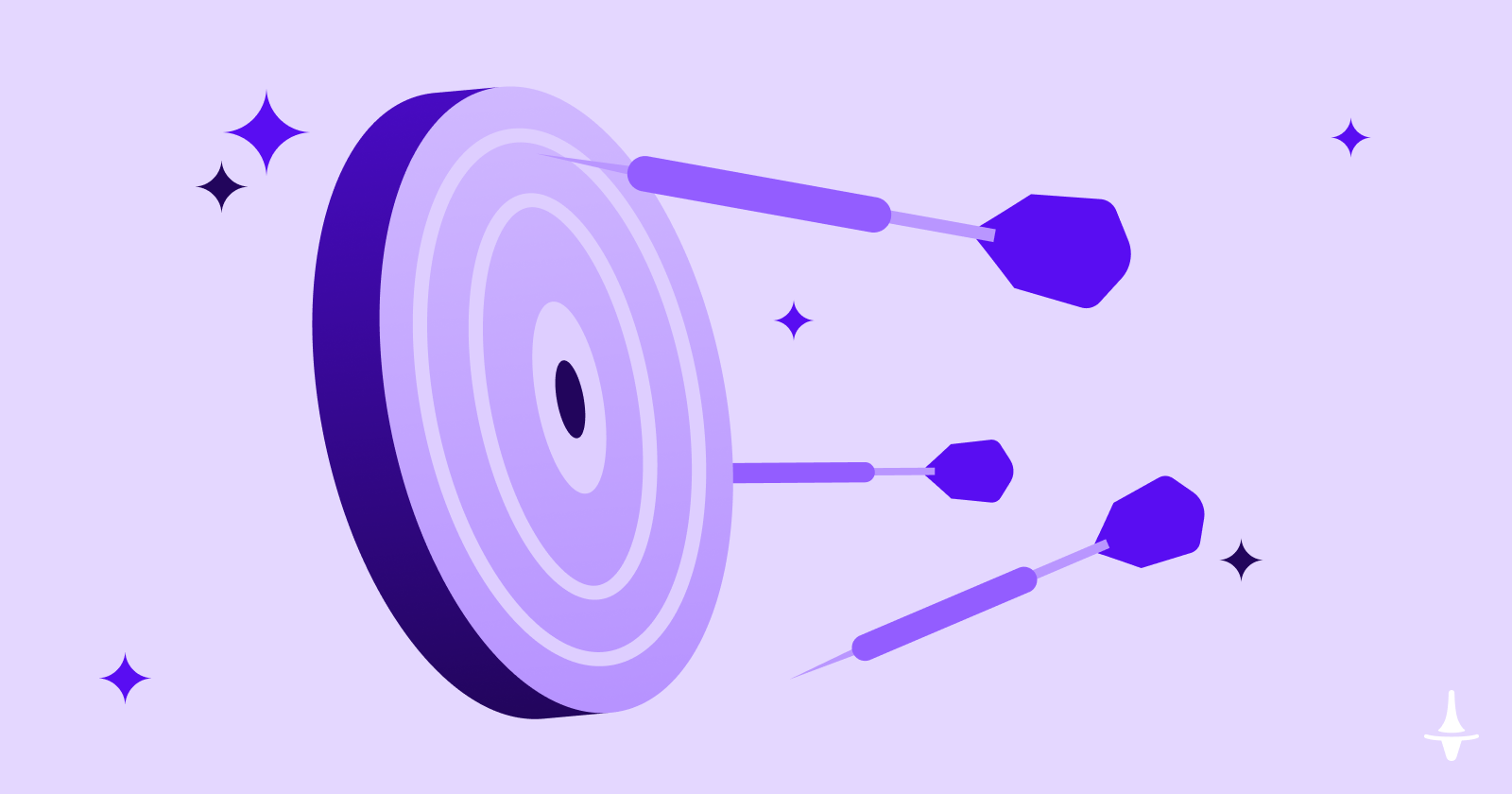Microsoft Teams adds free communities feature to take on Facebook and Discord
Communities inside Microsoft Teams. | Image: MicrosoftMicrosoft is launching a new communities feature for Microsoft Teams today, designed for consumers to use the best parts of Teams free of charge to create and organize groups. The new community feature...
/cdn.vox-cdn.com/uploads/chorus_asset/file/24272573/1.png)
Microsoft is launching a new communities feature for Microsoft Teams today, designed for consumers to use the best parts of Teams free of charge to create and organize groups. The new community feature will allow groups to use the calendar, meeting, and chat features of Teams.
Features like group chat, calling, and file / photo sharing are all supported, and groups will also be able to use a shared calendar (which includes Google Calendar integration) to organize community events.
This new community integration is really aimed at groups like sports clubs or even virtual community groups for small businesses and simple groups like a carpool for co-workers to organize transportation. Facebook, Reddit, Discord, WhatsApp, Twitter, and many other services already provide a variety of ways to organize groups online, so Microsoft is entering a crowded market, but it believes Teams has something different to offer.
Image: Microsoft
“What we’ve learned so far as we’ve been building this is that there is a set of communities who are looking to get things done,” says Amit Fulay, VP of product at Microsoft, in an interview with The Verge. “These are very distinct from pure fan communities or discussion communities, and where I think our strengths are as a company... is our ability to provide those productivity tools.”
Microsoft has created a set of templates for Teams users to quickly create communities, and these groups will be limited to the free consumer version of Teams at launch today. The Microsoft Teams apps on iOS and Android will support communities today, with the desktop versions to follow in the coming weeks. You’ll also be able to easily find shared images and files within groups without having to pin them.
Communities in Teams also presents Microsoft with fresh moderation challenges. While the company is experienced in managing the Xbox network, Skype, and other consumer services that require moderation, it’s planning to largely follow the Discord model of expecting communities to implement their own rules and for admins to moderate their private groups.
“We actually have a centralized digital safety team,” explains Fulay. “We have a lot of experience across Xbox and services like Flipgrid that have been working on the moderation stuff. The way things get flagged and moderated, we have central teams for that.”
Image: Microsoft
Microsoft Teams communities will require a Microsoft account, and groups can easily invite others to join with a link. If that link is accidentally shared or abused, admins can quickly change the invite link to manage who is joining their community. As the communities feature is built on top of Teams, any virtual meetings have features like lobby to ensure only community members are joining calls.
The launch of communities in Microsoft Teams comes nearly two years after Microsoft was in discussions to acquire Discord. Microsoft also failed to acquire TikTok and Pinterest and has shown a great deal of interest in online communities and creators. Microsoft has been willing to spend big on these services because, outside of Xbox, it doesn’t have a huge consumer-facing community like rivals Google, Amazon, Facebook, and Apple do.
Communities in Teams could help solve a big gap for Microsoft, but it’s very early days and the feature set looks rather basic right now. Unlike Discord, you can’t simply jump into a persistent call with your online group, and the communities feature in Teams appears to be more structured around a rigid form of organization.
“We’re just getting started,” says Manik Gupta, CVP for Teams consumer at Microsoft, in an interview with The Verge. “We’ll see where our users are coming in and how to drive our roadmap. We’ll look at how people are using the product and iterate on that.”
Microsoft hired Gupta more than a year ago to lead a new consumer apps effort inside the company, and he’s now taken on responsibility for the Teams client. That should mean we see some improvements to the user experience for Microsoft’s communications tool. Microsoft Teams users often complain of performance issues or the confusing aspects of the Teams consumer version built into Windows 11 and then having to launch a separate app to access the work / school version.
“One of the things I’m hoping I can bring [to Teams] is the same level of simplicity and end user focused approach to building the entire product all up,” says Gupta. Microsoft has been gradually improving Teams performance over the past year, including some recent latency and framework improvements, but the promised “Microsoft Teams 2.0” app still hasn’t fully emerged. This will see Teams move from Electron to WebView2 and should significantly improve performance for desktop users.

 Hollif
Hollif