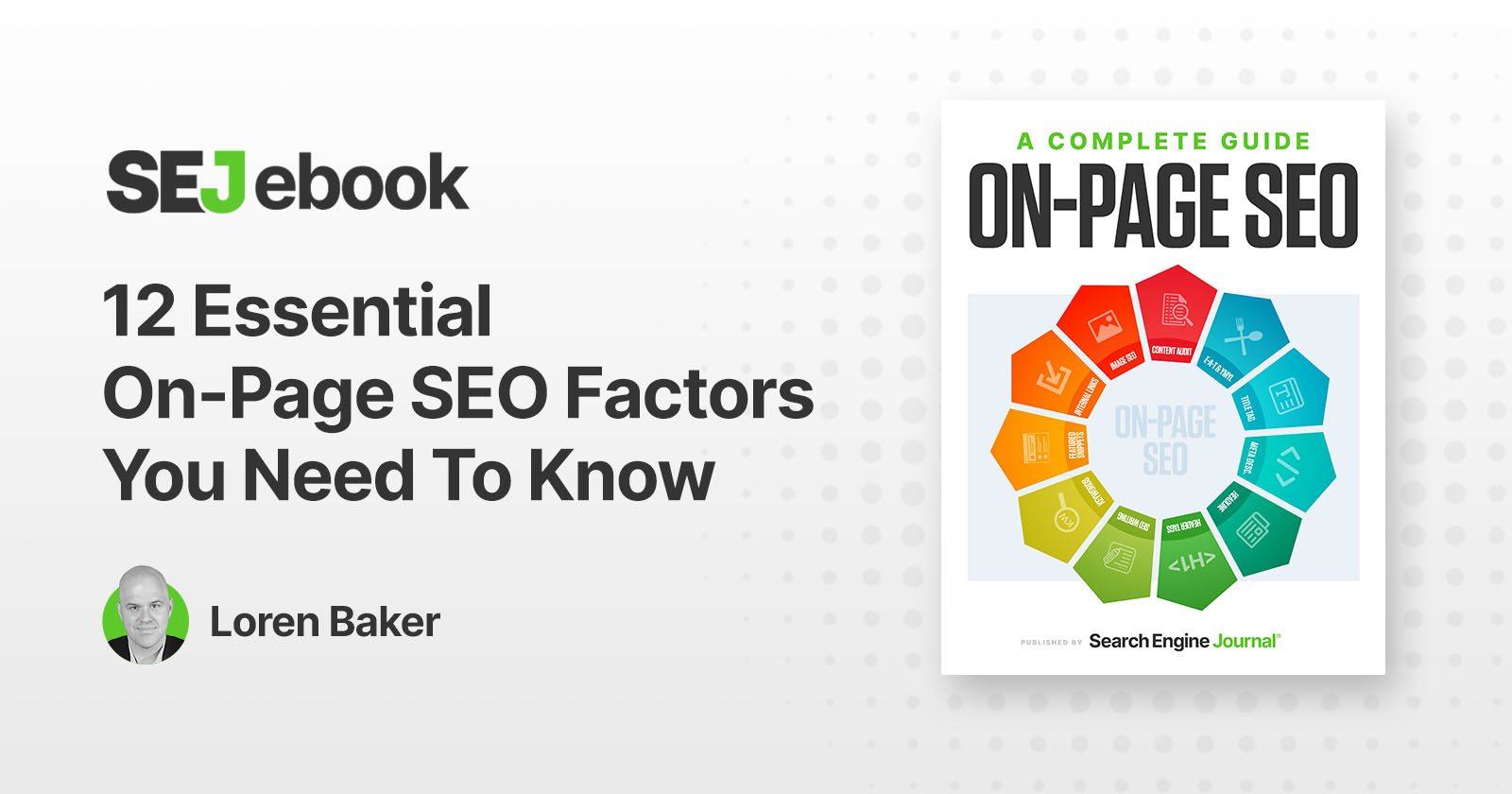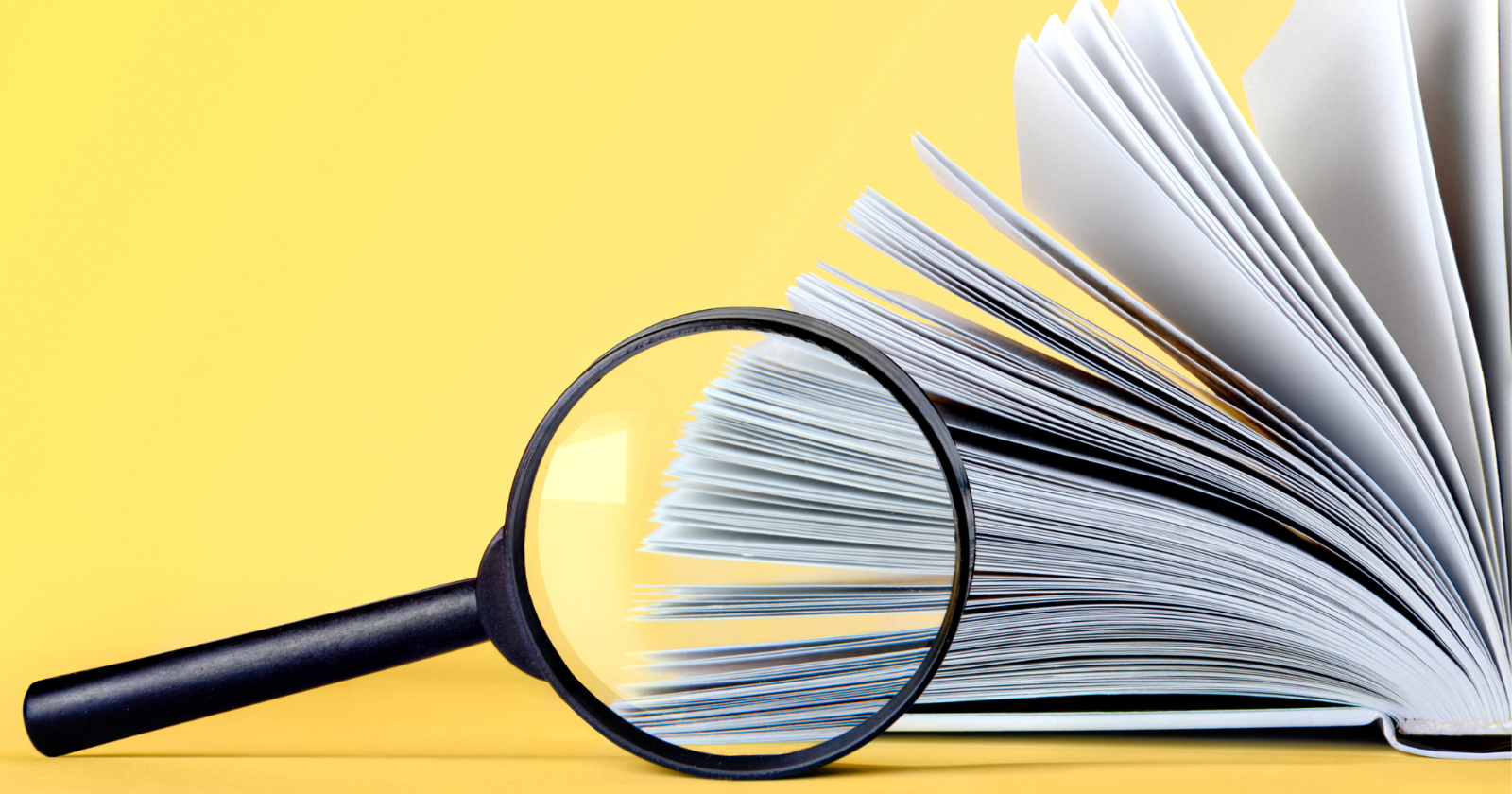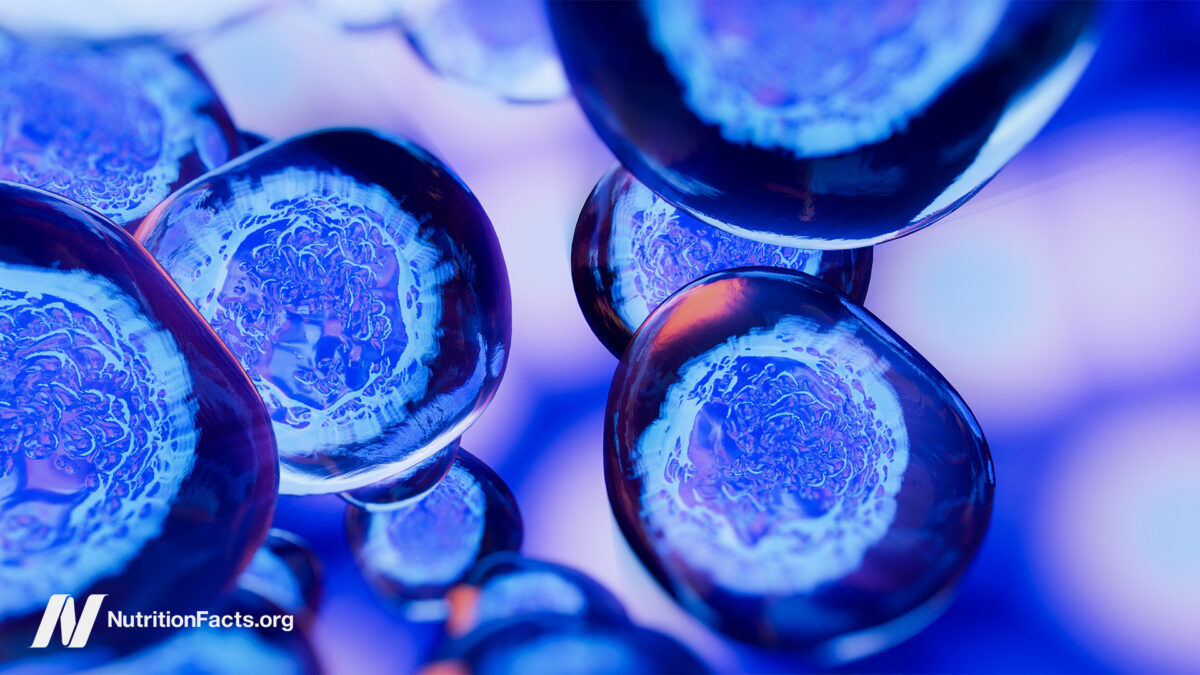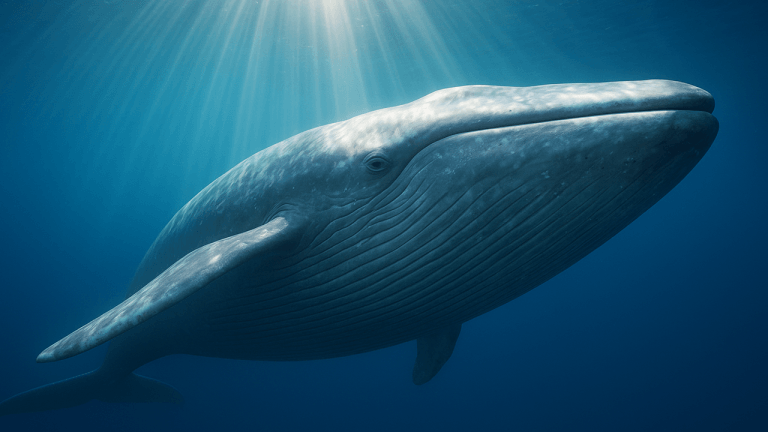SEO for People Also Ask (PAA): Ultimate Guide 2023
Google keeps on adding new and innovative features to make its platform more helpful. “People Also Ask” is also a recent SEO feature added by Google to achieve its goals. This feature provides users with additional related questions to...

Google keeps on adding new and innovative features to make its platform more helpful. “People Also Ask” is also a recent SEO feature added by Google to achieve its goals.
This feature provides users with additional related questions to their initial search query, expanding the potential for discovery and providing greater context to the topic.
In this ultimate guide, we will explore the importance of optimizing for PAA and provide actionable tips to improve your SEO strategy.
Understanding the ‘People Also Ask’ Box in Google
People Also Ask (PAA) is a special feature of Google on the search engine results pages (SERP).
It’s a section containing many dropdown boxes with frequently asked questions related to your search term, which when clicked contain relevant answers.
Here are a few of their characteristics:
Every time you open a PAA box, two new ones automatically repopulate.PAA boxes can appear below the first result on SERP up to the bottom of SERP.PAA sections can appear multiple times on the same page.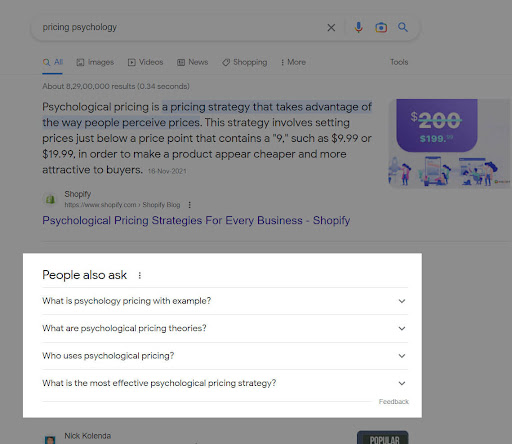 Screenshot of PAA on Google courtesy of Author
Screenshot of PAA on Google courtesy of AuthorGoogle sometimes mentions the PAA section as “Others want to know”.
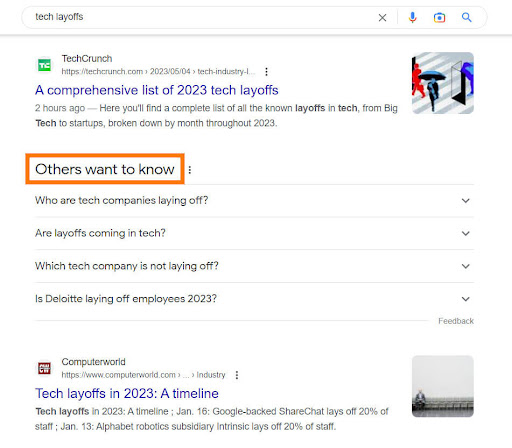 Screenshot of PAA on Google courtesy of Author
Screenshot of PAA on Google courtesy of AuthorAnatomy & Working of ‘People Also Ask’ Results
To understand the anatomy of the PAA feature & how it functions, we first need to understand the reason behind Google creating such a feature.
Let’s analyze a user’s journey:
You go on Google and search for a particular query.You read through the information presented by Google like featured snippets and metadata of search results.Your core query is solved. But you still have some related queries.You find PAA sections that cover related questions.You read through the short and to-the-point answers presented by Google to other related queries you had.You had a great experience, as queries about all your related topics are also solved.Improving user experience is the primary objective of Google. And ‘People Also Ask’ is a feature that helps Google to get closer to this goal.
Hence, ‘People Also Ask’ is a feature designed to solve queries of a user by providing them with relevant information with minimal effort.
Pro Tip: PAA boxes act just like featured snippets. They are just compact versions of featured snippets.
From Where are ‘People Also Ask’ Results Fetched?
After researching ‘People Also Ask’ results for 100+ queries, here’s what I found.
Almost always the results are from the first page of the search term of the PAA question.
For example, if I am reading a PAA question ‘Where did the tsunami of 2004 hit?’, then for this exact search term, the relevant website(present in the PAA answer) is present on the first page.
PAA results can also be fetched directly from featured snippets of the search term.
Different Types of PAA Boxes
‘People Also Ask’ section searches can occur mainly in four types.
1. Paragraph
When information is best suited to present in a paragraph section, then this format is used.
Usually, we see one to four lines of a paragraph, which contains a highlighted phrase depicting the main solution lies there.
Paragraph format is the most displayed type of PAA box.
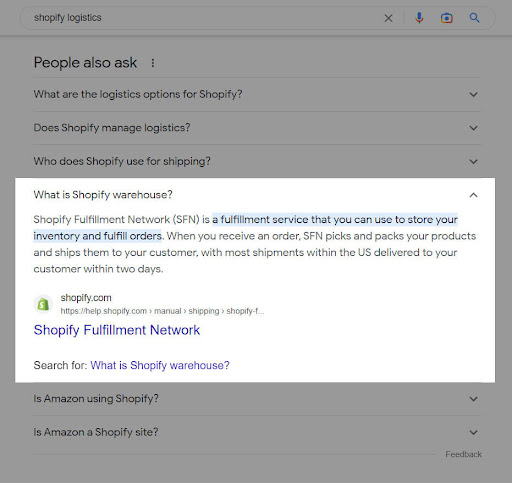 Screenshot of PAA on Google courtesy of Author
Screenshot of PAA on Google courtesy of Author2. List
Google displays a list of items when the query is to be answered in list format.
List format is the second most commonly displayed PAA format.
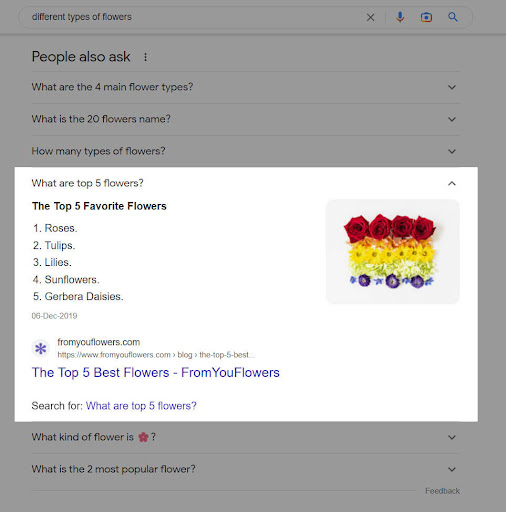 Screenshot of PAA on Google courtesy of Author
Screenshot of PAA on Google courtesy of Author3. Table
When the preferred layout style is tabular, then Google presents results in table format.
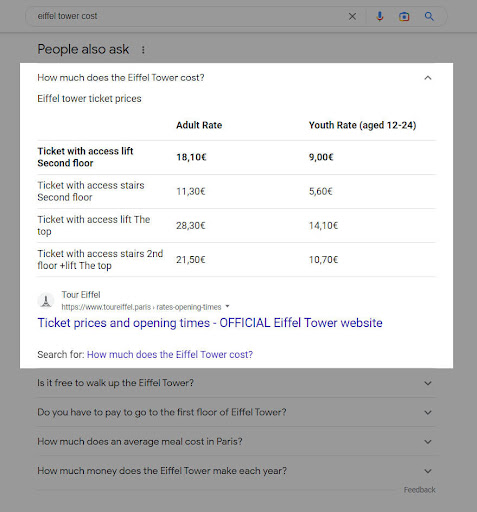 Screenshot of PAA on Google courtesy of Author
Screenshot of PAA on Google courtesy of Author4. Video
To help users understand some complicated queries quickly, google can also present the PAA box in video format.
However, the video format is a rare format for PAA boxes.
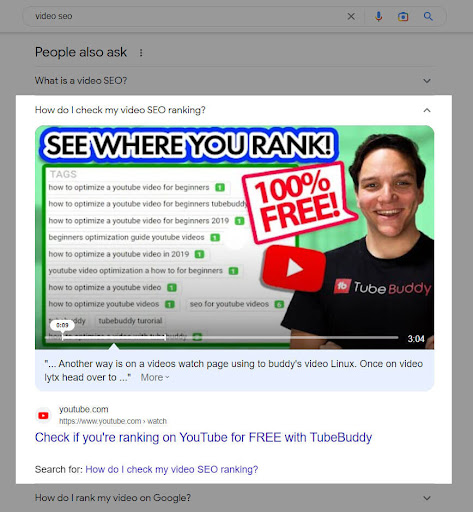 Screenshot of PAA on Google courtesy of Author
Screenshot of PAA on Google courtesy of AuthorIs It Worth Trying to Rank for the ‘People Also Ask’ Feature?
Only 3% of users interact with the ‘People Also Ask’ boxes.
And out of them, 40% of them click on the source website.
So overall, less than 0.5% of people can click on any particular result, which is a substantially small number of people.
But considering that we don’t have to create any new content, we just need to optimize our existing content, ranking on the ‘People Also Ask’ section is definitely worth it.
‘People Also Ask’ SEO – 5-step Process to Rank
We have discussed all the basics of PAA.
And just as a side note, there isn’t any guaranteed way to rank in the ‘People Also Ask’ box. Your blog can be perfectly optimized for the PAA search results, but you still might not rank.
However, optimizing our web page in the best way possible is all we can do.
So let’s discuss the complete process step-by-step:
1. Brainstorm All Possible PAA Questions (Keyword Research)
The first step would be deciding which keyword you want to rank for.
Then, jot down all the possible questions that might be related to that keyword. Here are a few ways you can do so:
Brainstorm all the questions that might be helpful to your audience.Gather all the questions from Google PAA sections. You go through the rabbit hole method and find a lot of search terms.Use platforms like AnswerThePublic to get a wide variety of data.Ask your user/client base for all the queries they might have related to this topic.2. Rank on the First Page of Google
As we have discussed previously that most of the pages from the first page of search results are fetched for PAA answers.
Hence, to maximize the possibility, our web page must rank first of the target keyword.
You don’t need to be at the top of the search page, as Google can rank PAA boxes of websites that are much more relevant to the search term.
3. Answer Them in a Concise & Effective Way
An important characteristic of PAA answers is that they are highly precise and compact.
Answer the query in the best possible format.
Can you answer the query in a single word? Then do exactly that.
Need a table to share the solution clearly? Then do this instead.
Use the format of the text that’s most helpful for the end user to understand information, as our end goal is to help users in the best way possible.
4. Find Suitable Pages to Add Those Questions
Answers must be added to the relevant web pages.
To find out which page is best suitable for the questions, just search the PAA question on Google and look at the type of content that pops up.
Then find a web page on your website that is relevant to that type of content, and add it to it.
5. Optimize It for Google
Two answers must be the same for normal users like you and me. But for Google, they can be miles apart.
For example, I can share a table format content as an image. For a user, it’s a normal table, but for Google bots, it’s an image (which is unsuitable to be used on the PAA box).
Therefore, the PAA answer must be properly optimized for Google to understand it.
Here are the guidelines to optimize your text for various PAA formats:
Text – Answer the desired question in 250-300 words. The query must be completely answered in this much text.List – Mark all the headlines with relevant heading tags like h2, h3, h4, etc. Use ordered/unordered lists when briefly mentioning the topic, as Google tends to pick lists from the HTML list items also.Table – With text and list formats, google can pick up content anywhere from the web page. But with a table, it picks it up only from an HTML-structured table (table made from tr, th, td, etc HTML tags).Video – If your YouTube video does a good job of explaining the concept, then Google might feature one of your videos in the PAA box. The video must be performing well for the search results on YouTube.Tip: Make sure to put relevant alt text to the images.
Schema Markup
It’s not crucial to use schema markup, as Google keeps featuring content that isn’t optimized with schema.
But it’s a good rule of thumb to use do so, as it helps your content to Google much easier.
Schema markup can be used in tables and FAQ questions.
Conclusion
The ‘People Also Ask’ feature is an effort by Google to improve the user experience of its users.
By understanding the questions users are asking and providing valuable content, you can improve your organic visibility, boost your click-through rates, and establish your website as a valuable resource in your industry.
Follow the step-by-step process to optimize content for the PAA section and drive more traffic to your website.

 Aliver
Aliver