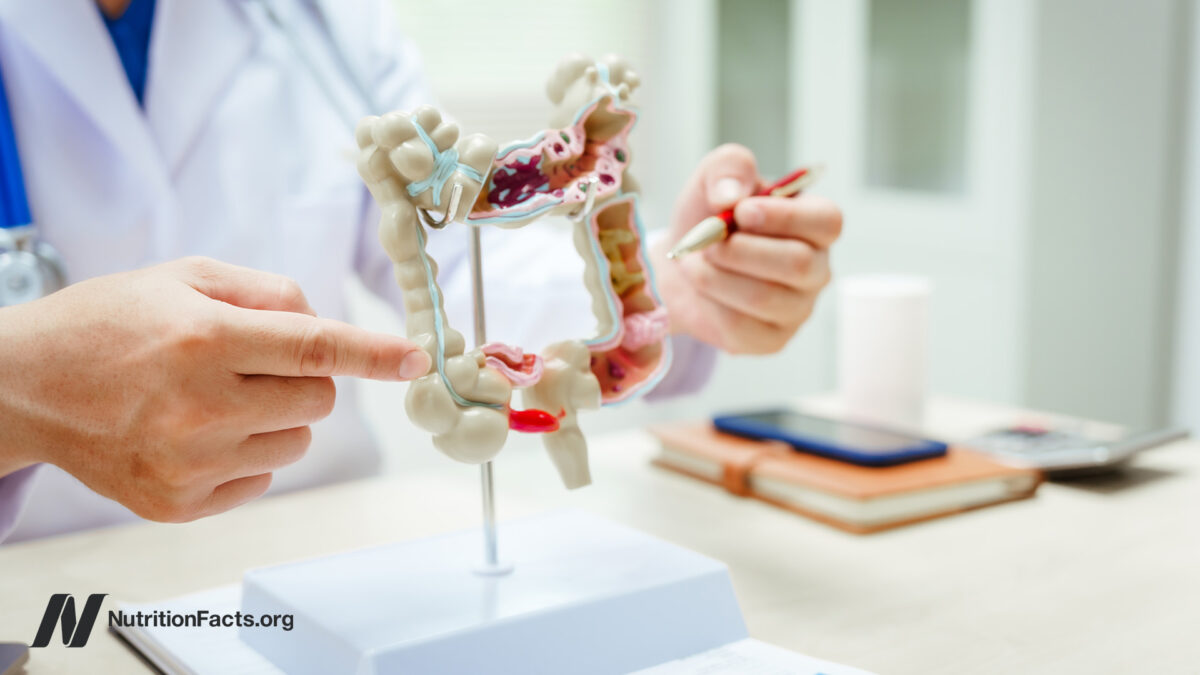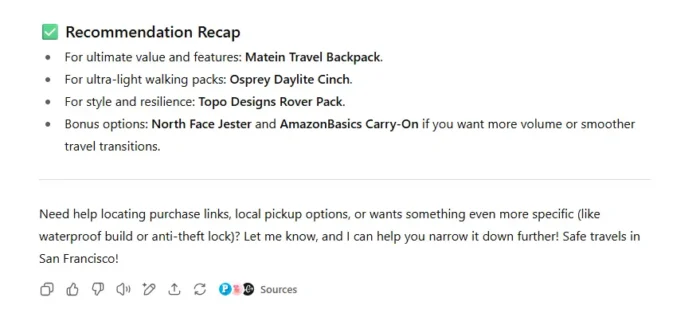SSL for SEO: Can Website Security Help Boost Google Rankings?
If you’re a website owner or want to launch a new website, you’ve probably heard of terms like HTTPS and SSL. But what do they mean? Most importantly, what do they mean for your website? In this write-up, I...

If you’re a website owner or want to launch a new website, you’ve probably heard of terms like HTTPS and SSL.
But what do they mean?
Most importantly, what do they mean for your website?
In this write-up, I will explain what HTTPS and SSL are, how they contribute to your website’s security, and why they are important for SEO and for improving your Google rankings.
Let’s get started right away.
HTTP Vs. HTTPS
When you visit websites online, you may have noticed that some websites begin with HTTP while others begin with HTTPS.
Something like this.
So, does this ‘s’ jump out of nowhere? And what does it mean?
In this digital era where cyber threats have become inevitable, the s in HTTPS represents website security. If your website carries an HTTPS sign, the information the user inputs on your site is encrypted and secure.
Most importantly, the s we are talking about denotes a technology called SSL.
What is SSL?
Secure Sockets Layer, or SSL in short, adds an extra layer of protection to your website using end-to-end encryption and secures your data from prying eyes across the internet.
SSL-encrypted sites come with a padlock sign in front.
Websites that hold an SSL certificate are entitled to HTTPS.
An SSL certificate contains the following information.
The domain name for which the certificate is issued The person, business, or device it was issued to The certificate authority who issued the certificate Digital signature of the certificate authority Associated subdomains Date of issuance of the certificate The expiration date of the certificate The public key (the private key is kept confidential)The public and private keys of SSL are typically long strings of characters used for encrypting data. Data encrypted using the public key can only be decrypted using the private key.
How Does SSL Work?
Let’s say you visit an e-commerce website to buy products online. Once you add the necessary items, the website will drive you to the checkout page where you have to enter your personal details, including your address, your credit or debit card details or your UPI information and more.
But what if the website is hacked? That means all the data on the website (including the sensitive information provided) are compromised.
That’s a serious security threat beyond doubt. Remember, this is the last thing a user wants to happen to them when they visit your website.
That’s precisely why you need SSL. Here is how it works.
SSL establishes a secure connection between a website and the browser. This way, the information shared between the two is encrypted.
This prevents a website from being hijacked by hackers. Even if they do, they won’t be able to read the data.
Does SSL Matter for SEO?
Yes. SSL is an influencing factor that drives search engine rankings.
Let’s take two websites, A (with an SSL certificate) and B (without an SSL certificate). If the two are equal in terms of all the other search ranking parameters, then Google will count on SSL.
Clearly, website A wins because it ensures a safe browsing experience for users.
With improved user experience as its agenda, Google always prioritizes what adds more value to the users.
Let’s have a quick discussion about how online users perceive SSL and web security.
With the increase in cyber threats, there is an increase in awareness of it too.
In fact, more than 80% of online users prefer accessing information from SSL-encrypted sites rather than opting for random online resources that don’t ensure security.
That means websites without SSL are likely to lose 80% of their potential web traffic.
Plus, such sites may experience a high exit rate which will increase the bounce rate and, again, bring a negative SEO impact.
The lower the traffic flow to your site, the lower your conversion rate. This will result in a poor ROI.
That’s the worst nightmare for any online business owner.
So, an SSL certificate is essential for any website.
Types of SSL
Not every website is equal. That means different websites need different security measures in place.
So, let’s discuss the types of SSL to help you identify what’s best for your website.
SSL certificates are of 3 types, each based on validation and usage.
Let me explain.
Types of SSL Certificates Based on Validation
Domain Validation (DV) Certificate
A Domain Validation SSL evaluates and authenticates the domain of a business online.
Domain validation usually happens by confirming the legitimacy of the certificate holder’s business. It is done in a matter of minutes.
Upon the activation of the DV certificate, the visitors to your website can see the padlock sign in front of your domain name.
Organization Validation (OV) Certificate
When you purchase an Organization Validation SSL, the certificate authorities will check and confirm how reliable and active your business is.
It may take anywhere from two to five working days for the OV certificate to get activated.
This type of SSL certificate is ideal for small and medium-sized businesses and other organizations that operate on a limited budget.
Extended Validation (EV) Certificate
Extended validation certificates are the most powerful and expensive of all SSL certificates based on validation.
In the case of EV certificates, the certificate authority concerned will follow a strict validation process to ensure maximum security for users.
For example, if you run a dedicated e-commerce store that collects sensitive user information like credit or debit card details on a mandatory basis, an EV certificate is the best choice.
To get an EV certificate for your website, you need to meet the specific guidelines set by the certificate authority.
Types of SSL Certificates Based on Usage
Based on the nature of usage, again, SSL certificates are classified into 3 categories.
Wildcard SSL Certificate
Are you looking for an SSL option that covers your domain and your subdomains altogether? If yes, a Wildcard SSL certificate is your go-to choice.
A Wildcard SSL certificate, for example, can cover everything, including blog.yoursite.com, mail.yoursite.com, login.yoursite.com and other similar variants.
This type of SSL certificate can come in handy for enterprises that operate a website with several subdomains.
Unified Communication Certificate (UCC)
A Unified Communication Certificate (UCC), also known as a Multi Domain SSL certificate or Subject Alternative Name (SAN) certificate, is a singular all-in-one certificate that safeguards multiple domains (both public and private domains), subdomains, IP addresses, firewall devices and other website utilities.
Multi Domain SSL certificates can cover up to 100 websites. That said, if you are someone owning multiple domains, you can use this type of SSL to secure all your assets at once.
Code Signing Certificate
Hackers often steal information by injecting toxic codes into your content. If you want to dodge code-based security threats, this code signing certificate is for you.
Enabling a Code Signing SSL certificate will provide an additional layer of security to your codes and software, and applications based on them.
It will prevent hacking attacks that aim at modifying your codes to take down your website.
How to Get Your SSL Certificate?
Now that you know better about the types of SSL certificates, you need to finalize which type of SSL is best for your website. If you are an organization, make sure you discuss with your technical team to make a more informed decision about the SSL you will need.
Once that’s done, go on to choose a reliable provider to purchase your SSL certificate.
Upon following the steps specified by your Certificate Authority, they will initiate verification and then you will receive the signed SSL via mail. Download and install it on your server.
Remember, SSL certificates have an expiration period based on the pricing plan you choose from your provider. Make sure you renew it on time to keep your website constantly secured.
How to Add SSL to Your WordPress Website?
Okay. You now have the SSL downloaded and installed on your server. But how do you add it to your WordPress site?
Just follow the simple steps below.
Log in to your WordPress account and go to Settings —> General
Scroll down to find WordPress Address (URL) and Site Address (URL),
Change the HTTP occurrences in these fields to HTTPS and save changes.
Visit your website to ensure that your SSL is activated.
Note: Implement 301 redirects to drive visitors from your old page to the new destination.
Your SSL is all set.
Wrapping Up
Cyber threats aren’t uncommon in this digital era. To fortify your website against data theft and ensure a safe and secure browsing experience for your visitors, you should make your website SSL-encrypted.
Also, Google is now counting on SSL to rank sites so as to help users land on secured web spaces and not on random spam sites.
All these put together, SSL is essential for web security, but it is also equally important to rank higher on search engines and attract more web traffic.
Carefully choose the type of SSL certificate, and the Certificate Authority that aligns with your business needs to add sufficient layers of security to your website.
Cheers!
Author
Ananyaa Venkat
Ananyaa has been penning down industry-specific content for 5+ years. With blogging as her special interest, she loves exploring multiple verticals to keep track of dynamic market trends.

 Lynk
Lynk 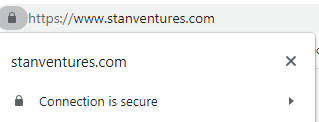

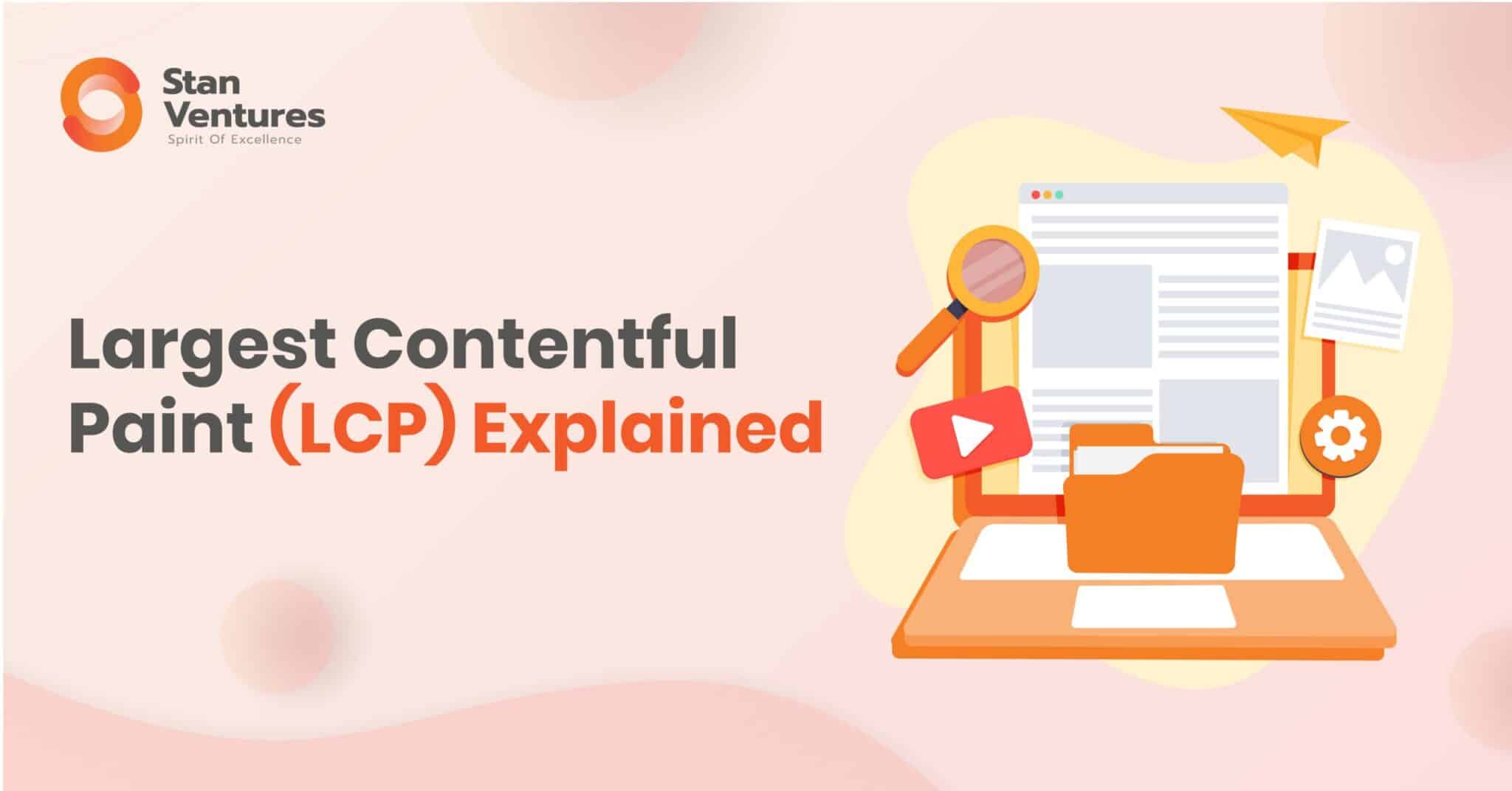










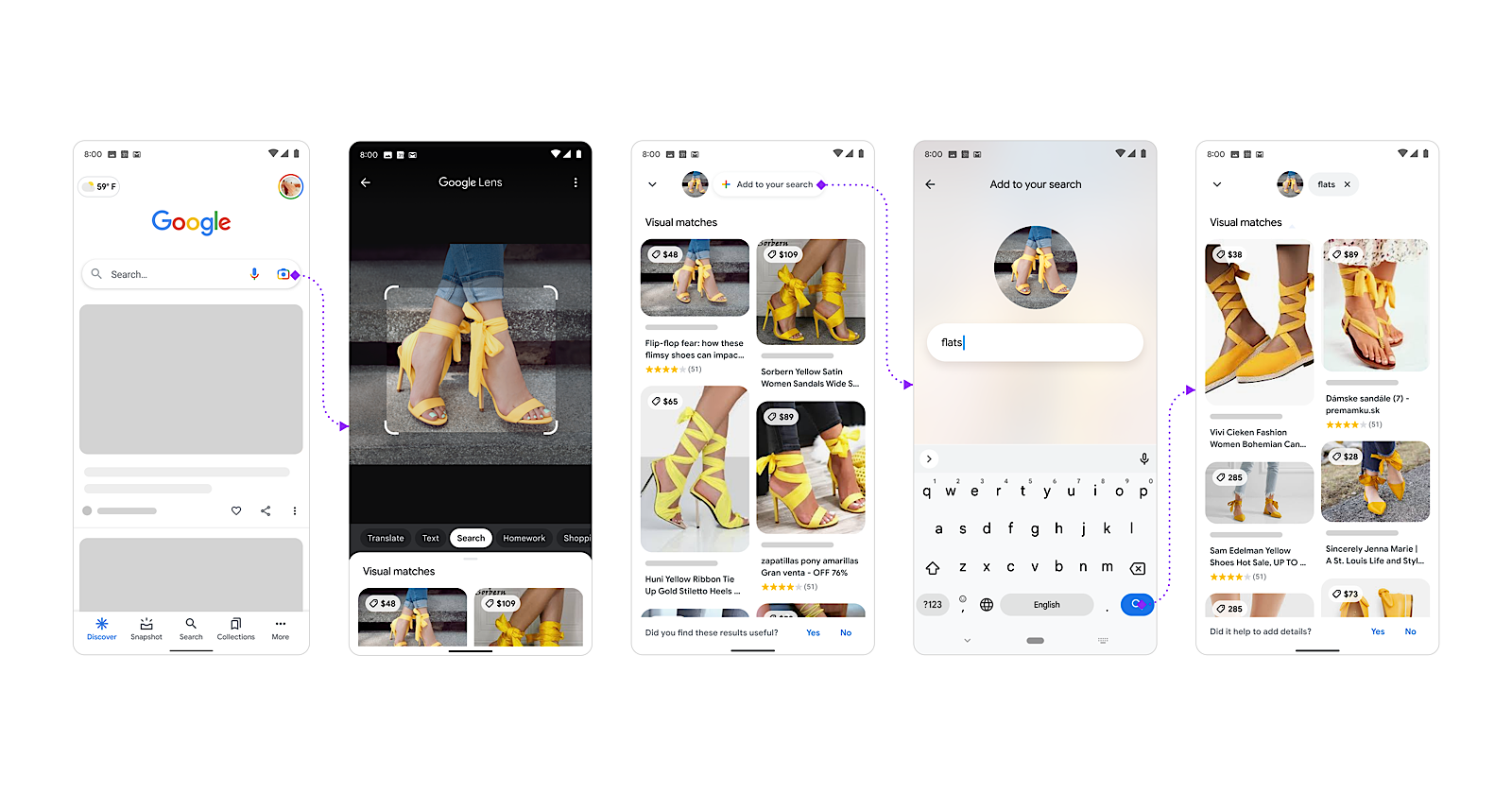

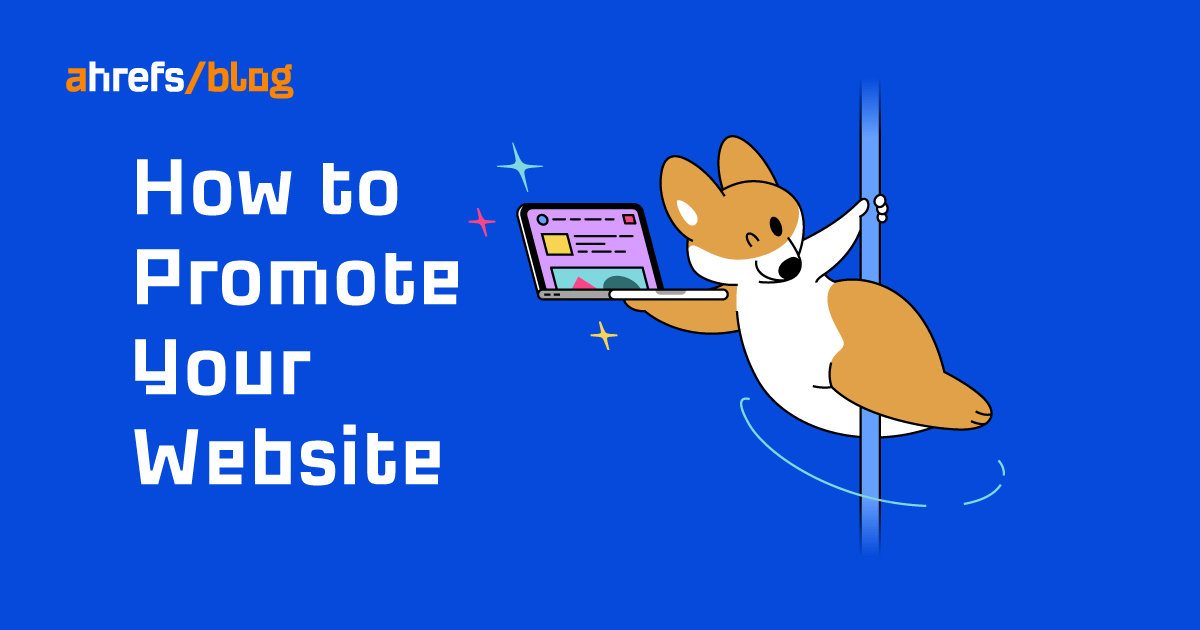














.jpg&h=630&w=1200&q=100&v=f776164e2b&c=1)