The 5 best laptops for college in 2024
The best laptops for college students deliver snappy performance in thin and light form factors. Here are the top machines to keep your eye on.

Are you heading off to college? Starting a new semester soon? It’s probably about time you upgraded your laptop or computer. But glancing at some of the best laptop deals will show you there are many options out there. What should you be looking for if there’s something specific you want to do, like taking notes with a stylus, researching on the internet, or even a little gaming on the side? What about streaming some movies or shows with friends in your dorm? Don’t worry. That’s precisely what we’re going to review in this guide. We’ll cover all of the best laptops for college for the 2024 school year.
The best laptops for college in 2024
Buy the if you want one of the most reliable MacBooks for a great price. Buy the if you want a touchscreen-enabled 2-in-1 for notes. Buy the if you want a portable and lightweight little stunner for a fantastic price. Buy the if you want a well-rounded laptop for busywork. Buy the if you want to do a little gaming on the side.Apple MacBook Air M1 (2020)
Best Apple MacBook
 Apple
Apple| Pros | Cons |
| Phenomenal battery life | Older model |
| Excellent keyboard and touchpad | Supports only one external display |
| Easy to use and accessible for students |
As far as Apple products go, it’s older, yes, but the 2020 Apple MacBook Air M1 is still incredibly capable. It’s also affordable, which makes it accessible to college students on a budget. It comes packed with some excellent features and hardware, too. Like the stunning 13.3-inch Retina display, 18 hours of battery life, and super easy-to-use Mac OS. In our Macbook Air M1 review, we praised it for its excellent keyboard and touchpad, phenomenal battery life, rock-solid build quality, and the M1 chip’s power and performance at the time compared to Intel’s. We still stand by those praises today.
| Display | 13 inches, Retina |
| Storage | 256GB up to 2TB |
| RAM | 8GB |
| Battery life | Up to 18 hours |
Lenovo Yoga 6 13-inch AMD
Best 2-in-1 laptop
 Lenovo
Lenovo| Pros | Cons |
| Excellent battery life | AMD over Intel |
| Convertible and touchscreen-enabled display | Average build quality |
| Affordable with lots of customization |
With the base model starting around $600, for great specs, including an AMD Ryzen 7000 Series mobile processor, the Lenovo Yoga 6 2-in-1 is perfect for students on the move. The thin and light frame adds to the portability, with the convertible and touchscreen-enabled display excellent for just about any configuration you can think up. You can use it like a notebook to take class notes, prop it up to watch media, use it as a traditional laptop, and more. Plus, the visuals are vibrant and appealing on the 13.3-inch WUXGA full-HD display, and the audio-optimized speakers are Dolby Atmos compatible.
| Display | 13.3 inches, WUXGA full HD (1920 by 1200) |
| Storage | 512GB up to 1TB |
| RAM | 8GB, up to 16GB |
| Battery life | Up to 17 hours |
HP Pavilion Aero 13
Best bang-for-your-buck
 Mark Coppock/Digital Trends / HP/Digital Trends
Mark Coppock/Digital Trends / HP/Digital Trends| Pros | Cons |
| Decent battery life | AMD over Intel |
| Excellent performance | No backlit keyboard (base model) |
| Super lightweight |
Unsurprisingly, our HP Pavilion Aero 13 review praised this little machine that could for its quality, performance, battery life, minimalist design, and lightweight build. It weighs just over 2 pounds and is no burden, even better when tossed into a backpack or handbag. And while it is classified as a budget laptop — excellent for students — it also packs a decent amount of power under the hood. The base model for about $550 includes an AMD Ryzen 5 Series processor with AMD Radeon graphics, 16GB of RAM, and a 256GB solid-state drive. The 13.3-inch display is full HD, operating at a 1900 by 1200 resolution. There’s no touchscreen, and it’s a bummer to see no backlit keyboard in the base model, but you can certainly make do.
| Display | 13.3 inches, WUXGA full HD (1920 by 1200) |
| Storage | 256GB |
| RAM | 16GB |
| Battery life | Up to 12 hours |
Dell XPS 13 (9315)
Best no-nonsense option
 Digital Trends
Digital Trends| Pros | Cons |
| Decent battery life | No dedicated GPU |
| Accessible price | Average performance |
| Very compact design |
You’ll find that, like most laptops, the Dell XPS 13 can be customized so that you can choose your RAM, storage, and more, with varying price points. The base model starts at about $799 for 8GB of DDR5 RAM — the fastest on the market today — Intel Iris Xe graphics and a 12th Gen Intel Core i5 10-core processor. It is an excellent student option because the price is reasonable, the performance is acceptable, the battery life is terrific, and the machine is reliable overall. Plus, the 13.4-inch full HD display doesn’t hurt either.
| Display | 13.4 inches, WUXGA full HD (1920 by 1200) |
| Storage | 256GB, up to 1TB |
| RAM | 8GB, up to 32GB |
| Battery life | Up to 12 hours |
ASUS TUF Gaming F15 (2022)
Best for gaming
 Asus
Asus| Pros | Cons |
| Excellent performance | Poor battery life |
| GeForce RTX 3050 GPU | Overkill for schoolwork |
| Military-grade durability |
You should know that the ASUS TUF Gaming F15 is a powerful machine, but it’s also overkill if you only do schoolwork and everyday productivity tasks. However, if you want to do some gaming in your free time, the Nvidia GeForce RTX 3050 GPU pairs well with the Intel Core i5 processor and 16GB of DDR4 system RAM. Depending on the system requirements, you can play most newer games on medium to high settings, some even higher than that. It doesn’t have the best battery life, so you’ll need to stay near an outlet, especially if you’re playing games, but that’s a solid tradeoff for more power. It’s also a bit pricy for students on a budget, but that’s a tradeoff for the extra power.
| Display | 15.6 inches, FHD 144Hz |
| Storage | 512GB |
| RAM | 16GB |
| Battery life | Up to 6 hours |
How we chose these laptops for college
As a college student, likely on a tight budget, the compromises you’re willing to make for a great PC will always be different from those of someone with money to burn who wants the best. That doesn’t necessarily mean you don’t want the best possible for your price range, but there are factors to consider that are more important than others.
Here’s what we prioritized when choosing laptops for college students:
Price
You have a budget, and you need to stick to it. We don’t blame you. That’s why we prioritized laptops from all affordable but capable brands, especially compared to more expensive counterparts. Aside from our gaming choice, which was selected for power above all, everything else on this list should be accessible.
Battery life
From studying in a library for long hours to hanging out in a friend’s dorm, you’ll probably opt for laptops with reliable battery life. Again, aside from our gaming pick, everything else on this list has excellent battery life to offer and should get you through most of your day, even without a quick charge.
Display
Even at a budget price, there’s no reason why you shouldn’t have a full HD resolution display in this day and age. Every laptop we selected has at least that or better.
This article is managed and created separately from the Digital Trends Editorial team.

 Koichiko
Koichiko 







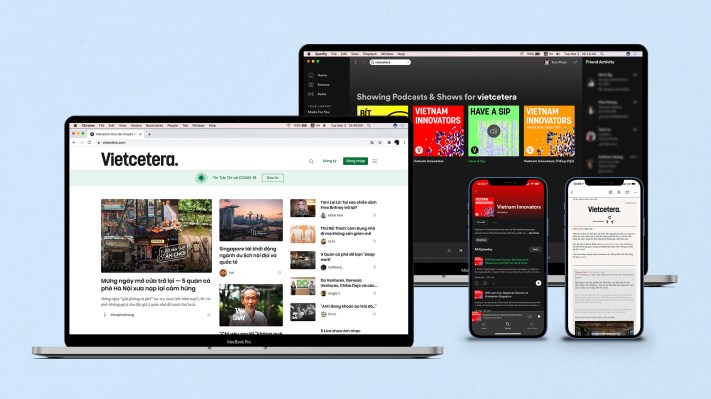











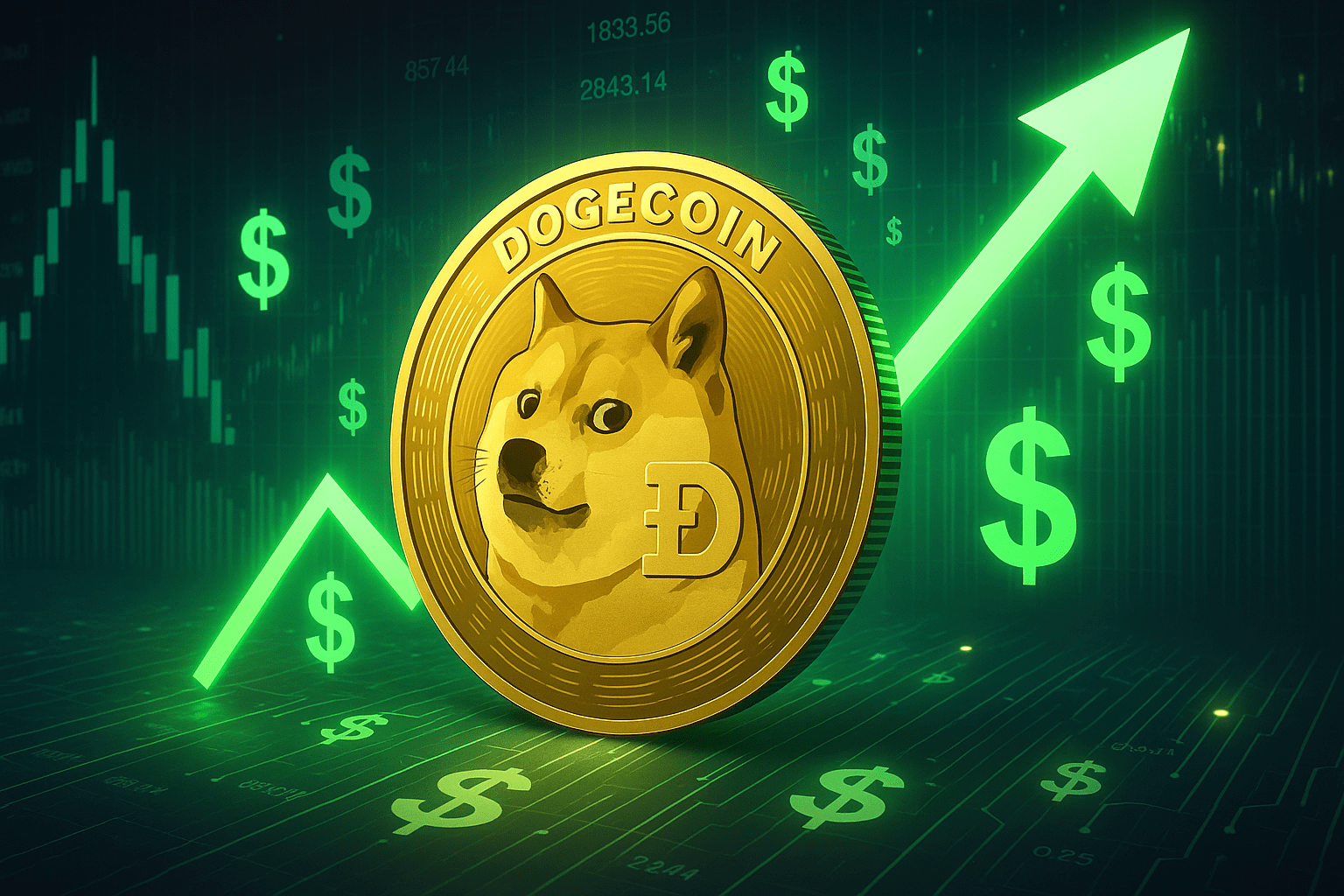







![Are You Still Optimizing for Rankings? AI Search May Not Care. [Webinar] via @sejournal, @hethr_campbell](https://www.searchenginejournal.com/wp-content/uploads/2025/06/1-1-307.png)




